If you assume that deleting a file means it’s gone for good, think again. When you delete something, the file isn’t actually erased from your computer right away, it just sits there until something else overwrites it. This means that, with the right recovery software, anyone could potentially bring those deleted files back.
In contrast, when you erase a file, it is completely and permanently wiped from your system, making recovery impossible. While many people use the terms “delete and “erase” interchangeably, they actually refer to two very different processes. In this blog, we’ll break down what data deletion and data erasure really mean, and explore the key differences between simply deleting a file and erasing it permanently.
File Deletion: Out of Sight but Not Gone
For most people, the term “delete” simply means to get rid of something. But when it comes to digital files, that’s not exactly what happens. In fact, when you delete a file, whether it’s on your computer, phone, camera, or any other device, it does not become non-existent.
Instead you’re just telling the operating system to forget about it. The data itself still sits on your device and the space it occupied is simply marked as available for new files to use.
Deleted files disappear from their existing location and move to another location, which is inaccessible to the user. In other terms, a new index for the file is created, which is not viewable to the user, and the links to the file are gone
This is even more obvious when you move something to the Recycle Bin or Trash. The file isn’t deleted at all, it’s just tucked away in a different folder, out of sight. Only when you empty the bin does your system mark that space as free, but even then, the actual data remains until it’s overwritten by something new.
So, in short, deleting a file doesn’t erase it; it just hides it from view. If you want to ensure your data is truly gone, you need to use methods that actually overwrite the information, not just remove its reference from the system.
File Erasure: Once It’s Erased, There’s No Turning Back
When you erase a file, folder, or an entire storage media, you’re not just clearing out the files you see; you’re also wiping anything you would have deleted in the past that might still be lingering in the background. The software designed for this purpose is called data eraser or data destruction programs.
In the erasure process, the existing information is overwritten with patterns of binary data, such as sequences of 1s and 0s or randomized data, to ensure the original data cannot be recovered.
The way file erasure works can vary depending on the software or standard being used. Different approaches involve writing specific patterns over the data, sometimes, repeating the process several times (known as passes) to maximize security.
For example, the DoD 5220.22-M standard involves overwriting the data three times, once with zeros, once with ones, and once with random characters, followed by a verification step to confirm that the process was successful.
To put it simply, erasing a file means wiping it permanently. Because this process removes all data beyond recovery, erasing is usually done when you’re finished using a device or want to give it a completely fresh start.
Why is Erasing important?
Erasure is important for a variety of reasons. As discussed above, one can recover deleted data but not erased data. Erasure becomes especially important when you discard/lease/sell your device as you don’t want the new user to recover your deleted data. If you just delete or format the system before parting with the device, you expose yourself to a serious privacy threat. Any person who has your old system can run data recovery software anytime and recover sensitive information.
Regularly erasing your sensitive data is also a good data hygiene practice. When you regularly wipe your system, you eliminate any chance of a person getting hold of your data, if he/she were to access your computer.
Take browsing as an example. Anyone who sees your browsing information can know a lot about you. Besides, whenever you browse, cookies get stored in your system. These cookies contain your credit/debit card details, e-mail logins, or social media credentials. A person could steal your personal information if he were to gain access to these cookies. Regularly erasing your browsing information protects you from such mishaps.
Stellar File Eraser is a professional free file eraser software to destroy any type of file from your system. You can also use Stellar File Eraser to erase Application traces, Browsing histories, and Unused space from your device. Available for both PC and Mac, it allows you to explore all its features.
Let’s cover the step-by-step method to erase files using Stellar File Eraser in both PCs and Macs.
Step 1: Download, install, and launch Stellar File Eraser Free on your PC.
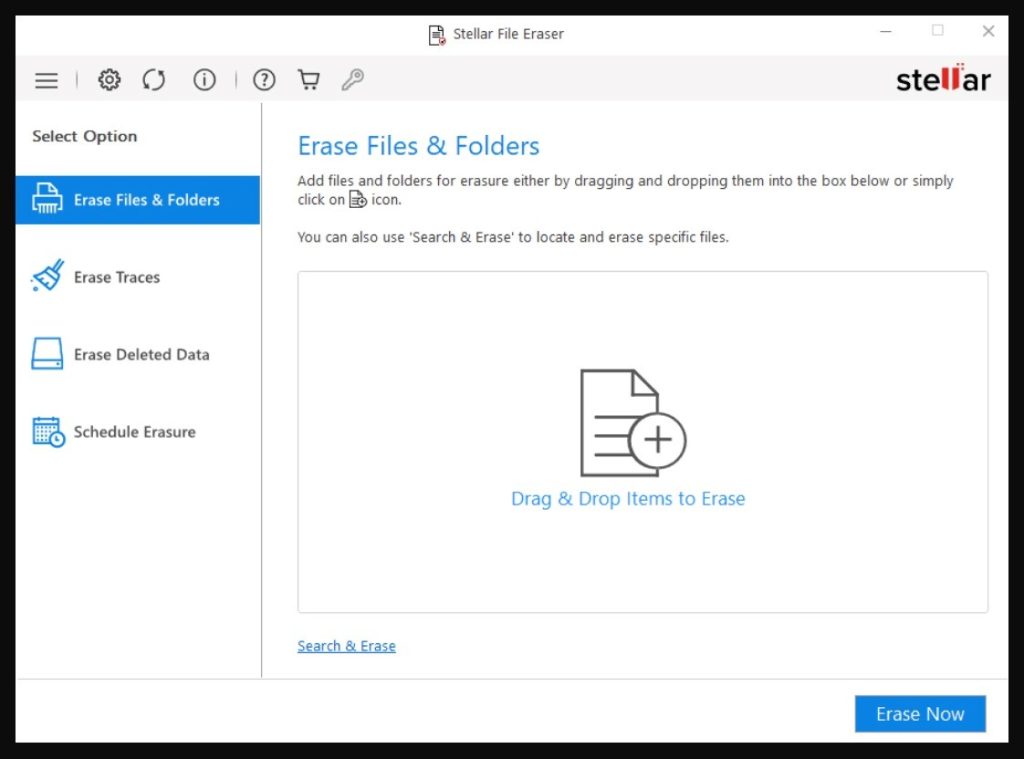
Step 2: Click on Erase Files & Folders on the left side.
Step 3: Click Add Items to add the files you wish to permanently wipe and click Erase Now.
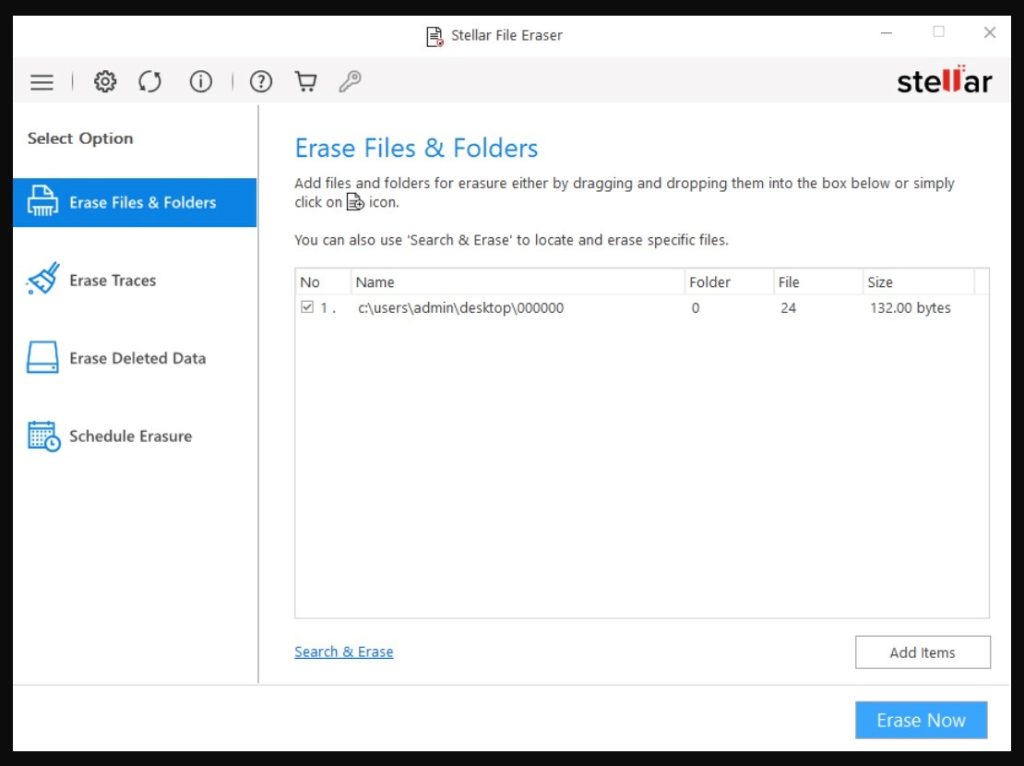
Step 4: A Confirm Erasure dialog box appears, click Proceed to continue.
Step 5: Process Completed window appears with the Erasure Summary of deleted files. Click OK to finish the process.
Conclusion
There is a fundamental difference between Deletion and Erasure. Deletion just hides your files from immediate view whereas erasure destroys them so that they cannot be recovered. Data erasure is a fail-safe and efficient way to get rid of any redundant data on your computer.
Stellar File Eraser is a professional data destruction tool that implements three robust erasure algorithms, including the US-DoD 5220.22-M to effectively wipe any file beyond the scope of recovery.