Summary: The blog describes the reasons due to which organizations switch to MS Outlook application from IBM Notes. Free manual methods to convert NSF file to PST. A professional utility to securely convert mailboxes is also mentioned along with the factors that make automated conversion preferable over manual methods.
With the growing popularity of Domino and Exchange Server, the best communication platforms, NSF and PST files comes into existence. NSF is the data repository of Lotus Notes (now IBM Notes), the emailing client used by Domino Server whereas PST is the proprietary data storage format utilized by MS Outlook.
IBM Support: Read More
Based on business preferences and home usability requirements, NSF to PST conversion sometimes becomes essential. NSF files cannot be exported from Lotus Notes to Outlook directly; in fact they require conversion to PST format. However, Manual Methods to Convert NSF file to PST file can be accomplished manually by following a specific procedure which we will discuss in the subsequent sections.
Infographics
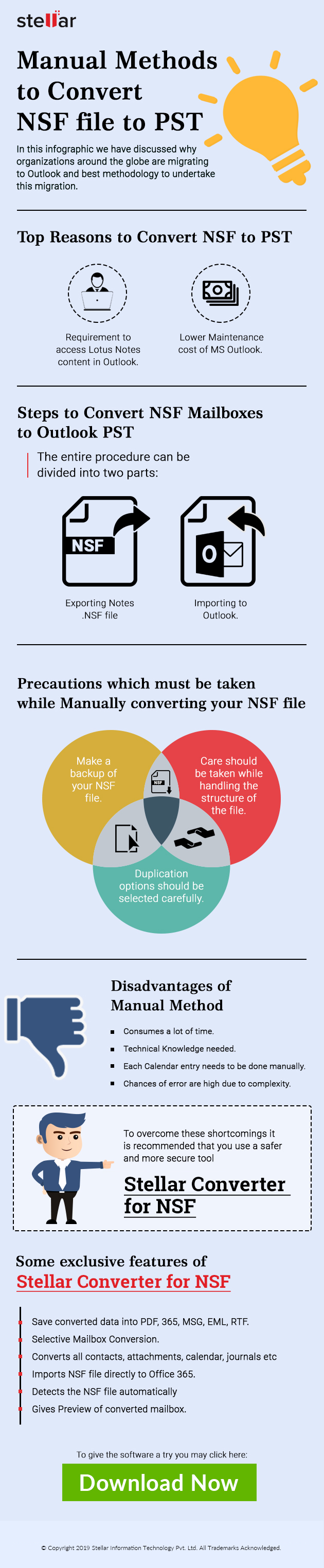
Let’s first understand the reasons that call upon the need to convert Notes data to Outlook mailboxes.
- In the majority of cases, organizations are moving their databases from Domino to Exchange due to the cost-effective functionality of the latter one.
- The user may be using MS Outlook at home; hence, wants to access some data in PST or wants to keep a record of crucial data for the future project(s).
- Maintenance cost is comparatively lower in Exchange and it is much easier to perform any operation in Outlook.
It could be quite difficult as well as challenging to convert NSF to PST manually as any incorrect step can lead to data loss. You will need to maintain the original structure as well as the actual format of the mailboxes while conversion.
Free mannual steps to convert NSF Mailboxes to Outlook PST
The entire conversion procedure can be categorized into two steps:
(i) Export Notes NSF Files
(ii) Import to MS Outlook
Step #1: Export Notes NSF Files
Follow the steps below:
1. After opening the IBM Notes application, click on the Open button from the main screen to upload the NSF file that needs to be exported to PST
2. Click on File in the menu bar and then select Export from the list of options
3. This will open the Export wizard; select a folder on the hard drive to save the new file. Select Comma Separated Value or Structured Text from Save as type: drop-down list
4. Provide an appropriate name to the file and then click on the Export button
Different windows will appear based on your selection for the file format, which includes Structured Text and Comma Separated Values. On the basis of the file format you selected to save the exported data, you will either get a CSV Export window or a Structured Text Export window
5. Carefully select the options as per the window that appears and after properly selecting the option, click on OK
With this, the first section of NSF to PST procedure is completed successfully; next, you will need to import the exported data into MS Outlook application.
Step #2: Import Exported Data to MS Outlook
Follow the steps below:
1. In MS Outlook application, click on the File menu
2. Select Open and then select Import from the right pane
3. Import and Export Wizard will open; select Import from another program or file from the list of the option displayed under Choose an action to perform and then click on Next
4. In the then appeared Import a File window, select Comma Separated Values (Windows) and click on Next
5. Next, click on Browse button to select the file exported from Lotus Notes in the previous section
The wizard will give you three different options to import or ignore importing duplicate items. The options include (i) Replace duplicates with items imported, (ii) Allow duplicates to be created and (iii) Do not import duplicate items.
6. After selecting the appropriate option, click on Next
7. Next, select a destination folder where you need to store data after import and click on Next
8. The process may take several minutes to complete and click on Finish on completion of import task
Now you can successfully access NSF data into MS Outlook application.
Before starting the migration procedure between two different emailing apps, always remember backing up the mailbox to avoid loss of data. Since manual procedures are prone to corruption, you can easily restore data from the backup files. In addition, manual steps can affect the actual format and structure of emails and other data.
Why is Professional Utility recommended over Manual Conversion Methods?
Manual method to Convert NSF file to PST file is quite tricky and demands technical know-how of both the emailing clients. Moreover, the entire method is time-consuming and NSF files with large volume data may take a considerable duration to convert to PST format.
If manual conversion procedures fail to do the trick, you can use professional third-party Stellar Converter for NSF software for easy transfer of data from Lotus Notes to MS Outlook. The software will convert all the mailbox components including emails, contacts, journals, enclosed attachments, calendar entries, etc.
Follow:
Read More
Since manual conversion procedures are straight-forward, they do not provide any extensive features. But this is not the case in automated NSF to PST conversion. The software offers extensive conversion features such as auto-finds NSF file if the location of the file is unknown and provides the preview of all convertible data before finalizing conversion.
Unlike the Manual Methods to Convert NSF file to PST file, which is divided into two major sections, the professional tool offers conversion in few simple clicks. The entire procedure is simple and straight-forward. Manual procedures can only be used to convert NSF data to PST while the software exports data to Office 365, EML, MSG, RTF, PDF, and HTML files. You may try Yourself Here.

Was this article helpful?