When you purchase Stellar Converter for NSF, after completion of the payment process, a product activation serial number along with its details are sent to your registered email account. Note that the software can only be activated after receiving the 'Serial Key'. Hence, check your registered email account and ensure that you have given the correct email address while ordering the product.
The product activation process is very simple and can be performed in a few easy steps. Below steps will guide you through:
Steps to activate Stellar Converter for NSF-
- Run the demo version of Stellar Converter for NSF.
- On Activation menu, click Activation option. Activation window is displayed as shown below.
- Type the Activation Key & Click on 'Activate'.
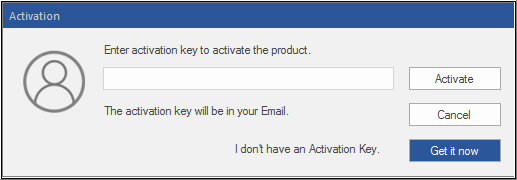
- A confirmation message is displayed if a valid key is entered. Click OK.
About product Updation -
Stellar provides time-to-time updates for Stellar Converter for NSF utility and you can be benefited with new and advanced additions to the product by updating your version of the software. You can update your product in a few simple steps as below:
How to update Stellar Converter for NSF -
- From within the software, click the 'Tools' button on the toolbar.
- The dialog box, 'Welcome to the Stellar Update Wizard' will be displayed. Click 'Next'.
- A 'busy timer' icon indicates that the software is looking for available updates. Once the search process gets completed, you will receive the message showing the availability or non-availability of updates.
- If there is no update available, click the 'Cancel' button to close the update wizard. If update is available, click 'Next' to download them from Stellar server.
- On completion of the process, your product will be updated to the latest version.







