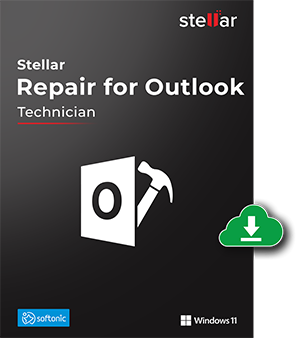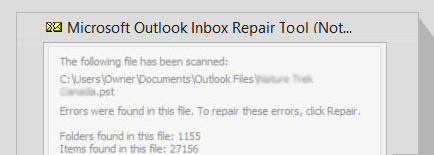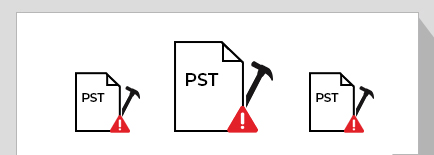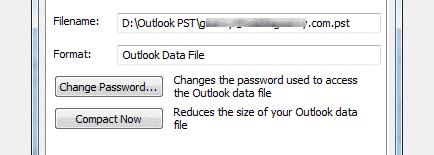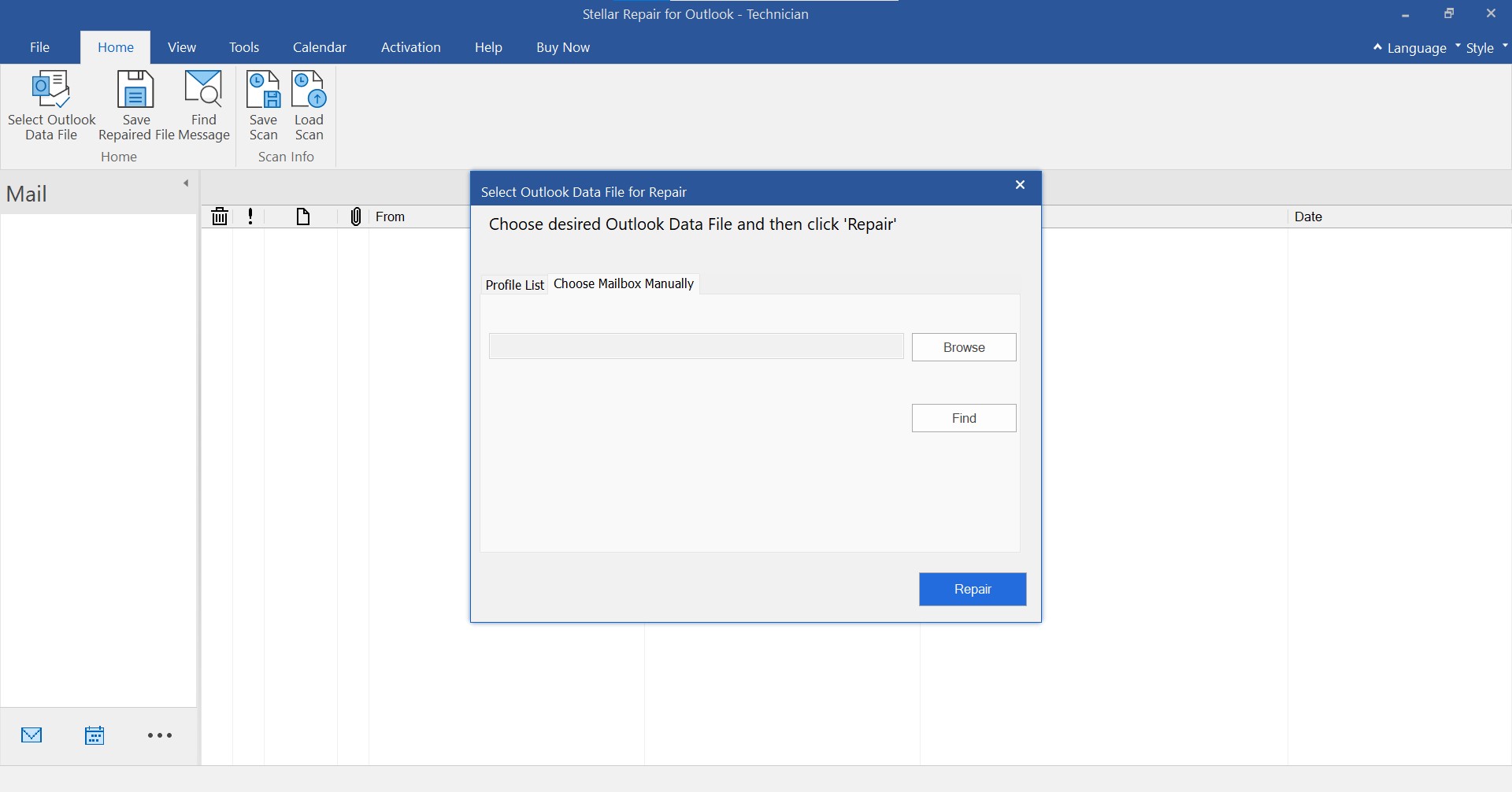CASE STUDY
Stellar Repair for Outlook: Restoring Atlantis UAQ Ltd's Success
Atlantis UAQ Ltd's use of Stellar Repair for Outlook was crucial, recovering 20 corrupted PST files and critical data. It underscores the importance of the right tools for business continuity and emphasizes Stellar's efficient and reliable Outlook Data Recovery solutions in safeguarding operations.
Learn More

Stellar Repair for Outlook software efficiently restored our corrupted files, saving our crucial data and getting our business back on track.
Atlantis UAQ Ltd
Stellar Toolkit for Outlook recovered crucial emails from 26 PST files for WiConnect Corp
WiConnect Corp leverages the Stellar Toolkit for Outlook to rapidly recover accidentally deleted emails, ensuring uninterrupted business operations. This software not only safeguards critical data but also enhances overall operational efficiency.
Learn More

Stellar's support and Toolkit for Outlook were exceptional, saving crucial emails from 26 PST files. A valuable tool in our IT arsenal.
WiConnect Corp
Stellar Repair for Outlook repaired corrupted PST file and recovered vital email data for Atomus Informática
Atomus Informática faced a critical data crisis when a crucial 19GB PST file became inaccessible due to corruption. Stellar Repair for Outlook proved instrumental in analyzing and diagnosing the issues, effectively resolving them and restoring the previously inaccessible data to its original state.
Learn More

Our experience with Stellar Repair for Outlook was truly remarkable. Faced with a severe email data crisis, this software not only repaired our corrupted PST file comprehensively but also recovered our vital email data, saving multimillion-euro contracts and legal defense evidence.
Atomus Informática