When to Use Stellar Email Forensic?

You may need to conduct an internal investigation to serve a formal complaint or when you discover an unlawful activity. The forensic email analysis software helps you collect the relevant emails from multiple mailboxes to support an internal investigation. It can create and manage the cases, recover deleted emails containing smoking guns, and search for information using Boolean & Regular expression search.
Learn More

Electronic discovery is an essential part of the litigation process, but the manual collection of email data can be cumbersome. Using the tool, you can extract and analyze information from the email data files of different email clients & services in one place. You can also generate customized reports and preserve the evidence, verifiable with MD5 or SHA1 hash values.
Learn More

Monitoring the emails of employees helps detect threats such as email phishing, financial fraud, data breach, etc. Email monitoring can also help you comply with the data privacy regulations. The email forensics software can help you keep an eye on the emails. Using its in-depth email analysis capabilities, you can identify security and compliance vulnerabilities, and take the remedial action.
Learn More
Key Features for Stellar Email Forensic
Analyzes Email Data in 25+ File Formats
The software can examine EDB, PST, OST, DBX, NSF, MBOX, OLM, TBB, EML, and more email files. The webmail forensics tool can analyze email services such as Exchange, Office 365, GroupWise Server, Google Mail, etc. The tool also does a forensic examination of Windows backup files such as BKF, FD, and VHDX. It unifies email forensics capabilities for a wide range of email systems through a single interface.
Facilitates Comprehensive Case Management
The email analyzer tool provides full case management capability with critical features such as tagging, bookmarking, logs maintenance, and data export. It allows the user to create a new case, open an existing case, acquire information of a particular case, export and import case, and close case. The case management facility allows an easy and efficient way to manage multiple projects.
Advanced Search for Granular Investigation
The email investigation tool uses advanced mailbox search techniques to help investigators discover the smoking guns quickly. It provides three search options to support the investigation of emails, including Boolean search, regular expression search, and simple search. These email search options allow users to configure search filters based on different conditions.
Displays a Preview of Emails
The email forensic tool provides different options to preview the emails, including Mail, HTML, RTF, Hex, Internet Header, Hex, & Attachment. Mail preview shows the email header information such as Path, Subject, Date, Attachments, etc. Internet Header option displays the Internet header details of the email in text format. The Attachment option shows a list of email attachments in the data file.
Exports Data in Multiple File Formats
The software can export mailbox data in multiple file formats such as PST, MSG, PDF, RTF, HTML, or plain text. It can also export the mailbox data to Live Exchange or Office365. The tool allows the user to export mailboxes, attachments, searched data, keyword search data, tagged data, and bookmarked data.
Hash Values for Data Verification
The email forensics software provides hash values such as MD5, SHA256, and SHA1 to identify, verify, and authenticate the email data. These unique identifiers prevent data manipulation and help IT administrators and email forensics professionals to maintain the integrity of the collected evidence.
Generates Comprehensive Reports
The email analyzer tool generates a variety of customizable reports to serve the needs of email forensic professionals. These reports include Investigation Report, Evidence Summary Report, Email Message Report, Search Report, Keywords Report, Domain Report, and Recipient Report. These reports include details such as examination summary, case data, evidence, case log, bookmarked items, conclusion, etc.
Allows to View & Export Log Reports
Stellar email forensic software generates a detailed log of all the events associated with a case. The log information includes details of the scanned files, bookmarks, privileges, tags, data export, searches, reports generated, etc. The tool also allows the user to export this log information to TXT or CSV file formats.
Steps to Use Stellar Email Forensic Works
Step 1: Launch the software. Click File tab in top navigation and then click Add to create a new case.
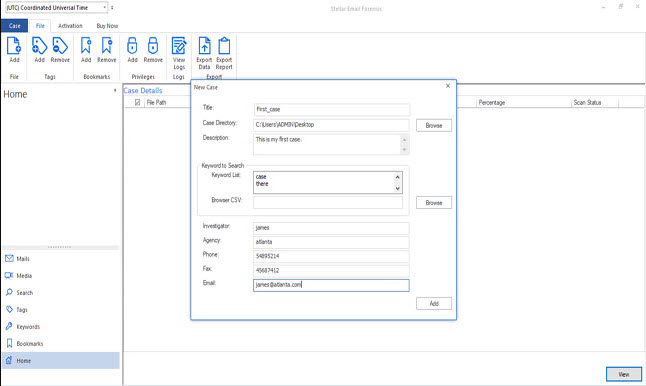
Technical Specifications
About Product
Stellar Email Forensic
| Version: | 1.0 |
| License: | Single User |
| Edition: | Technician |
| Language Supported: | English |
| Release Date: | March, 2020 |
System Requirement
| Processor: | Pentium Processors |
| Memory: | 2 GB minimum (8 GB recommended) |
| Hard Disk: | Minimum 1 GB of free disk space |
| Operating System: (64 Bit only) |
Windows 11, 10, 8.1, & 8 |
Documents
Product Related Articles
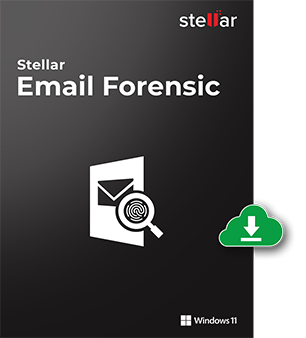
Start Using Stellar Email Forensic Today.
- Trusted by Millions of Users
- Awarded by Top Tech Media
- 100% Safe & Secure to Use
FAQ
The tool can scan EDB, PST, OST, DBX, NSF, PMM, OLM, MBOX, MSG, EML, EMLX, MBS, TXT, IMM, and TBB file formats. It also scans the backup files such as BKF, VHDX, and FD, and supports Exchange Server, Office 365, Gmail, GroupWise Server, Yahoo Mail, and Hotmail email services.
The scan duration for an email data file depends upon the file size and number of emails stored in the file. An in-progress scan status indicates that the software is scanning the mailbox data, and you need to wait for the completion of the process.
Yes, Stellar Email Forensic tool can find and display all the messages stored in an email data file, including the deleted emails.
Stellar Email Forensic offers multiple previews of messages for in-depth analysis of emails. These include Hex, Internet Header, HTML, RTF, and Attachment.
Yes, the software also finds the deleted emails and displays them in Red color.
No, you would not need an email data file after scanning it through this tool as it copies the complete mailbox data to its database.
If you cannot view the mailbox data after scanning a file, click Home and then click the View button to preview the contents. This step will reload the files and display them in the Mails or Media tab.
WHY STELLAR® IS GLOBAL LEADER
Why Choose Stellar?
-
0M+
Customers
-
0+
Years of Excellence
-
0+
R&D Engineers
-
0+
Countries
-
0+
Partners
-
0+
Awards Received







