


Top Use Cases
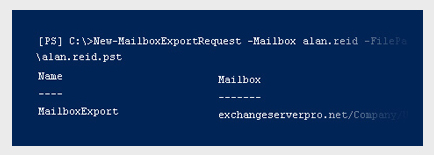
Exchange PowerShell cmdlets, such as NewMailboxExportRequest, may fail due to various reasons, like low disk space on the server, disconnected mailboxes, incorrect permissions, etc. However, with EDB to PST converter software by Stellar, you can export even large mailboxes from various Exchange versions, such as 2019, 2016, 2013, 2010, 2007, 2003, 2000, and 5.5, to PSTs with minimal efforts.
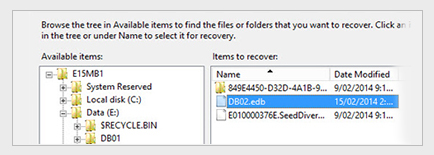
An old EDB file cannot be accessed by using Database Portability or Recovery Database (RDB). However, you can use Stellar Converter for EDB to extract mailboxes from old EDB files and save them in PST files. The software does not require Exchange server or Active Directory to open old EDB files. Additionally, you can export mailboxes from old EDB files to Office 365 or live Exchange server directly.
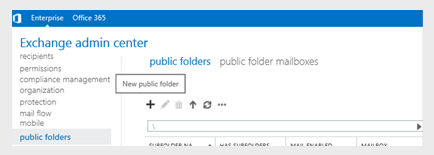
In Exchange, you can't export public folder to PST by using PowerShell cmdlets, such as NewMailboxExportRequest, or Exchange Admin Center (EAC). However, you can export both public and private folders from EDB to PST by using Stellar Converter for EDB. Besides, you can also export public folder from offline EDB file to live Exchange server or Office 365 account.
Core Features of EDB to PST CONVERTER TOOL
This EDB to PST conversion tool extracts all mailbox components from large offline EDB file and converts them into corresponding Outlook PST files while keeping their original format intact. The software can easily convert large EDB file to PST format while ensuring data integrity and security throughout the process. When saving the converted data, the software also automatically split large EDB file into resultant PST file smaller parts (maximum size of 45 GB), if the file exceeds the 45 GB size.
This EDB to PST converter tool can directly convert and export multiple mailboxes from an offline EDB file to a live Exchange Server without going through the manual process of reconfiguring Exchange users. The tool automatically maps converted mailboxes to existing mailboxes on the destination server during export, significantly reducing the time required for mapping the mailboxes manually. It also supports incremental data migration and transfers only remaining items, eliminating data duplication during export.
The Exchange EDB to PST conversion software uses the Parallel Processing technique to process and save up to 8 mailboxes from offline Exchange database (EDB) files simultaneously. This helps reduce the time required to migrate or export Exchange mailboxes to PST, live Exchange, or Microsoft 365. The software also allows you to remove mailboxes from the processing queue or resume saving mailboxes removed earlier.
The EDB to PST migration software provides an option to set or change mailbox export priority order while exporting EDB to PST, live Exchange, or Office 365. You can select, unselect, or enter and change the priority queue number to convert specific mailboxes first or before certain mailboxes. This allows administrators to migrate or save critical mailboxes first to the destination live Exchange server, Office 365 account, or PST format.
Reviews & Feedback






Additional benefits of your software
The EDB converter software provides a detailed preview of Exchange mailboxes and items. The software allows users to select or unselect individual or multiple mailboxes and mail items as per their need and save desired mailboxes or mail items in multiple formats. This helps avoid saving obsolete or unnecessary mail items.
This converter for EDB software also converts and saves data from archive Exchange mailboxes to PST, live Exchange, or Office 365 accounts. The converted archive mailbox data in PST format can be easily imported into Outlook profile. Thus, giving users access to their archived emails and other mail items.
In addition to PST format, the EDB to PST conversion tool converts EDB files to EML, MSG, HTML, RTF, and PDF formats. The conversion process to EML and MSG formats is quickest. The EML and MSG files can be viewed by importing them into Outlook Express and Microsoft Outlook, respectively. Likewise, you can view HTML, RTF, and PDF files in a web browser or text editor application on your PC.
The EDB to PST converter tool helps export Exchange mailbox to PST in Online mode. Exchange administrators can convert all mailboxes in one go without hampering the user services or any glitches. It also provides an option to export disconnected mailboxes after granting permission to list them as connected mailboxes. The users need to download Server Console.exe to grant full mailbox rights to disconnected mailboxes.
This tool exports mailboxes from an offline Exchange database directly to Microsoft 365 (Office 365). To export to Microsoft 365, you have to connect to the Target Server using either Auto Registration or Manual Registration. Select the Auto Registration option to automatically connect to Microsoft 365 by using Microsoft Azure credentials. If you choose Manual Registration, then you have to manually enter the details, such as Email Address, Application (Client) ID, Directory (Tenant) ID, and Client Secret Value. You can get these details by creating an application in Microsoft Entra ID. After fetching mailboxes, it automatically maps them using email IDs and also provides a manual mailbox mapping option. You can choose to export single or multiple mailboxes to Microsoft 365.
The EDB to PST converter software also helps Exchange Admins to quickly export converted mailboxes to public folders of Exchange server and Office 365 account. This helps provide user access to converted mailbox items through a shared folder. Stellar EDB to PST conversion software cuts the time and expense associated with exporting multiple mailboxes and mail items to Exchange or Office 365 public folders.
Searching particular emails after conversion is possible with this utility. Users can search for specific emails based on different criteria, such as ‘To,’ ‘From,’ ‘Cc,’ ‘Subject,’ ‘Body,’ ‘Attachment Name,’ ‘Importance,’ ‘Item Type,’ etc. To further streamline the search, preferences like ‘Any Criteria,’ ‘Exact Match,’ and ‘Both’ can also be used. Click on the Search or Find Message icon to view the specific search results of the scanned EDB file.
The EDB to PST converter tool provides a free enhanced preview of all mailboxes and items, such as emails, attachments, contacts, etc., before saving the data to PST or other formats. You can choose between various Preview options, such as Floating, Docking, Tabbed Document, Auto Hide, and Hide. You can also use the Auto Hide preview option to pin/unpin or close/hide the preview pane. This feature helps select required mailboxes and mail items for conversion and ascertain how the data will look after the process completes.
The Exchange mailbox database converter software provides an advanced Apply Filter option to filter specific emails or mail items, when exporting to PST, live Exchange Server, or Microsoft 365. This option allows the users to exclude emails from Junk Mail and Deleted Mail folders, and based on Sender IDs. It also allows to export mailbox based on a particular date range.
In addition to the usual EDB file conversion to PST format, the latest version of Stellar Converter for EDB facilitates the conversion of EDB files of any language to PST format. This feature has been included to remove incompatibility issues that users might face during the conversion process.
Using the EDB to PST converter software, you can save the EDB scan information as an image at the desired location on the hard disk for future access. This image file can be loaded into the software at any point in time to convert EDB to the PST file smoothly.
The EDB PST converter allows saving contacts to CSV format - a handy feature to collate and move all the contacts stored in a single database. The Tools tab in the main ribbon of the software interface features a ‘Save Contacts’ button, which readily exports all the contacts, including the Global Address List to CSV.
PRICING
Extract mailboxes from Online & Offline EDB to PST with 100% integrity.
Extract mailboxes from Online & Offline EDB to PST with 100% integrity.
5-in-1 Toolkit to: Convert EDB file, Repair Exchange database, Convert OST to PST, and more.
CASE STUDY
CUSTOMER REVIEWS


| Version: | 12.1.0.0 |
| License: | Single/Multiple Users |
| Edition: | Corporate, Technician, & Toolkit |
| Language Supported: | English, Deutsch, Français, Italiano, Español |
| Release Date: | November, 2025 |
| Processor: | Intel compatible (x64-based processor) |
| Memory: | 8 GB minimum |
| Hard Disk: | 250 MB of Free Space |
| Operating System: (64 Bit only) |
Windows 11, 10, 8.1, 8 & Windows Server 2022, 2019, 2016, 2012 |
| Exchange Server Support: | Exchange Server Subscription Edition (SE), 2019, 2016, 2013, 2010, 2007, 2003, 2000 & 5.5 |
USEFUL ARTICLES
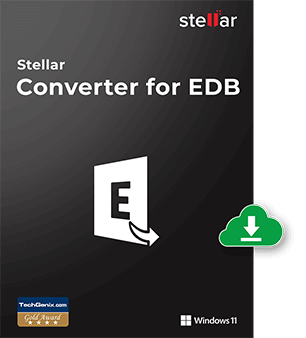
TRY BEFORE YOU BUY
*Download the free trial version to scan & preview your converted mailbox as PSTs.
Have Any Questions?
Follow the below steps to convert EDB to PST file easily:
The software will scan the EDB file and list the Exchange mailboxes in a tree-structure view. Check the preview of Exchange mailboxes and save them at a destination location.
Yes, MS Office should be pre-installed on your computer before saving the Exchange mailboxes to PST files.
There are several reasons why specific mailboxes may show up as 'disconnected':
Once you have verified these and granted the ‘Full Mailbox Permission,’ click the ‘Refresh’ button in the software. This will list the disconnected mailboxes as connected mailboxes. You can then proceed and export mailboxes from EDB to PST or other formats.
Yes, the software supports the conversion of the 'PUB.edb' and ‘Priv.edb’ files to Outlook data files. However, this conversion can be done only in the offline mode.
Besides PST, Stellar Converter for EDB also facilitates the conversion of emails to 'EML' and 'MSG' file formats.
To perform online conversion via Stellar Converter for EDB, you must connect to the Domain Controller as an Exchange administrator. If you do not have administrative rights, you cannot perform the conversion in online mode.
Yes, you can save a single mailbox in online mode by selecting the 'Connect to single mailbox' option.
Yes, the limit of saving converted EDB mailboxes to PST, live Exchange, Office 365, or other supported file formats varies based on the software edition. Stellar Converter for EDB is available in three editions:
We provide a demo version of the software to check the preview of Exchange database files (EDB). If the software shows the preview of Exchange mailboxes in the demo version, it is guaranteed that it will convert EDB files into PST file format.
Note: We strongly recommend that users run the software’s demo version to check its capability before purchasing.
Conversion time heavily depends on the size of EDB file and mailboxes to be migrated. However, the software utilizes the Parallel Processing technique to process and save up to 8 mailboxes from Exchange EDB file to PST, live Exchange, or Microsoft 365 simultaneously. It’s much faster and efficient than ever before.
If you face any issue during the EDB file conversion or after the conversion, you can contact our support team. We provide free 24*5 free technical support.
Yes, Stellar Converter for EDB works on Virtual Machine.
Yes, the software successfully exports individual mailbox items from EDB to Outlook.
Yes. This tool is the best ExMerge alternative, supports all Exchange versions from 2003 to 2019. Also, it has unique features like unlimited file size support, multiple saving options, works on hosted Exchange, etc.
Yes. You can try Stellar Converter for EDB as it is the best alternative to PowerShell commands. It exports mailboxes to PST with minimal effort. To start with, try the free demo version.
WHY STELLAR® IS GLOBAL LEADER
0M+
Customers
0+
Years of Excellence
0+
R&D Engineers
0+
Countries
0+
Partners
0+
Awards Received