Stellar Converter for NSF Technician is a powerful and professional software that not only guarantees the conversion of NSF to PST file format, but can also save the converted files into other file formats, such as MSG, EML, RTF, PDF, HTML, and Office 365. If your wish is to convert NSF file to Office 365 with the help of this software, you would have to execute a particular process containing pre-defined steps. Get to know about the steps for NSF file to Office 365 conversion in the section below!
1. Launch Stellar Converter for NSF Technician software.
2. Select the NSF file. To do so, go to the Home menu and click on the Select NSF File tab.
3. In the Select NSF File dialog box, do one of the two that has been described below:
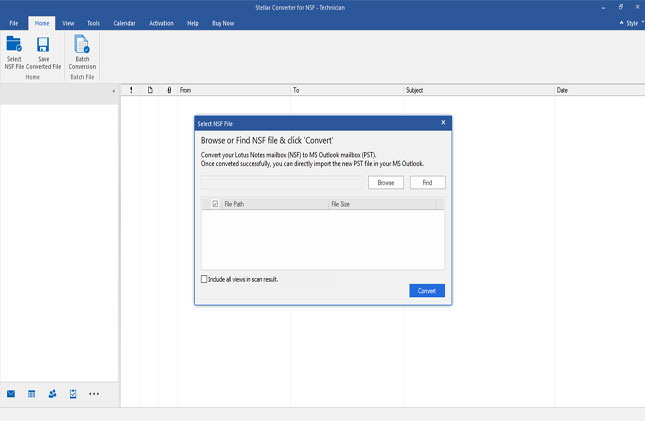
(i) Click on the Browse tab to choose the NSF file that has to be converted.
(ii) Click on the Find tab if you do not know the location of the NSF file as to where it is stored.
4. In the ‘Select NSF File’ dialog box, click on the Convert tab. With this, the software starts converting the NSF file.
5. After the conversion process gets over, a preview of the converted file is generated and displayed in a three pane window.
(i) The left pane shows mail item folder such as ‘Mails’, ‘Calendar’, ‘Contacts’, ‘To Do List’, and ‘Personal Journal’ in a tree view.
(ii) The upper-right pane displays the list of items in a single mail item folder
(iii) The bottom-right pane shows the content of selected individual item. To see the content of a mail item folder.
Note - All the check boxes are checked by default.
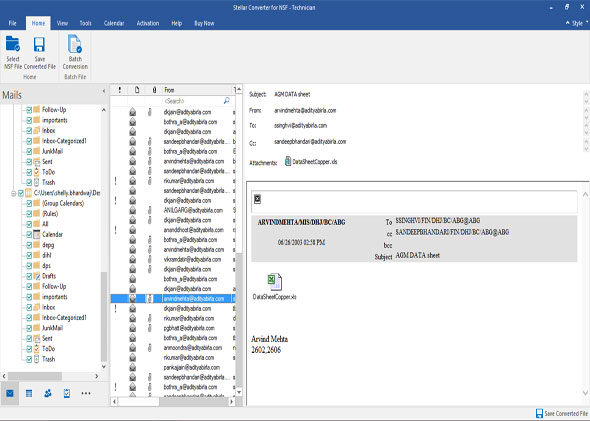
6. Go to the Home menu and click on the Save Converted File button.
7. A Save As dialog box appears. Here, select Office 365 radio button and then click on the Next tab.
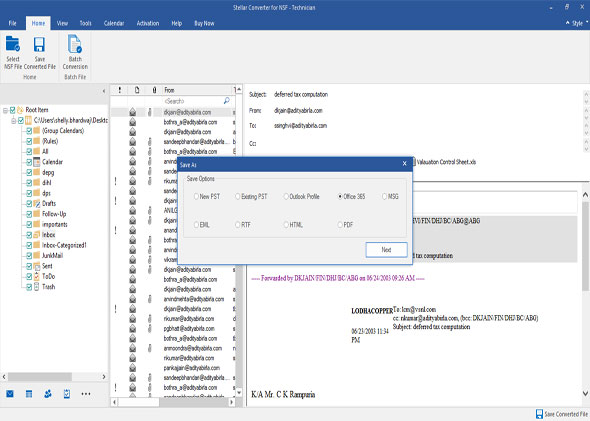
8. ‘Office 365 Login Details’ dialog box comes up. Here, enter the login credentials: ‘email id’ and ‘Password’ correctly. Then, click on the OK tab.
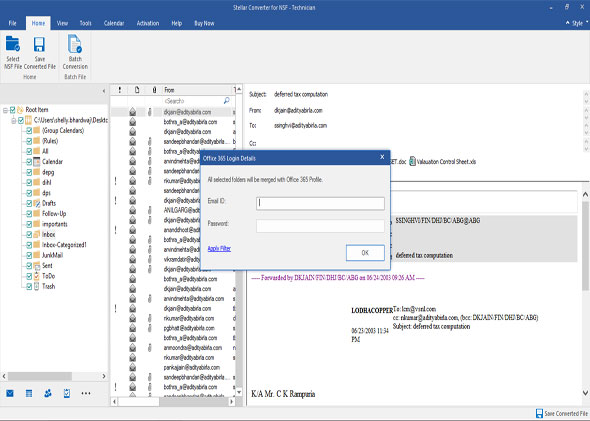
Finally, with the execution of the steps that have been mentioned above, you can convert the NSF file of Lotus Notes to Office 365 with the help of Stellar Converter for NSF technician Edition. Use it to get the best experience of NSF file to Office 365 conversion.








