No matter how carefully we use our hard drives and safeguard their data, they may still run into errors and experience data loss for many reasons, like hard drive corruption, formatting, partition loss, accidental deletion, system crashes, or malware infection. To avoid data loss, backup is the most recommended method that can later help in quick data recovery.
However, even the backups are not a foolproof strategy to protect against unexpected data loss. Hence, a dedicated hard drive data recovery software is required to recover data from severe loss scenarios. A hard drive recovery software can fetch lost data in the event of deletion, formatting, corruption, or even malware infection, even if there’s no backup available.
However, since the market has many options, choosing the best hard drive recovery software becomes stressful. Therefore, we present the top 6 software with their pros, cons, features, and more to ease your search.
Best 6 Hard Drive Recovery Software
Check out the top 6 hard drive data recovery software list and select the most-suited one catering to your needs!
Stellar Data Recovery Professional
Stellar Data Recovery Professional ranks at the top in our list of best 6 hard drive recovery software. It efficiently recovers all file types and formats from Windows and Mac systems. The software has powerful scanning options to customize as per your needs and quickly recover data.
This software's intuitive and easy-to-use UI lets you explore all the features and functionalities. It supports recovery from all storage media drives, such as HDDs, SSDs, memory cards, and USB drives. Be it an emptied Recycle Bin, formatted or corrupted hard drive, the software can recover all your data successfully.
The advanced features packed with this software, such as Lost Partition Recovery, Bootable Media Recovery, Drive Monitoring, Disk Cloning, and Disk Imaging, allow you to retrieve data from crashed, logically damaged, or severely corrupted hard drives.
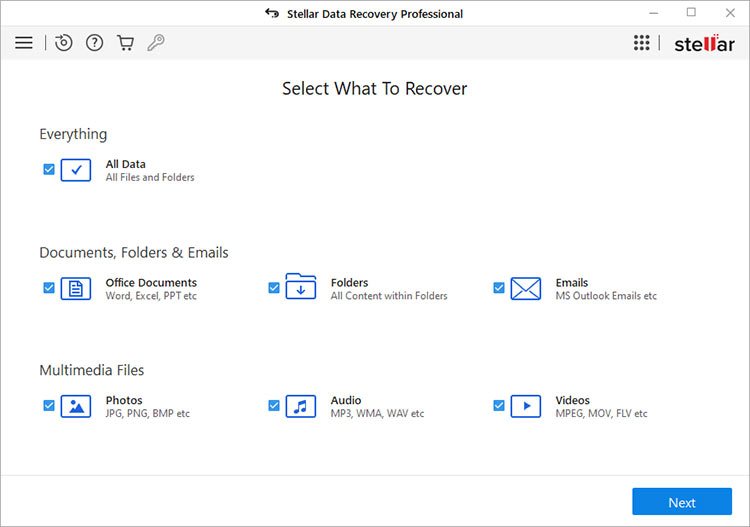
Pros:
- The software takes only a few minutes to install and can recover almost all file formats.
- During installation, you also get a video tutorial on how to use the software.
- Quick and Deep Scan modes are available, with the feasibility of running custom scans for specific and quicker hard drive recovery.
- RAW drive recovery and lost or deleted partition recovery are possible.
- Securely recover your data from severely corrupted or logically damaged hard drives using Disk Imaging and Disk Cloning features.
- Drive Monitor utility to help you check your hard drive’s health status.
- Preview all the files to ensure the quality of the recovery results.
- Bootable media recovery from crashed or non-bootable Windows and Mac systems.
Cons:
- Support for file systems like ReFS and others are available with Technician and Toolkit editions.
- Features, including Video and Image Repair, RAID recovery, NAS Recovery, and Virtual Machine Recovery are also available with upgraded editions, including Premium, Technician, and Toolkit.
Disk Drill Data Recovery
Disk Drill Data Recovery Pro edition is a good alternative that comes with an intuitive UI. Users can easily navigate its features easily. It lets you recover deleted and lost files from hard drives like HDDs, USB drives, etc. It additionally offers two scanning options, including Quick and Deep Scan.
Like Stellar Data Recovery Professional, this software lets you preview your files before retrieving them. Once satisfied, you can select the required files and recover them in the Recovery Vault. However, the recovered files in the ‘Recovery Vault’ don’t contain their original name.
Moreover, the software boasts of its capacity to mount and read the unmountable Virtual hard drives. However, it can retrieve not all but some data within a comparatively shorter duration.
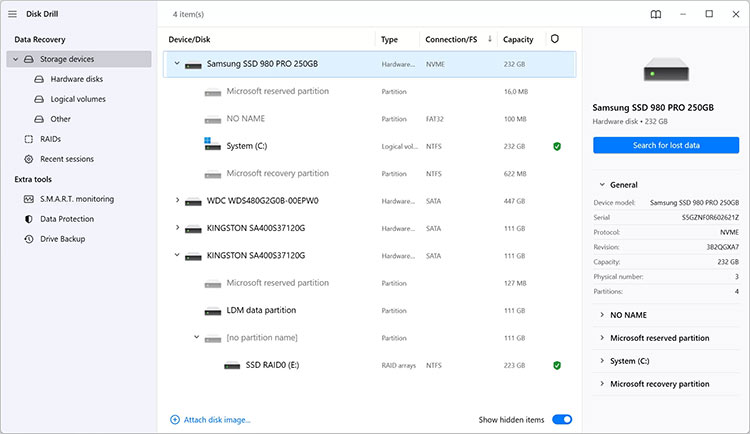
Pros:
- It offers byte-level backup of the storage media drives
- Supports recovery for 363+ file types in total
- It offers lost partition recovery
- Enhanced protection for data with Recovery Vault
Cons:
- The recovered files could sometimes be corrupt or partial.
- The Recovery Vault doesn’t keep the files’ original names.
EaseUS Data Recovery Wizard
EaseUS Data Recovery Wizard Pro is a good hard drive recovery software, which comes with a straightforward UI, which makes it easy for users to explore the features. It supports recovery from hard drives formatted with file systems, including FAT (FAT12, FAT16, FAT32), ExFAT, NTFS, NTFS5, etc.
The software recovers data from lost drive volumes. Even if the hard is virus-infected, the software can scan the drive to locate and recover data. However, unlike Stellar Data Recovery Professional, you can’t add a new file type other than the listed or supported ones. Additionally, the software shows inaccurate remaining scan duration with both unrecoverable and recoverable files, which is quite confusing for users.
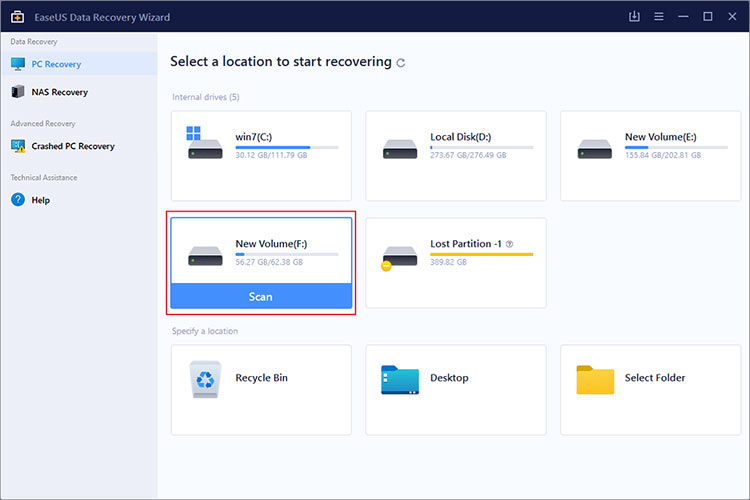
Pros:
- The software allows you to save the scan session to load the scan results and start recovery later at any time possible.
- Pause and stop buttons are available to interrupt the scanning process whenever necessary.
- The software supports 1000+ file types and formats.
Cons:
- It offers a slow scanning speed to find data lost due to corruption and drive formatting.
- It shows both unrecoverable and recoverable files, which can be confusing.
- No accurate measurement of remaining scanning time.
- The software only displays the preview of files smaller than 100 MB.
Recoverit Data Recovery
Recoverit from Wondershare is a popular hard drive recovery software with an interactive user interface. It has multiple robust features like photo recovery, video recovery, and more. The software can also recover data from formatted or corrupted storage media like hard drives, USB devices, etc. It allows you to create bootable media recovery to retrieve files from non-bootable or crashed systems.
Additionally, the software can restore data from lost or deleted drive partitions. However, unlike Stellar Data Recovery Professional, which supports unlimited file format recovery, it supports over 550 file formats.
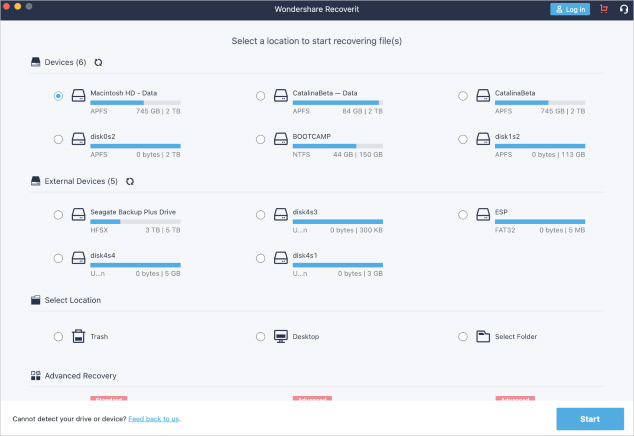
Pros:
- Available for both Windows and Mac OS.
- Interactive and intuitive user interface for easy navigation.
- Dual scan modes available – Quick and Deep
- Allows creation of Bootable media for recovering data from crashed and unbootable systems.
- Lost and deleted hard drive partition recovery in case of drive formatting, corruption or other logical errors.
Cons:
- While recovering data from corrupted drive, the results could be partial or incomplete
- Large files take a lot more time to recover.
- The preview feature only plays the first 30 seconds of any video or audio file and the first page of documents like XML files
MiniTool Power Data Recovery
MiniTool Power Data Recovery is also an excellent option to recover different file types, such as documents, photos, videos, and more. The software has a good filter, and the search tool to quickly select the files you wish to recover.
It supports recovery from storage media drives, such as HDDs, SSDs, and USB drives. Additionally, you can use this software to retrieve files from a lost or deleted partition or RAW drive. The MiniTool site claims that you need to download the file previewer differently. However, this utility is free of charge.
Also, the software offers moderate scan speeds. So, if you have large data recovery requirements, this software may not be at the top of your choice.
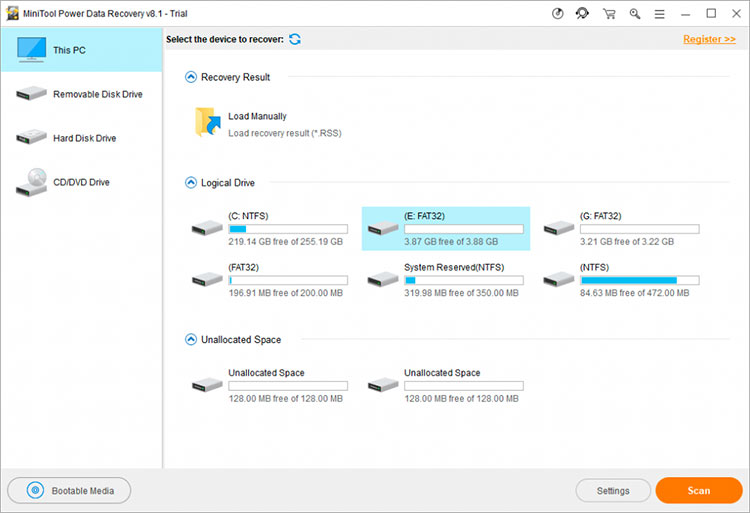
Pros:
- The software is easy to use and offers unlimited data recovery.
- Supports recovery from majority of storage media from hard disks to SSDs, and more.
- Supports 100+ file formats.
- Supports recovery from lost or raw drive partitions.
- Data recovery from crashed systems is also possible.
Cons:
- The user interface is outdated.
- The software is relatively slow.
- No advanced features, such as file repair, NAS, or Virtual drive recovery are available.
Piriform Recuva
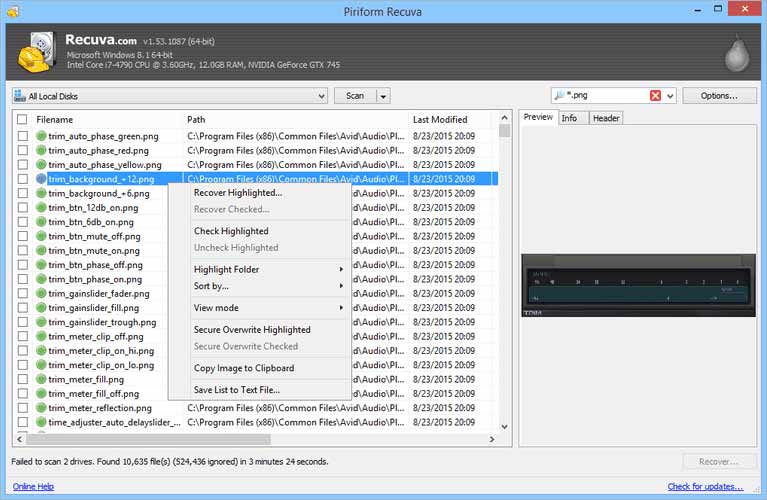
Solely available for Windows, Recuva from the house of CCleaner is yet another good hard drive recovery software. It comes with a simple user interface and can recover files, photos, documents, etc., lost due to accidental deletion, drive formatting, and corruption. It offers quick and deep scanning options to retrieve data from HDDs, SSDs, memory cards, iOS devices, and virtual drives.
The software allows you to take snapshots of your recovered files and create a virtual disk image to prevent data loss in the future. Additionally, it has an overwrite tool that ensures the deletion of confidential files. It also has a basic edition available that only restores files.
Pros:
- It’s easy to download and use.
- The preview option shows thumbnail images, file info, and headers.
- It summarizes the total files recovered and the time consumed.
- Supports recovery from regular and virtual hard drives
- A secure overwrite tool is also available
Cons:
- Deep scan is time-consuming
- The UI is simple but not intuitive
- The recovery results from the virtual disk could be incomplete.
Verdict
Choosing the best data recovery software is not easy. In this blog, we comprehensively analyzed the top 6 data recovery software in terms of their compatibility, features & ease of use. After comparing them all, our best recommendation would be Stellar Data Recovery Professional.
The software easily recovers data from formatted, corrupted, raw, or crashed hard drives. It contains functionalities like Drive Monitor that help you stay aware of your hard drive’s health and take required measures to protect data beforehand. Additionally, each upgraded version adds more functionality like file repair, NAS, RAID, and Virtual Machine recovery.
Yet again, consider your requirements, compare the software based on OS compatibility, features, prices, and other aspects, and choose the best.
Let us know which software you chose and share more queries in the comment section below!














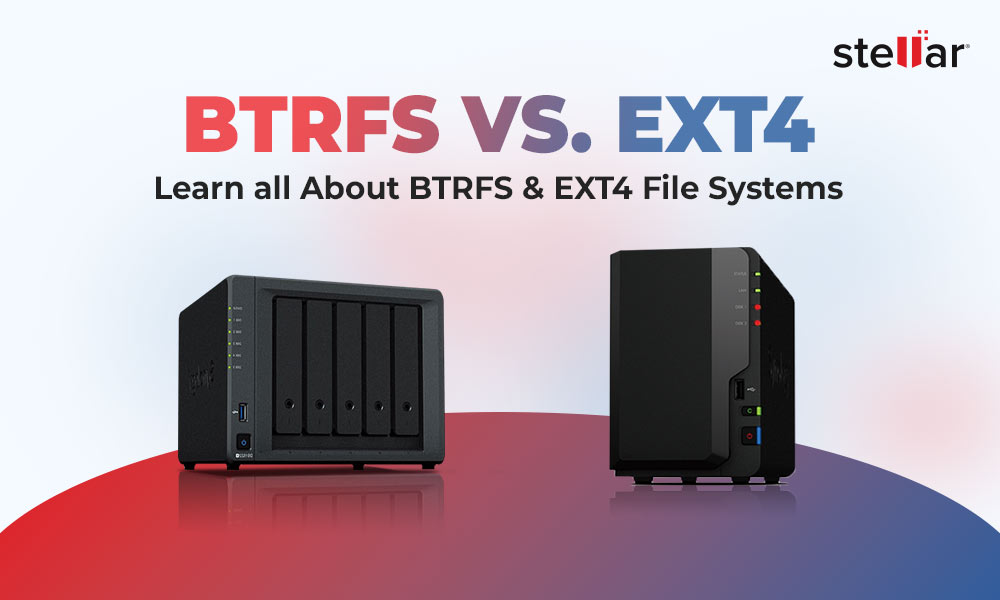
 6 min read
6 min read





