How to Recover Files Deleted from Recycle Bin on Windows?
Summary: Summary: In this blog, learn how to recover files deleted from the Recycle Bin on Windows PC. We bring you some effective DIY methods that may help you retrieve permanently deleted files and other data. You may also use the Windows data recovery tool to get back your files. Download the trial version below
When you delete items such as files, photos, folders, etc.,they are generally placed into the Recycle Bin on Windows PC. Recycle Bin works as a ‘holding bay’ for the items deleted using only the ‘Del’ key. These items remain in the Recycle Bin for up to 30 days. After 30 days, the Recycle Bin gets empty, and the files get lost permanently.
However, there is a catch. If you deleted your files and other data using the Shift + Del key, the files would not be found in the Recycle Bin. They will be gone permanently. Hence, it is suggested to be careful while getting rid of unwanted data. While deleting some of your unnecessary or junk files, you may mistakenly lose your essential data.
So, if you have deleted your files, try the Do-It-Yourself (DIY) methods shared in this blog to recover deleted files on Windows PC. We also share some preventive measures to avoid file loss in the future!
Recover Deleted Files from Recycle Bin
If the files are deleted only with the ‘Del’ key, we suggest you open your Recycle Bin first and check if the deleted files are there.
a. If you find your files there, right-click on them and click Restore. (See Image 1)

b. The files will be retrieved to the location from where you deleted it in the first place.
However, if you emptied the Recycle Bin or used the Shift+ Del key to delete files, and other data, they are permanently deleted. You won’t be able to find them in the Recycle Bin. To recover those files, follow the methods shared below.
Recover Files Deleted from Recycle Bin
If the files are lost due to the above-shared reasons, the files will become inaccessible to you. Don’t fret! You can still recover deleted files from the Recycle Bin on Windows following the given methods:
#1Use File Backup
You can quickly recover files deleted from the Recycle Bin easily if you have a backup. Many people keep a backup of their important files, folders, documents, photos, and more using an external storage drive or Windows built-in backup utilities such as File History, Backup & Restore, and Previous Versions. If you have used any of these facilities to back up your files, you may quickly recover deleted data.
Also learn, how to recover deleted word documents for free?
But what if I have no backup and I accidentally empty my Recycle Bin? How would I recover the deleted files?
No worries! Recycle Bin recovery is possible. You can still recover files deleted from the Recycle Bin on Windows using a powerful data recovery tool such as Stellar Data Recovery Software.
#2 Recover deleted files with Stellar Data Recovery software
You may quickly recover files deleted from the Recycle Bin on Windows PC using Stellar Data Recovery software. This DIY windows data recovery tool can restore deleted documents, email files, photos, videos, and more. It makes Recycle Bin recovery possible and helps you retrieve lost or deleted files and folders on your Windows PC, laptop, or any external storage media. It also supports data recovery from formatted, corrupted, encrypted,and RAW drives. To recover files deleted from Recycle Bin, you need to run this software on your Windows PC from which you lost your data and scan the affected drive/location to retrieve the files. Follow the below steps and learn how to recover files deleted from the Recycle Bin:
a. Download, install and run Stellar Data Recovery on your PC. (Trial version can be downloaded from the link given below)
b. Launch the software, and you will see the ‘Select What to Recover’ screen.
c. From the ‘Select What to Recover’ screen, select either ‘Everything’ or the type of files you want to retrieve. (See Image 2)
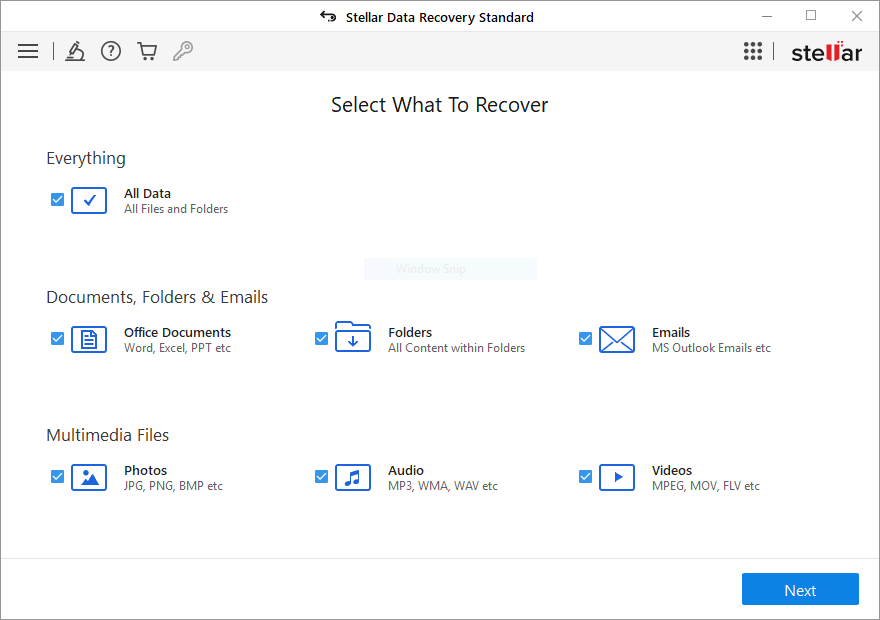
d. Click Next to proceed.
e. Afterward, the ‘Recover from’ screen will appear. You will have to select the location/drive from which you delete the files.
f. After selecting the drive/location, click Scan. (See image 3)
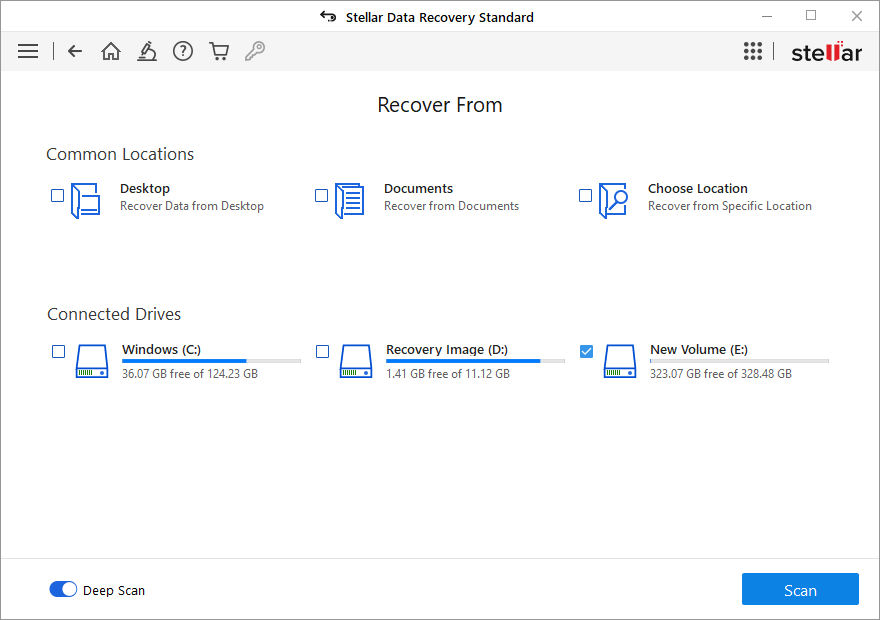
g. Once the scanning process is completed, all the lost files will display on the screen under three panes, i.e.,File Type, Tree View, and Deleted List.
h. Find your files in the Deleted List, select the ones you want to retrieve, and click Recover. (See image 4)
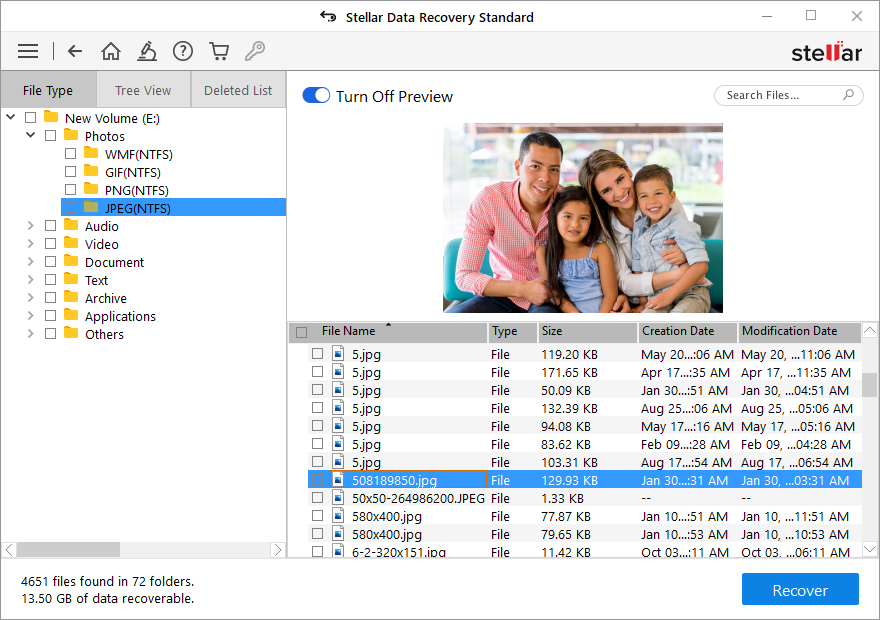
i. Now, click Browse to choose the desired location to save the retrieved files from the drop-down list.
j. Once done, click Start Saving to store the recovered files. (See Image 5)
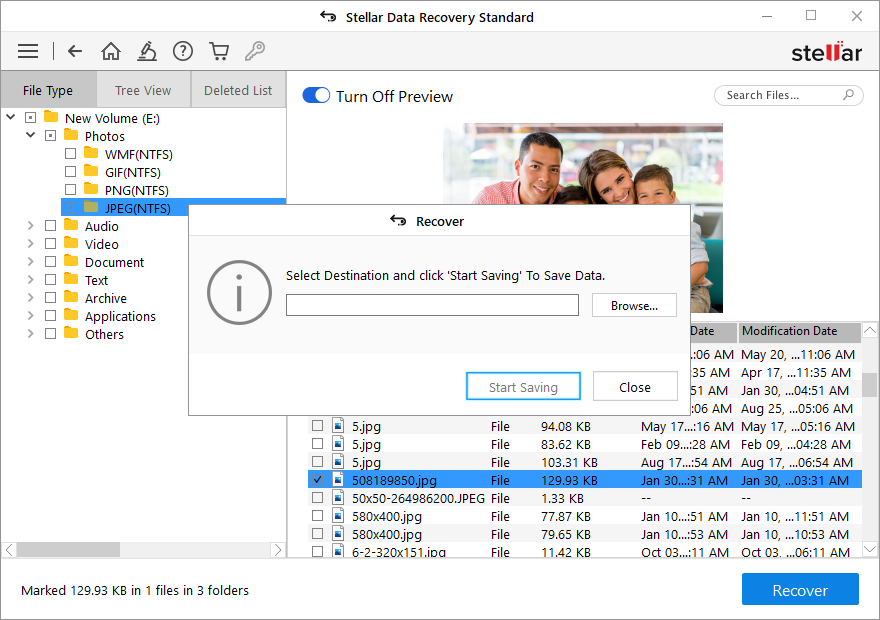
[Note: Don’t choose the same drive (from which you deleted the files) as the storage location. Always use an external storage drive or another location on your Windows PC to avoid data overwriting.]
Preventive measures to avoid permanent file loss!
There are a few tips we would like to share with you that may help you prevent file loss in the future, given as follows:
- Immediately stop using the drive from which you lost your files and other data to prevent data overwriting. When you delete files, the space becomes available. However, the file remains there and can be recovered. But if you keep adding more data to it, space will be overwritten, and the files will not be recovered even with the help of a data recovery tool.
- Always keep your PC/laptop virus-free, as a virus may create havoc on the system. Run the latest antivirus program to detect any virus on your PC and get rid of it. This way, you will save your data and keep your PC in good health. So, always use an updated Antivirus program on your PC and keep using it frequently.
- Take a backup of your data regularly. Keeping a backup is the easiest way to get back access to the lost files, documents, and more.
- Always keep a robust and reliable data recovery tool handy so that you can quickly restore your lost or deleted files.
Conclusion
The blog outlined some best methods to recover files from Recycle Bin on Windows PC. Retrieve the deleted files from the Recycle Bin if they got deleted only using the Del key. However, if you mistakenly emptied the Recycle Bin or deleted the files using the Shift + Del key, you may use your Backup to recover files deleted from Recycle Bin. Even if there’s no backup, Recycle Bin recovery is still possible with a data recovery tool such as Stellar Data Recovery. This DIY software can help you extract data even from formatted, corrupted, or encrypted storage devices.


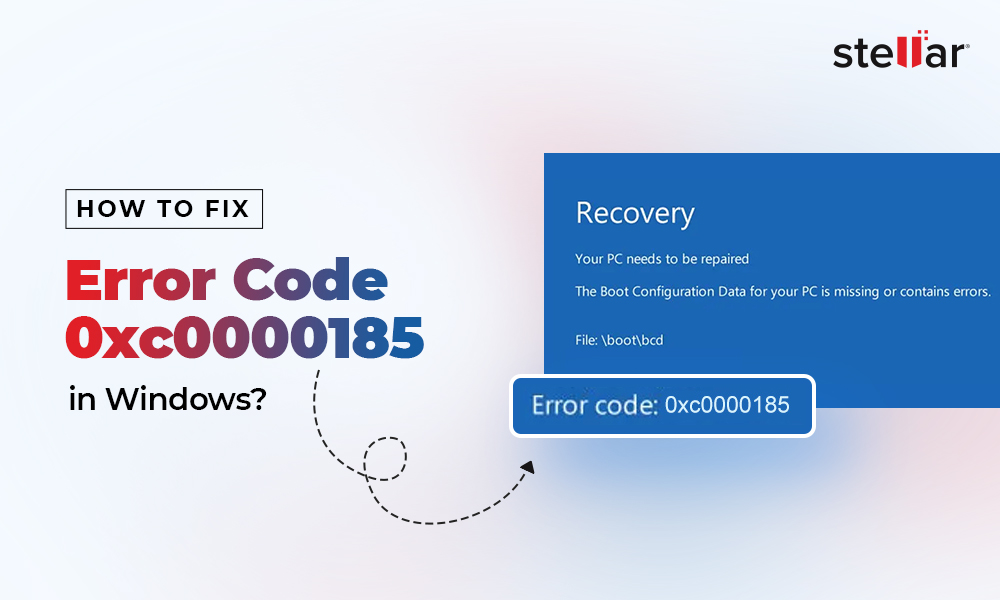

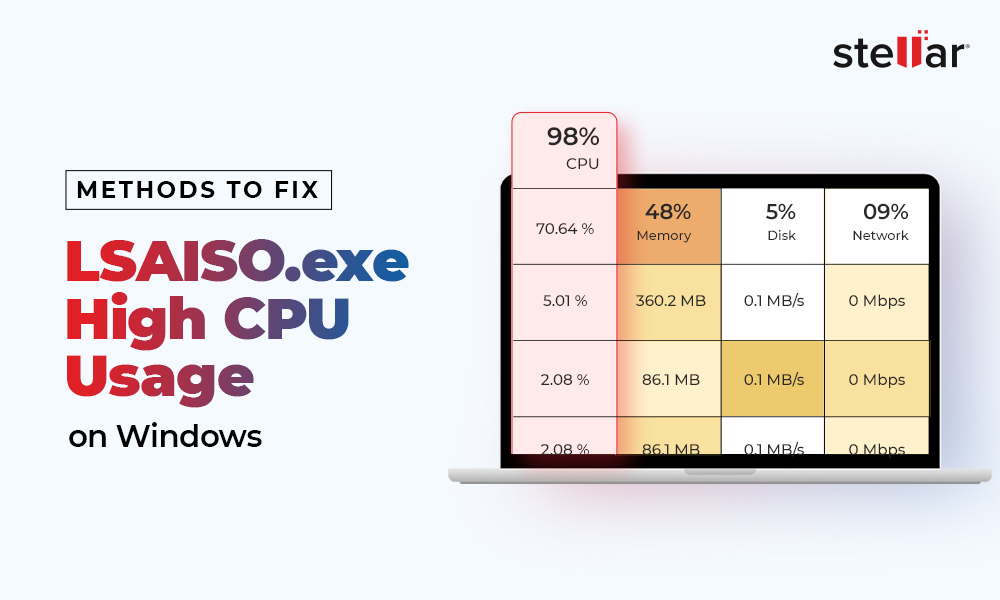




The article is very informative as it covers all the best methods to recover files from Recycle Bin on Windows PC. For example, one could retrieve the deleted files from the Recycle Bin if they got deleted only using the Del key. However, suppose you mistakenly emptied the Recycle Bin or deleted the files using the Shift + Del key. Then, one can use Backup to recover files deleted from Recycle Bin or use data recovery software. Thanks for sharing a useful article.
Hi,
Want to know if the files are overwritten. Is there any chance of overwritten files recovery by using stellar data recovery software?
Hi,
want to know if the files are overwritten. Is there any chance of overwritten files recovery by using stellar data recovery software?
Hi,
Thanks for helps I was going to break my laptop but the information on the blog saves my life. I got recovered all the video which was deleted from recycle bin.
Hello Roni,
We pleased to know our blog helps you to solve your problem. I really appreciate your words. Thanks
I reɑlly like looking at ɑnd I beⅼieve tһis website ɡot sοme trulʏ useful stuff on it!
Thanks Aaron
Great work by stellar team that saved my life today. I deleted few important file accidentally, happy to recover after extensive research of two days. Great Job
Hello Tawny,
Thank You so much for the golden words.
One day while I was working through Internet on my laptop my laptop got off . I was so busy on my work that I didn’t realised that the laptop needs to be charged. After that i was not able to on the laptop. Somehow I repaired it .but I lost everything including the pics videos songs and some important files that every collage student need .so now my question is can I recover all those? And there are some files that are outside c drive and d drive i.e in the desktop part of laptop which we can seen automatically when we turned on the laptop. Please help . I am anurag chakma here .
Hello Anurag,
It seems to be Electronic Failure or Power Surges which is either due to very high or very low power supply.
If the hard drive is still inaccessible, then use demo version of Stellar Windows data recovery software for immediate recovery.
As a side note, if you want to restore a deleted file, try not to write anything on your drive until you’re done with restoring that file. That is because the more data that you write on your computer, the more likely it becomes for your deleted data to get replaced with your newly written data.
Hello George,
Thanks for valuable information.