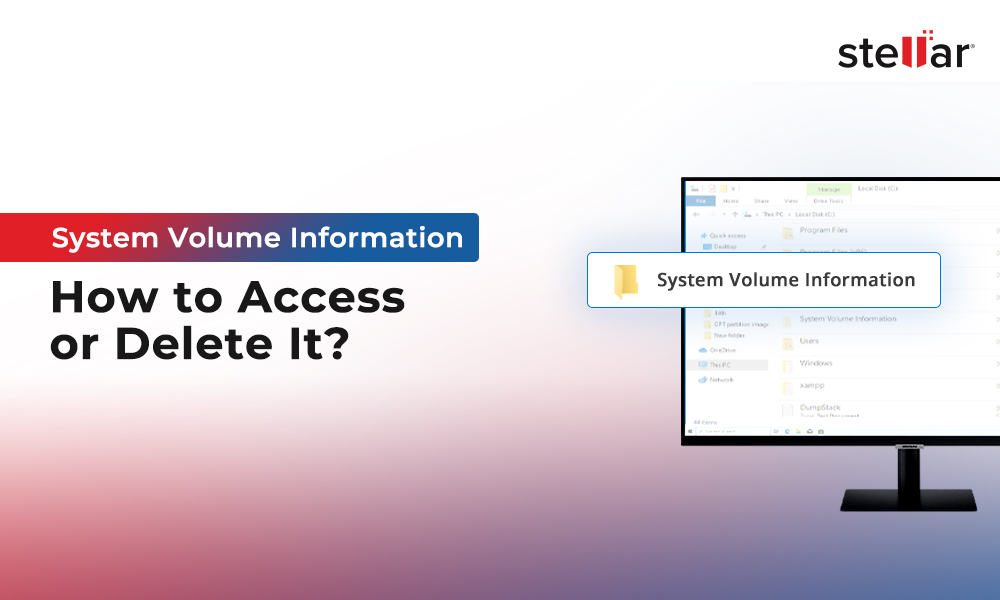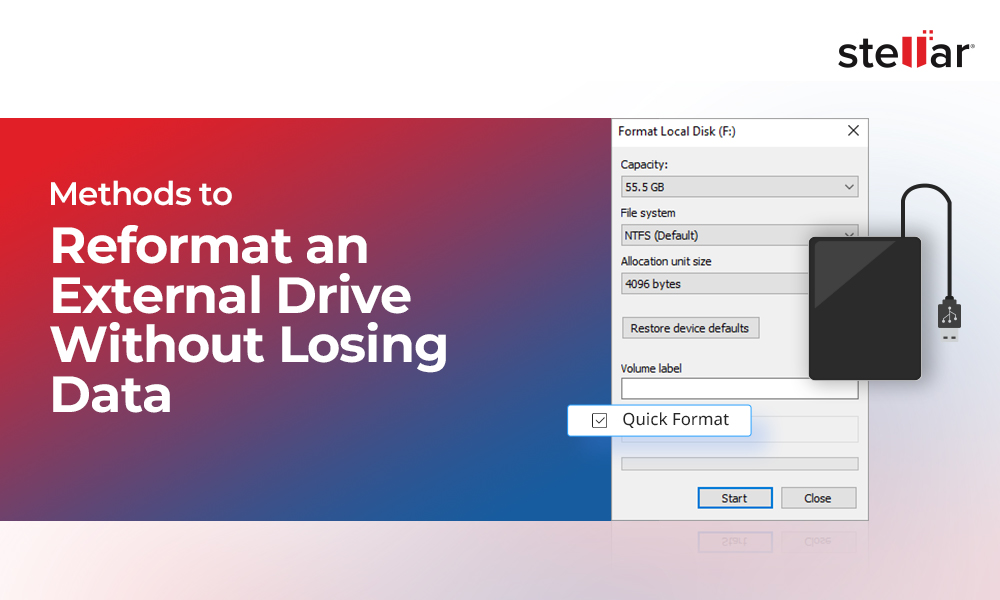Data loss is a serious issue and far more common than you think. You may lose your valuable data under several circumstances such as transferring data, cleaning up unnecessary/junk files from the drive, deleting unwanted pictures, or due to corruption/virus attack. This is how fragile digitally stored data is. Data loss is sometimes unavoidable, even with the utmost precautions and safeguarding.
You may prevent data loss or recover your important files, folders and more with the help of top-rated data recovery software. Choosing the most suitable software as per your need is not easy considering the wide variety of solutions available. For your ease, we have listed the top-10 free data recovery software to help you recover lost or deleted data quickly.
List of Top 10 Free Data Recovery Software
- Stellar Data Recovery – Free Edition
- OnTrack
- MiniTool Power Data Recovery
- Disk Drill
- EaseUS Data Recovery Wizard- Free
- Recuva
- PhotoRec
- TestDisk
- Recoverit Data Recovery Software
- R-studio
1. Stellar Data Recovery – Free Edition
Stellar Data Recovery- Free Edition is an easy-to-use software, which recovers lost data in few simple steps - Select, Scan & Recover. This dedicated free data recovery software is efficient at restoring lost data from all loss scenarios like malware attack, deletion, formatting, re-formatting, and corruption. It can restore deleted or lost digital photos, videos, audio libraries, files, folders, emails, documents, PowerPoint decks, PDFs, Excel workbooks, and more. It supports recovery from Windows PCs and storage media devices such as HDDs, SSDs, USB drives, and memory cards.
The software is capable of extracting data even from drives encrypted with Windows' BitLocker utility. The customized scanning gives you control over retrieving data, specifically by file names and type. You can choose to Quick Scan or Deep Scan based on your need. There's also an option to add a custom file type format other than the pre-supported file formats in the software.
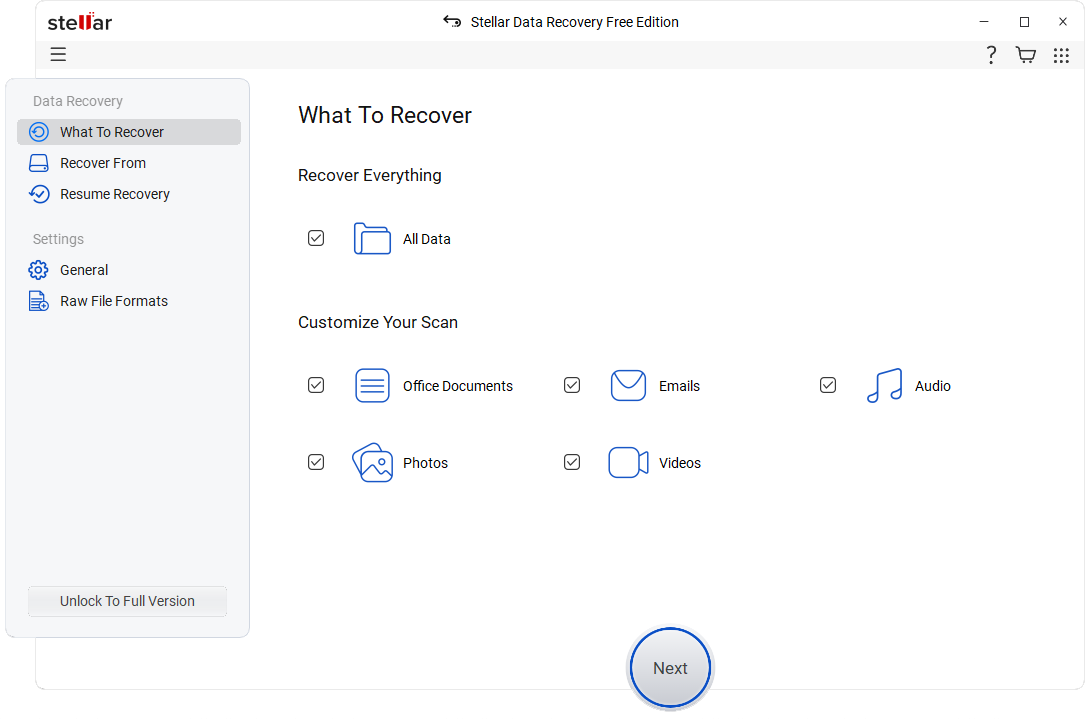
| Pros | Cons |
| Easy-to-install, user-friendly, and intuitive interface | Recovers data only up to 1 GB |
| 100% accurate recovery results | Advanced features such as Lost Partition Recovery, Bootable Media Recovery, Disk Imaging Utility, RAID & Virtual Disk Recovery, etc. are available with paid variants |
| Option to Preview files | |
| Recovers emails, documents, files, folders, photos, videos, audios, and more | |
| Support recovery from Windows PCs, laptops, USB, hard drives, etc. | |
| Recovers data lost due to formatting, corruption, and virus-infection | |
| Retrieve data from BitLocker encrypted drives |
The software is also available in three versions- Standard, Professional, and Premium.
Stellar Data Recovery Standard also enables you save the scan information and resume recovery later to speeds up the data retrieval process along with all the other features available with free version.
Stellar Data Recovery Professional also recovers data from missing partitions, RAW drives, crashed/Dead Windows PCs, and optical media. Additionally, it features SMART drive monitoring & cloning, and disk imaging utilities.
Stellar Data Recovery Premium- It repairs corrupt or distorted photos and videos along with data recovery.
Tech-support for software is available 24*5 via email, chat, and call.
2. OnTrack EasyRecovery
This is also an easy-to-use data recovery software, which lets you recover data from internal and external hard drives, SSDs, RAIDs, USB, Optical media and Memory cards. The software can get back your corrupted, damaged, reformatted, and deleted files from storage drives. It also can repair damaged and corrupted video and other media files. It features monitoring option to track hard drive health. It offers 'Quick' and 'Deep' scan facilities. The software also restores deleted volumes on Windows such as FAT, exFAT and NTFS files.

| Pros | Cons |
| No support for data recovery from CDs | Retrieves data only up to 1 GB |
| Two Scan Modes Available- Quick Scan and Deep Scan | Does not allow you to scan file by type |
| Option to save the results of your scan | No option to scan bootable USB devices |
| Option to resume the recovery | No support for data recovery from CDs |
| Recovers data lost from HDD, USB flash drives and optical media | No preview files option available |
| Scans and rebuilds corrupt, damaged or deleted volumes running on FAT, NTFS, or exFAT file systems | Data recovery from SSD is not effective |
3. MiniTool Power Data Recovery
MiniTool Power Data Recovery recovers data from Windows PCs and storage devices under different data loss situations such as deletion, virus attack, disk failure, or file system corruption. The user-interface of the software is quite straightforward. The software supports recovery for 100+ types of files. It also offers a file preview option. The data can be recovered from Basic/Dynamic disks. The data can also be retrieved from the lost or missing partition. The software also supports recovery from digital media and CD/DVD. Run the custom drive scan to restore files efficiently. The limitation with the free version is the data recovery limit. The software can restore data only up to 1 GB, but there is no assurance if the recovered data will be usable.

| Pros | Cons |
| Simple user-interface | Retrieves data only up to 1 GB |
| Provides the option to preview files | Can't load previous scan results |
| Supports 100+ types of files for recovery | Not all the data can be recovered |
| Recovers data lost from hard drives, USB drives, etc. | No assurance if the recovered data will be intact or usable |
| Support for data recovery from damaged or lost partition | Bootable media recovery option is available with paid versions |
| Support for digital media and CD/DVD recovery |
4. Disk Drill
Disk Drill is an efficient free data recovery software that can restore data from laptops, PCs and other storage devices. It can extract data even from a formatted, corrupted, or missing partitions. The software can recover data up to 500 MB for free. It features a Recovery Vault utility for data protection and drive backup. There are other advanced features such as Save and Load Scan session, Create Disk image, SMART Drive status, RAID recovery (partial), etc., which are available only with the paid versions.
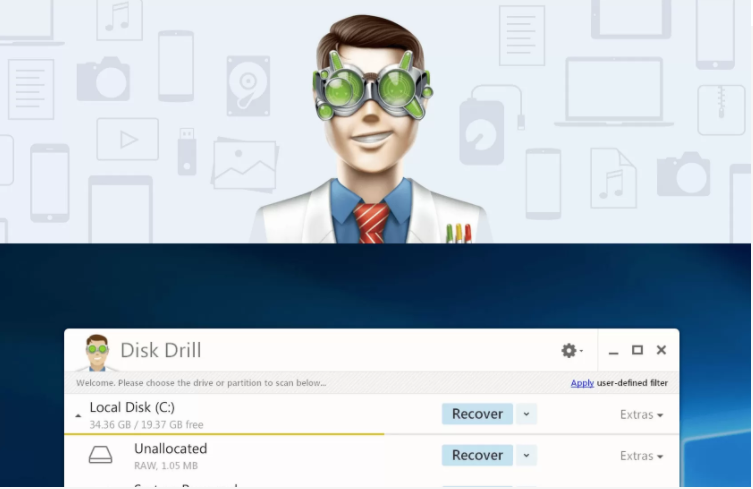
| Pros | Cons |
| User-friendly and intuitive software | Recovers data up to 500 MB |
| File Preview before recovery option | RAW recovery available with paid version |
| Recovers files, folders, photos, and more | Create & Load Image feature with paid version |
| Byte-level backup of the storage drives | |
| Supports recovery from hard drives, USBs, and more | |
| Recovery from lost partitions | |
| Enhanced protection for data with Recovery Vault | |
5. EaseUS Data Recovery Wizard- Free
EaseUs Data Recovery Wizard- Free edition can quickly recover data from formatted or corrupt PCs and external storage media devices. The software supports data retrieval, even from Windows and Linux Storage media devices. It can recover about 1000 file formats. However, like Stellar Free Data Recovery Software, it doesn't let you add a custom file format. The software provides the File Preview option but only for files smaller than 100 MB. It can recover up to 2 GB data. However, you can't see the actual scanning time.
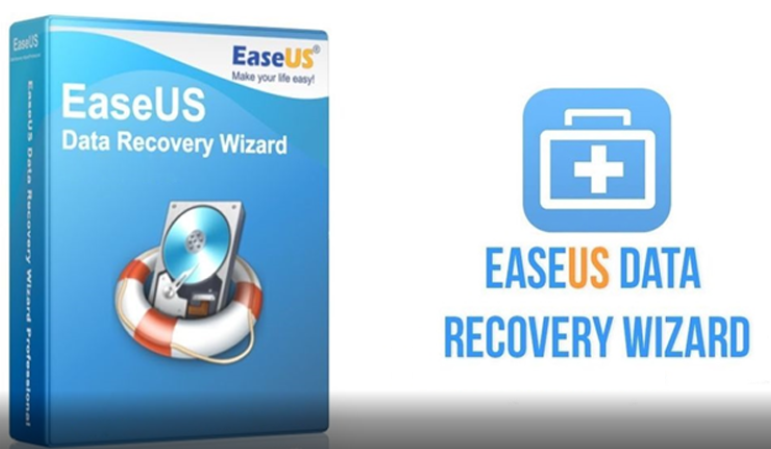
| Pros | Cons |
| Preview files option | Recovers data up to 2 GB |
| Restore data from PCs and storage drives | Doesn't display actual scanning time |
| Enables users to sort and filter delete/lost files | Preview File option only works on files smaller than 100 MB |
| Supports recovery from deleted, lost, or RAW partition | Technical assistance only for paid versions |
6. Recuva
Recuva free data recovery software works in all loss scenarios such as accidental formatting, deletion, virus attack, corruption, etc. This software offers pretty good chances at data recovery even though there is no progress on its updates. It supports recovery from Windows PCs, Digital Cameras, MP3 players, etc. It also supports data retrieval from formatted/corrupted storage drives with FAT, ex-FAT, and NTFS file systems. All types of documents, emails, photos, videos, archive files, and more can be retrieved using this free data recovery software. It also supports the secure wiping of data from drives and PCs using military standard deletion techniques.

| Pros | Cons |
| Easy-to-use interface | Virtual hard drive recovery support with Pro version |
| Recovers all kinds of data including files, folders, photos, and more | Automatic update and technical support with Pro version |
| File Preview option | |
| Data recovery from damaged hard disks | |
| No data recovery limit | |
| Secure file deletion |
7. PhotoRec
PhotoRec is an open-source multi-platform data recovery software. This free file recovery software can extract lost or deleted videos, documents, archives, photos, and more. You can also get back your important files and other data from hard disks, USB drives, memory cards, CD-ROMs, digital cameras, and PCs or Mac machines. It can restore data from storage drives with different file systems, including FAT, NTFS, ex-FAT, ext2/ext3/ext4, and HFS+. The support for data recovery is available for all the major file formats such as ZIP, HTML, Office, JPEG, PDF, and more. Though it supports recovery for about 300 file formats, it can't retrieve the file names as well as their structure.

| Pros: | Cons: |
| Compatible with all the major Operating Systems (OS) | Command-line interface |
| Support for many file systems including (FAT, NTFS, exFAT, ext2/ext3/ext4 file system, and HFS+) | Intimidating for beginners |
| Recovery from Hard Drives, Digital Camera, and CD-ROMs | Cannot recover file name and folder structure |
8. TestDisk
TestDisk is a companion data recovery software to PhotoRec. It restores data from missing or deleted partitions. This free software works on loss scenarios such as accidental deletion, virus attack, formatting, etc. The software also fixes partition table, MFT (Managed File Transfer), FAT tables, and rebuilds NTFS boot sector besides performing data recovery. It can also bring back your data from unbootable systems and repair damaged partitions and file systems but can't repair files.
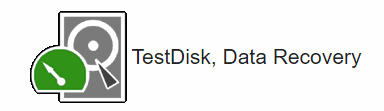
| Pros: | Cons: |
| Support for fixing partition table | Command-line interface only |
| Recovery support for FAT32 boot sector from its backup | No support for file repairing |
| Data recovery from lost partitions | |
| Support for a broad range of file systems | |
| Support for Windows OS, Mac OS, Linux and more | |
| Support for repairing damaged partitions and file systems |
9. Recoverit Data Recovery Software
Recoverit (Version 9.0) is another reliable software in the list of the top 10 free data recovery software. The software works in different data loss scenarios such as accidental partition formatting, file deletion, drive corruption, and more. It restores photos, files, documents, photos, etc. from all types of storage media such as HDD, SSD, USB, Memory cards, Digital Camera, and more. It supports recovery for more than 1000 kinds of file types and formats. You may see a preview of your files before recovering them. However, the free version only offers data retrieval up to 100 MB.

| Pros: | Cons: |
| Simple interface with better UX | Recovers data only up to 100 MB |
| Recovers all kinds of data | Preview file feature is limited to a handful of file formats |
| Support recovery from hard drives, USB, SD cards, etc. | Multiple duplicates in the scan results |
| Supports 1000+ file types and formats | Bootable media recovery is available with Standard and Advanced versions |
| Recovers data from formatted, RAW or damaged partition | Video Recovery and Repair utility is available only with Paid versions |
10. R-studio
R-studio data recovery software supports retrieval from FAT, NTFS file systems. The software can also get data back from all Linux, Unix (BSD), and Mac OS file systems, and new ReFS (Resilient File System), used in Windows Server 2012. The software also lets you search the files specifically by type. The software also enables you to see the preview of the scanned data. However, the preview file utility works on only a few file formats. The software is a little intimidating for beginner level users and recovers the files not larger than 256 KB.

| Pros: | Cons: |
| Supports recovery from formatted or corrupted storage drives | A little intimidating for non-technical users |
| Recovers data from drive with unknown file systems | Can't recover files larger than 256 KB |
| Data recovery is possible from DVD, Floppy drive, USB drive, memory stick, etc. | Can't display scan results during the scan |
| Allows you to customize new file types, making file recovery easier | Preview File feature works only on a few file formats |
| Supports multiple Operating Systems (Windows, Mac, Linux, and web-based devices) |
Why do you need Data Recovery Software?
Data loss is inevitable. You may lose your essential data at any moment. Even if you have a backup, it may sometimes fail to get back the data. Therefore, it is suggested to keep a professional data recovery software handy. Data recovery is helpful in several ways, whether you are a professional or home user. The data recovery process helps you retrieve data lost due to accidental deletion, formatting, or corruption. You may read this guide to know what data recovery is and how it works.
Which is the best free data recovery software?
You may lose your important files, documents, emails, photos, or videos due to any reason. We suggest you pick the one which suits your needs the most. Additionally, consider the features and security, i.e., it should be free from any virus. Explore the ease-of-use and capability to recover data with 100% accuracy. The best open data recovery software should be able to get back the data from all kinds of storage devices and Windows PCs.














 5 min read
5 min read