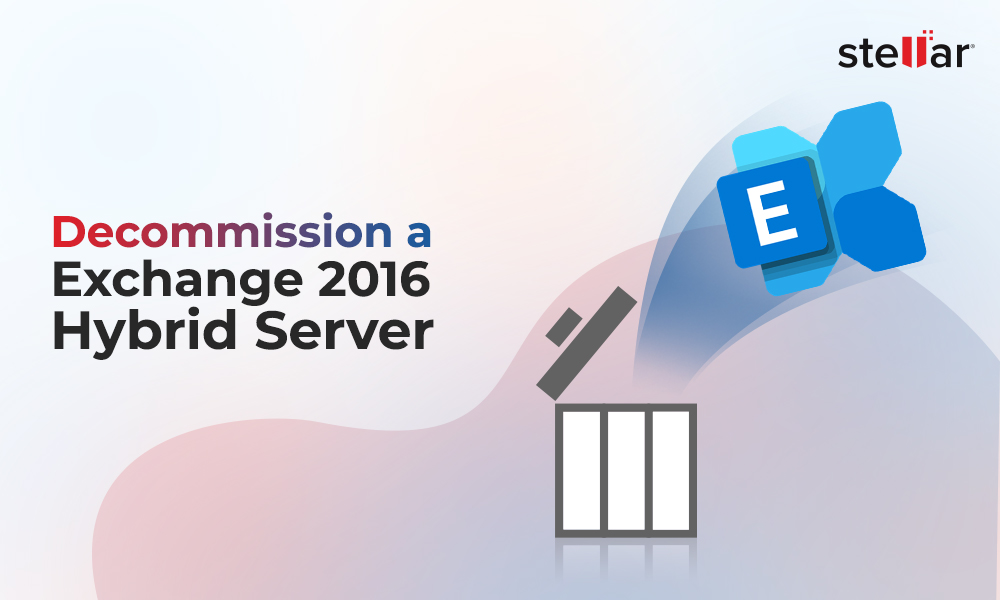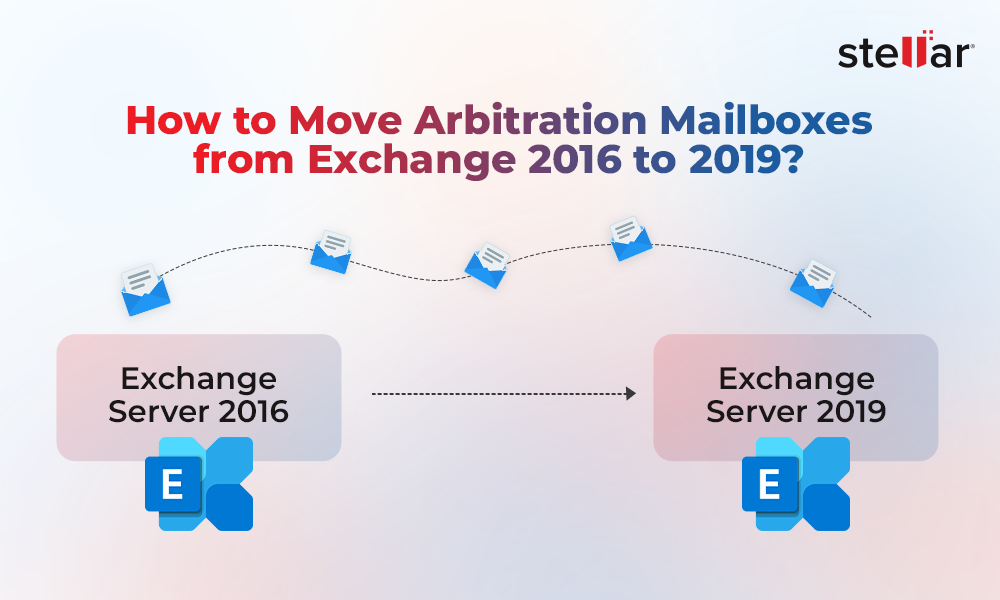When it comes to on-premises Exchange Server to Microsoft 365 migration, you need to ensure a clean and smooth migration process. There are several things that need to be factored in, before and after the migration, to ensure that it will be a successful journey for the business, the administrators, and technical people who will be doing the migration, as well as the users who will be using the system. It must be a smooth migration for all parties involved. Also, it must ensure that all data will be migrated with no issues and complete integrity. Below, we will be discussing how to plan a successful Microsoft 365 migration.
Best Practices for a Successful Microsoft 365 Migration
Consider the following practices when planning a migration from on-premises Exchange to Microsoft 365.
Inventory and Preparation
When preparing for a migration, the first thing to do is take stock of all the resources which are on the on-premises server. These include mailboxes, distribution groups, shared mailboxes, archives, and public folders. Then, you need to filter out the mailboxes which you want to omit from the migration or convert to shared mailboxes or resources.
After this, you need to go through the license assignment depending on the needs of the user. Normally, in Microsoft 365, the following licenses are used:
- Microsoft 365 Business Basic: This license will give you 50 GB mailbox and 75 GB archive, along with 1 TB OneDrive.
- Microsoft 365 Business Standard: This license, along with the Basic plan’s features, will have the Office package.
- Microsoft 365 Enterprise E3: The Enterprise E3 will have 100 GB mailbox, with unlimited archive and the Office package which can be used on Remote Desktop Services.
So, it’s important to have the right licenses assigned depending on the needs.
Migration Strategy
After assigning the licenses and getting confirmation from the business, start with the users’ notifications and update emails. The users should be informed about the project beforehand and at every stage.
The next thing is to ensure that the business is not disrupted when the cut-off is performed. Ideally, it is done on a weekend or on days when the business is not operating. This ensures that the technical people would have necessary time to affect the migration and also have enough time and resources for a fallback if something goes wrong. Once the date is set, inform the users and the project sponsors about it.
The next thing is training of the users. It’s important to have the users on board and make them comfortable to use the new system with all its features. Microsoft 365 brings a lot of new tools and features which will increase the productivity and mobility of services. So, it’s important that the users have the right training. Close to the migration date, you would ideally have some pilot users which can test and ensure that the tools and environment would be ideal for the respective departments.
During the migration process and cutover, administrators must ensure that all email addresses, domains, resources, and DNS changes have been completed and also ensure flow of emails - internal and external - to the Microsoft 365 tenant. You must also ensure that any multifunction devices, like scanners, are reconfigured so that the emails will be diverted through the Exchange Online.
After migration, you must ensure that all users are onboarded with modern authentication, mobile devices, and provide support to the users if any issues arise.
Post migration, you should proceed with the decommissioning process of the on-premises servers and cleanup of the Active Directory.
Check How to Decommission Exchange Server after Migration to Office 365 blog for decommissioning a lone Exchange Server instance post-migration to Office 365 or Microsoft 365.
Migration of Data
Migration of data can be a tricky task. It’s important to migrate user mailboxes, shared mailboxes, user archives, disabled mailboxes, public folders, and all the required data. The migration of data must be smooth and without complexity. You can use applications, such as Stellar Converter for EDB, to make this a smooth experience. The application can open live or orphaned databases and granularly export EDB data directly to Microsoft 365 or another Exchange Server with automatic mapping from the source to the destination. You can also use the application to export the data to PST and other file formats.
Read more about Top 5 Common Exchange Online Migration Pitfalls to Avoid.
Post Migration Tasks
After migration, you need to consider the cleanup of data on the Exchange Server and export of data in case it is needed for historical or other needs. You would also consider how to extract from a historic backup, if something was missed. You also need to have a tool that can extract data from a standalone EDB file, which was restored from backup. In this case, Stellar Converter for EDB would be the ideal tool.
Conclusion
As you have seen, there are many technical and non-technical steps involved to ensure a smooth Microsoft 365 migration. It’s important that all the parties involved are updated and on board with the project. As Microsoft 365 offers a lot of new improvements and collaboration tools, these options should be explored. Migration of data, with complete integrity, is important. So, it is suggested to take the help of tools, like Stellar Converter for EDB to migrate data without hassles and with integrity.















 4 min read
4 min read