
AUTHOR
Shelly Bhardwaj

Shelly is technology expert and core knowledge of Exchange Server, Outlook.
Shelly is technology expert & generally focused on Microsoft based technologies like Exchange Server, Microsoft 365, MS Outlook, and many other Email Clients & different flavors of OS Servers.
Education
Shelly has Master’s degree in Computer Application and has an avid interest in Microsoft based technologies.
Experience
She has more than 10 years of experience and has worked on various products. She has knowledge about everything related to consumer and enterprise data recovery, and she likes to stay up-to-date with the latest developments in the IT industry. She specializes in providing tailored solutions for various platforms, including Exchange Server, Microsoft 365, and different email clients, as well as different OS servers. She uses her knowledge and expertise to create informative and insightful content that shares invaluable technology tips and tricks to help users solve problems and stay ahead of the curve.
Life
Shelly loves to do cooking, travelling, watching movies.
Exchange Server Hybrid Deployments - Complete Overview
In this article we will be talking in details about the hybrid models that help us to have a hybrid setup of our Exchange Server along Exchange Online as well as a migration method to...
Windows 11 KB5078127 Out-of-Band Update Fixes Outlook Crashes Issue
This is the second emergency update released by Microsoft for Windows 11 this month. The first one - KB5077744 - was released on January 17, 2026. However, the KB5078127 update is importan...
How to Fix Outlook Profile Hangs or Freezes after Windows 11 Update (KB5074109)?
Microsoft has released a cumulative update - KB5074109 - for Windows 11 on January 13, 2025. However, after installing this update, several Classic Outlook users with POP accounts reported...
How to Migrate On-premises Exchange Mailboxes to EXO (Exchange Online)
Moving from on-premises Exchange Server to Exchange Online is a strategic move for the businesses where they get the subscription-based infrastructure and email/collaboration as a servic...
How to Migrate from Exchange Online to Exchange Server SE?
You have to migrate back to an on-premises Exchange Server from Exchange Online on Microsoft 365 due to various reasons. In this article, we will go through the reasons why you would req...
How to Migrate from Exchange Server 2019 to SE?
Microsoft has recently released the Subscription Edition (SE) – the newest edition of Exchange Server. It has introduced a number of changes in the latest Exchange Server version. This wi...
How to Migrate from Exchange Server 2016 to Exchange Server SE?
With the release of Exchange Server Subscription Edition (SE), there is a rush to migrate to this new edition from legacy Exchange Servers and even the Exchange Server 2016 or Exchange S...
How to Perform Cross-Tenant Synchronization in Microsoft Entra ID (Azure Active Directory)?
When migrating data from one Office 365 (Microsoft 365) tenant to another if you want to maintain the same user access, you can synchronize the Microsoft Entra ID. During this process, yo...
How to Merge Office 365 Tenants?
Organizations might require to merge two Office 365 (Microsoft 365) tenants or perform tenant to tenant migration for different reasons. These include merger and acquisition (M&A),...
Step-by-Step Method to Perform Office 365 Incremental Migration
In this article we will be going through the process of setting up an incremental migration from a local Exchange Server to Office 365. The process involves the incremental migration of...

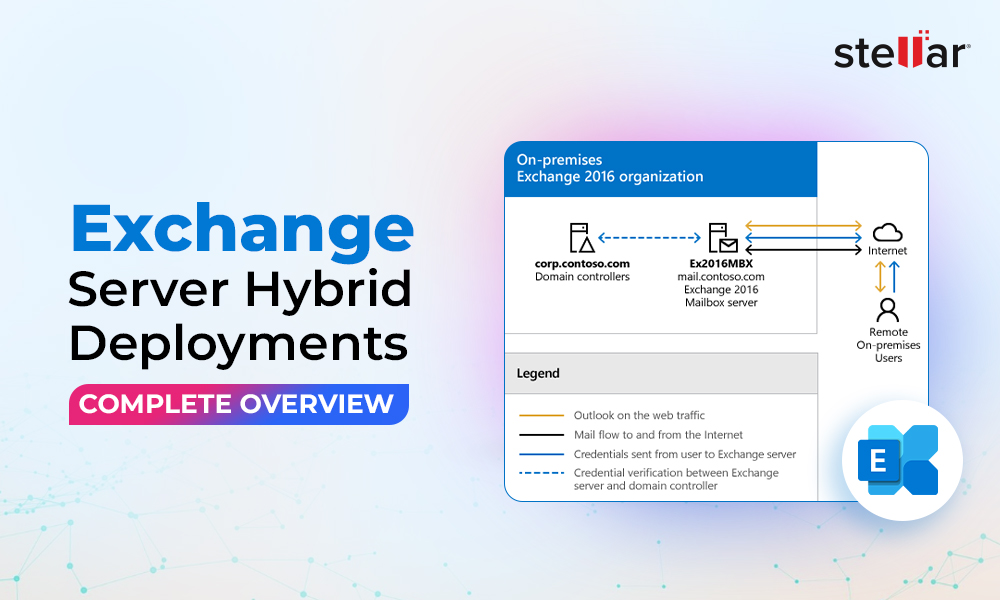
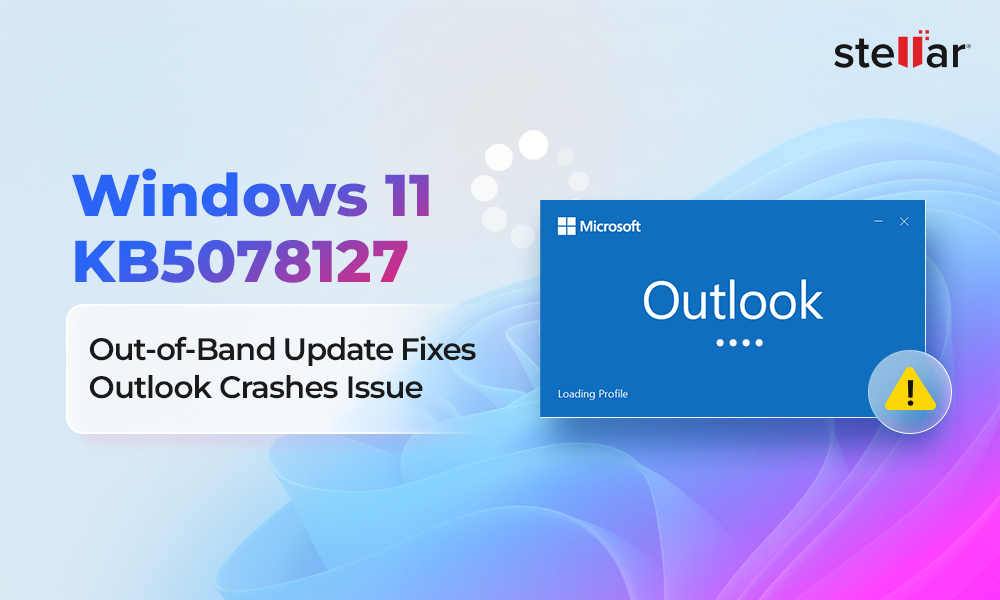

-1848.jpg)
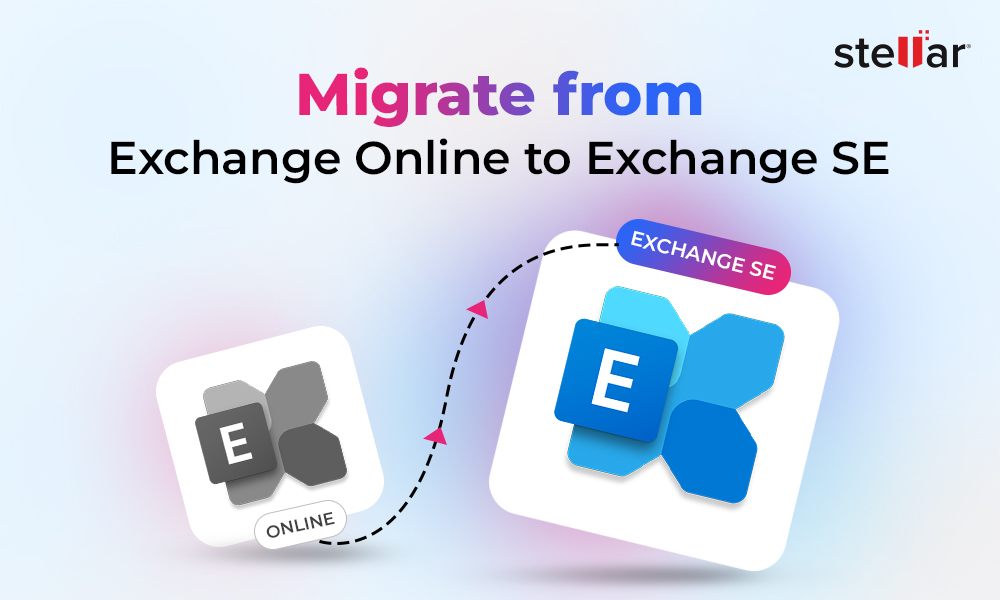


-1822.jpg)
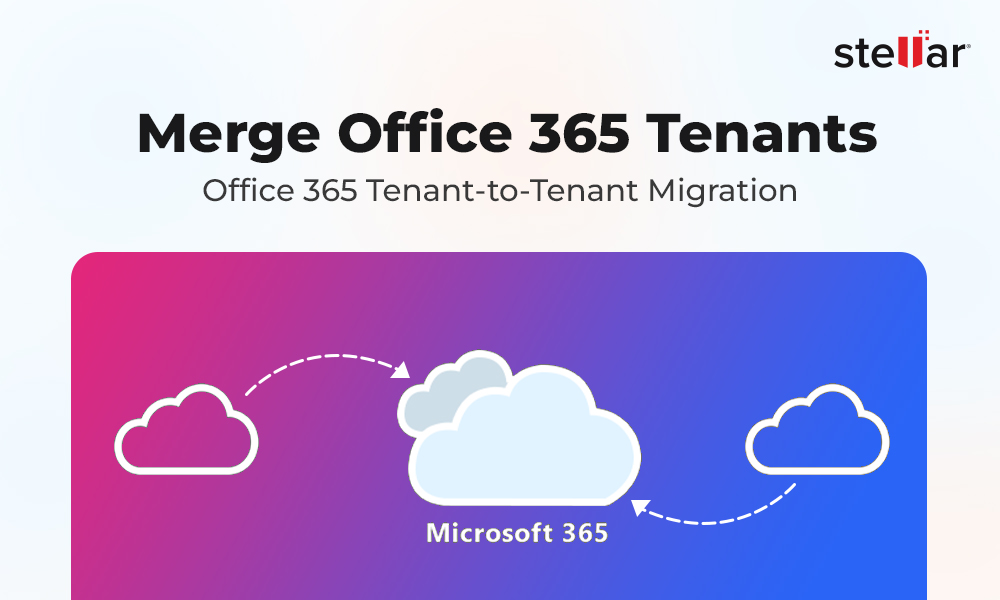
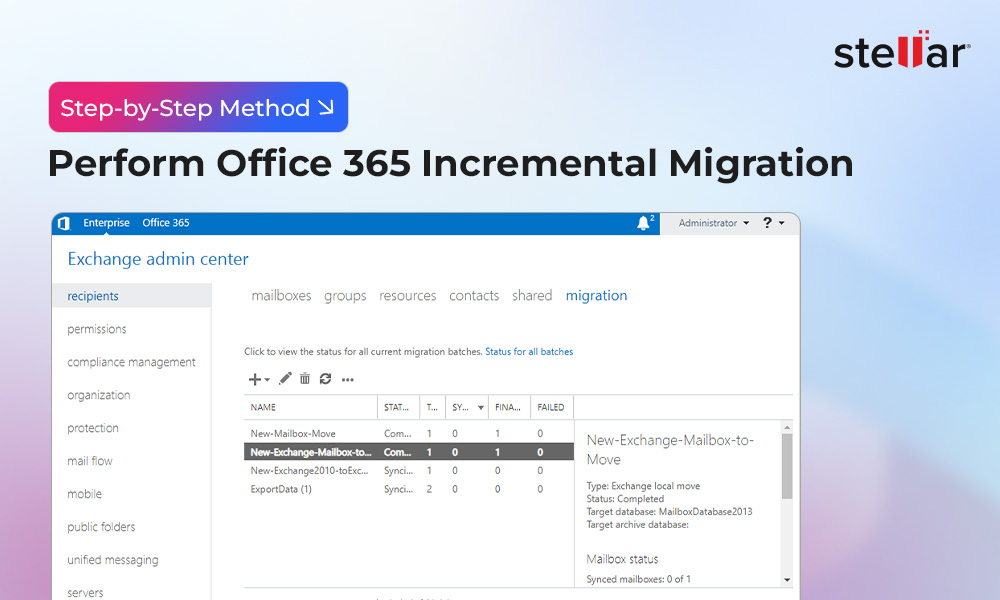
 Load More
Load More



