Repairs Exchange BKF, VHDX, FD, IMG, & CTF Files
The advanced Exchange backup recovery software quickly repairs and restores mailboxes and mail items from inaccessible or corrupt Exchange Server database (.BKF, .VHDX .FD, .IMG, & .CTF) backup files or backups created using HP, Symantec, Veritas, or ARCServe technologies. It can also repair both normal and compressed BKF and IMG backup files with complete integrity. It helps regain access to mailboxes, storage groups, public folders, and other important mail items.
Search & Repair Exchange Backup Files
This Exchange backup extractor tool provides a ‘Find’ option to help you quickly locate and repair .bkf, .vhdx, .fd, Veritas, HP, or Symantec backup files stored on your internal system drive, different volumes, or external storage. The software scans the selected drive volumes, locates the backup files, and lists them for repair and mailbox extraction.
Previews Recovered Mailboxes
After repairing the Exchange Server backup files (.bkf, .vhdx .fd, HP, Symantec or Veritas), the software provides a free enhanced preview of all mailboxes and mail items in the original tree structure. You can click on mail items, such as emails, contacts, attachments, etc., to see its preview and verify mailbox contents before saving. The feature helps in the precise recovery of mailboxes and mail items.
Option to Find & Save Specific E-Mails
The advanced BKF extractor tool for Exchange Backup provides a versatile search option to find specific emails from extracted mailboxes based on different criteria, such as 'To', 'From', 'Cc', 'Body', 'Subject', 'Attachment Name', 'Date', & 'Item Type' etc. You can also combine options like 'Any Criteria', 'Exact Match', or 'Both' to further streamline the search results.
Saves Recovered Mailbox to Multiple Formats
The Exchange BKF repair tool provides multiple saving options after repairing a corrupt or inaccessible Exchange Server backup file (.BKF, .FD, .VHDX, Veritas, HP, or Symantec). You can save the extracted mailboxes and mail items to Outlook in importable PST format or shareable formats, such as MSG, EML, HTML, RTF, and PDF.
Exports Mailboxes to Live Exchange Server
The Exchange backup recovery software facilitates smooth recovery and migration of mailboxes from BKF, VHDX, FD, IMG, and CTF backup files directly to the mailboxes on a live Exchange Server with complete integrity. All you need to do is provide the Exchange Server credentials and upload the CSV file containing the list of mailboxes. The software automatically maps the mailboxes to the mailboxes on the Exchange Server using mailbox IDs. It also allows to modify mailbox mapping or change the sequence or priority order.
Exports Extracted Mailboxes to Office 365
The Exchange backup extractor software provides an advanced option to move the recovered mailboxes from Microsoft Exchange Server BKF, VHDX, FD, IMG, and CTF backup files to Office 365 mailboxes directly in a few clicks. To export the mailboxes, you need to enter the Microsoft 365 Login credentials and then select the CSV file consisting of the list of mailboxes. The software automatically maps the mailboxes from the EDB file (source) to the mailboxes on Microsoft 365 (destination). You can also set the export priority for mailboxes, manually map the mailboxes, and apply filters to export the data.
Supports Unicode Standard
The Exchange mailbox extractor tool supports Unicode standards. This feature helps software encode .BKF, .VHDX, .FD, Veritas, HP, or Symantec backup files containing mailboxes in any language. It also helps eliminates the incompatibilities administrators often encounter while repairing and extracting mailboxes of other languages.
Steps to Use Stellar Extractor for Exchange Backup Works
Step 1: When you launch the software, you will see the Select Backup Type window. Select the type of Exchange database backup file from the list. Then, click on Next to proceed.
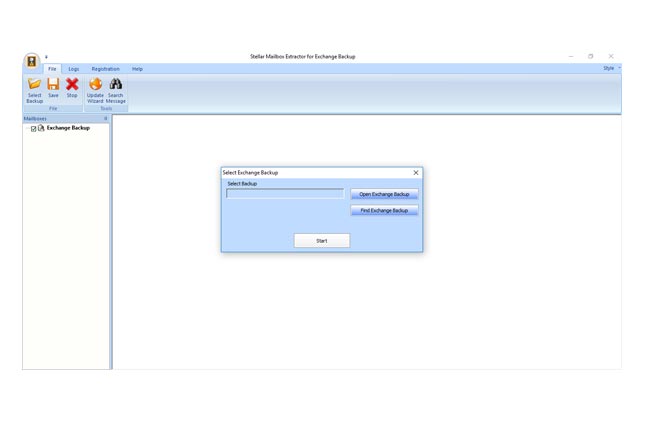
Technical Specifications
About Product
Stellar Extractor for Exchange Backup
| Version: | 13.0.0.0 |
| License: | Multiple Users |
| Edition: | Technician |
| Language Supported: | English, German, French, Italian, Spanish |
| Release Date: | Sep 2025 |
System Requirement
| Processor: | Intel-compatible (x64) |
| Memory: | 8 GB minimum (16 GB recommended) |
| Hard Disk: | 250 MB of Free Space |
| Operating System: (64 Bit only) |
(x64 edition only) Windows 11 / 10 / 8.1 / 8 / Vista, Windows Server 2022 / 2019 / 2016 / 2012 |
Documents
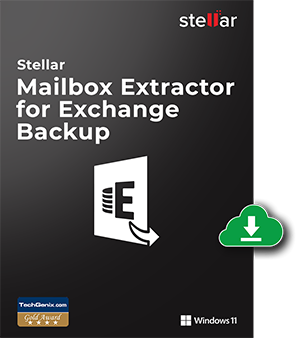
Start Using Stellar Extractor for Exchange Backup Today.
- Trusted by Millions of Users
- Awarded by Top Tech Media
- 100% Safe & Secure to Use
*Download the free trial version to scan & preview your offline mailboxes
*Download the free trial version on your Desktop or Laptop to scan & preview your recoverable items.
FAQ
You can use the “Find Exchange Backup” option in the software to search and locate backup files on your internal or external storages.
WHY STELLAR® IS GLOBAL LEADER
Why Choose Stellar?
-
0M+
Customers
-
0+
Years of Excellence
-
0+
R&D Engineers
-
0+
Countries
-
0+
Partners
-
0+
Awards Received








