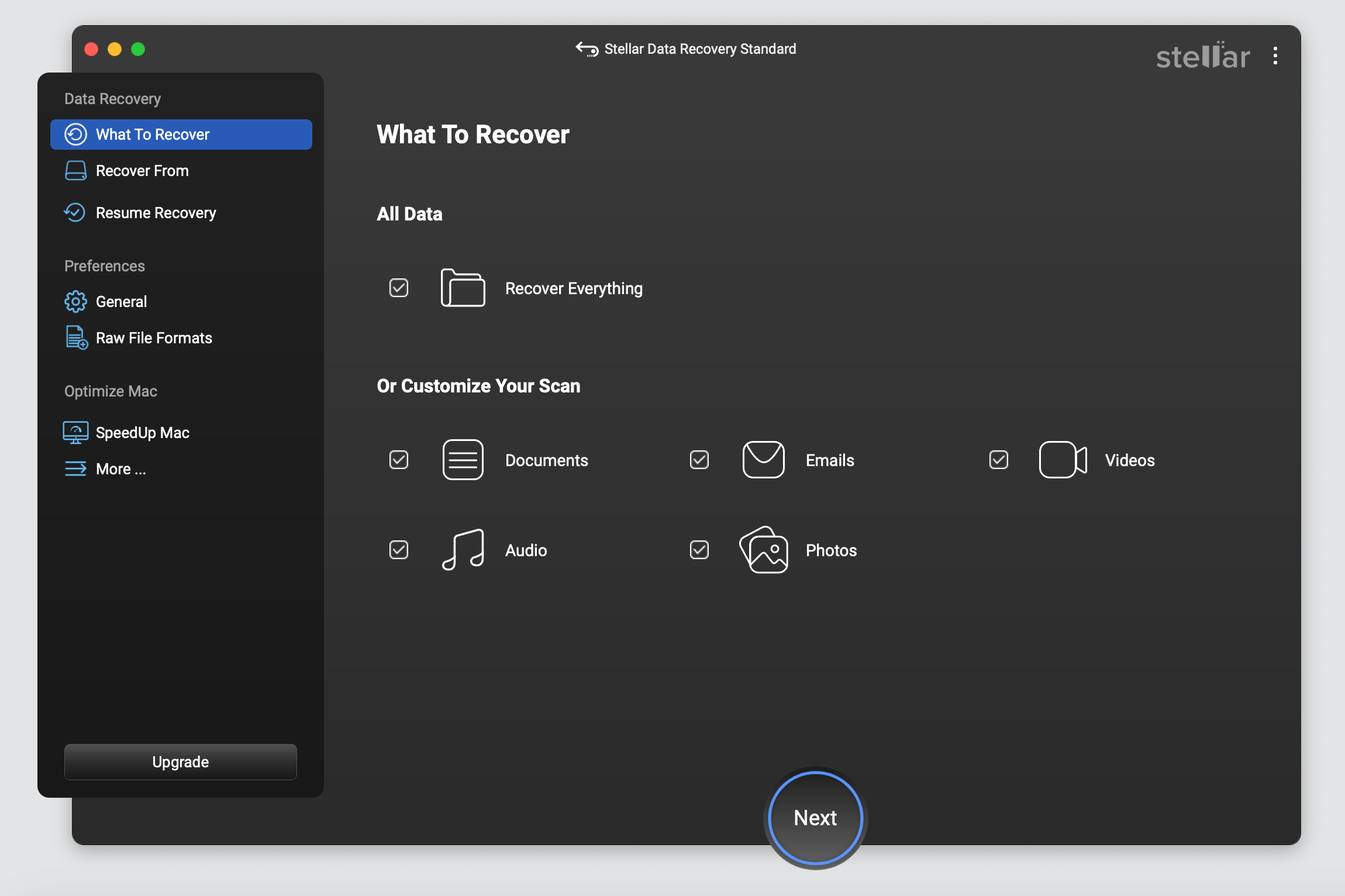
Select custom file types and choose a storage drive.
Stellar Data Recovery for Mac
Stellar Data Recovery for Mac (formerly known as Stellar Phoenix) is a versatile, one-stop Mac file recovery solution for restoring files lost in various data loss scenarios such as accidental deletion, formatting, USB faults, and logical errors. With its all-new intuitive interface and powerful features, reclaiming your lost data has never been simpler, time-effective and stress-free.






 Hard Disk
Supports all major hard drive brands.
Hard Disk
Supports all major hard drive brands.
 macOS Devices
Recovers files from MacBook Air, Pro, Mac Mini, and iMacs
macOS Devices
Recovers files from MacBook Air, Pro, Mac Mini, and iMacs
 SSD Compatible with leading SSD brands.
SSD Compatible with leading SSD brands.
 External Drive Works seamlessly with top external drive brands.
External Drive Works seamlessly with top external drive brands.
 USB Works with all major USB drive brands.
USB Works with all major USB drive brands.  SD Card Compatible with all major memory card brands.
SD Card Compatible with all major memory card brands. Powerful Comprehensive Solution
Stellar Data Recovery for Mac is a great choice for home users seeking a reliable unlimited file recovery software. Its powerful recovery algorithms ensure secure and accurate data recovery.
The efficient tool helps recover files lost due to accidental deletion, drive formatting, and permanent deletion using the 'Command + Option + Delete' key combination.
Customizable data recovery allows users to select File Types or Storage Drives before scanning. On-the-Fly creation of File tree & File Recovery improves file preview while reducing overall scan time.
The DIY tool offers – Quick Scan and Deep Scan. Quick Scan scans the drive superficially using the file system. While, Deep Scan scans formatted storage drives by analyzing file signatures.
SUCCESS STORIES
Add More Power
The software offers a "Save Scan" feature, allowing you to save scan results and access them later at your convenience. The "Load Scan" feature allows you to load the saved scan files to avoid rescanning of drives, thereby, providing flexibility to recover data at a convenient time.
The Mac file recovery software efficiently recovers files from APFS, HFS, HFS+ and ExFAT drives. It is also capable of recovering data from FileVault encrypted storage devices. A simple input of the FileVault password during the drive scan allows the software to scan for lost data.
The DIY tool offers a new feature to ‘Pause and Resume’ scan. This enhancement provides you with greater control and flexibility, allowing you to manage the data recovery process better. The users can preview and restore the recoverable files in real-time while the scan is progress.
The Mac file recovery software now supports Mac devices powered by the M4 chip. It efficiently leverages the computing power of M4 to ensure faster and smoother scans and recovery processes.
With improved security measures, the DIY software easily recovers data from native Mac drives without the need for disabling SIP (Security Integrity Protection).
The software supports deep scanning of formatted APFS, HFS+, NTFS & ExFAT volumes to restore files through a signature-based search. It scans for scattered file fragments and reconstructs them.
PRICING
CUSTOMER REVIEWS


DATA SHEET

| Version: | 12.6.0.0 |
| License: | Single System |
| Edition: | Standard, Professional, Premium, Technician |
| Language Supported: | English, Deutsch, Français, Italiano, Español, 日本語 |
| Release Date: | January, 2026 |
| Memory: | 4 GB minimum (8 GB recommended) |
| Hard Disk: | 250 MB for installation files |
| Operating System: |
macOS Tahoe 26, Sequoia 15, Sonoma 14, Ventura, Monterey, Big Sur, Catalina 10.15, 10.14 & 10.13 |
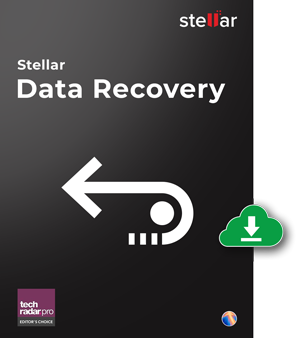
TRY BEFORE YOU BUY
* Free download to scan and preview your lost or deleted data.
USEFUL ARTICLES
FIND YOUR ANSWERS
Steps to recover deleted files from startup disk are as follows:
Select
Scan
Recover
No, home users need to upgrade the software to Professional or Premium edition to recover data from non-booting mac.
No, you need to upgrade the software to Professional or Premium edition to use the Can’t Find Volume feature to recover deleted APFS/HFS partition.
To upgrade your software from Standard to the Professional or Premium edition, go through the upgrade steps here.
Yes, you can recover files from an unmounted external hard drive. The only condition is that the drive should be visible (be it in the greyed out state) in Disk Utility or System Information. Launch the software and from the select location screen, select the unmounted external drive, then click Scan. The software will scan the unmounted drive and allow you to recover data from it.
When a file is deleted on macOS, it isn’t erased immediately. The file system only removes its reference. Stellar's Mac Data Recovery Software scans the drive at the file system level, identifies recoverable data blocks, and reconstructs files safely without altering the original storage.
It depends on drive size, file system condition, and interface speed. A typical internal SSD may take 30-90 minutes, while large external or RAID volumes can take longer. The good part is you can preview files during the scan.
Yes. Stellar performs read-only scans. It never writes data to the source drive, which eliminates the risk of overwriting recoverable files.
The license works on one Mac at a time but can be moved between systems. It’s designed for professional, multi-device recovery use.
No. Scans run in the background and don’t interfere with normal system operations. Performance impact is minimal.
Yes. Stellar lets you preview recoverable files during and after the scan. This helps confirm file integrity before recovery.
WHY STELLAR® IS GLOBAL LEADER
0M+
Customers
0+
Years of Excellence
0+
R&D Engineers
0+
Countries
0+
PARTNERS
0+
Awards Received