iPhone is a valuable digital device, and so are the messages you store in it. Nonetheless, many users may accidentally delete them at once while deleting some unnecessary apps or data from their iPhones. If you are a victim of such an incident and looking for quick options to recover iPhone messages, this article is your ultimate saviour.

Do iPhone recovery programs work?
Yes! iPhone’s built-in recovery options can restore temporarily deleted or lost messages hidden in the operating system. Moreover, many iPhone-friendly tools and applications guarantee retrieval of lost messages without using backup options. Simply download and install the tool and play along to scan your iOS device.
What is the best message recovery software?
With a wide range of data recovery software available online, finding an ideal solution to recover lost messages would be challenging. Here’s some criteria for selecting the right tool:
- The software or tool can recover deleted messages even without backup.
- It can recover deleted messages on iPhone from iCloud or iTunes without affecting the existing data.
- The tool is virus-free, reliable, and safe to use.
- It is compatible with all iOS models, including iPhone 14, 13, 12, 11, or XS.
- It can recover various iOS files like messages, photos, videos, contacts, WhatsApp, or FaceTime messages.
- The tool must offer professional technical support to address your queries while using the software.
Pro Tip: Stop using your iPhone as soon as you realize that a significant amount of data, including files, messages, photos, etc., are lost. Any operation on the device may overwrite the hidden or lost data, making it irretrievable.
Best 5 iPhone Message Recovery Software to Try
1. Stellar Data Recovery for iPhone
One of the most esteemed iPhone data recovery tools, Stellar Data Recovery for iPhone, is known for its incredibly intuitive GUI. It meets all the above-mentioned criteria that make it proficient at salvaging your lost iPhone messages, WhatsApp chats, FaceTime data, etc. Further, the tool can transfer your important messages from iPhone to personal computer, laptop, or Mac. Follow the steps mentioned in this blog post to Transfer Text Messages from iPhone to Computer.
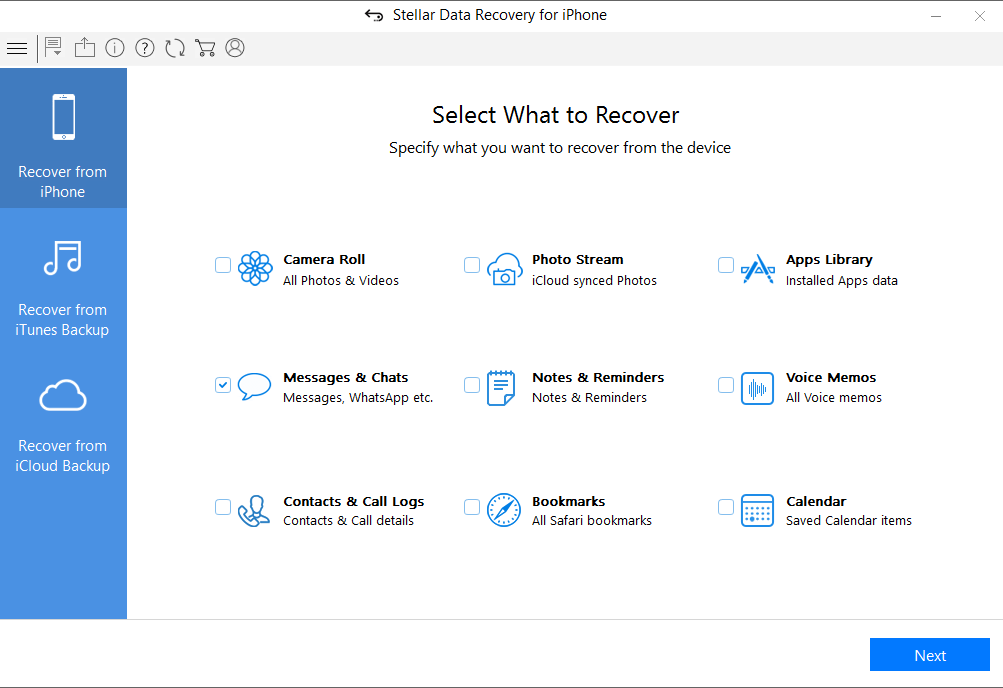
Besides data recovery from iPhone, iCloud, and iTunes, Stellar Data Recovery for iPhone gives you the option to selectively browse, preview, and recover data after scan. Moreover, it allows you to permanently erase unwanted data from your iPhone beyond recovery. All such advanced features make it a prestigious iPhone recovery message option. Read this KB to recover deleted data from iPhone via Stellar Data Recovery for iPhone.
Stellar Data Recovery for iPhone - Advantages
- The tool can recover unlimited file formats on storage media, be it Safari bookmarks, notes, voice memos, and WhatsApp chat history, or general messages.
- You can preview all the data recovered from your iPhone for free.
- It is proficient at recovering deleted data from an encrypted backup.
- The tool is easy-to-use and does deep scanning of an iPhone.
- It can also perform recovery of lost data from iTunes and iCloud backup.
- Disadvantages You cannot save the recovered messages or files without purchasing the software.
2. Dr. Fone for iOS
Dr. Fone for iOS is another famous iPhone message recovery application. It’s a professional tool that guides you on retrieving deleted messages on your iPhone while enabling recovery of diverse iOS files, including contacts, photos, voicemails, and SMS. The app has a preview function to help you view the deleted messages before recovery.
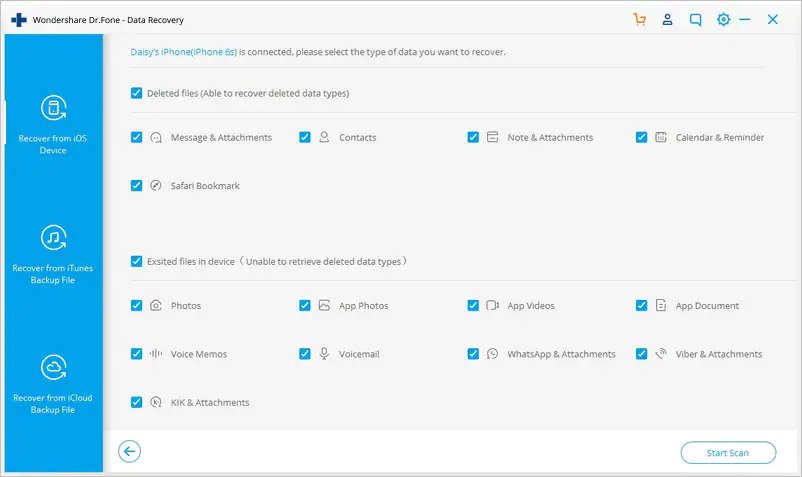
Dr. Fone for iOS - Advantages
- Swiftly recovers data from iTunes, iCloud, and iPhone
- Compatible with all iPhone models.
Disadvantages
- You can’t access advanced data recovery functionalities without using the upgraded version.
- The application is costly to upgrade.
3. EaseUS MobiSaver
EaseUS MobiSaver is an iPhone SMS recovery software that can scan your iOS device, iCloud backup, and iTunes backup to trace the lost message files. It not only recovers lost messages but also helps you retrieve data from your iPhone if your device turns inaccessible. The free version has certain limitations which can be overcome using the paid version.
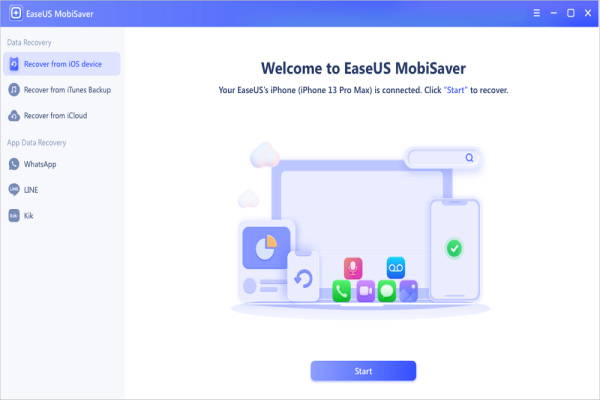
EaseUS MobiSaver – Advantages
- It is an absolutely free data recovery solution.
- It can recover messages from a water-damaged, broken, lost, or cracked iPhone.
- The app displays all the deleted files.
Disadvantages
- Its data recovery success rate is low compared with other professional software.
- Being a free tool, it can recover only a limited set of data files.
4. Syncios Data Recovery
This tool claims to bring back all deleted or lost data from iPhone, including audio files, SMS, documents, video files, and contacts. Syncios Data Recovery works for all iPhones, iPads, or even iPods. It is recommended to download the free trial version and see if your deleted messages can be recovered or not.
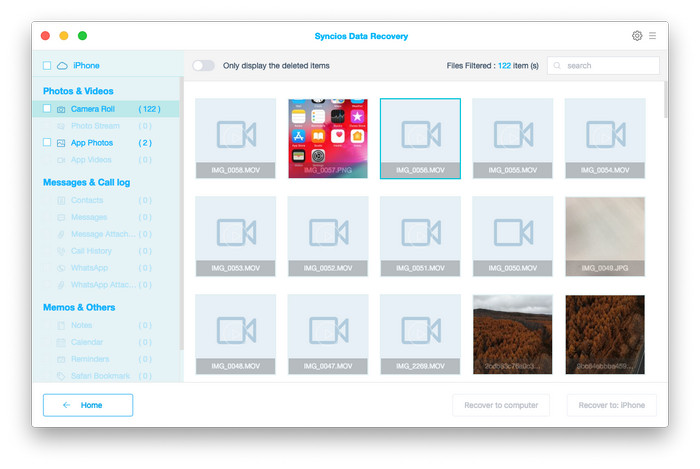
Syncios Data Recovery - Advantages
- The tool is compatible with all versions of the iPhone.
- You can reach out to their quality customer service via email or phone.
- The brand offers free technical support for a lifetime.
Disadvantages
- It takes a long time to retrieve deleted text messages from iPhone or lost data.
5. iMyFone D-Back
This tool enables you to recover the data in all iOS devices whose data have been lost or deleted accidentally. Renowned as iPhone text recovery app, iMyFone D-Back claims to recover all the lost SMS, WhatsApp texts, contacts, notes, call history, and photos. Further, the tool can easily and swiftly bring back iCloud, iTunes, and even iOS backup files. Its smooth preview function enables you to check and recover selective items only.
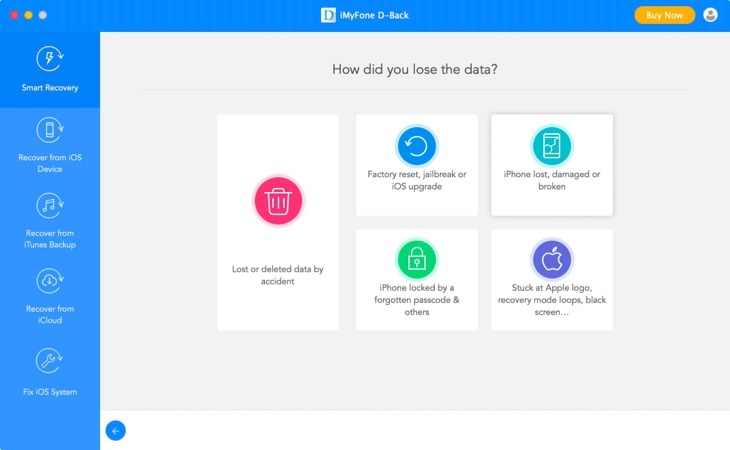
iMyFone D-Back - Advantages
- It can recover about 20+ varieties of files.
- The tool is free from viruses and malware.
- Besides iPhone, it is also compatible with almost all iPad versions.
Disadvantages
- Data recovery from iCloud remains a challenge.
- It cannot recover all kinds of lost data files.
The Bottom Line
iPhone data recovery tools are available in bulk. All are significantly different from each other in terms of functionality and proficiency. We cherry-picked some reputed tools for you to ease the pain of losing crucial messages from iPhone. There is no one-size-fits-all tool in the iPhone data recovery category. Therefore, we suggest you pick a reliable software, which is trusted and recommended by industry veterans, easy-to-use, and performs multiple functions at a reasonable cost. This article will give you a clear picture of which tool is the most suitable to overcome your iPhone messages recovery needs.













 9 min read
9 min read





