
Recovers Deleted Emails from Outlook
Stellar Repair for Outlook software can recover deleted emails from Outlook that have been emptied from “Deleted Items” folder. The deleted email recovery feature of the software is useful when you need to recover deleted Outlook emails and attachments that were accidentally deleted or lost due to system shutdown, unplanned system formatting, and other unexpected events.

Restores Deleted Emails, Attachments & Other Mailbox Items
With the help of this software, you can recover and restore all deleted emails, attachments, contacts, calendars, and other mailbox items from Outlook PST files. The recovered emails and other mailbox items can be easily accessed by importing the PST into your Outlook email client.

Previews Outlook Mailbox Items
The software scans Outlook mailbox items in PST file and shows a preview of the file contents, including deleted mailbox items. The deleted mailbox items are highlighted in red color for easy differentiation. Further, the deleted items are neatly listed down in the left pane of the preview window, and the contents of an individual item are displayed in the right pane.

Recover Emails from Outlook in Multiple File Formats
This Email Recovery software can recover all or specific deleted Outlook mailbox items, such as messages, attachments, contacts and calendar entries. Further, it allows saving the recovered mailbox items in multiple file formats, including PST, EML, RTF, HTML, and PDF.
Steps to Recover PST by Using Stellar Repair for Outlook
Steps to Use Stellar Repair for Outlook - Lost Emails Works
Step 1: Launch Stellar Repair for Outlook. A pop-up screen will appear to Browse or Find the PST file for recovery.
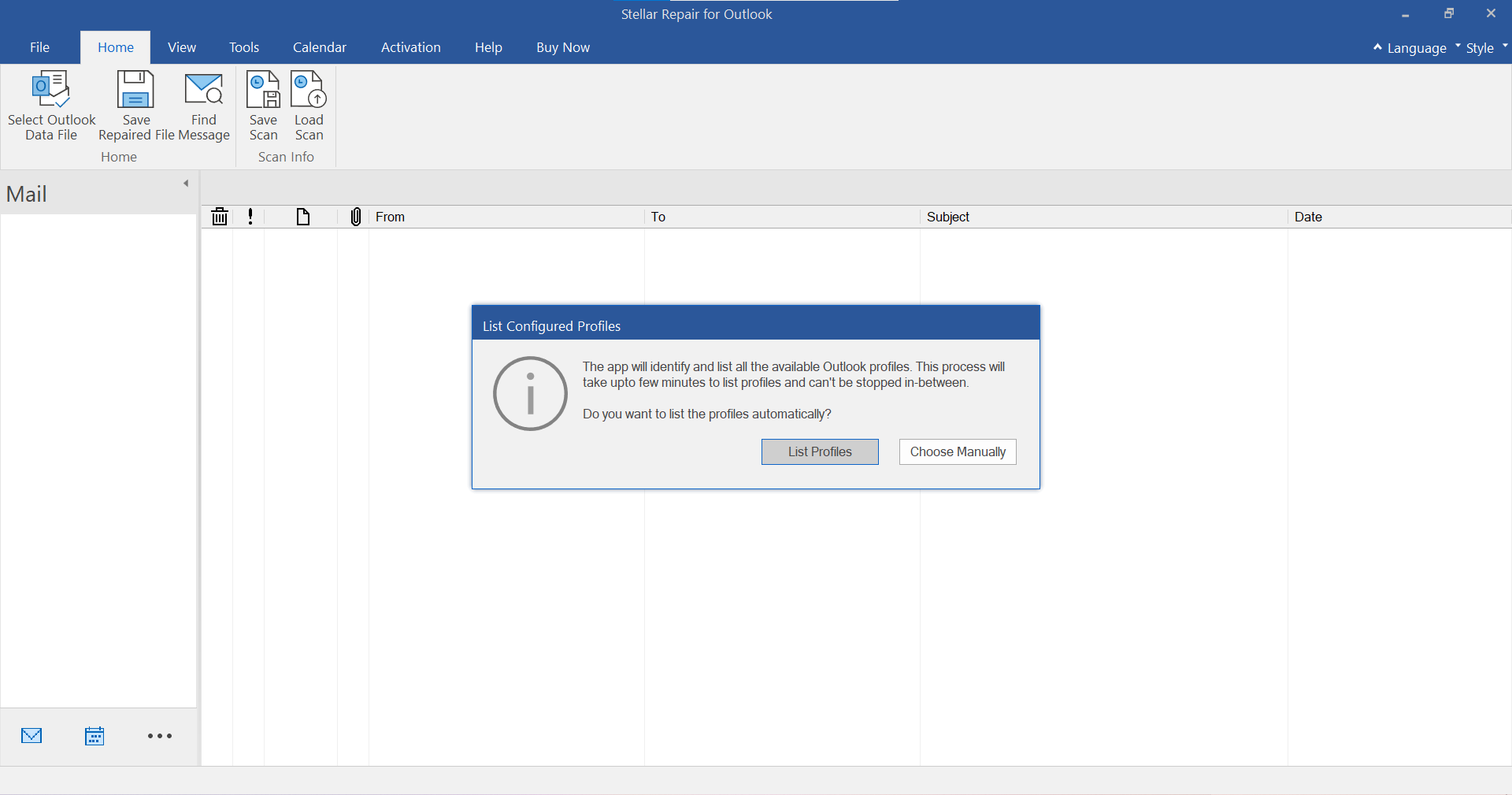
What customers say about Stellar Repair for Outlook Software?


Technical Specifications
About Product
Stellar Repair for Outlook - Lost Emails
| Version: | 13.0.0.0 |
| License: | Single System |
| Edition: | Professional, Technician, & Toolkit |
| Language Supported: | English, Deutsch, Français, Italiano, Español, 日本語 |
| Release Date: | January, 2025 |
System Requirement
| Processor: | Intel compatible (x64-based processor) |
| Memory: | 4 GB minimum (8 GB recommended) |
| Hard Disk: | 250 MB for installation files |
| Operating System: (64 Bit only) |
Windows 11, 10, 8.1, 8 |
Documents
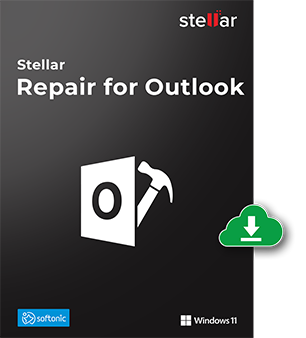
Start Using Stellar Repair for Outlook Today.
- Trusted by Millions of Users
- Recommended by MVPs and Admins
- 100% Safe & Secure to Use
*Download the free trial version to scan & preview your recoverable mail items.
*Download the free trial version on your Desktop or Laptop to scan & preview your recoverable items.
FAQ
Follow these steps to preview the deleted Outlook mailbox items by using the software:
- Download and install Stellar Repair for Outlook software.
- Open the software and select the PST file to recover deleted mail items.
- Click ‘Repair’, and the software will begin scanning the file.
- Once scanning is complete, a preview of recoverable deleted items highlighted in red color is displayed. Click to expand folders (Inbox, Sent Items, Drafts, Contacts, Calendars, etc.) in left pane of the preview window and scroll down to search for the highlighted items in the selected folder from the right pane.
Launch Stellar Repair for Outlook. Select Outlook data file to scan and preview a deleted folder in Outlook 2016. You can recover and save mailbox items from specific folder items in multiple file formats, such as PST, EML, RTF, HTML or PDF.
The deleted items are distinctly shown in red color in the File Preview pane, and thus can be easily spotted from the list of recoverable mailbox items.
Stellar Repair for Outlook software can restore deleted files and folders in Microsoft Outlook 2019, 2016, 2013, 2010, 2007, and 2003.
WHY STELLAR® IS GLOBAL LEADER
Why Choose Stellar?
-
0M+
Customers
-
0+
Years of Excellence
-
0+
R&D Engineers
-
0+
Countries
-
0+
Partners
-
0+
Awards Received






