Whether you are looking for an internal hard drive for storing large quantities of data or an SSD for boosting performance, or simply are a photographer looking for a great storage solution for your next photoshoot, there is a variety of available storage options to choose from, which can confuse an average user.
Thanks to the exponential growth in technology and especially the chip fabrication process, manufacturers could conceive chips that can store large amounts of data in an extremely compact space, thereby enhancing data storage media by manifolds. From micro SD Cards to Pen Drives to Hard drives, storage solutions have significantly evolved beyond the human imagination.
We know choosing the right option could be a daunting task due to a variety of options available. But worry not, as we are here to make things clear and help you choose the right storage option suitable for your needs.
Data Storage Demystified
The technological boom paved the way for the prevailing Silicon era. This gave birth to advanced storage devices like Pen drives, SD Cards, Hard Drives (HDDs), and Solid-state Drives (SSDs), which revolutionized data storage and altered the way we store and carry our data in our daily lives.
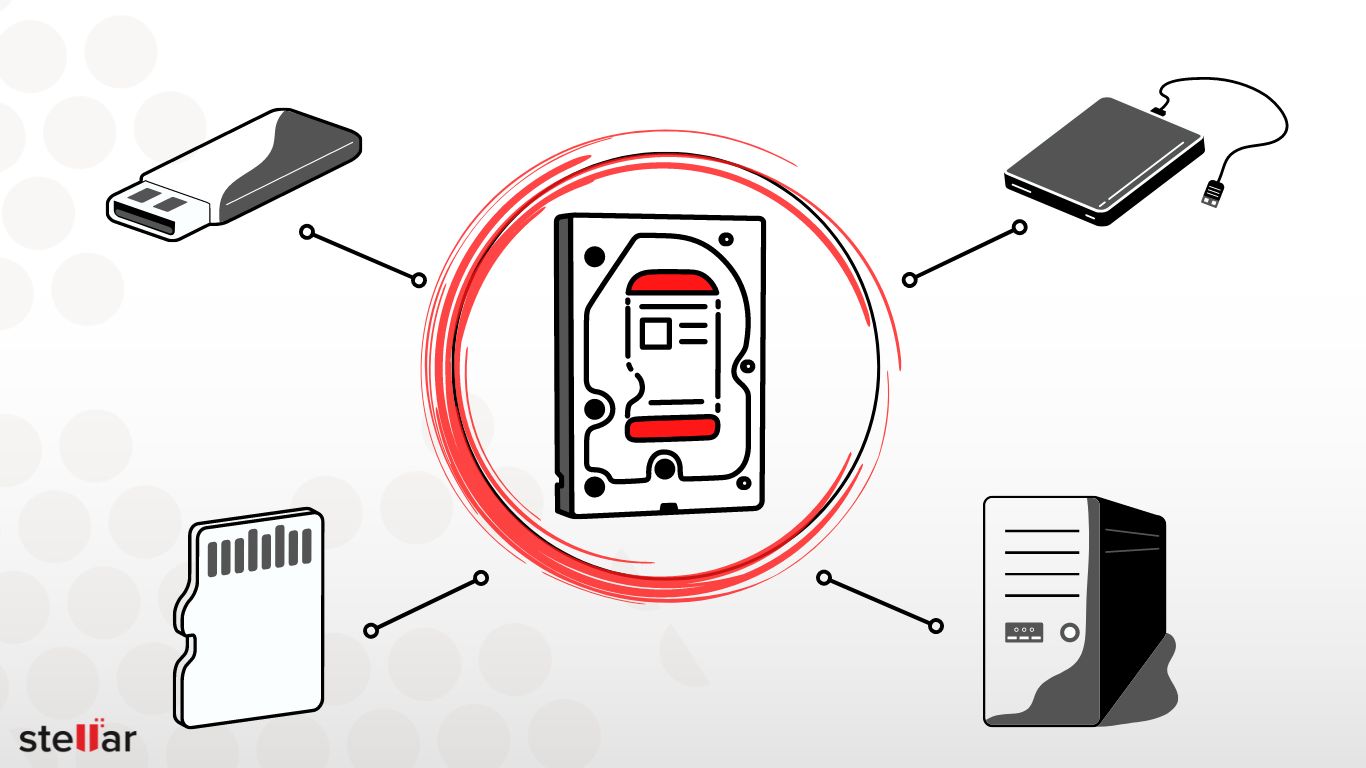
When it comes to data storage options, there are four popular choices that users look at – Pen drives, SD cards, Hard Disk Drives or HDDs, and Solid State Drives or SSDs. Let’s look at each of these in more detail and see how they are different from each other.
SD Card
Three tech giants, Matsushita (Panasonic), SanDisk, and Toshiba, joined hands and created the SD Association in January 2000, intending to standardize SD card creation and make them universal and portable.
SD Cards are compact chips that are portable, easy to handle, and support a wide range of devices. They can store data of varied formats ranging from simple documents to high-resolution media files. Their storage ranges from a nominal 256 MB to a whopping 1TB.
There are three main types of SD Cards - SD, SDHC, and SDXC. SD cards are offered with varying operational speeds, bus designs, and other specifications. They are mainly used in mobile devices and cameras for on-the-go content creation. They not only provide additional storage in a device but also boost the device’s performance. These points make them ideal for content creators and consumers who are always on the move.
Pen Drive or Flash Drive
Pen drives or Flash drives are plug-and-play storage devices with USB interface to make them universally recognizable. These devices are silicon-based storage media that have flash memory integrated with a USB interface. This makes these thumb drives versatile and compact due to no moving parts involved.
The USB interface makes them universal and easy-to-use for data transfer between various systems. Though they are available in a wide range of shapes and storage sizes, they are not meant for intensive read/write tasks and hence, are mainly used for creating recovery drives or transferring small amounts of data between two systems.
Hard Disk Drive (HDD)
Initially developed as internal storage devices, hard disk drives or HDDs have come a long way since then. Hard drives are platter-based storage media with moving parts like spinning platter disks and arms. The arms are equipped with heads that read the data written on the platters in the form of 0s and 1s.
These drives were initially intended for internal usage but with the development of laptops and a rise in demand for portability, portable and external HDDs came into existence. HDDs offer reliability with large storage capabilities, ranging from 150 MB – 8TB and even more. In addition, specifically developed HDDs for NAS and servers are also available with higher data storage capabilities and read-write speeds.
HDDs are available in 2.5” and 3.5” sizes as both external and internal hard drives. 2.5” drives are usually found in laptops and 3.5” ones in desktop computers. While internal HDDs stay inside the machine, external HDDs are offered as external storage drives and portable drives. The only difference is that the former requires an external power source and the latter doesn’t.
Solid State Drive (SSD)
Solid State Drive or SSD are flash-based storage devices that are faster and more compact than traditional HDDs. They are non-volatile flash memory-based storage devices composed entirely of memory chips. Due to the lack of moving parts, they are compact, faster, and available in 2 form factors – NVMe and the 2.5” SATA. Its storage capacity ranges from a meager 16 GB to a massive 100TB. Though the prices of SSDs are gradually decreasing, they still cost a premium because of the technology inside them. While SSDs are faster, they lack durability due to limited read/write operations. Similar to the the traditional HDDs, SSDs also support data recovery.
Key Differences Between HDD, SSD, SD Card and Pen Drive
SD Cards are quite compact, thanks to their form factor, which has made them a staple storage media for mobile devices and cameras. They are built for storing data being created in the device itself. They can also boost the device's performance while storing high-quality data.
Pen Drives are another type of compact flash storage device, which are mainly used as data carriers rather than a permanent storage solution. The USB interface combined with the flash storage makes them universal and easy-to-use with any device having a USB port.
HDDs are mechanical storage devices with revolving magnetic platters and arms equipped with readers. They are available as both internal and external drives and in various storage capacities to meet your demand. They are slower than SSDs but are durable and economical. They are susceptible to mechanical faults, which could lead to data loss.
SSDs are flash-based volatile memory drives used for high-performance tasks like media rendering or booting. SSDs are compact and can be used for storing data. However, a combination of its compact size with large storage capacity commands a hefty price tag when compared to traditional HDDs. Due to their limited data read/write operations, they are not used in servers or for intensive tasks requiring a large number of read/write operations as it has a limited TBW or Total Bytes Written before it starts to degrade.
Note – All the above mentioned storage devices are susceptible to data loss due to many reasons. However, this lost data can be recovered by using a free data recovery software.
Where are These Storage Devices Used?
HDDs are mainly used for storing large data on personal computers or servers or as portable external hard drives. SSDs are chip-based drives mainly used for intensive tasks like gaming, rendering, or booting. Pen Drives are mainly used for transferring data between 2 systems. SD Cards are used in mobile phones and cameras for content creation, storage, and consumption, while on the go.
Which Storage Device is the Best for Me?
For PC users –
This is a question which depends upon your storage requirements, usage pattern, and budget. If you are building a personal desktop for graphic-intensive work like rendering or gaming, you can go with an SSD as your primary storage. However, if you are tight on budget, a small-capacity SSD for booting purposes can be used alongside an HDD for data storage.
For those looking for portability –
If you are looking for portability with large data storage capacity, a portable HDD or an SSD would be a better choice to make.
For photographers and mobile users –
If you are a photographer or consuming content on your mobile phone, a compatible SD card would be a better choice.
For small data transfers –
Finally, if you are looking for a compact and temporary data storage solution for transferring files between 2 systems, a Pen Drive would be a good choice.
Final Thoughts
In this age of ever-increasing data, a reliable data storage solution has become necessary. Whether you are a photographer, content creator, or an average user, there is a storage device to meet your storage demands. Whether you want an SSD or HDD for long-term storage of large amounts of data or an SD card for storing high-quality media files or a Pen Drive for transferring data, you can choose a device that checks all the boxes and fits in your budget. We hope that our guide has cleared your doubts and helped you make the right choice.














-1843.jpg)
 9 min read
9 min read







