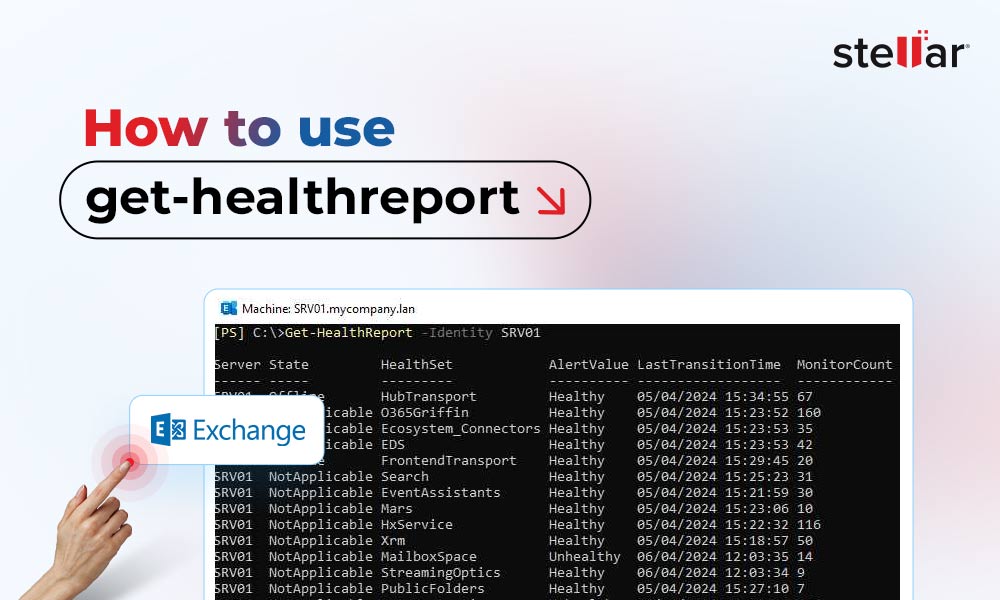Exchange database corruption may happen due to various reasons, such as abrupt shutdown, missing or deleted transaction logs, server crashes, etc. It can lead to data loss and disrupt the email services, leading to downtime that may incur significant financial losses.
EseUtil and Stellar Repair for Exchange are the two Exchange database repair tools that can help you fix damaged or corrupt database files (.edb), restore user mailboxes, and resume email services.
However, you should know when and how to use these tools efficiently, when a disaster strikes, to avoid data loss and ensure mailbox or database recovery with complete integrity.
This article provides a comparison between the EseUtil and Stellar Repair for Exchange software to help you understand the two Exchange database repair tools and decide which one to choose for repairing your Exchange database.
EseUtil
Extensible Storage Engine Utility or EseUtil, a well-known command line-based tool among administrators, helps recover corrupt or inconsistent Exchange databases (.edb). It also comes in handy when you need to defragment the database or perform integrity checks and reduce the database size. Administrators often use the tool to fix Exchange database that doesn’t mount or is damaged.
It’s a command-line-based utility available in the Exchange Server environment by default. To use the utility for repairing the database, you need to run the EseUtil commands using the elevated Command Prompt or Exchange Management Shell (EMS).
You can perform either Soft Recovery or Hard Recovery on the database to recover it and mount it to the Exchange Server to restore mailbox connectivity.
Soft Recovery
Soft Recovery is required when the database becomes inconsistent or corrupt due to uncommitted transaction logs. In Soft Recovery, the transaction logs are replayed on the database file to bring it to the Clean Shutdown state from the Dirty Shutdown state.
The command to run Soft Recovery is as follows:
ESEUTIL /r “log_prefix” /l “TransactionLogPath” /d “DatabaseFilePath/FileName.edb”
For instance,
ESEUTIL /r E01 /l “C:\Program Files\Microsoft\Exchange Server\V15\Mailbox\MBXDB01” /d “C:\Program Files\Microsoft\Exchange Server\V15\Mailbox\MBXDB01\MBOX01.edb”
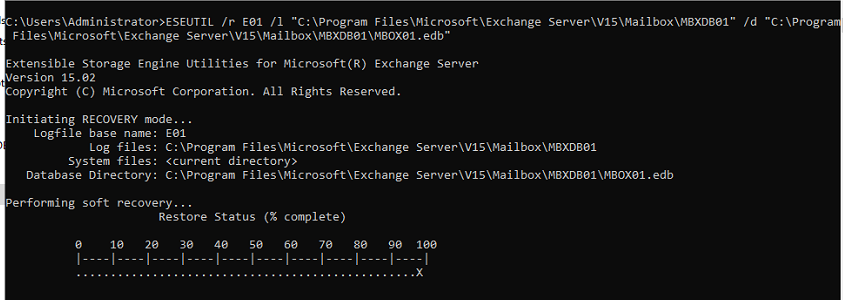
Hard Recovery
Hard Recovery is needed when Soft Recovery fails to recover the database or the log files are missing or deleted. However, Hard Recovery is recommended when no option is left as it purges irrecoverable mail items and mailboxes from the database during recovery. This can lead to data loss and leave you with a database with missing mailboxes. Although you can recreate them and restore mail items from local data files, it isn’t always possible.
To run Hard Recovery, you can use Eseutil /p command pathtodatabase /pathtodatabase. For instance, /pathtodatabase /pathtodatabase>
Eseutil /p “C:\Program Files\Microsoft\Exchange Server\V15\Mailbox\MBXDB01\MBXDB01.edb”
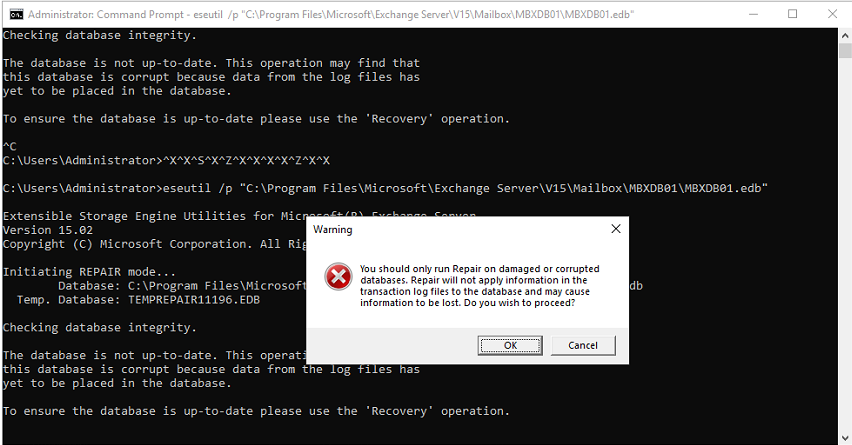
You should always back up your database before using this invasive approach for recovering damaged Exchange database.
Stellar Repair for Exchange
An Exchange repair software, such as Stellar Repair for Exchange, comes in handy when EseUtil fails to recover the database or the backup is obsolete, unavailable, or fails to restore the database. It can repair a severely corrupt or damaged Exchange database without log files (or transaction logs) with complete integrity and consistency. After restoring the Exchange database file, it also maintains the original mailbox and mail folder structure and hierarchy. Unlike EseUtil, it’s easier to use with its intuitive graphical user interface.
The software extracts all the mailboxes from corrupt database files and provides an option to save the mailboxes in PST format. In addition, you can also export the mailboxes directly to another database on your live Exchange Server or Office 365 tenant. These advanced saving options help you quickly restore the user mailboxes from the corrupt database to your server and restore the email services.
The software can export mailboxes to PST, Office 365, or live Exchange at up to 4x speed. Besides, you don’t need to map users as the software auto-maps source and destination mailboxes. However, if you need, you can also edit the mapping or create a new mailbox on the destination Exchange Server directly from the software.
All this can be done with a few clicks using the Stellar Repair for Exchange’s graphical user interface. Thus, it can save significant time and efforts of the administrator and help reduce the downtime to a significant extent.
You can fix an Exchange database with any level of corruption in three simple steps. After downloading and installing Stellar Repair for Exchange on your Exchange Server,
- Select the database file for repair.
- Preview the mailboxes.
- Choose and save the recovered mailboxes from repaired EDB file to PST or export to Office 365 or live Exchange Server directly.
The Difference
Below, we’ve summarised the differences between EseUtil and Stellar Repair for Exchange software.
EseUtil |
Stellar Repair for Exchange |
The command-line interface requires expertise to use for database repair. |
The graphical user interface makes it easier for anyone to use it with basic technical skills. |
Repairs minor Exchange Server corruption. Not recommended for severely corrupt databases. |
Repairs severely corrupt databases with complete integrity and precision. |
You can perform Soft Recovery (replay log files) or Hard Recovery (when logs are missing or deleted). |
It provides two scan options — Quick Scan for minor corruption and Extensive Scan for a severely corrupt database. |
It cannot extract mailboxes from the database. |
It can extract mailboxes and mail items from the database. |
You need to move mailboxes to a healthy database after recovery manually. |
Directly exports recovered mailboxes to a healthy database copy on your live Exchange Server. |
Recovery time is higher and requires manual efforts that may not work or result in error leading to extended downtime. |
Quickly repairs and recovers mailboxes from the damaged database, auto-maps mailboxes, and exports to destination server at 4x speed. |
Performing Hard Recovery on the severely corrupt database using EseUtil can lead to data loss. |
No risk of data loss. Recovers and restores all mailboxes with complete precision and accuracy. |
It doesn’t work when the Exchange Server has failed or is offline. |
Recovers mailboxes from databases even when the server fails or is offline. |
Compatible with Exchange Server where it’s installed. You cannot download the tool or use it on another system to repair databases. |
Compatible with Exchange 2019, 2016, 2013, 2010, 2007, 2003, 2000, 5.5, and can be installed or used on any machine with Windows Server 2008 or later and Windows 7 or later versions |
Free to use, comes preinstalled with Exchange Server. |
Repairs and previews mailbox database for free but requires activation to export the mailboxes to desired format or server. |
EseUtil vs Stellar Repair for Exchange - Which One to Choose?
Both EseUtil and Stellar Repair for Exchange repair corrupt or damaged Exchange databases and help you in dire situations when the database doesn’t mount. You should use EseUtil first, as it may help you fix the database if the corruption or inconsistency is caused by some uncommitted transaction logs. Once repaired, you should move all mailboxes to a new healthy database copy. However, you should avoid using EseUtil Hard Recovery to recover corrupt databases as it leads to data loss. Instead, you should download Stellar Repair for Exchange software to repair the database and quickly restore the user mailboxes to your server. You should also use the software when EseUtil fails or displays error messages to avoid further damage to the database.















 5 min read
5 min read