The attackers exploit the vulnerabilities or loopholes to access the organization’s network and install the ransomware program. They then encrypt the data or lock the users out of the system, until the users pay a particular ransom. To avoid and protect against ransomware attacks, organizations must know about common attack vectors and vulnerabilities. In this guide (Part 2), we will learn about common attack vectors and vulnerabilities, and the possible actions you can take to mitigate and minimize the impact of ransomware attacks.
It is recommended to read - Ransomware Families and Attacks: Comprehensive Guide
Common Attack Vectors and Vulnerabilities
The attackers use specific techniques to infiltrate your network and infect the data. Here are some common vectors or techniques used by attackers:
Phishing
Phishing is a kind of attack where the attacker sends a legitimate-looking email containing malicious program or a website link. They pretend to be someone you know, typically a manager or colleague. When unsuspecting users open the email or visit the website, the ransomware is downloaded on the device. Before the user even realizes it, the ransomware is quickly installed on the device and spreads across the organization’s network. Eventually, it gets to the data and takes control over it.
Remote Desk Protocol Vulnerabilities
Remote Desk Protocol (RDP) is used to connect to a system from anywhere using a safe and reliable channel. Though it is generally safe, it can be exploited by attackers if there are security vulnerabilities. Attackers use port scanners to find vulnerable ports and then use brute-force attacks or other techniques to gain access to the system. Once they enter into the system, they can infect the system with ransomware or even leave a back door for future access.
Exploit Kits
Exploit kits are designed to automatically exploit vulnerabilities in users’ systems when browsing on the internet. They are highly automated in nature and have become one of the ways attackers for mass ransomware attacks. Attackers use exploit kits with the purpose of getting control of the user’s device in a simplified and automated way. If the exploit kit becomes successful, the attacker directs a ransomware payload to infect the user’s system.
Outdated, Unpatched, or Pirated Software
Ransomware can easily be spread through outdated or pirated software. One key disadvantage of using outdated or pirated software is that regular updates are not performed automatically. In some cases, the updates cannot be installed at all, thus leaving security vulnerabilities that can be exploited by attackers to infect the users’ systems with ransomware.
Brute Force Attack
A brute force attack is a type of method used by attackers to gain access to a user’s device or organization’s network. In this, they use trial-and-error method to guess passwords, login information, and encryption keys. Such attacks are conducted by ‘brute force’, which means attackers use excessive and forceful attempts to get access to users’ accounts or the organization’s networks and system. Depending on the complexity of the password, attackers can take around a few seconds to years to crack it.
Ransomware Prevention Strategies
To protect the data and network from ransomware attacks, you can follow these key strategies.
Backup Data at a Safe Location
Take a backup of your important data regularly and store it in a separate place from your main system, preferably on a device that's not connected to any network. Consider backing up the data on cloud-based storage as it provides more security. Consider having more than one backup copy for added protection.
Regularly Update Software
Keep your software and security tools up-to-date. This can help fix vulnerabilities, if any. You can install the latest software updates whenever available.
Limited or Restricted Access
Only give necessary access rights to users. Review these access controls regularly to ensure that employees don't have more access than needed. Periodically review who has access to the data. Also, remove accounts that are no longer needed.
Train Employees
Provide regular training to employees and teach them to stay vigilant about phishing emails and social engineering attacks. Make sure that employees use strong and unique passwords for all accounts, particularly for database accounts.
Use Firewall and Enable MFA
Enable MFA for all devices and accounts to add an extra layer of security. Use firewall to control incoming and outgoing traffic to your server or network. If you have a large network, consider using segmentation software to divide your network into smaller segments.
Incident Response and Recovery
An important part of mitigating the impact of a ransomware attack is quick remediation. If you can identify an attack quickly, you can take measures to limit its impact. It’s always a good idea to create an incident response and recovery plan that outlines ways to identify the attack and the steps that must be taken to recover from such attacks. Make sure that every member of the security team has access to this document and knows where to find it.
Step 1: Identify the Scope of the Attack
As a first step, determine how much data is infected or encrypted. For example, check if a single data file or the entire storage is impacted. This helps you decide the next steps you can take.
Step 2: Disable the Infected Device
Once you identify the infected device, isolate or disable it to reduce the impact of the attack. You can shut down the system or simply disconnect the device from the network to avoid further spread.
Step 3: Assess the Damage
Now, assess the damage. Check how much data is held for a ransom, do you have a backup, and how much data might be lost. This information can come in handy to negotiate if you decide to pay the ransom. In addition, inform the stakeholders about the attack. Use the regulatory templates and notify government authorities as needed.
Step 4: Perform Recovery
Finally, it’s time to recover from the attack. If you have a backup of all the infected data, you can simply restore the data from the backup. If you don’t have a backup, then negotiate with the attacker. However, there is no guarantee that you’ll get the decryption key.
Conclusion
If ransomware enters your network or system, it quickly spreads to the entire network and encrypts the data. To avoid such attacks, take steps to strengthen your security, educate your employees about phishing emails, and ensure that there are no exploitable vulnerabilities in your network. Make sure you have an incident response plan in case an unfortunate event happens.
Above, we have provided detailed information on vectors and techniques used by attackers and the strategies you can implement to prevent ransomware attacks. We have provided an incident response and recovery plan that can help you recover from such attacks. We hope this information acts as a good starting point to protect your organization from the devastating impact of a ransomware attack.












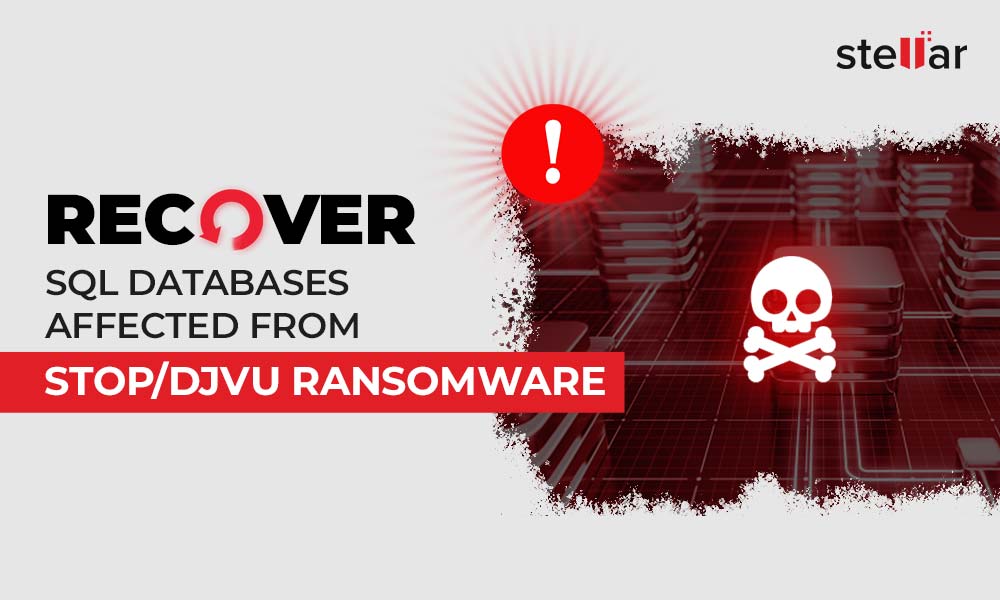
 5 min read
5 min read





