Losing a video can be quite distressing. Thankfully, the market has a variety of video recovery tools designed to retrieve and restore your missing files. But with a plethora of recovery software in the market, choosing the right tool can be a tedious task.
A randomly picked tool may turn out to be insecure and fall short of the promises with poor results. Doubts about effectiveness of such as a tool remain until you have personally tested it or received a recommendation from a trusted individual who has successfully retrieved their lost videos while using it. There are also cases wherein the files became corrupt after recovery.
To save you from such situations and assist you in making an informed decision, we've compiled a list of the top 10 video recovery software. While doing so, we considered the parameters such as usability, features, compatibility, supported file type, performance, and versatility.
All the video recovery software listed here is 100% secure and reliable. It is important to compare the features and select the one that suits your needs the best.
What is Video Recovery Software?
Video recovery software is a tool that helps to recover lost or deleted videos from any storage devices without affecting the original video content. It uses powerful algorithm to scan selected storage media and rebuild videos that has been permanently deleted. Software is very helpful, time-saving & budget friendly than re-creating/ re-shooting events.
Top 10 Best Video Recovery Software
Note: The prices mentioned here are subject to change by the developer. Look out for timely offers and discounts.
| Software | Ease of Use | Price (as on Jan 26) | Support Options | Best Fit For | Supported OS | User Reviews (Rating) |
|---|---|---|---|---|---|---|
| Stellar Photo Recovery | ⭐⭐⭐⭐ 4.7/5 | $49.99 | Phone, Email, Video Tutorials, Chat and Knowledge Base | Advanced recovery for photos and videos | Windows and MAC | 4.8/Excellent |
| Recuva Data Recovery Pro | ⭐⭐⭐⭐ 4.6/5 | $24.95 | Forum and Video Tutorials | Basic and budget recovery | Windows Only | 3.3/Average |
| iSkysoft Data Recovery | ⭐⭐⭐⭐ 4.3/5 | $74.99 | Chat and Knowledge Base | Advanced recovery for deleted videos | Windows and MAC | 4.6/Excellent |
| Disk Drill Recovery | ⭐⭐⭐⭐ 4.3/5 | $89.00 | Chat, Email and Knowledge Base | Best overall ease for beginners | Windows and MAC | 4.5/Excellent |
| EaseUS Data Recovery Professional | ⭐⭐⭐⭐ 4.3/5 | $99.95 | Email, Chat and Help Center | Simple UI & fast results | Windows and MAC | 4.3/Excellent |
| MiniTool Photo Recovery | ⭐⭐⭐⭐ 4.3/5 | $89.00 | Chat, Email and Help Center | General purpose recovery | Windows and MAC | 4.7/Excellent |
| iBeesoft Data Recovery | ⭐⭐⭐⭐ 4.2/5 | $49.95 | Email and Tutorials | General purpose recovery | Windows and MAC | 3.7/Average |
| Recoverit Video Recovery Software | ⭐⭐⭐⭐ 4.3/5 | $74.99 | Chat and Knowledge Base | Advanced recovery for deleted videos | Windows and MAC | 4.6/Excellent |
| Remo Recover Media | ⭐⭐⭐⭐ 4.2/5 | $79.97 | Chat, Phone, Knowledge Base, Email and Tutorials | General purpose recovery | Windows and MAC | 4.5/Excellent |
| Disk Doctors Photo Recovery | ⭐⭐⭐⭐ 4.1/5 | $49.97 | Chat and Email | General purpose recovery | Windows and MAC | NA |
Stellar Photo Recovery
Stellar Photo Recovery stands out as the most versatile video recovery tool owing to its intuitive GUI and extensive video file format support. Its customization features and deep scan capability secure its position among the top video recovery software options available.
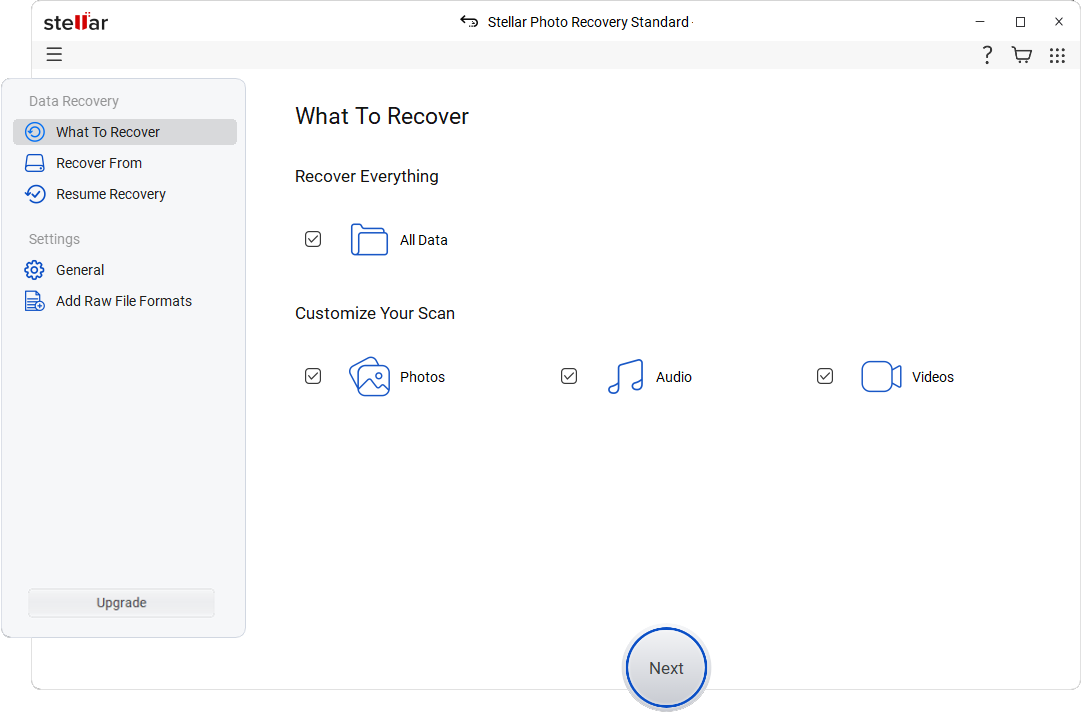
The video recovery software can recover 31 major video file types and you can also use the software's ‘Add File Type' feature to add custom file types in the recovery engine. Apart from recovering deleted videos, the software restores lost photos, audio & videos from formatted, damaged, and corrupt camera memory cards, SD cards, CF cards, hard drives, and USB flash drives.
It’s even capable of extracting videos from scratched CDs/DVDs. Whether it's footage from mobile phones, DSLRs, GoPros, drones, CCTVs, digital cameras, or dashcams, this tool can recover it all.
The software enables you to preview recoverable files during a scan. It provides the option to save the files to a preferred location on your computer or other storage devices. It also supports scanning of storage drives up to 18 TB, allowing you to retrieve videos complete with their original names and date-time stamps.
Stellar video recovery software offers excellent value since it not only has user-friendly features but also comes with the added capability of photo and audio recovery. Technical support is available 24/5 via e-mail, chat, and call.
| PROS | CONS |
|
|
Recuva Data Recovery Pro
Under 30$, Recuva Data Recovery Pro restores lost videos from PCs, SD cards, optical media, mobile phones, HDDs, and SDDs, even after deletion, formatting, or drive corruption. The recovery process is simple – select data type/ location, scan, and recover. Additionally, it offers a Deep Scan feature for thorough searches.

On the downside, GUI is not quite user-friendly. You can preview the found videos but can't view the results during the scan. Its inability to recover from lost partitions is upsetting. Additionally, the Deep Scan feature operates slowly, offers no sorting feature for the videos recovered, and does not support macOS, which are its significant drawbacks.
To sum up, Recuva Data Recovery Pro may lack advanced features, yet it meets the basic video recovery requirements for its price tag. Tech support is available via email.
| PROS | CONS |
|
|
iSkysoft Data Recovery
iSkysoft Data Recovery software earns its spot among the top 10 due to its proficient recovery of videos from typical loss situations, including accidental deletion, formatting, system errors, crashes, and virus attacks.

Restore your lost video files in formats such as AVI, MOV, MP4, and others from various storage devices like computers, camera SD cards, and CF cards. Before saving, you also have the option to preview the recoverable videos.
On the flip side, the recovery procedure requires a significant amount of time. The GUI could perplex users who are not tech-savvy. iSkysoft does not offer an option to scan exclusively for videos, resulting in a scan that would include all types of data. Only post-scan, you can filter and choose the videos in the ‘File View’.
iSkysoft impresses with its effectiveness as a recovery software but stays behind its counterparts in terms of ease of use.
| PROS | CONS |
|
|
Disk Drill Recovery
Disk Drill by CleverFiles is a fast and efficient video recovery software. It can rescue you from various video loss situations like accidental deletion, formatting, OS crash, or corruption of the hard drive, flash drive, pen drive, SD card, etc.

It has a clean and intuitive GUI. Disk Drill offers three types of scans - Quick Scan, Deep Scan, and Run all scan types. Additionally, you can also preview the recovered files during the scanning process.
The limitation of the software lies in its narrow range of video file recovery capabilities. It is restricted to restoring only MPEG-4, QuickTime, AVI, and WMV video formats. Also, it fails to recover videos under their original names.
The trial version enables the recovery of video data up to 100MB. You can receive technical support via chat and email.
| PROS | CONS |
|
|
EaseUS Data Recovery Professional
EaseUS Data Recovery Professional restores lost video files from hard drives, USB flash drives, digital cameras, SD cards, and memory sticks. It addresses typical video loss scenarios like formatting, accidental deletion, or partition loss. The software efficiently restores a wide range of video file formats, including MOV, AVI, ASF, WMV, MP3, and MP4.

The software offers interactive GUI, Deep Scan function, and Preview options. The trial version can be used to recover up to 2 GB of videos.
The software falls short of Stellar Photo Recovery and Remo Data Recovery because it lacks user-friendly features.
EaseUs data recovery tool does not offer the option to search for specific video files, leading to extended scan times as it recovers unwanted files. Additionally, unlike some other video recovery tools, this software does not support the addition of new file types for recovery. Tech support is available via email and chat.
| PROS | CONS |
|
|
MiniTool Photo Recovery
MiniTool Photo Recovery is an efficient video recovery tool for both Windows and Mac. It recovers lost and deleted videos from your computer, SD cards, pen drive, digital camera, etc. Its straightforward recovery process ensures you can reclaim your videos easily, even from deleted or formatted storage drives.

The software supports popular video formats but is limited to MOV, MP4, M4A, 3GP, 3G2, WMV, ASF, SWF, M2TS, MKV, MTS, and WAV files. Additionally, it also supports photo and audio recovery.
Unlike other video recovery software, MiniTool lacks advanced features like Deep Scan, the ability to add video file type, or customized recovery options that can help in quick scan and recovery. Additionally, its GUI is less intuitive and user-friendly. Given its $49 price tag, users might expect more robust capabilities in comparison to other tools on the market. Tech support is available through e-mail.
| PROS | CONS |
|
|
iBeesoft Data Recovery
iBeesoft Data Recovery grabs your attention with its clean and intuitive interface. Recovering videos becomes easy with this software.. Simply choose the video data type, pick the location, initiate the scan, and restore your files. Before saving the recovered videos to your computer, you have the option to preview them.

iBeesoft efficiently restores files from various storage devices including hard disks, partitions, SD cards, external drives, and even RAW or USB drives. It works in common loss scenarios like deletion and formatting.
The tool supports a wide array of video file formats including AVI, MOV, MP4, and many others. Should you need assistance, tech support is accessible exclusively through email.
| PROS | CONS |
|
|
Recoverit Video Recovery Software
Recoverit Photo Recovery, compatible with Windows and Mac, retrieves videos from various storage devices including hard drives, USB drives, camera cards, and mobile phone, etc.

The software effectively recovers videos lost due to deletion, formatting, or system crashes, reinstating them with their original names and creation dates. Its deep scan feature promises a high success rate in video recovery. Its range of supported video formats is limited to MKV, MP4, M4V, AVI, MOV, 3GP, 3G2, WMV, ASF, FLV, SWF, MPG, and RM/RMVB files.
The tool’s interface is user-friendly, and the recovery steps are straightforward: choose the drive, scan, and recover. It also previews files post-scan and recovers photos and audio. Round-the-clock technical support is provided through chat and email.
| PROS | CONS |
|
|
Remo Recover Media
Remo Recover Media retrieves various video file formats such as AVI, MP4, MOV, and more from storage devices like SD cards, USB drives, and hard drives. It recovers videos from digital cameras, DSLRs, and smartphones, including Android and iPhones.

The software works in cases of video loss due to deletion, formatting, virus infection, corruption, etc. Remo Photo Recovery is easy to navigate and offers user-friendly features like saving the scan, resuming recovery afterward, and selecting the file type for recovery. The ‘Deep Scan’ utility ensures better scanning results.
Unlike any other video recovery software, Remo offers the option to save the recovered videos on CD/DVD or compress them into zip files for storage on your drive. The software recovers photos and audio files as well. The demo version doesn't allow you to save any of the recovered videos. Overall, the software Is easy to use and efficient.. You can contact technical support via e-mail, chat, or call.
| PROS | CONS |
|
|
Disk Doctors Photo Recovery
Disk Doctors Photo Recovery retrieves lost and deleted videos, as well as photos and audio files, from hard drives and various storage devices. Similar to many video recovery tools, it proves useful in typical video loss scenarios, including accidental deletion, drive formatting, and file corruption.

It has an intuitive user interface and a simple video recovery process. Like Stellar Photo Recovery, the software offers user-friendly options like Create Disk image, Save Recovery Session, and Resume Recovery later at any time.
However, Disk Doctors Photo Recovery's support for video file types is quite limited, only recovering formats like AVI, MP4, and MOV, without the capability to recover from CDs and DVDs. Disk Doctors is compatible with Windows and macOS platforms. For assistance, customers can submit a ticket on their website for email support from the team.
| PROS | CONS |
|
|

















 7 min read
7 min read







