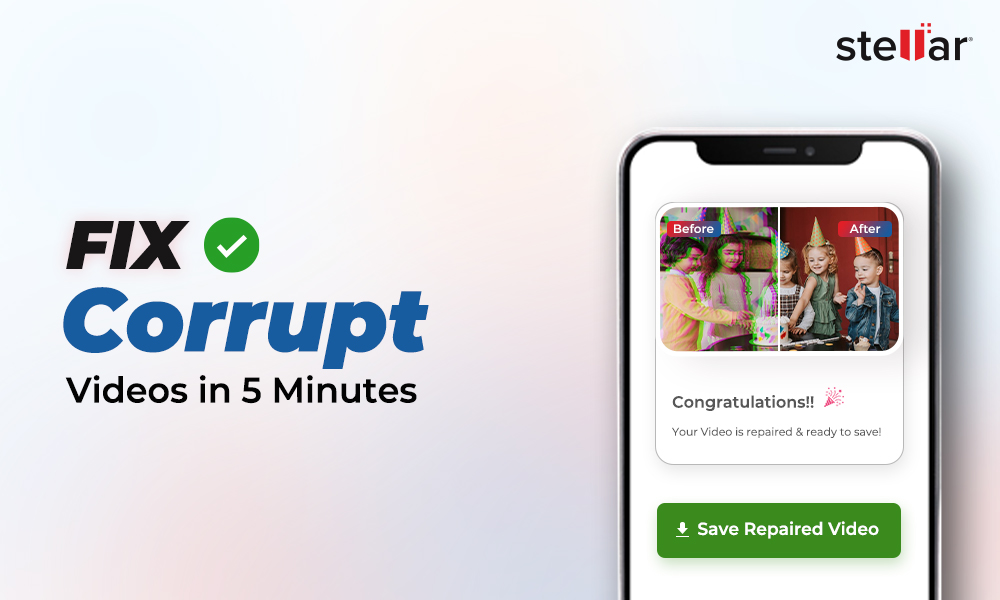A video repair software that supports all popular video file formats such as MP4, MOV, AVI, 3GP, WEBM, WMV, etc. should be a major point of consideration while choosing a suitable video repair software. However, before dwelling into the other reasons for choosing video repair software, first understand the reasons behind video file corruptions.
Common Reasons for Video File Corruptions
Most common reasons for video file corruptions are –
- Sudden camera shutdown while recording videos
- Unexpected interruption in the power supply while playing videos
- Viruses and unexpected bugs in the computer
- Operating system crashes down
- Improper System Shutdown
- Using unprofessional video converter can cause faulty video conversion and corruption
- Incomplete or disturbed multimedia file transfer
Our Top 10 Best Video Repair Software Picks for 2026:
To ease your buying decision a little, we have identified the Top 10 Best Video Repair tool based on their repair capabilities -
#1.Stellar Repair for Video
Price: $49.99
File formats support: AVI, ASF, WMV, MKV, FLV, DIVX, WEBM, MJPEG, MPEG, AVCHD, MTS, MOV, MP4, M4V, 3G2, 3GP, and F4V
Stellar Repair for Video stands out among others as the best video repair software. It has powerful repair capabilities, supports 17 video file types, and is extremely easy-to-use available for both Windows and Mac.
Its seamless GUI, option for preview, faster speed, and ability to repair compressed video files makes it our top pick. It supports all the popular video file formats such as MOV, MP4, M4V, FLV, MKV, 3GP, etc. The software can repair multiple video files of same or different formats at once – a feature that significantly saves your time and energy.
Stellar Repair for Video is a professional Video Repair software that can fix non-playing videos, issues in sound, header, movement of video, and video slider, etc. If the video file is severely corrupt, it automatically gives the option to perform 'Advance Repair' using a sample file (a healthy video file created from the same device and of the same format). This feature is an asset as it repairs extremely damaged videos, which would otherwise be lost due to severe corruption.
The software can repair video files stored in all kinds of SD cards, CF cards, USB flash drives, or HDDs, etc. Stellar Repair for Video needs 250 MB of free space on your hard drive.
Further, it comes with multi-language support comprising Italian, Spanish, French, German and English.
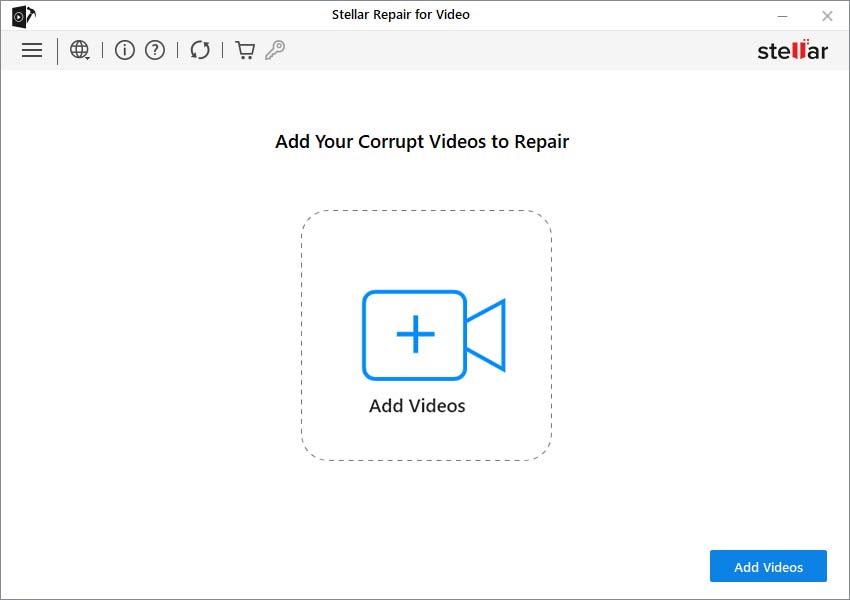
Pros
- Simple and straightforward interface
- Repairs multiple videos in one go
- Preview videos before saving
- Advance Repair for severely corrupt videos
Cons
- Free version does not allow to save the repaired videos
#2. Grau GmbH Video Repair Tool
Price: $110.42
File format supported: MOV, MP4, 3GP, & M4V
Grau GmbH Video Repair software is an efficient video repair tool which supports popular video formats like MOV, MP4, 3GP, and M4V. The software allows batch repair for truncated, broken, or corrupt video files. 'Advance repair' feature which uses sample files is also present.
However, the user-interface of Grau GmbH Video Repair is not very interactive and is laden with too much text. The demo version of the software repairs and previews only half the size of the video file. It can fix videos only up to 2GB.
It is available for both Mac and Windows.
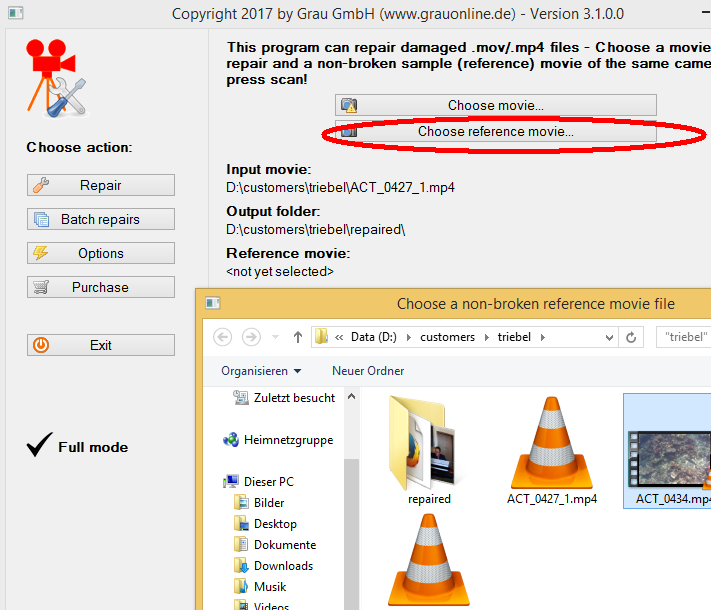
Pros
- Batch repair present
- Preview option available
Cons
- Supports limited camera models
- Cannot fix sound issues in videos
- Unable to repair videos of over 2GB
- Demo version repairs only half of the video file size
- Expensive
#3. OneSafe Video Repair
Price: $69.00
File format supported: WMV, ASF, MOV, MP4, M4V, 3G2, 3GP and F4V
OneSafe Video Repair by Avanquest is an easy-to-use video repair software. It can rebuild video file header, frame, movement, and repair sound corruption. The software supports WMV, ASF, MOV, MP4, M4V, 3G2, 3GP and F4V video file formats. You can repair multiple corrupt videos simultaneously using Onesafe. It lets you preview repaired videos using 'Quick Look' on Mac and 'Quick Look Viewer' on Windows. Thus, you should have Quick Look installed on your system, before downloading OneSafe Video Repair software. One drawback is that it lets you preview a video only partially before saving.
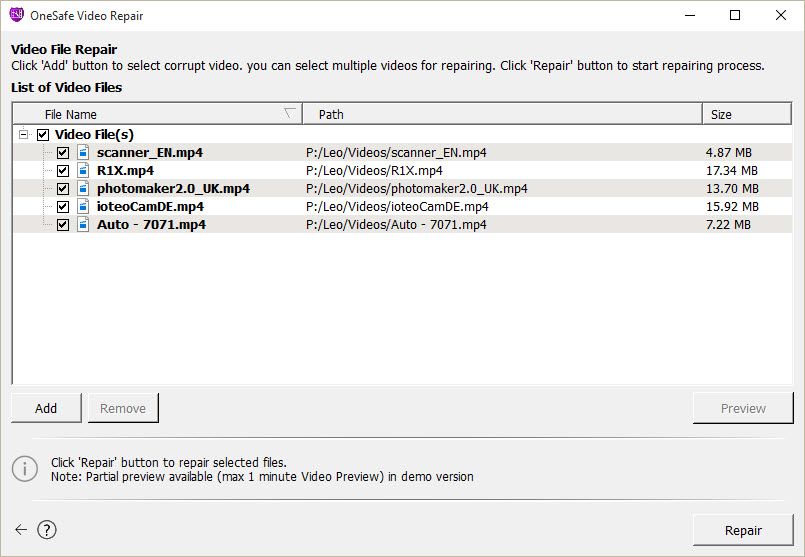
Pros
- Easy-to-use
- Batch repair
- No Advance repair for severely corrupt videos
- Allows only partial preview of a video before saving
- Expensive
#4. Remo Video Repair
Price: $99.97
File format supported: MOV, MP4, AVI, DIVX, & XVID
Remo Video Repair software is simple and easy-to-use. It fixes corrupt videos that have playback or audio lag issues. The software supports formats such as MP4, MOV, AVI, etc., and video files stored on any HDD, SD cards or memory cards. To fix a corrupt video using Remo Video Repair software, you need to add a reference file (a sample video file of same
format using the same camera, settings, frame rate, pixel rate, etc.). An option to Preview the repaired file before saving is also available.
The demo version helps you evaluate the software before purchasing. Compared to other video repair tools, Remo Video Repair is expensive (given its limited file format support and absence of features like batch repair).
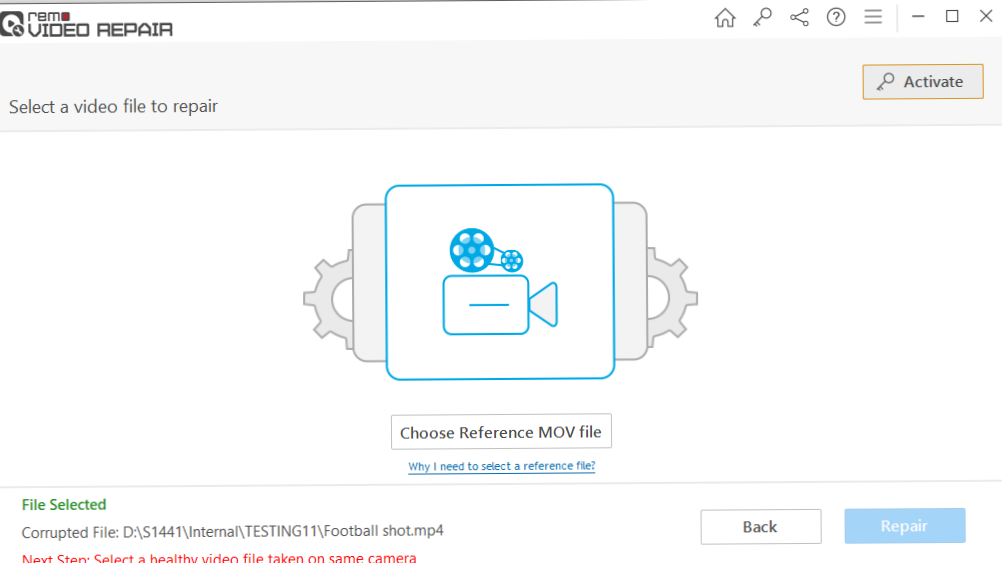
Pros
- Supports popular video formats
- User-friendly GUI
Cons
- Needs reference file for every corrupt video
- No Batch repair
- Limited file format support
- Expensive
#5. Yodot AVI Repair
Price: $69.95
File format supported: AVI, XVID & DIVX
Yodot AVI Repair is a simple software with a sharp User Interface (UI). You can quickly repair a video of any file size and preview it before saving.
However, the software supports only three types of video file formats —AVI, XVID and DIVX. It does not repair the commonly used MP4 and MOV formats. It works on both Windows and Mac systems.
Also, Yodot video repair tool doesn't fix more than one video file at a time. There's no 'Advanced Repair' feature to fix severely corrupt videos.
The demo version lets you preview a repaired video, but to save it, you have to purchase the software.
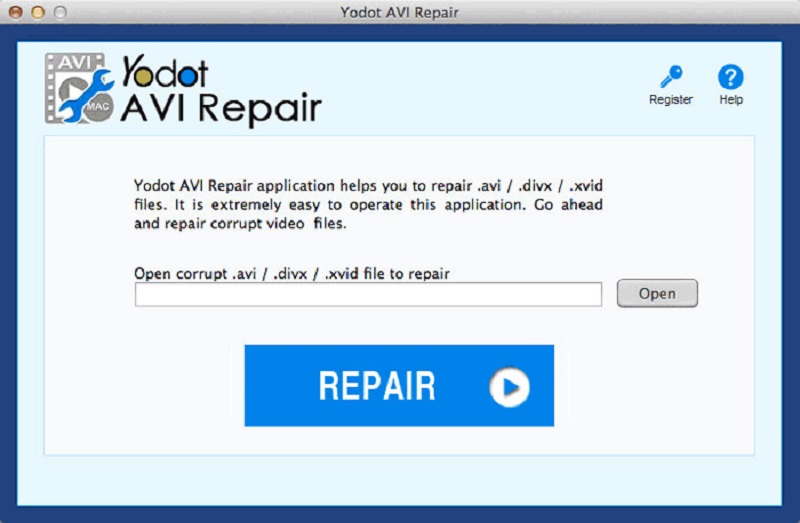
Pros
- Easy-to-use
- Fixes audio issues
Cons
- No Batch repair
- Limited file format support
- No Advance repair for severely corrupt videos
#6. Repair Video Master
Price: $34.95
File format support: AVI, DivX, Xvid, WMA, ASF, and WMV
Repair Video Master fixes damaged or broken videos that don't play properly. You can fix multiple corrupt files simultaneously using this software. It provides an 'Advance Mode' option to repair severely corrupted videos, but may take a long time to fix such videos using this mode. You can preview the repaired videos before saving them on your drive or other storage media.
Please note that the demo version repairs only one video file at a time.
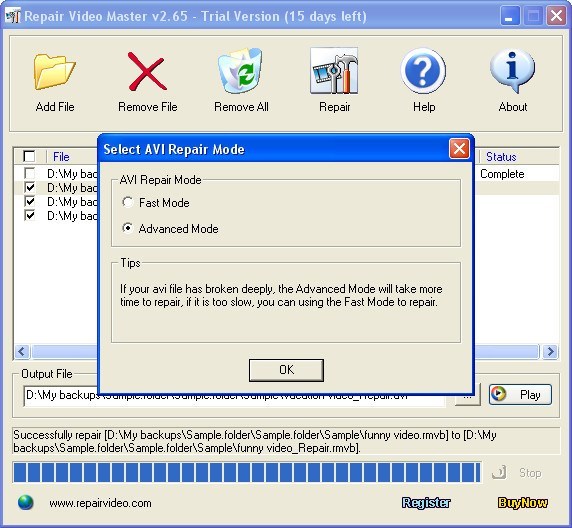
Pros
- Multiple file format support
- Batch repair present
Cons
- Complex GUI
- Not available for Mac
#7. Digital Video Repair
Price: Free
File format supported: MP4, MOV & AVI
Digital Video Repair software is a free utility that repairs damaged videos. The software repairs commonly used MP4, MOV, and AVI video file types.
It comes bundled with a freeware tool called Relevant Knowledge. Using this tool is optional and you can uninstall it anytime.
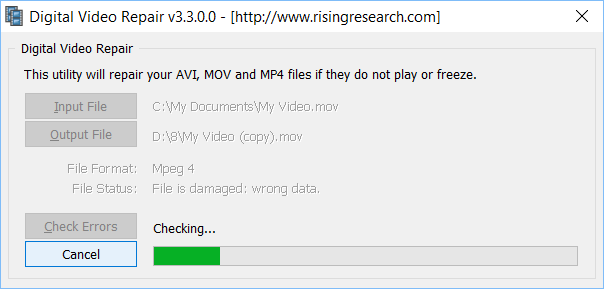
Pros
- Free utility
- Easy-to-use
Cons
- No Batch repair
- Not available for Mac
#8. Recoverit Video Repair
Price: $39.95
File format supported: MOV, MP4, M4V, M2TS, MKV, MTS, FLV, DIVX, MJPEG, 3G2, 3GP, MPEG
Wondershare's Recoverit Video Repair works on 12 types of video file formats. The easy-to-use video repair software is available for both Windows and Mac systems.
It provides batch repair of multiple videos and lets you preview before saving. If the file is not repaired after the initial repair process, Recoverit suggests 'Advance Repair' in the preview screen. The 'Advanced Repair' feature uses a 'sample video file' to fix severely corrupt videos.
It supports videos from all types of cameras including action cameras, drones, and mobile phones etc., stored on any hard drive, pen drive, SSD, SD card, etc.
Recoverit Video Repair tool requires up to 700 MB free space on hard drive. This is quiet higher compared with other video repair tools, which usually need only 50-250 MB free disk space.
You can only preview the video in the demo version... However, you can purchase the software license for a short-term such as one month.
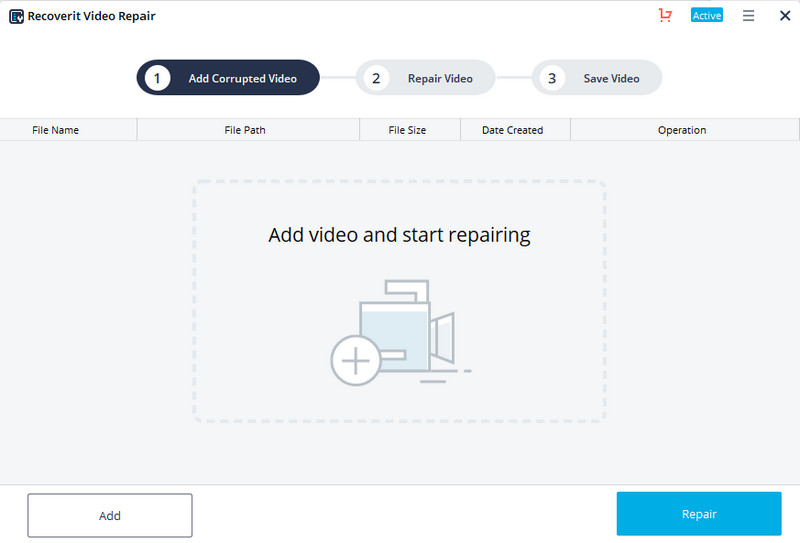
Pros
- Batch repair
- Advance repair using sample file
Cons
- GUI not user-friendly
- Free version doesn't allow to save repaired video
#9. Kernel Video Repair
Price: $29
File format supported: MP4, MOV, MPEG, MJPEG, MTS, M4V, MKV, AVI, AVCHD, WEBM, ASF, WMV, FLV, DIVX, 3G2, TS, 3GP, & F4V
The vast video file format support makes Kernel Video Repair one of the top 3 contenders in the top 10 list. It fixes almost all types of video corruption issues on Windows PC. The application has clean and straightforward GUI and it also offers preview of repaired file before saving.
However, the video repair tool lacks prominent features like batch repair of multiple files at a time and advance repair for severely damaged video files. Like Stellar Repair for Video, you cannot save the repaired video at a location other than your computer.
Moreover, the software doesn't work on Mac. The demo version is limited to repairing only up to 5 videos. Also, the free trial does not let you save the repaired file.
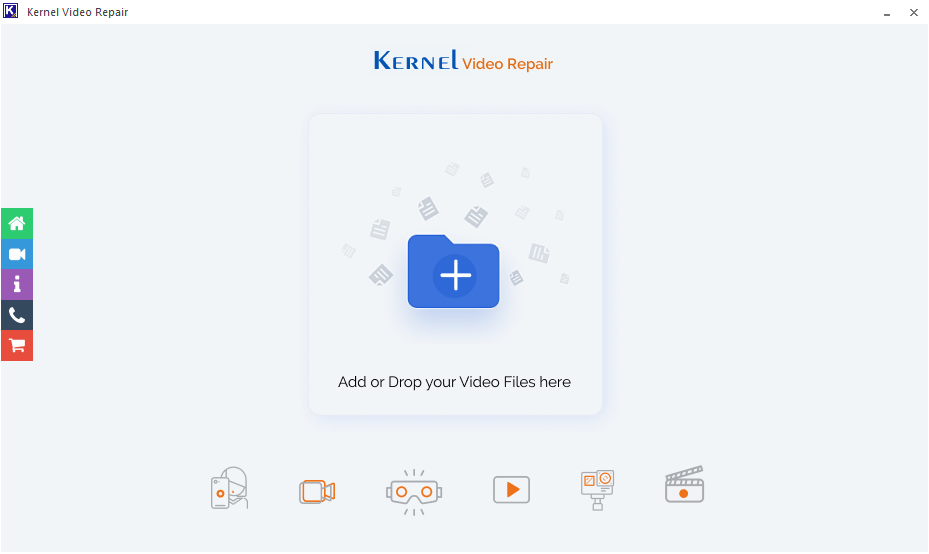
Pros
- Multiple file format support
- User-friendly GUI
Cons
- Batch repair absent
- Can't repair severely corrupt videos
- No MacOS support
#10. Meteorite
Price: Free
File format supported: MKV
Meteorite is a dedicated MKV video repair tool. It can repair corrupt, damaged, and even partially downloaded MKV video files. You don't need to install Meteorite on your system; simply download it, and then drag and drop the MKV file into it. The software generates the repaired video file and deletes the original. It works effectively on Windows, Mac, and Linux operating systems.

Pros
- Easy-to-use
- Multiple OS support – Windows, Mac, & Linux
Cons
- No option for Preview before saving
- No Batch repair
To Sum Up
We picked the top 10 best video repair software based on their features, ease-of-use, format system support, and other features. Among all, Stellar Repair for Video is the best video repair tool with better repair abilities and user-friendly interface.
Remember, while buying a video repair software, you mostly trade one feature for another, such as supported file formats, batch repair, or advance repair for severe video corruption. Pick the one that supports your corrupt videos' file formats, is easy-to-use, and of course has a good repair success rate. And finally, always try before you buy.















 5 min read
5 min read