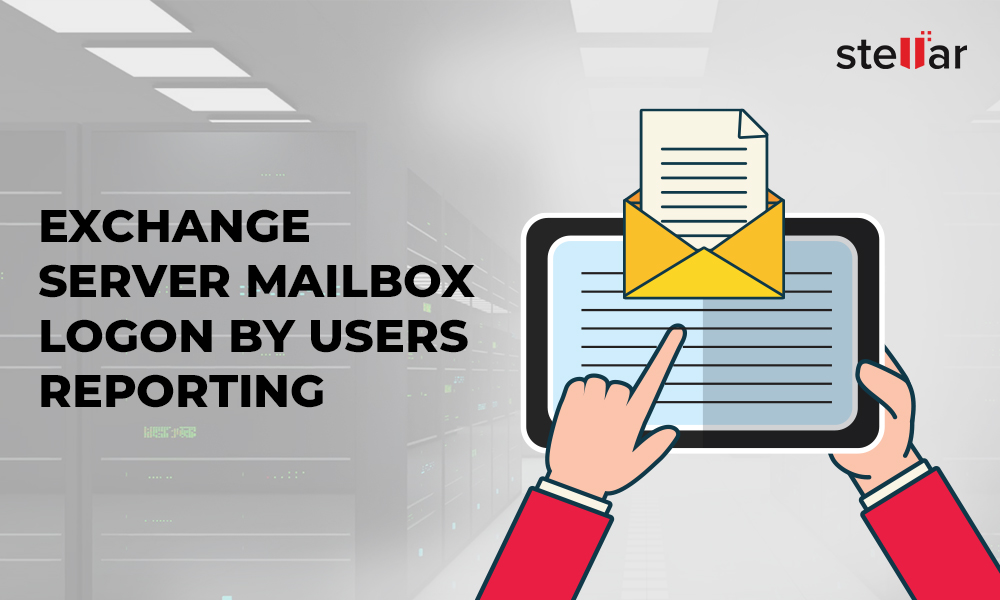Outlook Web Access (OWA) is a web-based email client which has the look and feel of Microsoft Outlook. OWA, now called as Outlook on the web, lets the users access their Exchange Server mailboxes from any browser or system, which does not have Outlook installed over it. OWA provides features and functions similar to Outlook such as easy-to-use interface, tools required to create emails, etc.
With the increase in usage of Microsoft Outlook Web Access, users can send and receive mails on the go without the need of sitting at their desks. OWA has made things easy for organizations with mobile workforces. However, the challenge for organizations is to track users and their mailboxes as they log in from remote/scattered locations.
Though Administrators can use Exchange server to manually track user activities on OWA, this is a time taking task and less efficient. They also need to prepare reports t get detailed insights of OWA logins by users and to monitor their activities.
This is where Stellar Reporter & Auditor for Exchange Server comes in handy for Exchange Admins in preparing OWA reports. Stellar Reporter & Auditor for Exchange Server is helpful for administrators in efficiently monitoring user activities on OWA. The reports generated by the software gather information like logon count of users and browser used for OWA logins, along with others.
Stellar Reporter & Auditor for Exchange Server software prepares five types of OWA general reports and three types of OWA department reports.
OWA General Reports
OWA general reports, generated by the Stellar Reporter & Auditor for Exchange Server, provides detailed information regarding OWA logins of users within an organization. The software prepares reports based on user’s logon count, browser used for logins, server used for logins, IP used for logins and login specifics.
1. Login by Users
This report provides list of users in an organization who have accessed their mailbox on Exchange server using Outlook Web Access along with logon count. The report also mentions the last logon time of users and specifies the time since their last logon. It highlights the top 10 users, who have accessed their mailbox via OWA, based on the log on count.
2. Browser-based Login
This report provides details of the browsers that were used for OWA logins and filters the information with respect to days, weeks or months. The report also provides the logon count of browsers, along with the details of top 10 browsers used for OWA logins.
3. Client IP-based Login
This report provides details of client IPs that were used for OWA logins. This information can be fetched by filtering it with respect to a specified timeline - number of days, weeks or months. In addition, the report provides the logon count of client IPs along with details of top 10 client IPs used for OWA logins (based on their log on count).
4. Server-based Login
This report provides details of various servers that were used for OWA logins and filters the information with respect to days, weeks or months. The report also provides log on count of the servers, along with details of top 10 servers used for OWA logins, based on their logon count.
5. Login Specifics
This report provides detailed OWA login information of users in an organization for a specific period of time. The login information includes client IP address, date of login, username, browser name and server name.
OWA Department Reports
Stellar Reporter & Auditor for Exchange Server can also prepare department-wise OWA login reports of users with in an organization. These reports can be used by Exchange administrators to fetch user login details, by filtering them with respect to specific departments.
1. Login Count per Department
This report provides log on count of various departments that have logged into Microsoft Outlook using OWA. The administrators can also specify a particular time period to fetch such details.
2. Department-wise User Login Count
This report provides department-wise logon count of various mailboxes which have logged into Microsoft Outlook using OWA and filters the information with respect to days, weeks or months.
3. Department-wise User Login Specifics
This report provides department-wise log on count of the various mailboxes which have logged into Microsoft Outlook using OWA during a specified time period In addition, the report also provides login specifics of mailboxes including associated Email ids and mailbox store names.











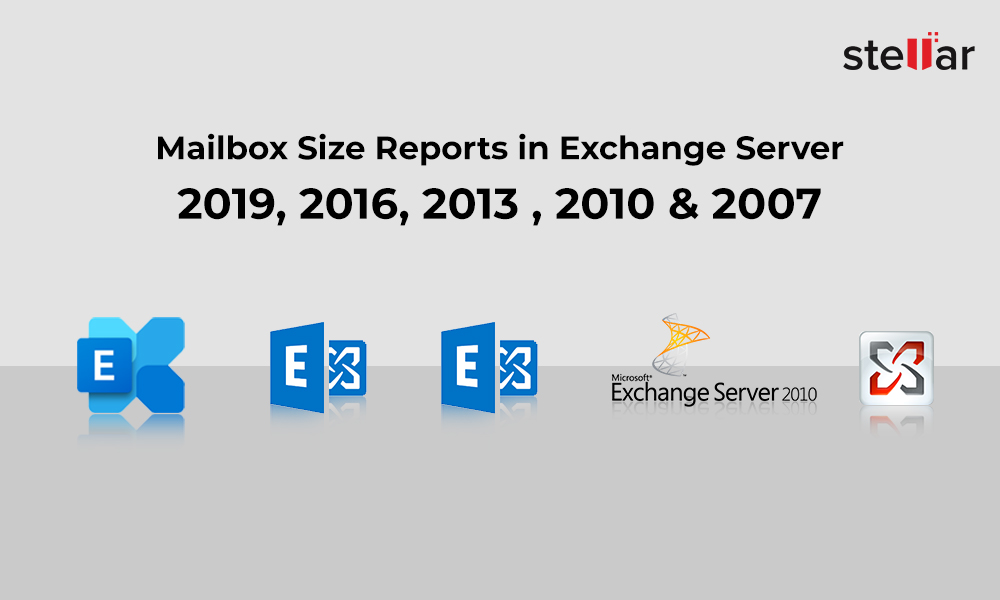
 2 min read
2 min read