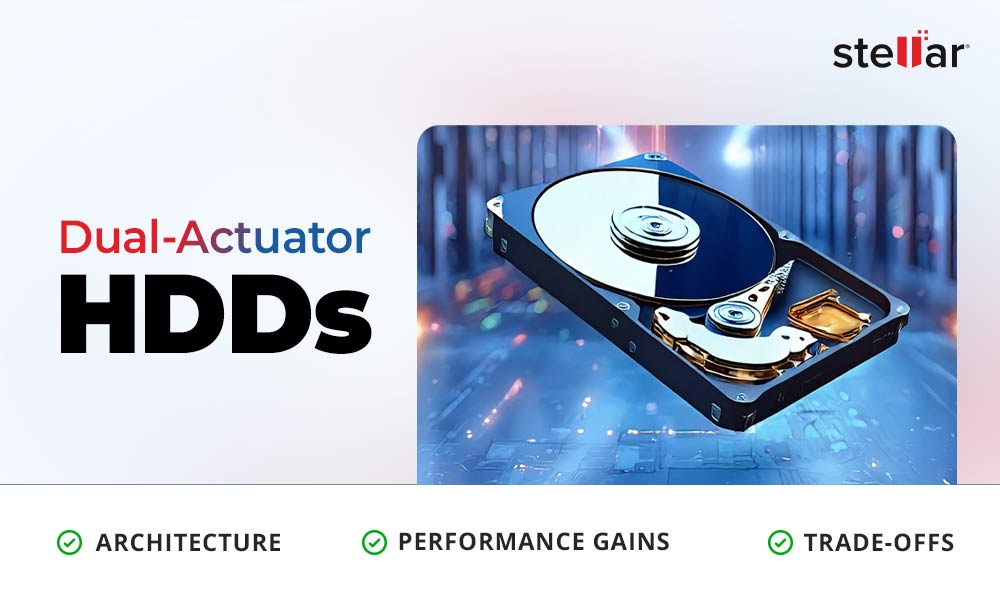Modern hard drives pack astonishing amounts of data – today’s desktop HDDs can hold 20–30 terabytes. To achieve this, manufacturers increasingly use Shingled Magnetic Recording (SMR) technology, which crams data by overlapping magnetic tracks (imagine vinyl records with very tight grooves, or shingles on a roof). SMR drives offer huge capacity at low cost, but that design makes recovering lost files far trickier than on older drives. In fact, experts warn that on SMR disks “deleted files vanish forever,” unlike the recoverable crumbs left on traditional drives. In this post, we’ll explain how SMR works, why it complicates data recovery, and what you can do (including a smart Windows recovery tool) if you lose files on an SMR drive.
What is SMR and Why Use It?
Traditionally, hard disks used Conventional Magnetic Recording (CMR/PMR): data is written in parallel tracks with small gaps between them. SMR replaces those gaps by overlapping each new track partially over the previous one. This clever trick crams more data onto each platter. For example, where a conventional drive might top out at 14 TB, SMR drives have pushed consumer capacities to 20 TB and beyond. (Some giant SMR datacenter drives now exceed 30 TB.)

The cost benefit is clear: more gigabytes per disk. However, this overlapped layout also creates serious caveats for everyday use and for recovery. The overlap means that writing or updating a track may disturb its neighbors. Manufacturers often compensate with big caches and background management to keep performance decent, but the fundamental design is less forgiving of frequent writes. In practice, SMR drives are excellent for cold storage (storing archives or backups that rarely change) but poor for heavy-duty or random-write tasks (like active OS drives, databases, or video editing).
How SMR Drives Write Data?
The shingle pattern does two main things:
- High Density: By overlapping tracks, more of the platter’s surface is used. For instance, many high-capacity 3.5″ drives now use helium-filled enclosures and 8-11 platters with SMR to achieve 20+ TB.
- Complex Rewrites: The flip side is that rewriting even a small portion of data can require rewriting an entire shingled block of tracks. Picture having to repaint a row of overlapping shingles: you can’t just touch one; you often must lift and re-affix several above and below it. Similarly, an SMR drive might have to read and rewrite large adjacent areas whenever a file is edited. This slows down random writes and leads to complicated internal behavior (like shuffling data around in the background).
Because of these factors, SMR drives usually incorporate advanced firmware and a translation layer. Many modern SMR drives use drive-managed SMR (DM-SMR), where the drive’s own electronics handle the overlapping logic so the OS doesn’t even know.
Performance and Use Cases
SMR drives generally write slower on random workloads, especially when their cache fills. As one expert guide puts it, “overlapping tracks require rewriting entire blocks even for small changes,” so SMR disks slow down when data is changed frequently. They rely heavily on cache buffers to smooth this out, but if the cache is exceeded, performance can “lag or even fail prematurely” under heavy use.
In practice, SMR drives shine in streaming or archive roles: large sequential writes (like backups or infrequent archival dumps) can be buffered and coalesced. But for desktop users, noticing sluggish saves or slow installs, an SMR drive might be the culprit. (It’s often recommended that your main system or gaming drive be CMR, and that SMR be reserved for secondary storage of infrequently changed data.)
Why SMR Drives Are Hard to Recover?
When an SMR drive fails or files go missing, recovering data becomes much more challenging than with a traditional CMR drive. The root causes include:
- Overlapping Tracks & Rewrites: Because SMR tracks overlap, deleting or modifying a file often triggers extensive internal rewriting. If you try to image or scan the disk while it’s doing this, the drive may be actively shuffling data. In other words, the drive’s firmware could be constantly moving pieces of your data, making it hard to take a consistent snapshot.
- High Fragmentation: SMR’s block-based write management tends to scatter pieces of a file across noncontiguous areas. Over time, your documents and pictures can become highly fragmented. Recovering data from a fragmented SMR drive requires more sophisticated analysis to piece together scattered files”. This means a recovery lab (or software) often has to do extra detective work to reassemble a single file from many shards.
- Sensitive to Errors: A failure on one track often spills over to neighbors. On a conventional disk, you might isolate a bad sector or track; on an SMR platter, the overlapping design means an error can corrupt adjacent tracks too. This amplifies physical damage: a small head crash or scratch could ruin a much larger span of data.
- Complex Translators: SMR disks use one or more layers of mapping (sometimes called shingled translators or second level translators) to keep track of where each piece of data lives. This is like having a translation table that maps logical file addresses to the physical shingled layout. In other words, if the SMR controller’s metadata is damaged, the drive is like a library that’s lost its catalog: finding books (files) becomes nearly impossible without expert intervention.
- Encrypted/Proprietary Firmware: To protect their technology, some manufacturers use encrypted firmware or special service areas. That means repair tools can’t easily read or write the low-level tables unless they have the manufacturer’s secret. In practice, this adds another layer of difficulty: even professionals may need custom tools or techniques just to communicate with the drive.
- Instant Deletion via TRIM/UNMAP: Perhaps the biggest game-changer is that many SMR drives support the TRIM (or SCSI UNMAP) command, originally introduced for SSDs. When an OS deletes a file on an SMR drive, it may immediately tell the drive to zero out those sectors. The moment TRIM runs (often within minutes or even seconds after deletion), the old data is gone. This is unlike older disks where a deleted file might linger in unallocated sectors until overwritten. The only hope after a TRIM wipe is a professional lab that can maybe reconstruct a few fragments from untouched portions of the drive.
- Formatting = Secure Erase: Building on TRIM, some SMR drives actually zero-out data on format. A forensic analysis of Western Digital SMR drives found that initializing or formatting the drive triggers an internal wipe similar to SSD TRIM: it overwrites areas with zeros and rebuilds its internal maps. After that, the old data is effectively irretrievable. In practical terms, accidentally formatting an SMR drive is almost as catastrophic as fully erasing an SSD.
All these factors mean that standard DIY tricks often fail on SMR disks. Even the best software might not see anything to recover if the files were trimmed away or if the drive’s translation layer is corrupt. This is why recovery guides emphasize caution: if you value your data, the first step is usually to stop using the drive immediately.
Recovery Software vs. Physical Recovery
So what should a user do if they lose data on an SMR drive? First, don’t panic or keep writing new data to the disk. Second, you have a couple of options:
- Run a deep scan of the SMR drive.
- Use the free trial to see what the software finds before paying.
- Preview recoverable files in the trial (photos, docs, etc.).
- Only buy the full version if the preview shows your important files.
- Results appear in a tree view or list for easy browsing.
- Filter by file type (e.g., JPG, DOCX) to narrow results.
- Selectively recover only the files you need (save them to a different drive).
This process is straightforward: point the tool at the drive, wait for the scan, and then browse the results.
How to Use Windows Data Recovery Software?
If you decide to try recovering on your own with Windows tools, Stellar Windows Data Recovery is a reliable option. This windows data recovery software can bring back your lost stuff from the deep abyss with easy-to-use do-it-yourself kind of an interface. Let’s dive deep to know how it’s done:
- Work Quickly, but Safely: Disconnect the SMR drive when not scanning, to avoid accidental writes.
- Download the tool from the official website and install it by following the on-screen instructions.
- Choose the type of data that you want to recover or maybe choose the Recover Everything option.
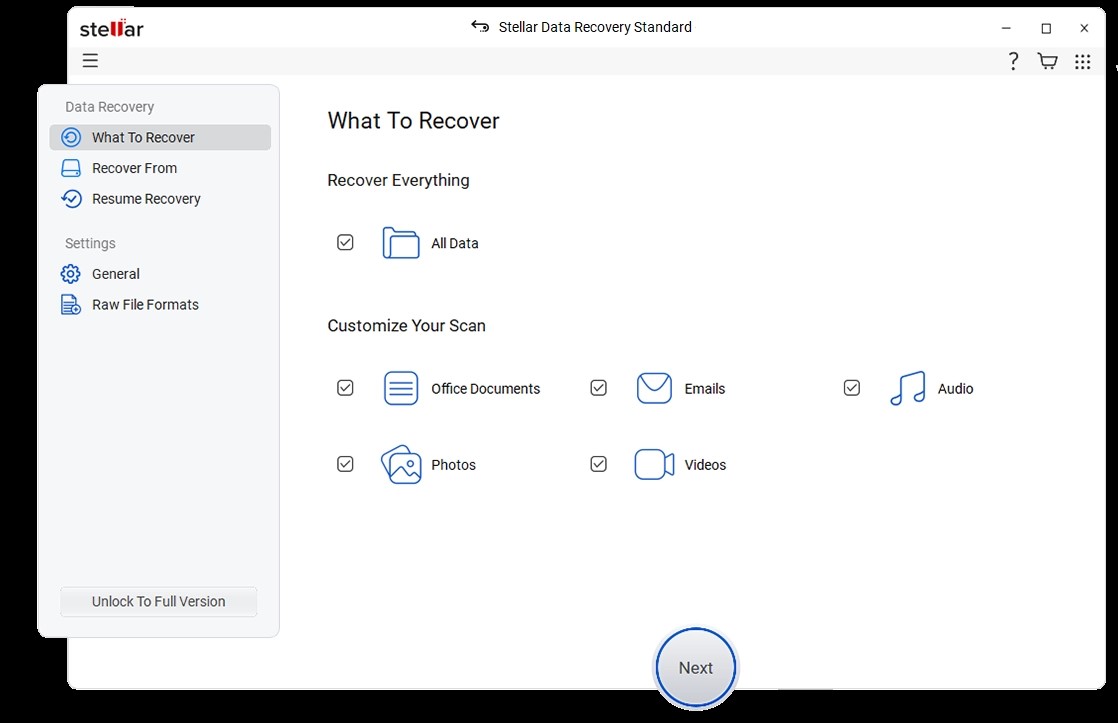
- Run a Deep Scan by selecting the option at the bottom-left corner of the screen.
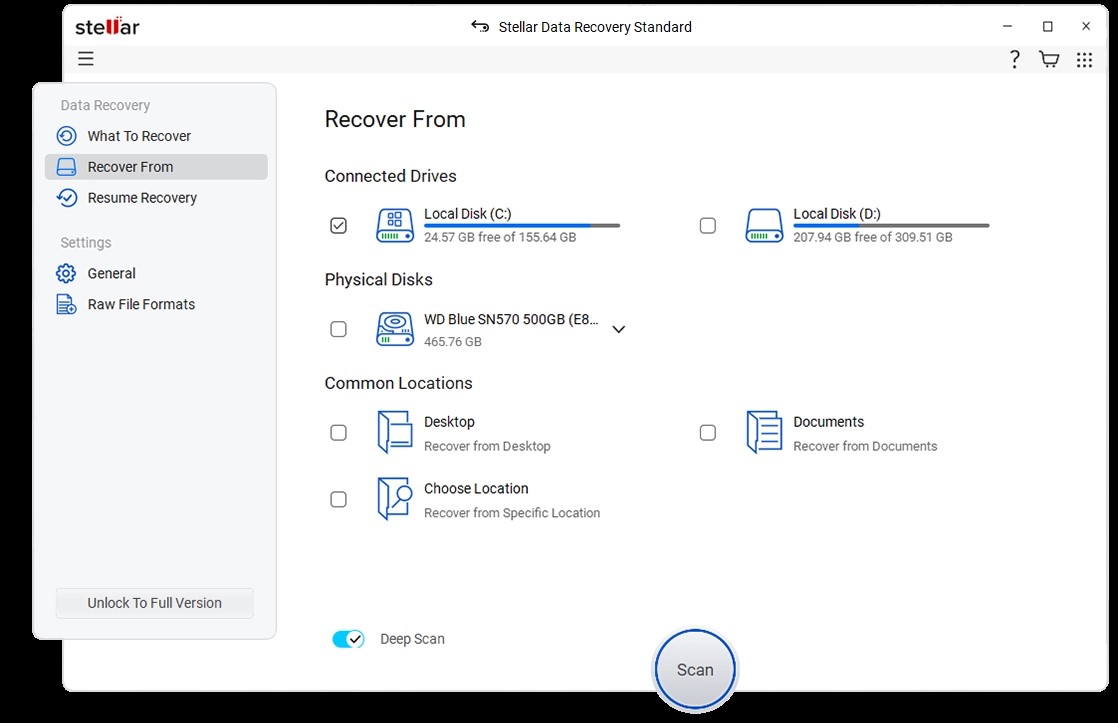
- Preview your data on the screen and check if the tool has recovered the desired data.

- Choose the files and press the recover option. That’s it. The tool should now save the data.
Essentially, using this tool gives you a fighting chance to get your data back without needing a lab, especially for logical problems (accidental deletion, file system corruption, simple drive errors). Remember though, time is of the essence. If your drive shows any sign of clicking or failure, or if you're not comfortable doing it yourself, it's safer to stop and send it to experts.
Conclusion
Shingled Magnetic Recording has revolutionized hard drive capacities, allowing $20$ TB+ drives at consumer price points… but it has also changed the rules of the game for data recovery. Overlapping tracks, translator tables, instant TRIM wipes, and complex firmware mean that losing data on an SMR drive can feel like losing a puzzle where most pieces have been scattered or shredded. What used to be a simple “undelete” might now be a mission.
For everyday users, the best policy is precaution: always back up important data (ideally off the SMR drive), and be aware of what kind of drive you’re buying. If you do encounter data loss, know that your old recovery tricks might not work. Try a reputable Windows recovery program with trial preview to see if anything can be salvaged yourself. As a final recourse, professional data recovery services have specialized tools to handle SMR data.
In short, SMR drives are a powerful storage tool… but remember, with great capacity comes great responsibility (to protect your data!). Stay calm, act promptly, and use the right tools (or pros) for the job.












-1843.jpg)
 8 min read
8 min read