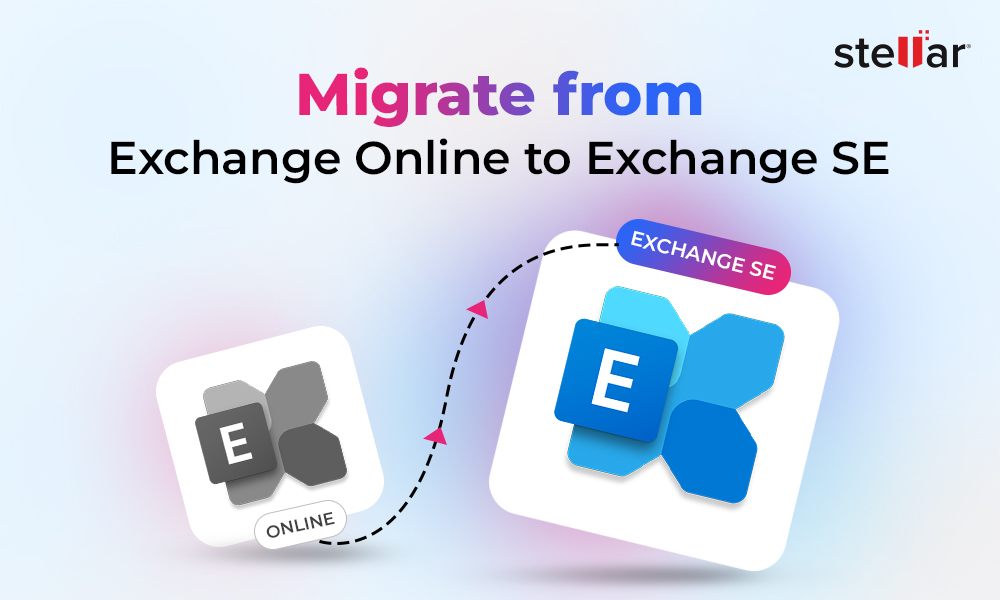If you’re planning to migrate from on-premises Exchange Server to Microsoft 365 (Office 365), there are a number of migration methods to choose from but the hybrid migration method is the smoothest one. In the hybrid model, both the Exchange Server and the Microsoft 365 act as one unit. Below are some of the benefits of hybrid migration method:
- Migration of users from local Exchange to online will be a smooth experience as the user will not have to reconfigure their Outlook profile.
- The business can transfer data in batches and during specific off-peak hours.
- The hybrid function features a unified global address list and rich cohabitation with the local and online services.
- A hybrid system fulfils all the security and compliance needs.
Types of Hybrid Migration Methods
There are two types of hybrid migration methods - minimal and full hybrid. Let’s discuss these two hybrid models in detail.
Minimal Hybrid Migration Method
As discussed, the hybrid model merges the local and online Exchange Server into one and seamlessly move the mailboxes from one instance to another. Minimal hybrid migration, as the name suggests, requires less configuration and is less complex. In the minimal hybrid model, you can connect the local Exchange Server to the Exchange Online without any major integration or collaboration between the two services. As this method is less complex and requires less resources to setup, this reduces the probability of any failure. Also, it is cheaper to implement.
Benefits:
- Easy to install and faster to implement.
- Ideal for small organizations with all the options needed.
- Limited engagement between the local Exchange and online.
- Ideal to transfer the mailbox content only.
Limitations:
- Does not support all the sophisticated abilities of the full hybrid model.
- Basic coexistence since there is no cross-premises free/busy sharing. Users will not be able to see the availability details between the local mailboxes and the cloud mailboxes.
- There is no cross-premises eDiscovery. It must be done on the local server first and then on the online.
- Only migrate mailboxes. This means public folders, permissions, and other resources will not be migrated.
Full Hybrid Migration Method
Full hybrid migration method, as the name implies, has all the features and options. However, this model is harder to configure and requires more resources. On the other hand, the model can seamlessly integrate the local Exchange Server and the Exchange Online. This allows the two infrastructures to fully co-exist and provides a seamless migration. For a full hybrid migration setup, there are different requirements, such as:
- Set up the Entra ID Connect.
- A valid SSL certificate from a trusted certificate authority (CA) is required.
- Mail flow configuration.
Benefits:
- Provides a secure mail route between the local Exchange Server and Exchange Online with encrypted mail flow.
- Local Exchange Server works as one single server with shared domain namespaces. This simplifies the configuration and the user experience with minimal interruption.
- Although the two systems are separate, there is only a single interface. This means that you can log into the mailbox using the local Outlook Web Access (OWA) or the Microsoft 365 as the user will be redirected automatically.
- Full visibility and view availability of the free/busy between environments and also cross sharing of the calendar.
- Migrate user mailboxes, user archives, shared mailboxes, and public folders.
- You can setup a long-term coexistence and migrate in stages.
Limitations:
- Setting up and maintaining a full hybrid setup require significant expertise and resources.
- While public folders can be migrated, there are some limitations, like maximum of 100 target public folder mailboxes, 100 GB capacity limit in each folder, and supported folder depth is 400 levels.
- Administration overhead.
- Cost of valid SSL certificate.
- More complex to setup.
Minimal Hybrid Migration vs Full Hybrid Migration – A Quick Comparison
Below is a comparison between the minimal and full hybrid migration models based on some key parameters.
| Requirement | Full Hybrid Migration Method | Minimal Hybrid Migration Method |
|---|---|---|
| Active Directory Synchronization | Required (Microsoft Entra Connect) | Not required |
| Mail Flow Configuration | Centralized mail flow or direct delivery | Direct mail flow only |
| Autodiscover and DNS Records | Required, for seamless client connectivity | Required for migration |
| Mailbox Migration | Supports long-term coexistence and staged migrations | Designed for quick migration (few weeks or less) |
| Public Folder Migration | Supported | Not supported |
An Alternative Tool for Exchange to Microsoft 365 Migration
As you can see, there are various limitations of both the minimal and full hybrid migration methods. To overcome such limitations, you can take the help of specialized Exchange migration tools. One such tool is Stellar Migrator for Exchange.
With this tool, you can easily and granularly migrate user mailboxes, user archives, shared mailboxes, and public folders with ease, minimal configuration, and less point of failures. It offers features, such as synchronization of data and continuation in case the process is stopped. It supports all the Exchange Server versions - from 2010 till 2019. It provides various other features, such as:
- Local Exchange Server to Exchange Online migration
- Exchange Online to local Exchange Server migration
- Exchange Online to Exchange Online migration
- Seamless public folder migration
- Customizable date-based migrations
Conclusion
Above, we have explained the minimal and full hybrid migration methods in detail, along with their limitations and benefits. It’s important to note that the migration smoothness and assurance is required to reduce the downtime and impact on the company. For smooth and speedy Exchange to Microsoft 365 migration, you can use Stellar Migrator for Exchange. This tool automates the migration process and migrates the mailboxes, archives, shared mailboxes, and public folders with minimal downtime and zero data loss.












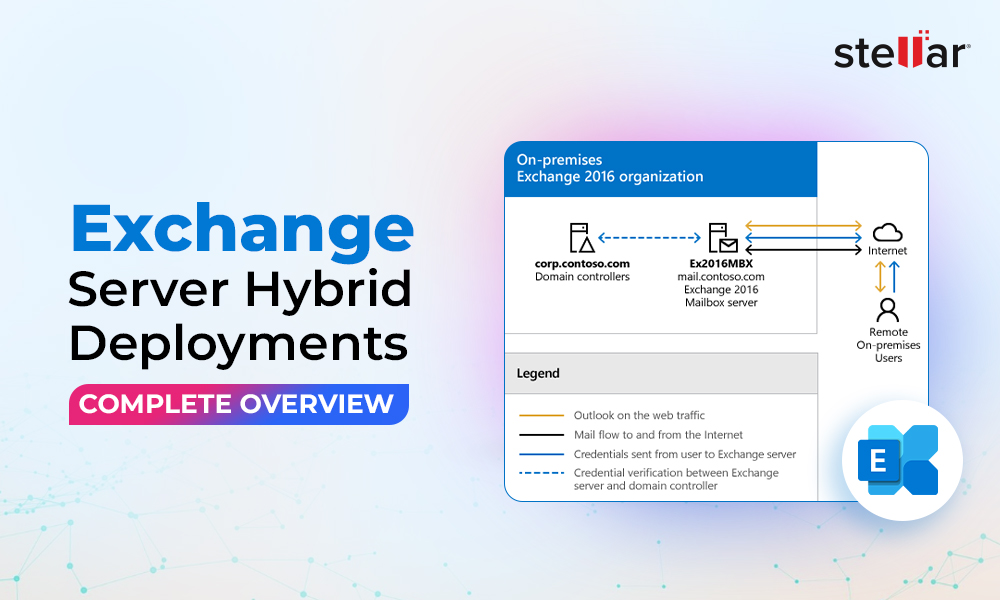
 6 min read
6 min read-1848.jpg)