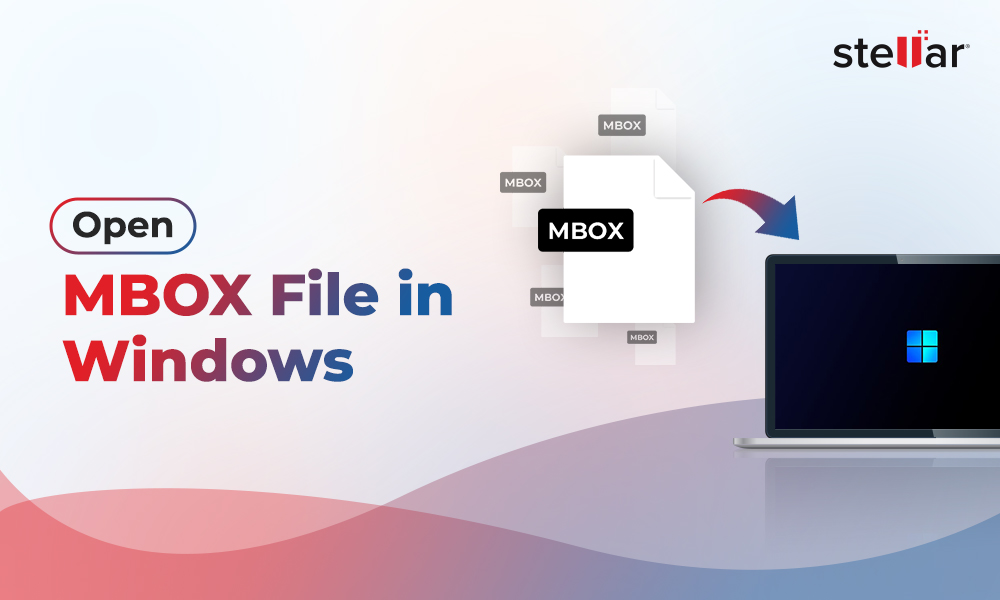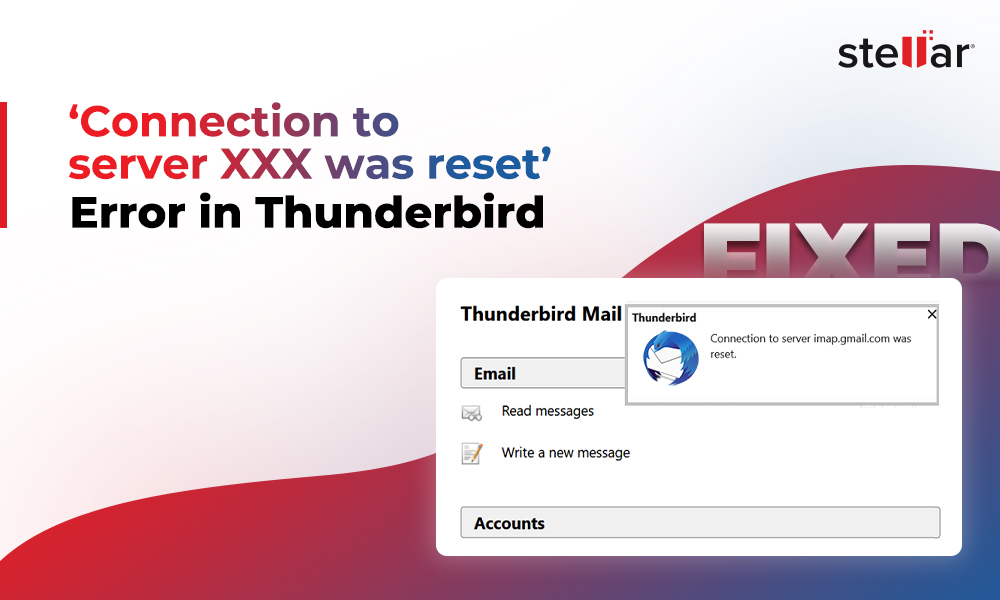When it comes to email communication, Outlook and Gmail are the two most popular email service providers that are dominating the space. Although the two are similar in many ways, the major difference is that Outlook is an email client (allows access to emails without internet) whereas Gmail is primarily a webmail (requires internet connection to access emails). But the question is which one is better for your requirements. In this article, we will discuss the differences between the two to help you decide which email service is suitable for you.
About Gmail
Gmail, released in 2004, is an email service provided by Google. With over 1.5 billion active users, Gmail is one of the most popular email services. It is easily accessible through mobile application, web browsers, android apps, and iOS devices. Google has not limited its mail service to only emails but also provides integrated services, such as Drive, Calendar, and Docs. It comes with 15 GB of free storage and allows users to receive emails of up to 15 megabytes at a time.
About Outlook
Outlook is mostly used as a personal information manager. It constitutes email service and features such as creating tasks, calendar entries, contact, etc. Earlier known as Hotmail, it was acquired by Microsoft in 1997 and launched under the name of MSN Hotmail. It got its name Outlook.com in the year 2012. Outlook has more than 500 million users worldwide and comes with both paid and free versions.
Outlook vs Gmail – a Comparison
Let’s take a look at the differences between Gmail and Outlook on the basis of some key factors:
1. Features
When we look for a better email service based on available features, no doubt there is a neck-to-neck competition between Outlook and Gmail. Features, like automatic management of email, customizable templates, availability of cleaning tool that helps clear multiple threads, etc., provide Outlook an upper hand over Gmail.
Another advantage is the presence of Archive folder in Outlook.com, which separates the archive messages pretty well from other mails. On the other hand, Gmail adds all the archived mails to the general folder. Gmail does not add calendar and contacts into a single app. Rather it has different apps for these tasks.
2. Premium Services
Both Gmail and Outlook provide their customers with free mailing services. Still, if anyone wants to use the best features of these mailing services, they can buy the premium packages. Gmail's premium plans begin from $6 and go up to $25, depending on the storage capacity (ranges between 30 GB and 1 TB), number of users, and other features.
For Outlook, you either need to subscribe to their premium plan or buy Microsoft 365 package. For Outlook, the pricing ranges from $7 to $160.
3. Interface
When we talk about the interface, both Outlook and Gmail offer smooth interfaces. Gmail’s interface is segregated into two parts - one of which displays the options, such as inbox, draft messages, and compose new messages, and the other part shows all the emails.
In comparison to Gmail, Outlook has more options present on its opening interface. Several options are combined in the single ribbon that runs from one end of the screen to another. You might need to spend some time with the Outlook interface to get comfortable with it.
4. Storage Options
Gmail provides additional storage in terms of Google Drive, which can be used when sharing large files. For example, when you try uploading a file that is too huge, it will automatically direct you to use Google Drive to upload that file. On the other hand, Outlook offers One Drive and other email services’ for additional storage.
5. Security
Emails may or may not carry sensitive information but their security is important. Gmail offers an extra layer of protection through its Transport Layer Security (TLS). It uses this technology to encode the mail while in transit. It also offers a two-step verification whenever the users log in to their accounts.
On the other hand, Outlook also offers almost same level of security, but it lacks automatic encryption of emails. Users need to manually click on that option every time they want to use it.
Which One is Better?
So, now the question comes up: which is better - Gmail or Outlook. It is quite difficult to say which one is better as both platforms are equally good in functioning. However, it depends on the user who wants to use these services. If a user is looking for storage as an important aspect of the mailing service, then they may choose Gmail and buy a cheap plan to increase the storage. On the other hand, if the requirement is for a more secure option that can be activated manually, Outlook seems better. So, we can see that there is no clear advantage of one over the other, but it totally depends on the user requirements.
How to Export Gmail Data to Outlook?
Google offers Takeout that enables users to export the data linked with every Google product on their device. This data is collected in a .zip file, containing MBOX files. If you are willing to export Google MBOX data to Outlook, you will need to download emails from Gmail using Takeout and export them.
However, Outlook does not support MBOX file format. So, you need an MBOX to PST converter to access those files in your Outlook account. This is where Stellar Converter for MBOX comes into the picture. The tool helps in easily converting MBOX files into Outlook-supported PST format. Moreover, it can also convert files into other formats, such as RTF, PDF, HTML, etc. to access them on different platforms.
Wrapping It Up
Gmail and Outlook, as service providers, are very professional in delivering what their customer needs. Both platforms are well-designed and well-equipped with tools. Be it security, ease of working, or customer service, these platforms stand equally tall. It likely comes down to the users’ preference whether they want to use Microsoft Outlook or Google.














-1753.jpg)
 4 min read
4 min read