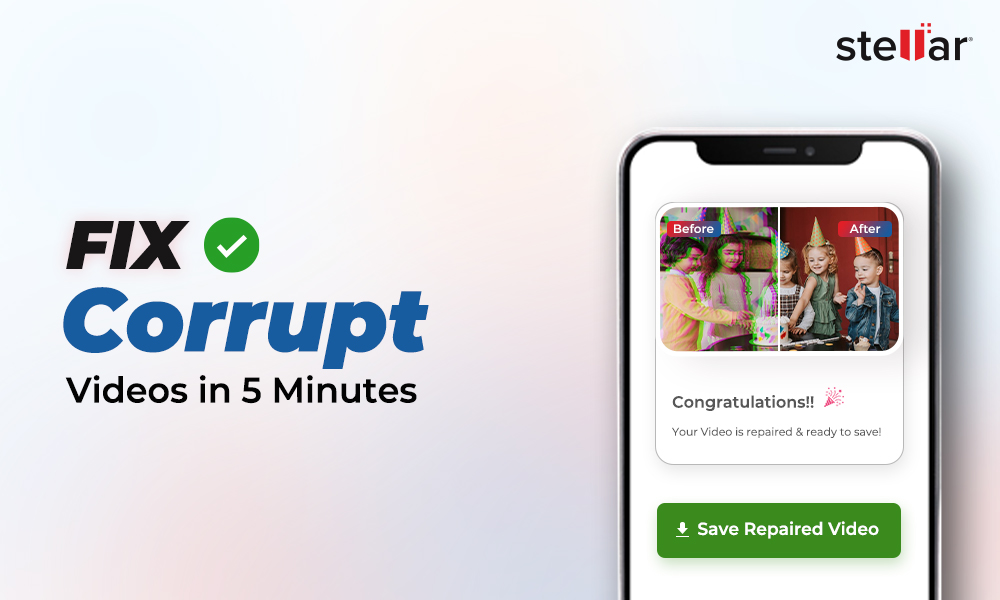Summary:This article shares in detail how you can repair corrupt and broken AVI video files from any storage media using secure Stellar Repair for Video. It also explains how VLC Media Player can fix AVI file index corruption issues that lead to video lag or stuttering.
The Audio Video Interleave or .avi file is a popular video format among Internet users. It is the preferred format for sharing short videos and movies as it uses less compression compared to other formats. In addition, it can easily run on Windows, Macintosh, and Linux platforms.
However, AVI files are prone to corruption irrespective of where they are stored— hard drive, SD card, memory card or USB flash drive. This happens mainly due to irus intrusion in the storage media and abrupt computer shutdown during download or transfer, etc.
Irrespective of the above reasons, here is a software that can repair such corrupt or damaged AVI files stored in any media. But before that, you may try the below workarounds if AVI videos are not playing on your computer.
Workarounds to fix corrupt and non-playing AVI videos
Download AVI files again: Incomplete download or interruption during AVI file transfer can lead to corruption in videos. Download or transfer the AVI videos again from the source.
Play AVI file on another media player: Try a different media player, other than the one you're using to play AVI videos. Some AVI supporting media players are VLC Player, Windows Media Player, Apple Quicktime, and Winamp.
Convert to another format: Converting AVI file to another format like MP4 or WMV often fixes the issues related to video codec. You can use Stellar Converter for Audio Video or any secure online converter tool to convert and repair AVI file.
Read: How to convert AVI video file to MP4Methods to repair corrupt AVI video files
- Repair with professional AVI repair software — Stellar Repair for Video
- Repair AVI files with VLC Player
Method 1: Stellar Repair for Video to repair corrupt AVI files
Stellar Repair for Video is an easy-to-use AVI file repair software for Windows and Mac. It fixes corrupt and non-playing AVI videos stored in computer, SD card, memory card, flash drive, HDD, and other media. The software works on AVI videos from DSLR, digicam, drone, or mobile phone, etc.
The video repair software can fix corruption in the video header, slider, and frame that may result in video errors like 'error loading media file could not be played' or 'video not playing', and fix out-of-sync, truncated, flickering, grainy, and broken AVI files.
Key features of AVI video repair tool:
- Simple and easy user interface
- Repairs unlimited number of AVI videos in one go
- Provides preview of repaired AVI videos
- Fixes severely corrupt videos
- Repairs AVI files recovered from corrupt storage media
Steps to repair AVI files
Download the Windows or Mac version as per your system and follow the below simple steps:
Step 1: On home page of the software, click Add File.
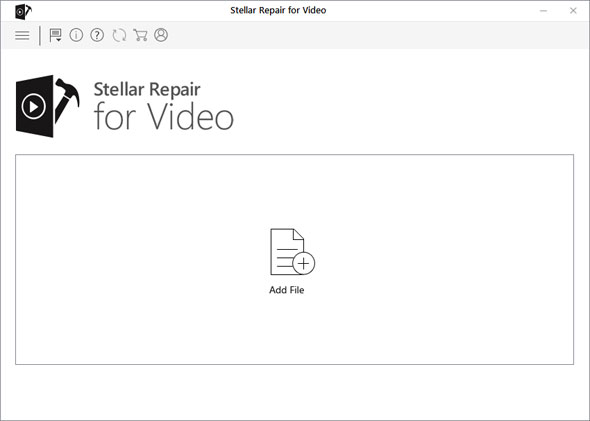
Step 2: Click Repair to fix the corrupt AVI videos.
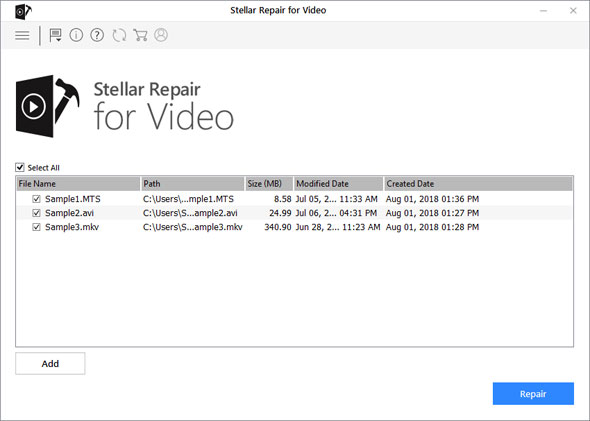
Step 3: The repairing process begins. You can view the repair progress in the progress bar. Use the Stop option to stop the repair process anytime.
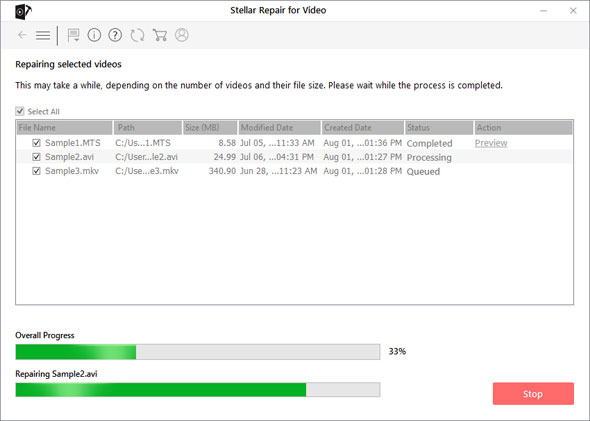
Step 4: A 'Repair process completed' message appears after the successful repair of the selected files. You can preview the repaired videos by clicking on Preview option. Click Save Repaired Files to save the repaired AVI files.
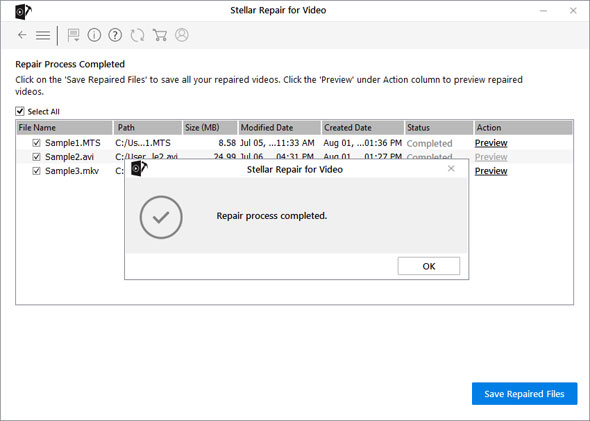
Method 2: Repair AVI files with VLC Media Player
VLC is an open source media player that has a built-in video repair feature to fix file index related corruption in AVI videos. If AVI video is stuttering or freezes, it indicates corruption in the file index. You can try the below steps to repair AVI files in VLC:
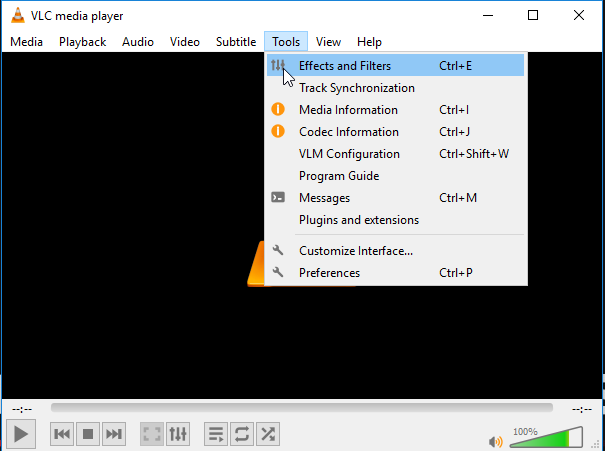
Figure: Preferences option in VLC
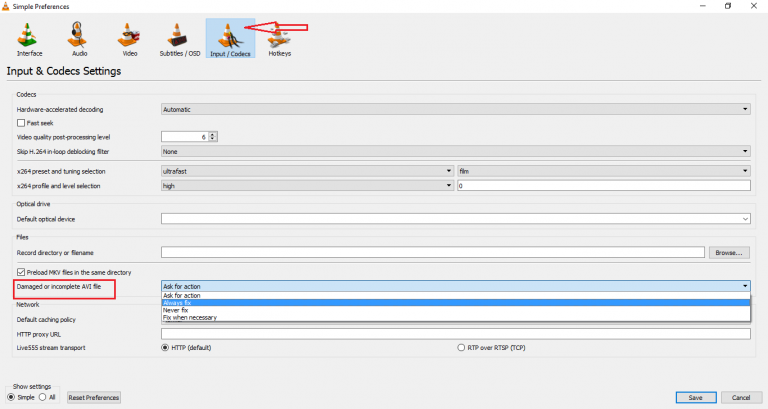
Figure: Input/Codec window in VLC
- Open VLC Media Player on your PC or Mac.
- Click Tools in the top menu bar.
- Select Preference > Input /Codecs
- Choose Always Fix in front of Damaged or Incomplete AVI file option.
- Click Save.
Now try to play your video. The video playback problem should be resolved.
Conclusion
AVI repair feature in VLC Media Player is worth trying once, as it fixes damaged index issues in a video file. If this doesn't work, then trust Stellar Video for Repair, which is an advanced DIY software to fix severely corrupt and non-playable AVI videos. High success rate, fast repair, and prompt customer support make Stellar Repair for Video a preferred video repair software for millions of users.
Download the free demo version of the AVI video repair tool and preview your repaired video file before getting the license key.

















 5 min read
5 min read