Hard drive partition is one such topic that generates conflicting opinions. Some experts vouch that proper disk partitioning can improve performance and make it easier to backup data. But, others believe that improper disk partitioning may compromise your system’s safety and prevent it from performing optimally.
The truth, however, is somewhere in between. Knowing the pros and cons of a hard disk partition beforehand may help you decide whether to go for it or not.
What is Disk Partition?
It is a logical section of a hard drive dedicated to serving the unique purpose of optimizing system storage. Each partition is assigned a unique name (such as C, D, E, etc.) and has an associated predefined file system, such as NTFS or FAT.
Most computers have only one hard drive, i.e., the "C:" drive that contains all your data, programs, and operating system. However, users can create one or more partitions on their PC based on usage.
Do I Need to Partition My External Hard Drive?
For average users, creating a partition depends on their preference or usage. However, professionals working with large data must create partitions to keep their work organized or to install multiple operating systems. Partitioning a hard drive lets you create virtual space using a virtual machine, format your hard disk without losing critical data, and makes space for backup storage.
However, partitioning a hard drive comes with its own pros and cons based on the type of users, their data, computer usage, and system hardware configuration.
The Pros and Cons of Hard Disk Partition
There are several potential merits and demerits of partitioning a hard drive, but we will cover a few vital points.
Pros of Hard Disk Partitioning
Why do you need to partition a hard drive? Here are some reasons:
1. Better Data Organization
Partitioning allows you to organize all your files to make searching for a particular file easier and seamless. For example, you can save different types of data (videos, documents, games, music, etc.) in different partitions to access them swiftly.
2. Easier Backup
With two or more partitions, you can easily choose which partition needs to be backed up. For example, one partition can be created for the operating system, while you can back up your important documents and files in others. This will simplify the backup process with smaller backup file sizes and shorter processing time.
3. Data Protection
Disk drive partition can help in improving the security of sensitive data. It can be achieved by placing strict security protocol, data encryption, and an additional firewall on the partition with sensitive information to avoid malware attacks.
When a particular partition is corrupted, drive partitions may be useful as you can use previous backups to restore that partition.
4. Multiple File Systems
A hard disk partition allows you to work with multiple file systems. For example, if you have a 1 TB hard drive, you can create three different partitions with different file systems such as FAT32, exFAT, macOS.
5. Dual Booting
It is the ability to run two different operating systems on a single device. In addition, a hard disk partition allows you to install multiple operating systems on your computer on multiple partitions.
Cons of hard drive partitioning
Some reasons that make hard drive partitioning not so secure are:
1. False Sense of Security
If you think creating a partition could make data more secure, it's almost true for logical security as each partition is treated as a separate entity.
This can lead to a false sense of security as all the drives are still on the same physical device. If the device is damaged or corrupted, all the partitions will be affected. Even during a malware attack, if the operating system is infected, it can spread throughout the partitions, and you can lose your valuable data.
However, you can recover your data using Stellar Data Recovery Professional for Windows.
This software’s data recovery algorithm can retrieve your lost data in any scenario. Moreover, you can create a replica of your drive and monitor your drive health with a built-in SMART Drive Monitoring and Cloning feature.
This trusted software is easy-to-use with a simplified UI. Here is how you can effectively recover your data in three simple steps.
2. Complex and Potential Errors
Too many partitions on the same physical storage device may lead to unavoidable errors like insufficient partition space and incorrect resizing or formatting of the partition. In addition, keeping track of all the data in each partition may be difficult in the long run.
The chances of errors also increase with multiple partitions, like formatting one partition and erasing another unintentionally.
3. Storage Overload
With a single partition, you don't have to think about the storage, as you can save the data until the drive is full. But every hard disk partition created is an extra space taken on your disk, so having two or more partitions can lead to storage issues.
You may face a situation where you have no storage space on one partition, but there is too much free space in another.
Fortunately, scaling and expanding partitions in Windows is easy, so you may not have to struggle with restricted storage space.
However, resizing the disk partition that is extending or shrinking the partition frequently is also inconvenient, as there is slight chance of losing the data if the process is interrupted due to certain reasons. This may happen when your system enters hibernate or sleep mode, or when you try to read or write data to the partition which is being resized.
HDD vs. SSD Partitioning
Mechanical hard disk drives have a moving platter and a head to read and write data. Finding or modifying the file can take a toll on the drive and increase the wear and tear factor.
Disk partitioning reduces the time the magnetic head takes to find data from any particular partition. Organizing the drive data affects how quickly you can access it.
HDDs partitioning also uses the short stroking method. In this, the most accessed files like Windows installation files are stored in the best performing sector (i.e., the outer sector of the disk's platter), and less accessed data will go into the inside sector of the platter.
This does not apply to SSD drives as they use flash memory to access the information, no matter where it is located. Therefore, organizing the location of files on the drive is not needed.
SSDs don't have moving parts, so the 'fast' or 'slow' partition part is also not there. The speed remains the same no matter where you have stored the file.
There is no harm or benefit of SSD partitioning, as you will not face uneven wear issues because SSDs are designed for loads of read/write cycles.
Conclusion
The bottom line is that you don't need a hard disk partition if you don't see any benefits. But, on the other hand, no one can stop you if you want to use multiple partitions on your hard drive, as long as you can manage it.
The bottom line is that whether you need a hard disk partition or not, depends on your requirement. However, partitioning a hard drive has several benefits like systematic data organization, faster data backup, and switching from one OS to another.
On the other hand, partitioning a hard disk drive also has its demerits like the complicated process of creating and managing partitions or a false sense of data security.














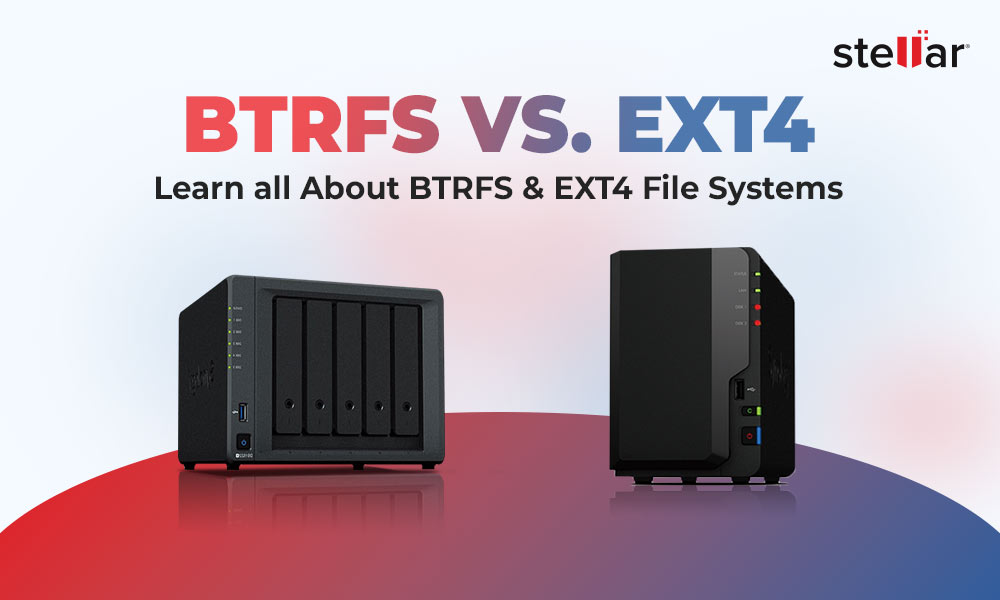
 8 min read
8 min read







