Over the past few years, the storage densities of hard drives have increased dramatically. However, one of the most primary aspects of hard drive design has remained the same, i.e., the logical block format size known as ‘sector’. Around the year 2010, the data storage industry started adapting changes in the physical format of the HDDs (Hard Disk Drives) from 512-byte sectors to more efficient and large 4096-byte sectors. These 4096-byte sectored hard drives are also known as 4K or 4KB sectored drives.
Table of Content
- Origin of 4K Native HDD
- Benefits of 4K Native HDD
- The downside of transitioning to 4K HDD
- Data Loss from 4K hard drives
- Data Recovery from 4K hard drives
What is a 4K Native HDD?
Earlier, we used standard disk drives of 512 sector size. But now, keeping the increasing demand for the larger and better capacities, the hard drive industry has introduced an advanced format (of 4KB or 4096 bytes physical sectors).
4k drives are available with different storage space. For example, 512e is available with a physical sector size of 4096 bytes, but the logical sector size is 512 bytes sector only. While 4K Native drive media possesses the physical and logical sectors that are both 4096 bytes in size. (See below table).
| Format | Physical Sector Size | Logical Sector Size |
| 512e | 4096 | 512 |
| 4KB | 4096 | 4096 |
The storage industry has adapted and embraced the transition from 512-byte sectors hard drive to Advanced Format (4K native hard drives). The change to a 4K Native hard drive has allowed access to larger areal densities and capacities and robust error correction.
Benefits of 4K Native HDD
The transition from 512n drives to 4K native disk drives is driven by multiple factors, such as storage density, reliability, and more. Let’s have a look at the most elemental benefits associated with the 4Kn (4k Native Drives).
Better Format Efficiency
4K sector technology combines the data stored in 512-byte sectors into one sector, i.e., 4096 bytes (4KB), minimizing the amount of space used for Error Correcting Code (ECC). Thereby using the storage surface media more efficiently.
Between the sector header and the ECC areas, the 512-byte sectors are combined. It entirely removes the need for redundant header areas between every individual chunk of the 512-byte data. While 4K Native HDD improves the ECC (Error Correction Code) field to 100 bytes. Over time, this efficiency is expected to yield higher capacity points while improving the data integrity.
Reliability & Error Correction
The media detects haven’t changed even if the physical size of the hard drive sectors may have shrunk and taken small amounts of storage space. The Advanced Format approximately doubles the size of the ECC block from 512 to 100 bytes to offer a much-needed improvement in the error correction efficiency and the robustness against the particles and media defects.
Altogether, the benefits of robust error correction and format efficiency make the transition to 4K native HDD worth effort.
The Downside of the Transition to Advanced Format 4K Hard Drives
However, the transition causes incompatibility issues with the existing Operating System (OS) and applications. The apps and hardware devices may show performance and reliability issues when connected to these drives. (Read Microsoft support policy for 4K sector drives). Have a look at the supported Windows version when using these 4K drives:
| Hard Drive Format | Logical Sectors | Physical Sectors | Supported Windows Versions |
| 512e | 512 bytes | 4KB | Windows Server 2012, 2008, R2 w/ MS KB 982018, Windows Server 2008 R2 SP1, Windows Server 2008 w/ MS KB 2553708 |
| Advanced Format native, 4K Native, 4Kn* | 4KB (4096) | 4KB (4096) | All Windows 8 versions with later versions. All Server 2012 versions and later versions. (These drives are supported as boot disks in the UEFI mode.) |
One thing is to consider that Windows Server 2003 and Windows Server 2003 R2 don’t support the 512e and 4K Native HDD. This way, while the system may boot up and operate minimally, you may still face several issues such as sub-optimal performance, functionality issues, and even data loss.
Data Loss from 4k HDD
There are some queries we came across related to data loss from 4K HDD. For instance,
| “A few days ago, I connected 4kn to my system. Everything was fine, but gradually the system started running slowly. And yesterday, it suddenly got crashed while working on an important PPT. I tried rebooting the system. I was able to boot it, but my PPT wasn’t there. I’ve tried searching for it, but unable to find it. Have I lost my PPT? Is it because of the 4k drive? Please tell me how do I recover my data?” |
Absolutely yes! You can retrieve data lost due to corruption or deletion from 4K Native HDD. You can use reliable data recovery software, such as Stellar Data Recovery for Windows.
Data Recovery from 4K Hard Drives
The recovery process is the same as recovering data from a standard hard drive. This DIY software can efficiently restore data from modern 4K drives that store data on large-sized sectors. The software scans and retrieves data from storage sectors of 4096 bytes, increasing data recovery results across all sorts of storage drives. It supports recovery from 4K hard drives formatted with FAT32, ExFAT, or NTFS file systems. Follow the given steps to recover data:
- Download, install, and run Stellar Data Recovery Software for Windows on your PC/laptop.
- From the initial dashboard – ‘Select What to Recover,’ choose ‘Everything’ or the type of data you want to recover from 4k Native HDD, and click Next.
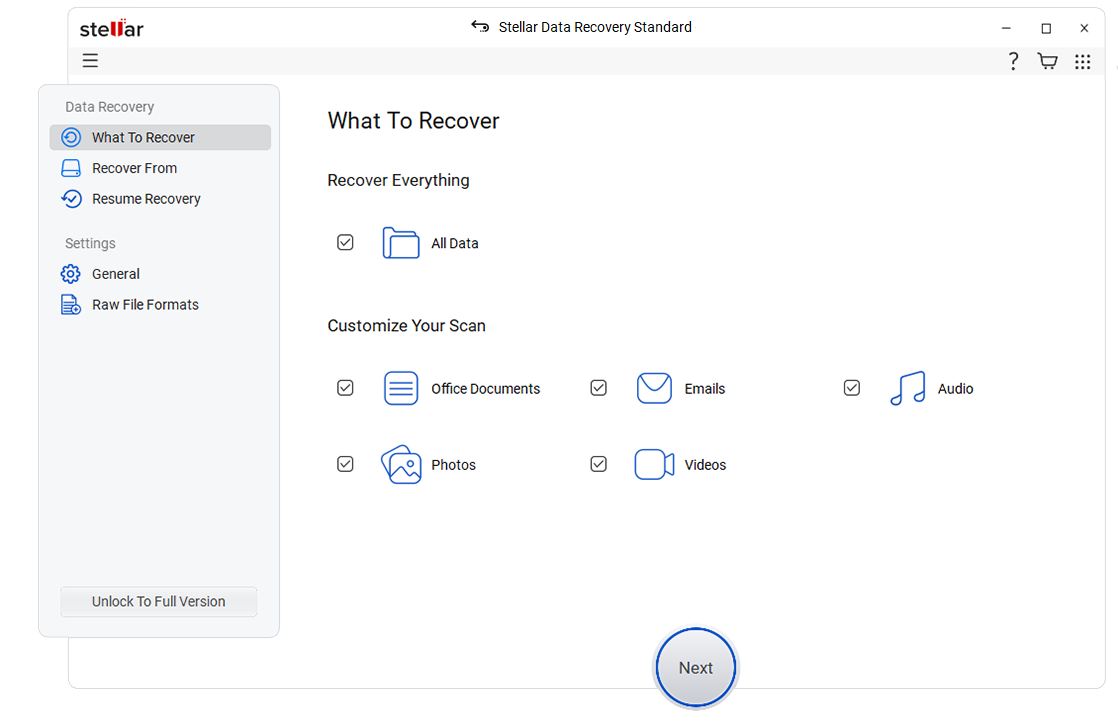
- Next, on the ‘Recover from’ screen, select the drive from which you want to retrieve it and click Scan.
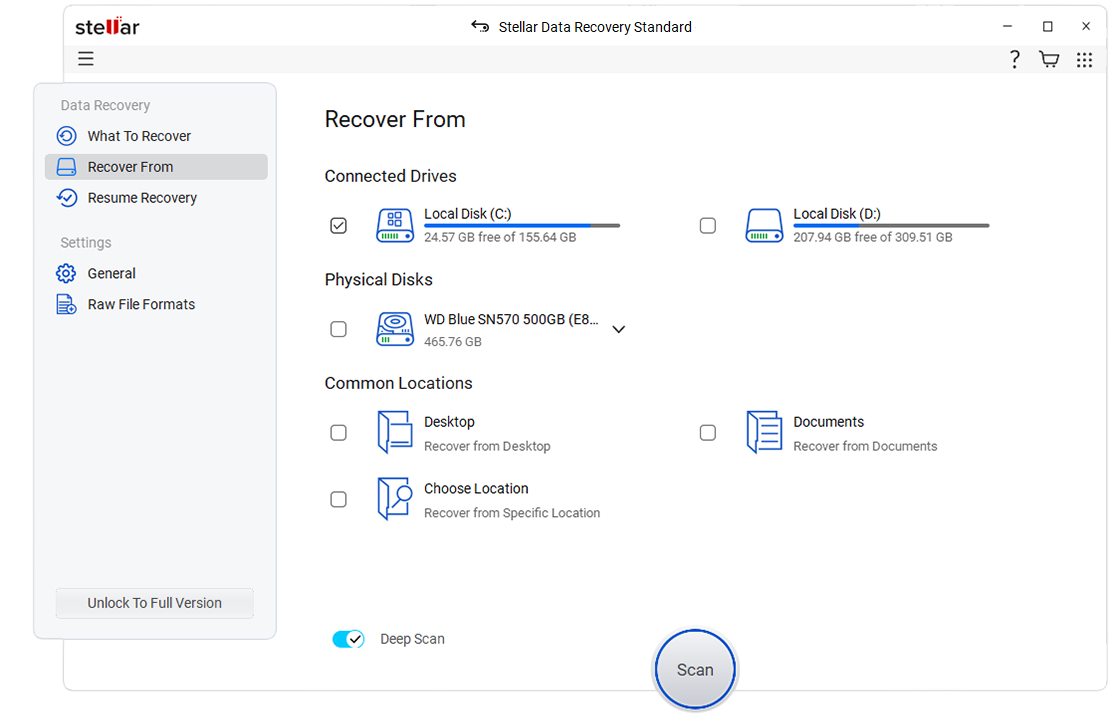
- The software will start scanning the drive. Once it’s done, you will get to see the lost data on the screen.
- You can choose to see the preview of the files you want to restore and then click Recover.
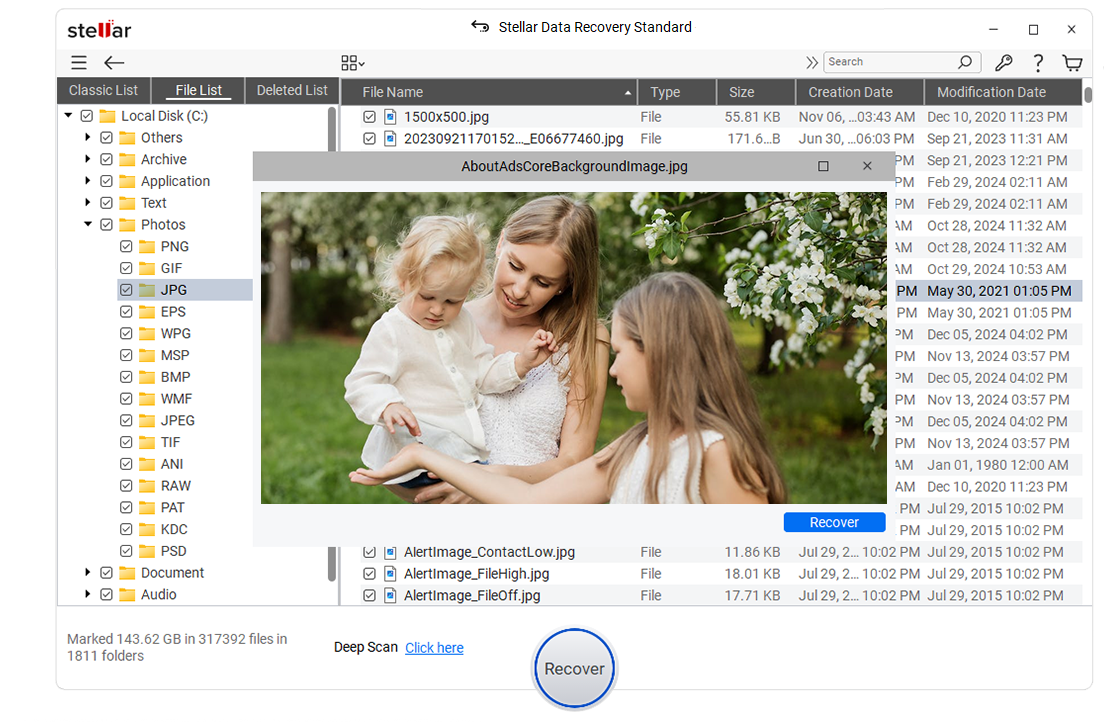
- Now, click Browse to provide the software a location to store recoverable files.
Note: Don’t choose the exact location from where you lost the data in the first place to prevent data overwriting. Always choose a different storage location.
- Finally, click Start-Saving to store the recoverable data.
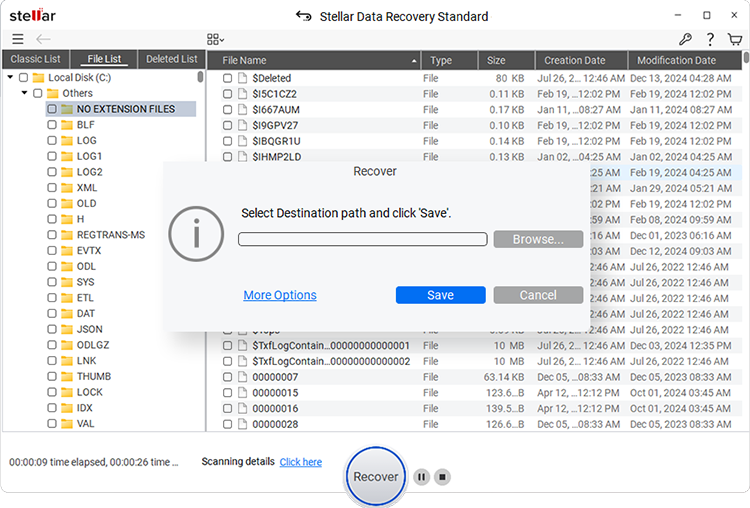
- You will be able to see the recovered data on the selected location.
Closing Thoughts
4K Native HDD is a reality now. Hard drive users are increasingly adopting these latest formats. The engineers are continuously putting efforts to make the hard drives better with robust ECC and areal densities. However, with the positive sides, the 4K native drives also have a few downsides, such as incompatibility, functionality, and sub-optimal performance, which may cause data loss as reported by the users. But, with a powerful data recovery software such as Stellar Data Recovery for Windows on your side, you can remain worry-free as it supports recovery from 4k drives and can efficiently retrieve lost or deleted data.















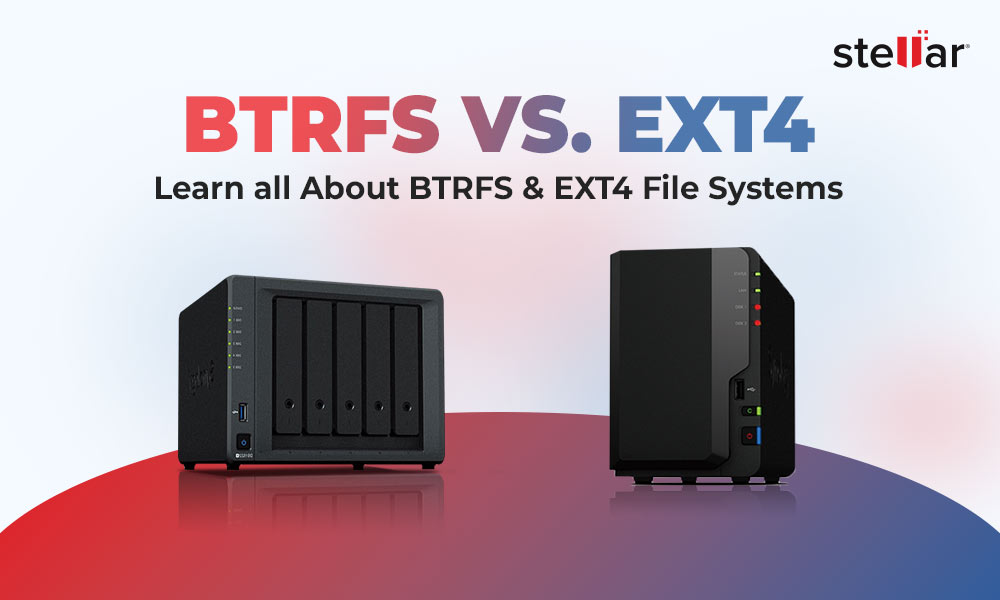
 8 min read
8 min read-772.jpg)







