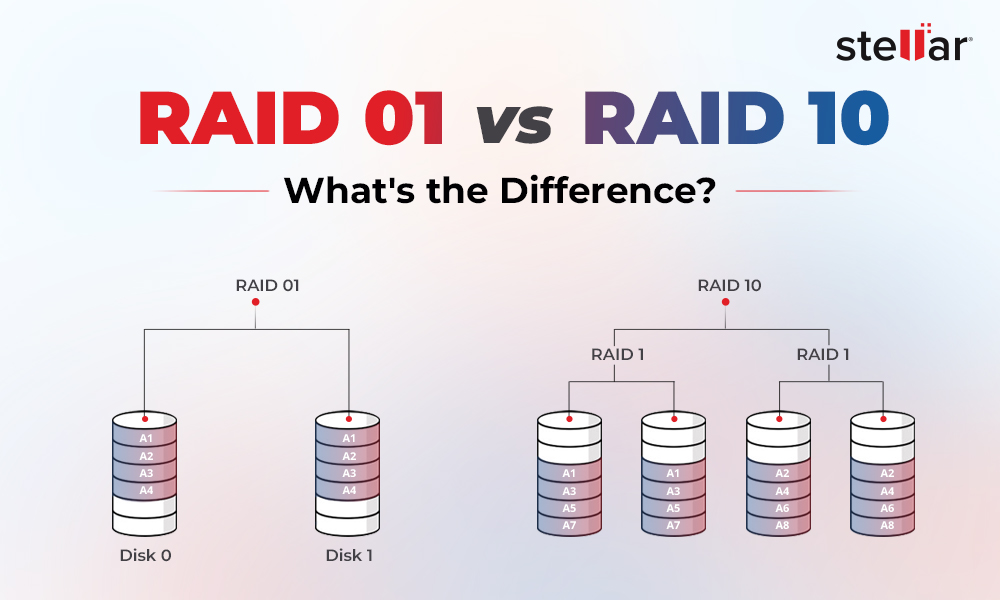The need for a consolidated server or separate environment for application testing gave birth to virtualization technologies and virtual machines or VMs. An average individual is unlikely to use a virtual machine for everyday tasks. But, for IT administrators and large enterprises, virtual machines provide reduced dependency on specialized hardware, increased flexibility, and efficient hardware utilization through server consolidation.
However, virtualization does come with a flipside. Virtual machines have their fair share of intricacies and issues, leading to problems like malfunctioning VMs or data loss.
To mitigate unanticipated data losses and other issues, this post will shed light on virtual machines, their intended applications, and methods to recover data from a failed VM.
What is a Virtual Machine or VM?
As the name suggests, a virtual machine or VM is a virtual environment created inside a physical system. It functions as a virtual computer and utilizes the CPU, memory, and network interface of the physical system. As it is created on an on- or off-premises physical hardware system, it uses physical storage to store the files and disks.
In simpler words, a virtual machine is created using a virtualization technology present on a physical computer. This technology lets you efficiently allocate hardware resources like processors, memory, storage devices, and more among virtual machine/s.
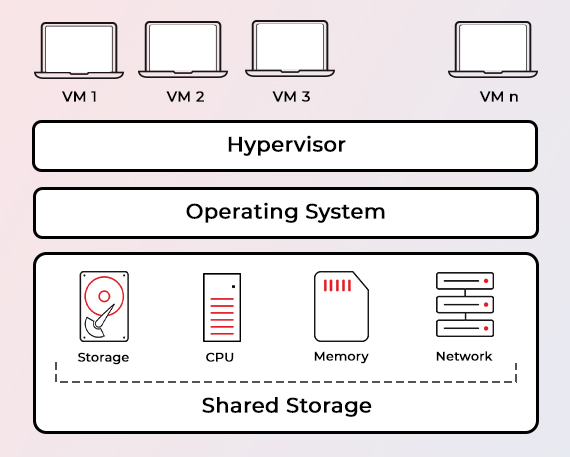
The physical system or the OS on which a VM is located is known as the host machine. The virtual machine/s running on the host machine are known as guest machines. The virtualization technology relies on a hypervisor or virtual machine monitor implemented at the software level to run virtual machine/s on the host. Hypervisors also manage and allocate physical resources to the virtual machines and ensure that numerous VMs running on a single host work uninterruptedly.
Here is a list of some of the most popular hypervisors–
- VMware
- Microsoft Hyper-V
- Oracle VM VirtualBox
- Parallels Desktop
- QEMU
- Xen
A virtual machine stores its data, applications, and OS in a file called a virtual disk. This disk also has a file system that is used by the VM as a physical hard drive. Virtual disk files can be stored on either the host computer or a remote computer. There are various types of virtual disk files. Some of these are –
- VMDK or Virtual Machine Disk
- VHD or Virtual Hard Drive
- VHDX or Virtual Hard Disk X
- VDI or Virtual Disk Image
- QCOW & QCOW2 or QEMU Copy-On-Write
- HDD or Hard Disk Drives
While many hypervisors support a single virtual disk format, some VM monitors like VirtualBox and QEMU support multiple VM disk formats.
Utilization of Virtual Environments & VMs
The last two decades saw a significant jump in the demand for mobile & web applications. This surge led to an impossible challenge to allocate separate hardware resources for each application. To overcome this challenge, virtual machines or VMs were brought into the picture.
Virtualization technologies allowed the deployment of several virtual machines on a single host machine. This made resource utilization & operations efficient and cost-effective. This enabled enterprises to truncate overhead expenditures related to unrequired equipment, maintenance, and other operational costs.
At present, from individual users to large enterprises, virtual machines or VMs are used across various domains to cater to a wide spectrum of requirements. Some of these domains are –
- Beta testing a new operating system or an update
- For building and testing applications for specific software or OS
- Backing up existing OS
- Isolating potential threats by accessing files riddled with malware
- Running applications or software on an OS that they were not originally intended for
- Server consolidation is used to simulate various services like a mail server, webserver, etc.
- Securing data and files on a host affected by a DDoS
Potential Data Loss in a Virtual Machine
Generally, virtual machine/s are created on a host connected to a cluster. This allows administrators to share the files with other hosts and to protect them from any unforeseen data loss. A malware or DDoS attack can cause severe data loss, hamper operations, or even render a virtual machine unworkable.
Listed below are some scenarios that could lead to data loss in virtual machines –
- Malfunctioning virtualization software
- Hypervisor errors
- Virtual disk corruption
- Failed migration of a VM
- DDoS or malware attack
- Network failure
- Deletion of a VM configuration file
- Problematic snapshots
- File system damage
- Unexpected power surge or failure
- Hard reboot done by HA
To protect data against unexpected data losses, users and IT administrators can regularly take backups of the files. VM backups act as standalone copies of all the files of a virtual machine. This offers a cushion and prevents any type of catastrophic data loss. These backups can also be stored on a separate host or a cloud server.
Some users confuse backups with VM snapshots. It is incorrect to consider a VM snapshot as a VM backup. This is because a VM snapshot is taken at a specific instance and it preserves the state and data of the virtual machine at that moment. They are mainly used in testing or production environments as a quick failsafe to roll back the VM to a previous error-free state.
However, if a virtual disk is accidentally deleted or gets corrupted, snapshots cannot restore it or the data. This is because snapshots do not hold a complete copy of the virtual disk. In such scenarios, VM backups can help you recover files from a lost virtual machine disk.
In certain situations, where a virtual disk has become corrupt or any other situation that has resulted in data loss, a specialized virtual machine data recovery software like Stellar Toolkit for Data Recovery can help you recover files and data.
This software is the ultimate data care package for IT administrators, enterprises, and professionals. The Toolkit edition extends its data recovery prowess to broken or inaccessible RAID, NAS, and virtual machines. It easily recovers data from a virtual machine by mounting the VM image file and scanning it as a physical drive. Supported virtual machine disk image formats include VMDK, VHD, VHDX, and VDI.
Some virtualization tools offer fault tolerance to avoid data loss. You can implement them according to your requirements to prevent data loss on a virtual disk.
Tips to Avoid Data Loss in a Virtual Machine or VM
Here are some crucial tips to keep in mind for preventing unforeseen data losses in a virtual machine –
- Take regular backups or schedule automatic backups
- Do not create VM backups at the guest OS layer
- Use vStorage APIs to streamline the backup process
- Use data deduplication and compression in backup servers
- Test your backups to ensure the backup’s recovery readiness
- Do not consider snapshots as backups
- Use Quiescing and VSS or Volume Shadow Copy Service
Virtual Machines are the Future
Virtual machines or VMs are virtualized environments that operate like a physical computer with a BIOS, processor, RAM, and storage drive. VMs are intangible or software-defined computers that help enterprises and businesses eliminate unnecessary costs while running simultaneous servers on a limited number of physical systems.
Virtualization is a great way to save time and operational costs. However, it comes with its own set of challenges that sometimes lead to a host of problems, including data loss. Be it hypervisor errors, deleted volumes, or a DDoS attack, virtual machines, are also prone to data loss.
Nevertheless, with the right data backup strategies and fault tolerances implemented, we can prevent irrecoverable data loss and get our systems back up and running within a short period of downtime.
FAQs
Q. Does deleting everything on a VM delete everything?
A. Yes, deleting a virtual machine will permanently delete its data & files. If you have some important data in a virtual machine, take a backup of the VM first and then delete it.
Q. What is VM backup in Azure?
A. Azure creates independent and isolated backups in a Recovery Services vault. This is done to protect them against unintended destruction of data on VMs.
Q. What is -delta.vmdk file?
A. -delta.vmdk is a type of virtual disk file used when a VM snapshot is created. When it is created, the original -flat.vmdk becomes read-only, and new changes are written to the -delta file.













 6 min read
6 min read