You can always notice gamers and high-end hardcore PC users buzzing about a water-cooled or liquid-cooled PC. But, ever wondered what exactly is a water-cooled PC? If yes, we’ll tell you everything about a water-cooled computer system in this article today. Moreover, we’ll also guide you to transform your existing system into a liquid-cooled PC. But first, let’s learn a bit more about water-cooled PCs.
What is a water-cooled PC?
A water-cooled PC, aka liquid-cooled PC, is almost like a normal air-cooled PC. The only difference is that instead of a fan to dissipate the heat, there are water tubes and a radiator that carries away the heat from the PC.
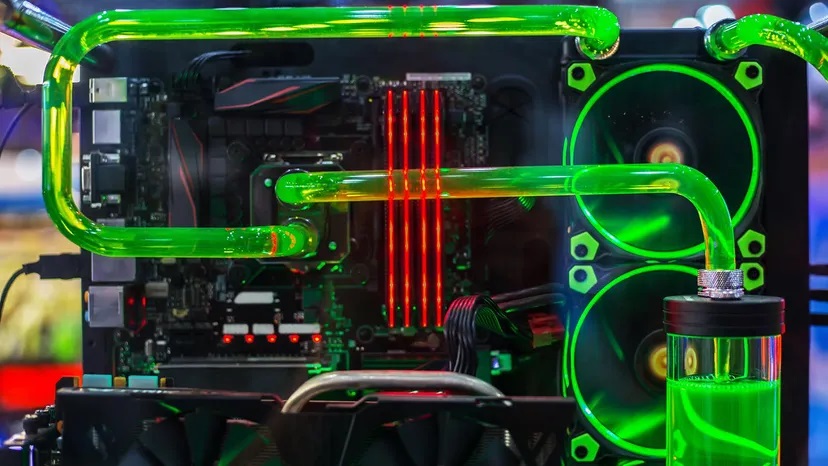
As PCs have become more powerful and compact, their components now dissipate heat at a higher rate. Moreover, the generated heat is thermally concentrated in smaller spots making it difficult for the traditional cooling systems to manage.
The idea got particularly popular with the water-cooled gaming PCs. Some users rigorously use their PC for long-duration resource-intensive work like watching videos or playing high graphics gaming. Such tasks stretch the PC's performance limits, causing high thermal dissipation.
The traditional arrangement of a fan, heat sinks and heat pipes cannot manage such huge thermal drainage. Instead, it needs a specialized high-efficiency cooling mechanism such as the one guaranteed by a water-cooling PC.
Water-cooling not only enhances your PC’s performance, but also makes it remarkably silent. Although today the modern PCs are more advanced than ever, they still generate heat that can diminish their performance, especially if you have a gaming PC.
The hi-tech graphics cards such as Nvidia GeForce RTX 3080 or AMD Radeon RX 6800 XT have an upper-temperature limit. If the threshold temperature is crossed, the card reduces its performance to cope with the temperature and heavy gaming sessions. In such cases, a water/ liquid-cooled PC is a lifesaver. It accommodates any excess heat with high-efficient heat absorption and dissipation mechanism. Thus a liquid-cooled gaming PC is a preferred choice among professional gamers.
Components of water-cooled PCs
The water cooling mechanism is a simple setup. It resembles the cooling system of automobiles. However, it is far more compact compared to an automotive cooling mechanism.
A water cooling PC mechanism primarily involves the following components.
- Radiator
- Water block
- Pump
- Reservoir
- Tubes and fittings
1. Radiator
The Radiator or Heat Exchanger is the most important part of a liquid-cooled PC. Its main function is to absorb the heat from the coolant/water and dissipate it to the surrounding. Therefore, the efficiency of your cooling system depends on the Radiator. You can choose a heat exchanger by analyzing the heat dissipated by your system. Two factors can help you decide which Radiator fits your requirements.
- Amount of heat dissipated
- Noise level
You can determine the heat volume by checking your PC's hardware components' TDP or thermal design power. You can find the TDP in the user manual or the manufacturer's website. Similarly, you can use the Radiator's FPI (fins per inch) to make an informed choice.
The higher the FPI, the better the cooling, but the higher the noise. So, if you want to cool a single PC, choose from a 140 mm or 120 mm Radiator. Choose 140 mm for highest cooling and choose 120 mm for lower noise.

2. Water Block
Water Block is like an active heat sink that sits on the CPU or GPU to absorb heat and transfer it to the Radiator through the circulating water. The base plate of the Water block is built of a conducting material like copper, which absorbs the heat from the component and transfers it to the chamber of water above it.
This water chamber is connected to the heat exchanger with one inlet and one outlet hose. First, the cool water is brought in from the Radiator, and the heat is transferred inside the chamber. Then, the hot water is sent to the heat exchanger to be cooled again.
Most graphics board manufacturers provide a built-in water block on their high-performance CPU/GPU to help you connect it to an existing cooling system. However, you can also buy one according to the specifications of the other components of your water cooling mechanism.
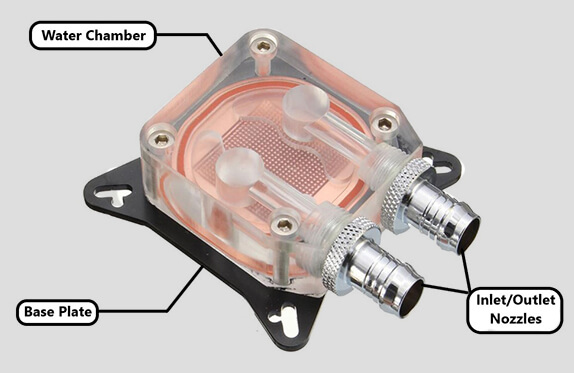
3. Pump
As there is a continuous need to circulate water throughout the cooling mechanism, a pump acts as the system's heart. Therefore, it is of utmost importance that you choose a suitable pump, as it plays a critical role in the water-cooling efficiency of the PC.
Most manufacturers overemphasize the flow rate. However, for majority of water-cooling systems, an effective flow rate higher than 1.5 to 2 LPM (0.4 to 0.5 GPM) will not have much to contribute to the thermal efficiency.
The maximum flow rate marked for pumps is at zero static head. Therefore, the actual flow rate can be much less than the product manual claims. You should choose the pump accordingly. You can also choose a pump prescribed by the manufacturer of the Radiator.

4. Reservoir
A reservoir is primarily responsible for bleeding out the air trapped in the liquid and for storing excess liquid. It helps reduce the maintenance of the system by keeping a viscous flow of water.
It reduces the load on the pump and eliminates the need to compensate for the lack of water regularly.
It doesn’t contribute to the cooling process apart from acting as storage of excess liquid and improving the flow of the coolant.

5. Tubes and fittings
Tubes and fittings are the connecting agents for your PC's heat exchanger and other components. The popularly used tubes are PVC or rubber tubes as they are non-conductors and can be easily accommodated into the confined space of your system. The fittings, on the other hand, are metal components.
The fitting size will be according to the size of the tubes you choose. Ensure that the fittings' I/D (inner diameter) and O/D (outer diameter) are in accordance with the tube's I/D and O/D. Fittings are of two types- barb and compression fittings. While the barb fitting needs a plier, you can install the compression fittings with your bare hands.

How to build a water-cooled PC?
Once you understand the components of a water-cooling system, it's a child's play to build the system. Follow the steps below.
Caution: Although it is quite simple to build a water-cooled PC, there are some risks. You must ensure that your PC is not attached to any power source during the cooling system installation. Moreover, take precautions to avoid electric shocks and short circuits in case of water leakage. Wear safety equipment like rubber boots, eye safety gear, insulated gloves, etc.
Step 1: Remove the traditional cooling fan on the graphics board and install the water block instead.
Note: You’ll need suitable high-quality tools to do this as the screws and fittings are slightly different from the traditional ones. Moreover, it’s a delicate job, so observe utmost caution.
Step 2: Place the Radiator inside the CPU cabinet space or at a location not too far from the motherboard.
Step 3: Connect the water chamber outlet to the Radiator's inlet.
Step 4: Connect the outlet point of the Radiator to the reservoir using the tubes and fittings.
Step 5: Attach the pump's inlet to the reservoir and its outlet to the entry point of the water chamber.
You place the pump, reservoir, and other components in such a manner that it fits inside the available space. In addition, you can make the reservoir look aesthetic by fitting neon or LED lights or adding colorful artificial coolant.
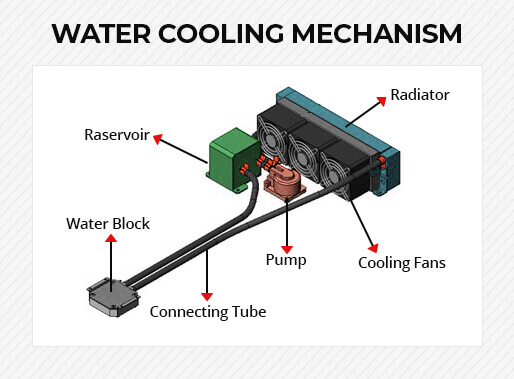
Is it worth building a water-cooled PC?
Despite all the benefits discussed above, a water-cooled PC has certain drawbacks.
- It can be dangerous if the system is not installed securely.
- Any leakage may cause a severe short circuit.
- Requires extra power to operate the heat exchanger, pump, etc.
- The system is quite expensive due to the multiple components required.
However, if you can install it properly, the benefits outweigh the drawbacks. After a logical deliberation, you might agree that it’s worth having a liquid-cooled PC, especially if you are an overclocker and stretch your PC to its maximum performance limits. After all, who wouldn't love a PC with superpowers and no noise.
Note: If you are a vigilant user, we advise you to protect your PC’s data by keeping Stellar Data Recovery Professional for Windows handy. The software helps restore your data in case of any data loss scenario, including a crashed or non-booting PC.
Conclusion
If you are a heavy-duty PC user and love working to limits without being disturbed by the PC’s noise, a water-cooling PC is a suitable option. The liquid-cooled gaming PCs might be the most popular in the category, but the water-cooling mechanism can be used for many advanced needs like data center cooling, crypto mining, and more. Its relevance depends entirely on your usage and requirements. You need to weigh the advantages and disadvantages before trying your hands on this advanced technology.
FAQ
1. Do liquid-cooled computers need maintenance?
The closed-loop liquid cooling system doesn’t require any maintenance as it is sealed and doesn't require refilling. On the other hand, an open-loop liquid cooling system needs regular maintenance and refilling of liquid. However, maintenance can be minimized by using a reservoir as explained in this article.
2. How long do liquid-cooled PCs last?
In general, the average life cycle of an open-loop cooling system ranges from 1-3 years. It may increase with regular maintenance and cleaning. The lifecycle of a closed-loop system is higher depending on the quality and liquid used.
3. How often should you change the water in water-cooled PCs?
The quality of water and ambiance are the deciding factors. Although, you don’t usually need to change the water before 6 months. If the cooling system is good and there’s no issue with the water, the cycle can extend up to 2 years.














-1843.jpg)
 9 min read
9 min read







