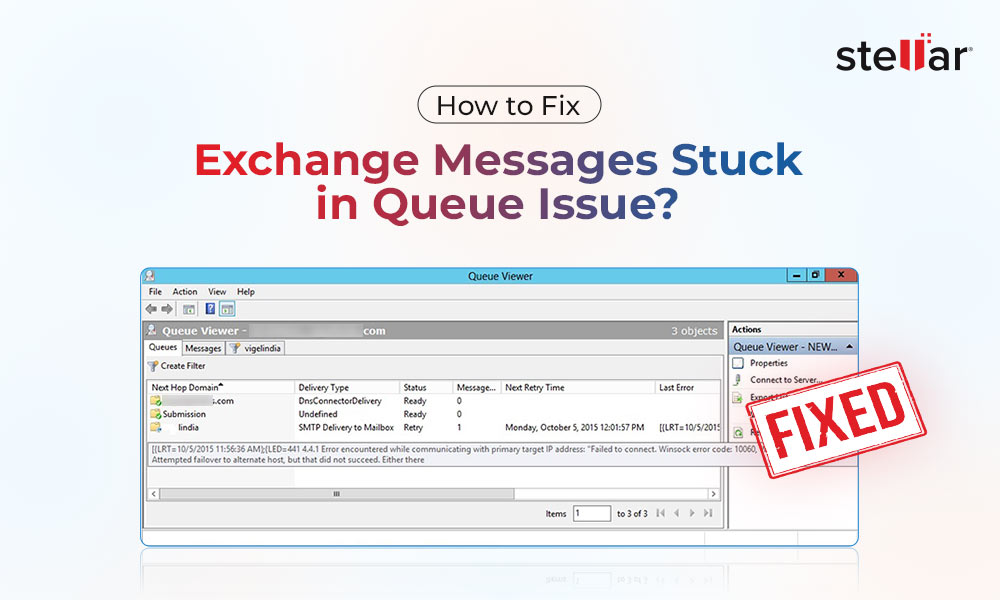A proper storage setup for an Exchange Server is vital for a healthy and well-running infrastructure, and for catering to the current load and future growth of a business. In addition, storage configuration and design is crucial for the Exchange Server’s performance.
In this article, we will go through some best practices for storage configuration in Exchange Server so as to ensure seamless operation, reliability, scalability, and growth.
Plan for Scalability and Growth
Planning is the most important parameter when it comes to the setup of storage for an Exchange Server. In addition, planning for the future is vital to have the Exchange Server future-proof. Let’s look at the points which you would look into.
- Mailbox Sizing
- Data Retention Policies
- Growth Projection
By analyzing the above, you would need to first calculate the average mailbox size for the users and set up standard limits for a mailbox size. This will increase performance and reduce overhead on the IT budget. You can have a setup of similar to the below:
- Small mailboxes or first-line operators – 2 GB limit per mailbox
- Large mailboxes and management – 5 GB to 10 GB limit per mailbox
However, this must be determined depending on the business needs.
The next thing is to determine the retention policies, which sometimes are dictated by compliance and other regulations, such as NIS2, DORA, or GDPR. Such retention polices include that emails longer than a specified period are archived in archive mailboxes or deleted.
After this is done, you would look into the growth projection of the company, which would typically be estimated with a combination of headcount and volume of the emails. This would be between 10% and 20%. This means that the IT team need to consider the budget for extra storage to compensate the growth of business as well as choosing the right equipment for the storage for future expansion.
Plan the Database Distribution and Load
You also need to plan ahead for the database distribution and high availability to ensure redundancy and input/output bottlenecks. Here are some tips:
Plan the Databases
Generally, there are two types of Exchange Server licenses - Standard and Enterprise. In the Standard license, you have a limit of mounting five databases. In the Enterprise, you don’t have a limit. Depending on the structure of company, you can split the users into multiple databases, which will be saved in multiple volumes to split the load on the output of the storage as well as to minimize the impact on the services, if there is a problem with a database.
Split Volumes for Database and Transaction Logs
As you know, the transaction logs are heavily accessed on an Exchange Server to ensure the health and safety of the Exchange Server database. This is why it is always recommended to have the database and the transaction logs on two separate volumes. This will help improve the performance.
Redundancy of Data and Services
Redundancy plays a big role in the scenario, where you would benefit from the Database Availability Groups (DAG) setup. Apart from services redundancy and high-availability of the Exchange Server, you will also have the same features on the databases since all the databases will be replicated between the nodes. This will ensure business continuity of the data and services, if something happens to the main data center.
Choose the Right Storage
A well-optimized storage configuration allows the system to run smoothly and maximize the performance of your Exchange Server.
Separation of Database and Logs
We have already discussed to separately store database files and transaction log files. To maximize performance, you should have both on separate disks or volumes as this will prevent input/output performance grid lock. The database files should be configured on high-performance drives, such as Solid-State Drives (SSD), which have very high read/write speeds. On the other hand, the transaction logs files can be stored on slightly lower-performance drives, such as Serial Attached SCSI (SAS) drives, since the usage tends to be more sequential. The Online-Archives can be shifted on a low speed drives with much bigger storage, since these would not be normally used and are not accessed all the time.
Select the Right Storage
Having the drives on the same server would make the high-availability of the data a bit restricted. It is suggested to have the compute power on the server while the data on a SAN storage with specific controllers and possibly with Fiber connections from the server to the storage. This will ensure full redundancy of the storage from the server.
Partitioning and Formatting
When formatting the storage drives, it is suggested to use the New Technology File System as it will provide the necessary security and reliability that the Exchange Server needs. With regards to the unit size, it is suggested to have a 64 KB allocation unit size when creating the volumes as this is optimal for the input/output performance of Exchange Server.
Budgeting for Reserve Capacity
When planning storage, when it comes to a single server or a SAN storage, you should always have or plan 20%-30% additional storage on top of the current storage being consumed. This will reduce the chances of having full storage due to spikes, which could lead to unforeseen data corruption and disruption in the service. This extra storage can handle any unforeseen spikes in usage or emergencies, like backup failure.
Monitoring
It’s also important to monitor the storage as this can help in finding out if the controllers or the storage would need an upgrade or reconfiguration, depending on the workload. Monitoring should involve checking of the free space, speed, performance, and throughput, ensuring that the drives and volume are optimized. Monitoring, along with choosing the right storage and good budgeting, will also help in case of unforeseen issues with the Exchange Server.
To Conclude
Above, we have mentioned some best practices you can follow regarding storage in Exchange Server. However, issues can still happen. In such cases, the data and services need to be restored as fast as possible with the minimal impact and data loss. Though rebuilding the server would be possible, recovering the data is a challenge depending on the damage. Such challenges include long hours for using the native tools where the outcome is not guaranteed and the legal obligations.
To overcome such challenges, you can use Stellar Repair for Exchange. It can open multiple databases from any version of Exchange Server, of any size, and without having an active Exchange Server. After a quick scan of database file, you can easily browse the data stores and granularly export the user archives, user mailboxes, shared mailboxes, disabled mailboxes, and public folders to PST and other file formats. You can also export directly to a live Exchange Server or Microsoft 365 tenant with automatic mailbox matching. This tool helps reduce the risk of data loss, ensures data integrity and minimizes the RTO and RPO as much as possible.












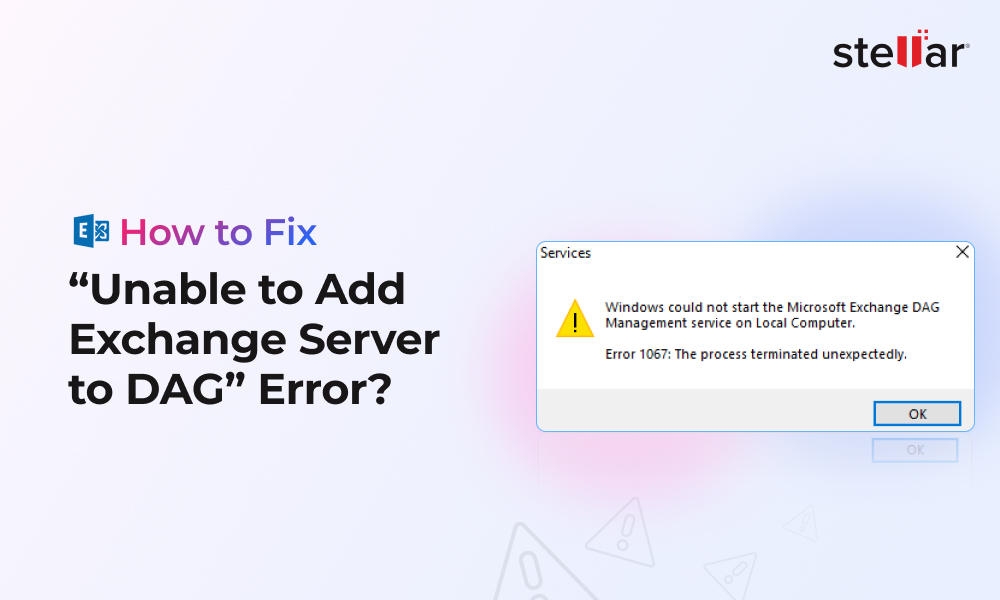
 6 min read
6 min read