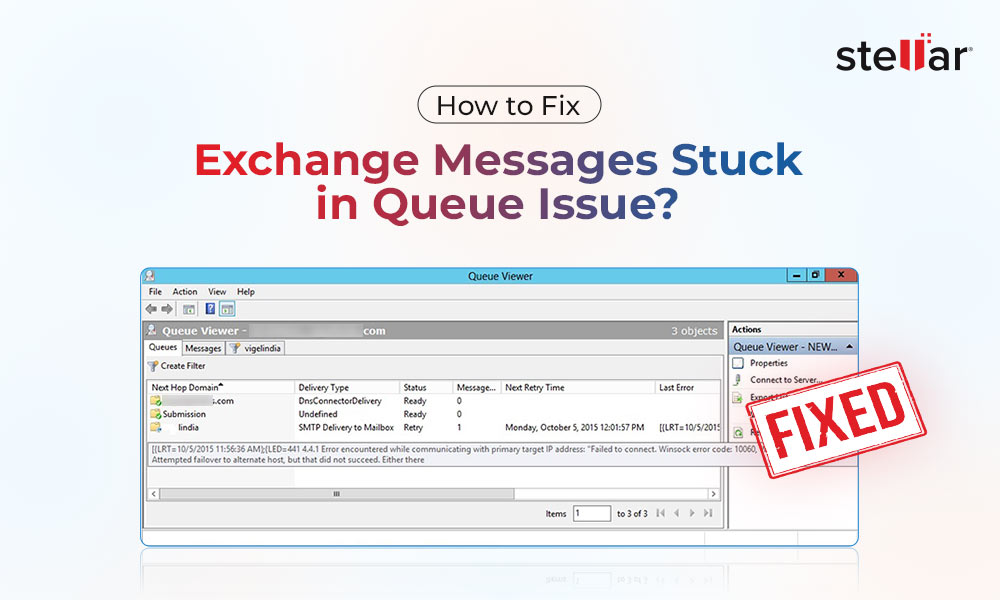Database Availability Group feature in Exchange Server allows high availability and data resilience. In this setup, you can have multiple mailbox servers (up to 16) to host a set of databases. This provides database recovery in case of a failure of an individual server or database. You can create a DAG using the Exchange Admin Center (EAC) or PowerShell cmdlets in Exchange Management Shell (EMS).
Sometimes, when trying to add a mailbox server to the Database Availability Group (DAG), you can encounter an error message similar to the below:
A server-side database availability group administrative operation failed. Error: The operation failed. CreateCluster errors may result from incorrectly configured static addresses. Error: Windows Failover Clustering isn't installed on 'EXC-SRV-001'.
From the analysis of the error message, you can get some information on the error. In this case, it is pointing to an issue with the Windows Failover Clustering service. This service is critical for the functionality of the database availability group.
Below, we will be looking into the causes of this error and see how to resolve it.
Causes of the Unable to Add Exchange Server to DAG Error
There could be many reasons that can lead to this error. Below are some common reasons:
- Pending reboot after installation of security or cumulative updates.
- Windows Failover Clustering is not installed or is malfunctioning.
- Incorrect network configuration.
- Changes in the firewall or network, restricting the connectivity.
- Issues with the Active Directory Schema with sites mismatch.
- Corrupted cluster configuration.
- Malware attack may have corrupted databases or transaction logs and impacted the Exchange Server’s stability.
Possible Solutions to Fix the Unable to Add Exchange Server to DAG Error
Here are some solutions that you can follow to fix this error and add the mailbox server to the DAG.
1. Reboot Servers and Check for Pending Updates
The error may occur if a security patch on the operating system or Exchange Server is installed, or a Cumulative Update (CU) is installed and the server is not rebooted. So, try to reboot the servers. You must also ensure that all the servers have the same level of patching and version.
There might be an issue with the cluster services. You can try to restart the services using the command given below and then retry the enrolment afterwards.
Restart-Service ClusSvc
2. Review Event Logs and Server Health
The Event Viewer is a great source of information that can help to identify the problem. So, you should check the event logs in the Event Viewer. For this, open the Event Viewer, click on Applications and Services Logs > Microsoft > Exchange > High Availability. The System Logs will give you specific information related to Database Availability Groups (DAG).
You can also run the below command to get detailed information on the health of the specified member of the group.
Test-ReplicationHealth -Identity EXC-SRV-001
3. Verify and Install Failover Clustering
Windows Failover Clustering service is an integral part and a requirement for Database Availability Group (DAG). A DAG cannot function without this service. To verify that the service is installed, you can use the below PowerShell command.
This will show the status of the service. If it shows the Install State as Install Pending or Not Installed, you should try to reboot the server or use the below command to install the service.
Install-WindowsFeature Failover-Clustering
After the installation is complete, you should reboot the affected server and again run the Get-WindowsFeature command to ensure that the service is installed.
4. Clear the Node from Cluster
It might happen that the cluster configuration is corrupted due to an unexpected power loss, malware attack, hardware failure, or software issue. In such a case, you can try to remove and re-instate the server back in the cluster.
First, you need to clear the node by using the below command.
After that, reboot the affected server using the below command.
After a reboot, the server’s configuration should be removed from the cluster. Now, you can try again to re-instate the server in the cluster.
5. Ensure Servers are in the Same AD Site
The members of the Database Availability Group (DAG) must reside in the same Active Directory site. If a server is in a different site, then this will cause the replication and clustering to fail. To check if all the servers are in the same Active Directory site, you can use the below PowerShell command.
If the servers are in different sites, you must make the necessary changes to ensure that the servers are in the same site.
What to do if the Database gets Corrupted?
If a mailbox database becomes inaccessible or gets corrupted, you should rely on specialized third-party Exchange recovery tool, such as Stellar Repair for Exchange. This tool can help you to recover all the data from corrupted database.
Stellar Repair for Exchange is a powerful tool that can open corrupted or inaccessible databases from any version of Exchange Server or any size. After scanning of the database, it presents all the mailboxes and other resources of the database in a preview window. It can help you to granular export the mailboxes and other items to PST and other file formats. The tool is also capable of directly exporting the database items to a live Exchange Server database or Microsoft 365 tenant.
To Conclude
There are various reasons that can prevent you from adding an Exchange Server to the Database Availability Group (DAG), resulting in an error. You should ensure and confirm with the relevant teams to what has changed before the issue occurred. This can help you to retrace the steps to get an immediate point of reference to what caused the issue.
Nevertheless, you can follow the solutions mentioned above to resolve the error and add the server to the DAG. In case the databases get corrupted, you can use Stellar Repair for Exchange – an advanced Exchange repair tool that can recover mailboxes and all other items from corrupted databases.













 6 min read
6 min read