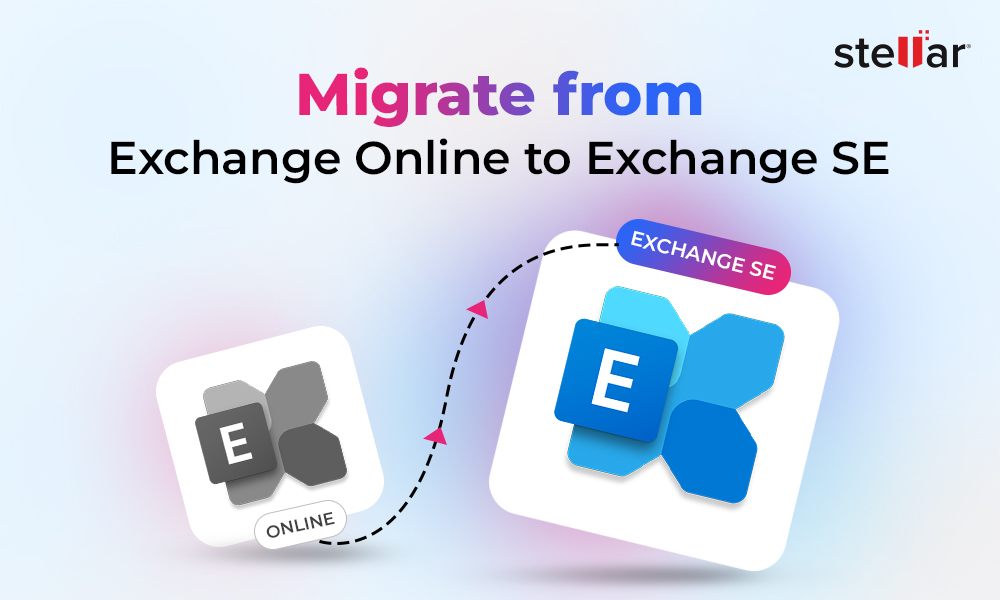When there is a hardware failure, malware attack, software glitch, or accidental human error, a snapshot can be a life saver when it comes to restoring the Exchange Server. In this article, we are going to discuss what a snapshot is, why snapshot is needed, pros and cons of using snapshot, and best practices to follow when using snapshot. We will also mention an Exchange recovery tool that can help streamline the process of database recovery.
What is a Snapshot?
Snapshots are mostly used in virtual environments and act like a time machine of a virtual machine. In this, the system captures an exact state of virtual machine at a specific moment, allowing the administrators to roll back in time, if needed. A snapshot includes the disk state with all the data on the virtual hard disk, the memory state and contents of a virtual machine, and the virtual machine configuration details.
Benefits of Taking Snapshots of Exchange Server
A snapshot can be used only for a short-term rollback and cannot be used for a disaster recovery. It is faster when compared to taking a full backup of the server. Apart from this, below are a few benefits of snapshot:
- Taking a snapshot is simpler via the hypervisor interface as compared to taking a full-backup of the server.
- It is ideal for testing patches, updates, or configuration changes on the Exchange Server or operating system. You can easily revert back if something breaks.
- It has minimal impact on the environment as it doesn’t interrupt the running services, making it ideal for live environments.
Disadvantages of Snapshots
There are a number of cons or disadvantages of using the snapshots.
- Snapshot should not be considered as a backup of the server. Snapshots depend on the underlying system, such as Hyper-V, VMWare, Proxmox, or other hypervisors. If the storage or the hypervisor fails, the snapshot is lost.
- Keeping a snapshot for long-term may cause storage issues and degradation of performance of the server and other virtual machines hosted on the same host.
- There is a risk of data inconsistency since Exchange Server databases are transactional. A snapshot can capture the system in an inconsistent state which would put the databases health at risk.
Challenges when Restoring Exchange Server from Snapshot
Restoring an Exchange Server from a snapshot is not always straightforward. Here are some challenges you might face when restoring an Exchange Server from a snapshot:
- When restoring from a snapshot, the entire Exchange Server will be restored. There is no option for granular recovery.
- Restoring a virtual machine using a snapshot might revert back the network settings which would cause conflicts and connectivity issues. The network settings would need to be reconfigured on the virtual machine.
- Restoring an Exchange Server after a failed Cumulative Update might cause authentication and configuration errors since the Active Directory hold the configuration of the server. If the schema is updated and then the Exchange Server is restored, there could be inconsistencies in the schema.
- There might be inconsistencies in the database and log file mismatch as transaction logs could be out of sync, which would lead to replay or recovery issues.
Best Practices when using Snapshots
Here are some best practices that you can follow when using snapshots:
- It’s always important to use application-aware tools to take snapshot that support Volume Shadow Copy Service (CSS). This will be the ideal snapshot for an Exchange Server as it will temporarily pause and stabilize the state of virtual machine to ensure data consistency.
- When taking a snapshot of the Exchange Server, the Active Directory Server snapshot needs to be taken. If there is a need to revert, you should revert back both the Exchange Server and Active Directory Server/s.
- You should limit the retention of snapshots to avoid performance and storage issues.
Alternative Solutions to Restore Exchange Server and Databases
While a snapshot offers a quick rollback mechanism, there are several concerns and flaws when restoring from it. An alternative option is to restore from backup but it would result in data loss from when the backup was taken to when the server has failed. If there is a malware-attack, natural disaster, hardware issue, or loss of electricity, you can easily rebuild the Exchange Server using the recovermode. But the databases or transaction logs will not be easily re-attached or restored, especially if the any of the files are corrupted. On the other hand, if there are issues with the snapshot recovery, you would end up restoring from backup and lose all the changes from the last backup to when the data was corrupted.
To overcome such challenges, you can take the help of Exchange recovery tools that can recover the database without any data loss. Stellar Repair for Exchange is one such tool that can open any version of Exchange Server database, of any size, and in any state. After a quick or intensive scan, you can granularly export user mailboxes, archives, shared mailboxes, disabled mailboxes, and public folders, to PST and other file formats.
You can also export the EDB file items directly to a live Exchange Server database. It offers features such as automatic mailbox matching, priority exports, and parallel exports to increase the process performance. With this tool, you can also export directly to a Microsoft 365 tenant on Exchange Online.
Conclusion
Above, we have seen the benefits of using snapshots as well as the constraints and challenges which you might face when using them. For this reason, you must make sure to have the right recovery tools in hand so that if a disaster strikes or database gets corrupted, you would have a fool-proof plan for recovering the data. An Exchange recovery tool on which you can rely upon is Stellar Repair for Exchange. This tool can recover all the mailboxes and other items from corrupted Exchange databases with ease and without any data loss.












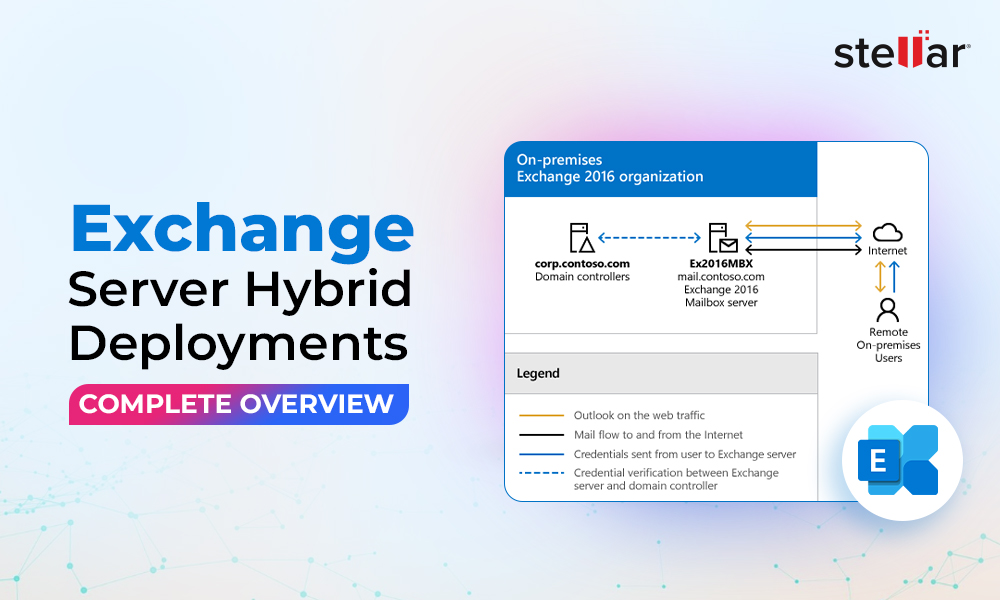
 6 min read
6 min read-1848.jpg)