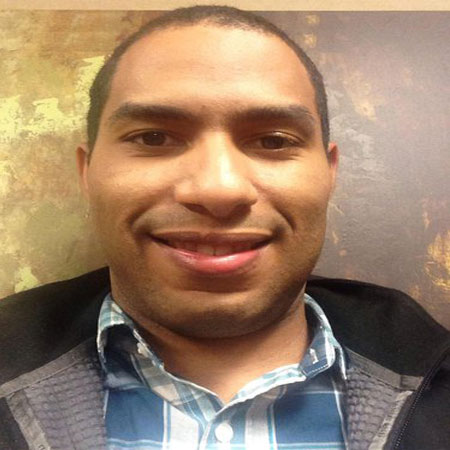When to Use Stellar Converter for OST?
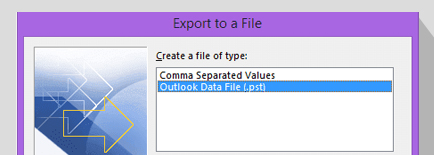
When your email account or mailbox is deleted or removed from the Exchange server, the Outlook OST becomes orphaned and turns inaccessible. Such OST file cannot be accessed through any Outlook profile. To access and transfer mailbox items from such OST files, you can use Stellar Converter for OST to export OST mailbox items to PST format. You may also restore your mailbox on the server by exporting the mail items from OST file to live Exchange or Office 365 account directly.
Learn More
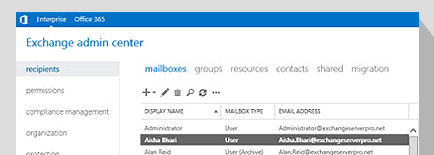
An OST file may become inaccessible due to damage caused by system crash, virus or malware intrusion, Outlook crash, incompatible Outlook add-in, etc. Stellar Converter for OST software can help you export mailbox items from such an inaccessible OST file to PST format with 100% precision and accuracy. It helps you restore emails, contacts, attachments, and other items, including deleted mail, to a new or existing Outlook profile.
Learn More
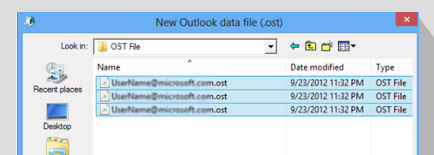
In Outlook, you can export mail items to PST format and contacts in CSV format via Outlook Import Export wizard. This helps you backup mail items. However, when you can't access your Outlook account or import/export fails due to problem with Outlook profile or OST file, you can use Stellar Converter for OST software. It allows you to export the OST file to PST even when you don't have access to Outlook profile. Unlike Outlook, the software doesn't require authentication to scan or export OST to PST.
Learn More

Effective OST to PST Export Solution
Stellar Converter for OST readily exports the mailbox data from inaccessible OST file to PST file. It extracts the data from inaccessible OST file and saves it in PST, which can be imported into any Outlook profile on any system. Unlike Outlook Import Export wizard, Stellar Converter for OST provides a quick and simple solution to export mailbox data from OST to PST with the help of a rich GUI. The software doesn’t requires technical proficiency, saves time, and exports mail items from any OST file to PST in a few clicks.

Export Complete OST File Data to PST
The software exports complete mailbox data, including emails, attachments, contacts, calendars, tasks, etc. from inaccessible OST file to PST file. Alternatively, you can use the Search and Save functionality to choose specific emails or mailbox items to export from the OST file to PST. You also get an enhanced preview of emails, calendars, and deleted items before actually converting the OST and exporting the data to PST. The trial version of the software allows you to export up to 20 emails per folder from the OST file to PST. Apart from PST, the software saves the OST file data in MSG, EML, RTF, HTML, and PDF formats.

Export Mailbox Data from Encrypted OST Files
You may have encrypted the OST file to safeguard its data. But what happens when such OST file becomes inaccessible? In this situation, you can use Stellar Converter for OST to extract mailbox data from encrypted OST file and export it to PST. The OST PST export software retrieves data from inaccessible, encrypted, and large OST files. It is widely compatible with Office 2019, 2016, 2013 (32-bit and 64-bit versions), Office 2010 (32-bit and 64-bit versions), 2007, 2003, 2002 (XP), & 2000.

Export OST Data Directly to Live Exchange or Office 365
Stellar Converter for OST can help you make a smooth transition to cloud. If you're planning to migrate your mailboxes from an inactive on-premises Exchange profile to different Exchange or Office 365, you can use this software to extract the mailbox data from OST and export it directly to live Exchange or Office 365. For exporting OST data to Outlook mail hosted on Office 365 or another live Exchange, you need to just enter the administrator credentials. Once entered, the OST to PST export software connects with Office 365 or live Exchange interface to enable a seamless mailbox migration experience.
Learn More
Steps to Use Stellar Converter for OST
Steps to Use Stellar Converter for OST - Export Works
Step 1: The home screen of the software provides two options to initiate the OST to PST conversion process. Click 'Browse' if you know the file location, or click 'Find' if you're not sure where your OST file is located.
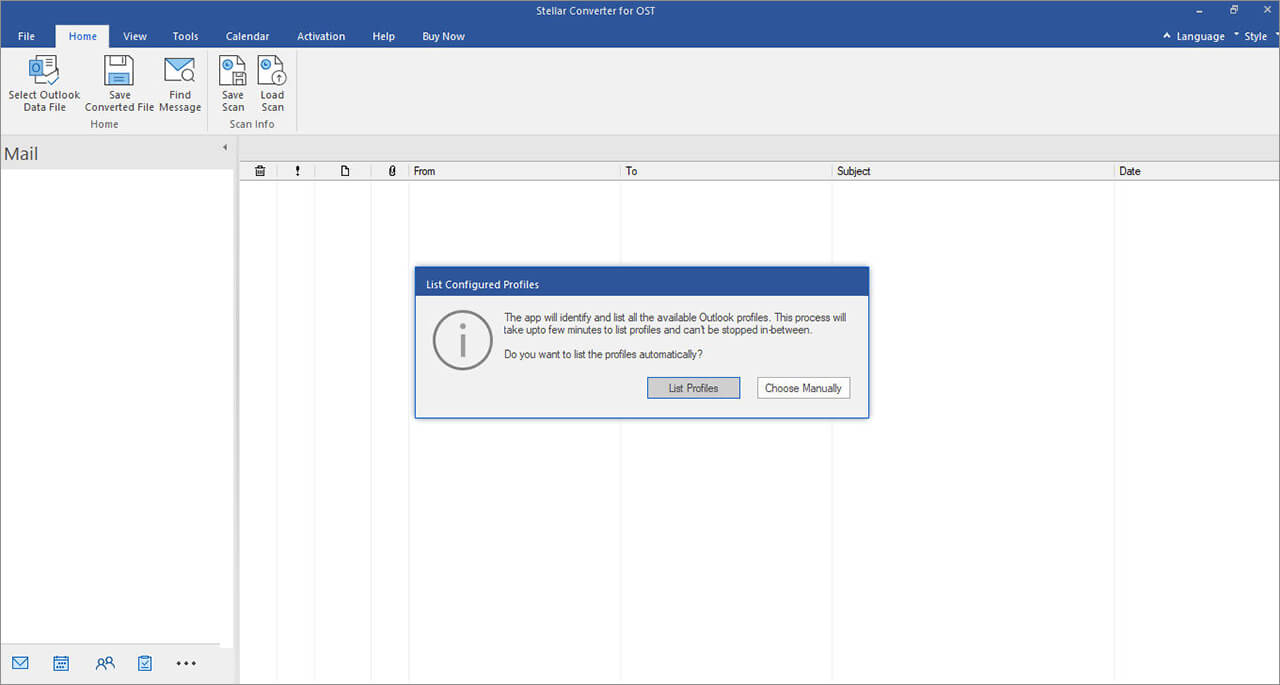
Resources
What customers say about Stellar Converter for OST software?


Technical Specifications
About Product
Stellar Converter for OST - Export
| Version: | 13.0.0.1 |
| License: | Single System |
| Edition: | Corporate, Technician, & Toolkit |
| Language Supported: | English, Deutsch, Français, Italiano, Español, 日本語 |
| Release Date: | October, 2025 |
System Requirement
| Processor: | Intel compatible (x64-based processor), including Parallel, Surface, and Snapdragon |
| Memory: | 4 GB minimum (8 GB recommended) |
| Hard Disk: | 250 MB for installation files |
| Operating System: (64 Bit only) |
Windows 11, 10, 8.1, 8; also works on Parallel (macOS) |
Documents
Product Related Articles
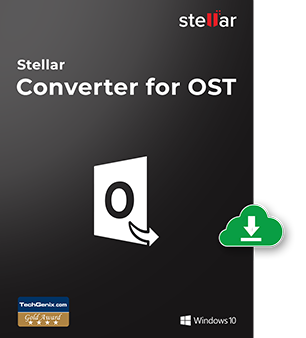
Start Using Stellar Converter for OST Today.
- No File Size Limitations
- Trusted by Millions of Users
- Awarded by Top Tech Media
- 100% Safe & Secure to Use
*Free Download to preview the converted PST file and save 20 items per folder.
*Download the free trial version on your Desktop or Laptop to scan & preview your recoverable items.
FAQ
There are various free tools and methods to export mailbox data from OST to PST, but these have certain limitations. For example, the Outlook built-in Import/Export utility needs the associated Exchange account for exporting OST to PST. So, it will not work in case of inaccessible or orphaned OST files. Also, the utility cannot export an OST file if it is inaccessible or encrypted. Another factor is that manual and free tools require technical proficiency to run them correctly, with less reliability and high risks of human error as compared to specialized OST to PST export software that are built for the task.
The process to export IMAP OST file to PST is simple.
Login to Outlook with the associated Exchange account, and then follow these steps:
- Go to Files > Open & Export and click Import & Export
- Select 'Export to a file' from the available options. Click Next
- Select Outlook Data File (.pst) in the next screen
- Select the top-level folder of your mailbox (displayed as your email address)
- Select the checkbox to Include Subfolders and click Next
- Browse the location to save the new .pst file
- Select the 'Do not export duplicate items' radio button
- Click Finish to export the IMAP OST file to PST
To export OST to PST by using Stellar Converter for OST, follow these steps:
- Download and install Stellar OST to PST Converter software
- Run the software and click the Browse button to upload the OST file that needs to be exported. In case you don't know the exact location of the OST file, click Find button
- Once the OST file is uploaded, click the Convert button to begin the scanning process
- In the dialog box, select PST option in the Save As section
- In the Destination Path section, click Browse to specify the location for saving the PST file
- Click OK to save the file
There is no built-in or custom script for exporting an OST to PST. You can export an IMAP OST to PST by using the Outlook Export/Import utility. If the OST is a standalone orphaned file, use Stellar OST to PST converter to export the mailbox data.
WHY STELLAR® IS GLOBAL LEADER
Why Choose Stellar?
-
0M+
Customers
-
0+
Years of Excellence
-
0+
R&D Engineers
-
0+
Countries
-
0+
Partners
-
0+
Awards Received