Stellar Data Recovery is one of the most trusted brands offering data recovery services from the past 26 years. The company's core product lines include data recovery, data repair, data conversion, and data erasure. Besides developing professional data care & recovery software, the company offers a few free software solutions for Mac users to fulfill numerous data care needs. The next sections describe the 2 best free Mac software & utilities by Stellar Data Recovery.
1. Stellar Data Recovery Free Edition for Mac
Stellar Data Recovery Free Edition is a valuable free Mac data recovery software that allows you to retrieve inaccessible, corrupt, deleted, or lost data from a variety of Mac storage devices- internal as well as external. The tool scans a volume or drive, finds lost partitions, and lists all the recoverable data in a tree view. The data recovery task is as easy as Select, Scan, and Recover. Download the free software from here:

Steps to recover data by using the software are as follows:
STEP 1. SELECT: Launch Stellar Data Recovery Free. In the 'Select What To Recover' screen, toggle on the necessary file types, then click Next. In the 'Select Location' screen, choose the storage drive from where you have lost the data.
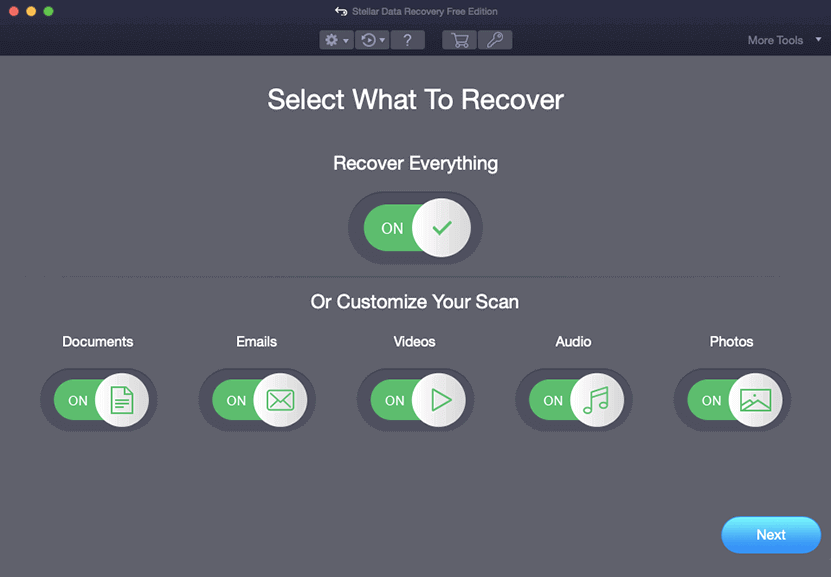
STEP 2. SCAN: Toggle on Deep Scan to perform a rigorous scan on the selected storage drive based on file signatures and click Scan. Wait for the deep scan to complete. Preview the scanned files to check their accuracy. Save your scan list in a file.
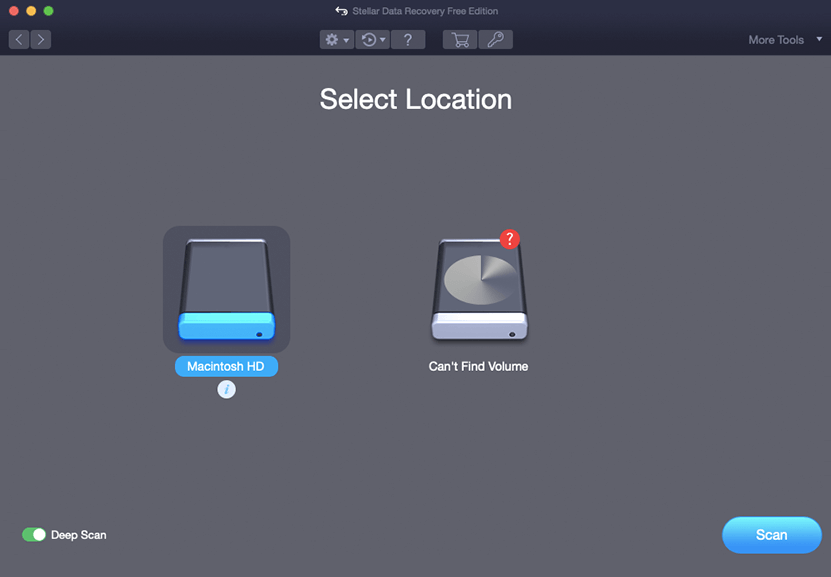
STEP 3. RECOVER: Load the scan-list file from settings. Select the required recoverable files, then click Recover. Select a save location, then click Save. Wait for the recovery to complete. Go to the save destination to view your recovered files.
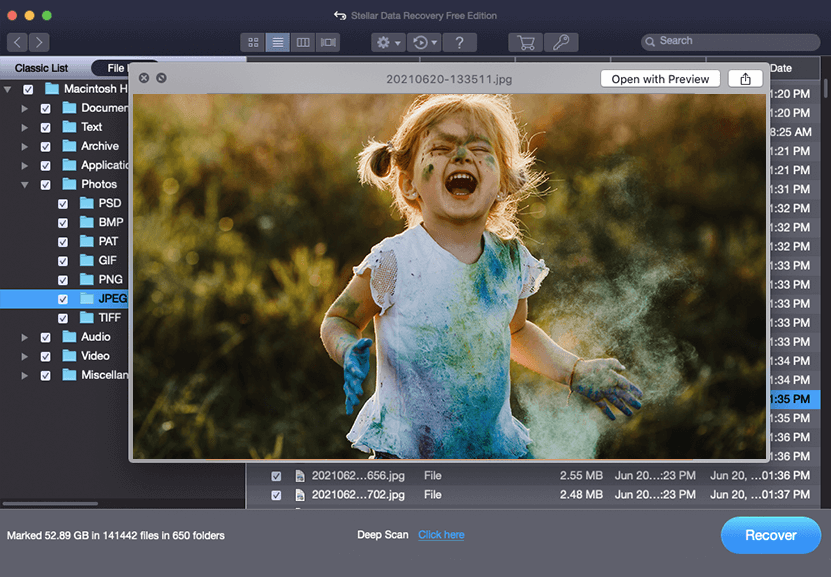
Stellar Data Recovery Free Edition allows you to save up to 1 GB of data. This limited free data recovery capability is sufficient to recover your most critical files without any cost. By the way, the activated version of the software won't have any data recovery restrictions. So, you can activate the software at any time and use the saved scan file to recover all your files. Also, you can upgrade the software to Professional or Premium edition. The best part is all editions come with a 30-day money back guarantee.
2. 30-Days Free Trial SpeedUp Mac
SpeedUp Mac is one of the best disk clean up software that you can download online. The tool comes with a 30-day free trial offer, so you can use it to free up disk space and enhance Mac performance. The software allows you to remove Trash and leftovers, index log files, system junks, cache files, language files, duplicate files, large files, manage extensions, and universal binaries with a click of a button. Download the free for 30 days software from here:
Steps to clean up your Mac by using the software are as follows:
STEP 1. SELECT: Launch SpeedUp Mac. From the left pane, select boot or non-boot volume.
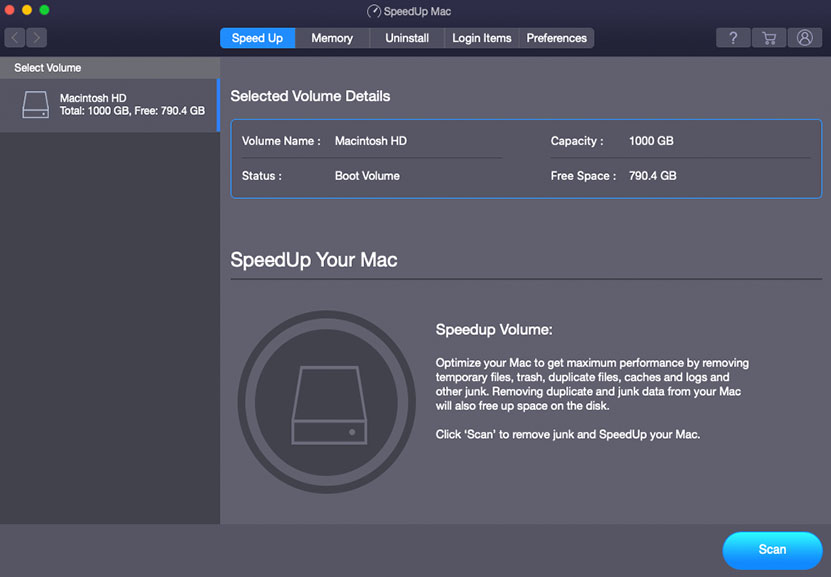
STEP 2. SCAN: Scan the volume for undesirable items. Select all the unneeded files to remove.
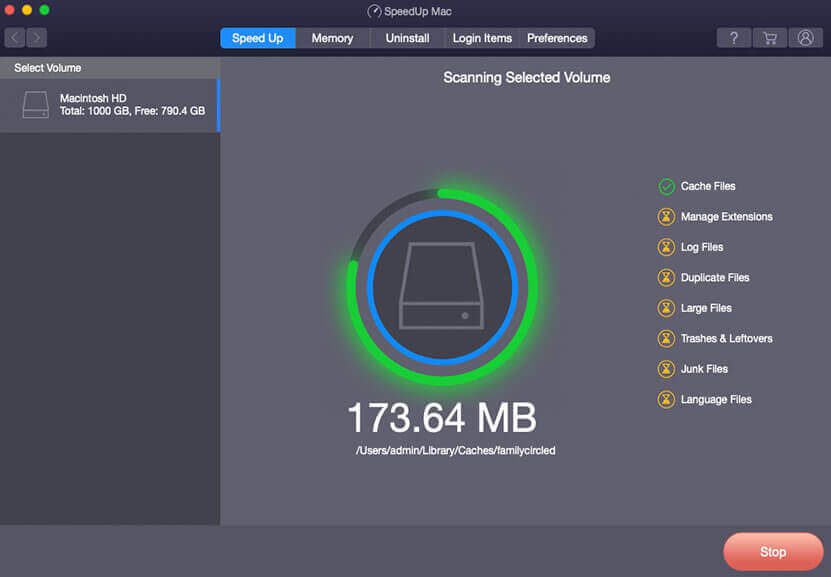
STEP 3. SPEED UP: Click Speed Up to begin the cleaning task and optimize your Mac performance.
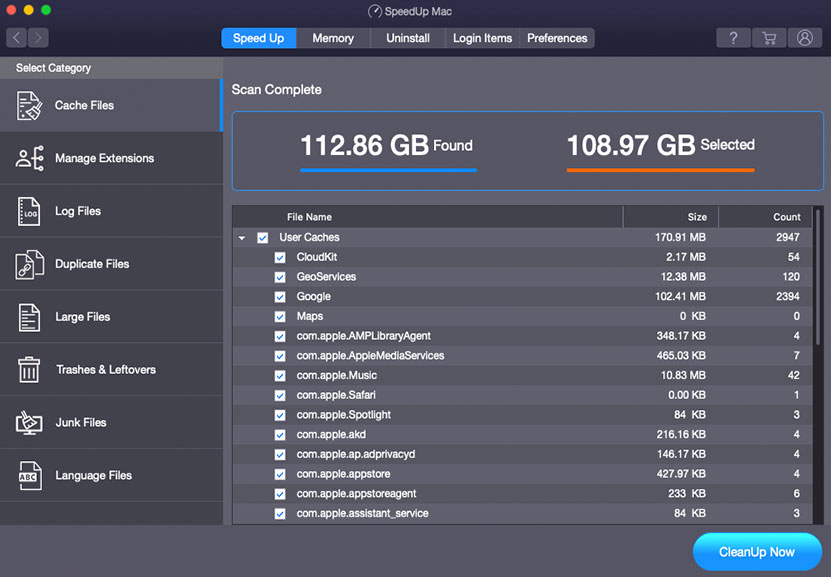
You can activate the disk clean-up software before the 30-day trial period ends to continue using it as usual.
Conclusion
In this article, we've shared the 2 best free Mac software from Stellar Data Recovery. So, if you've deleted your treasured photo, video, or document, then Stellar Data Recovery Free for Mac will help you recover up to 1 GB of your most critical data without paying any buck. Read more
And when your Mac is running slow, freezing, or running out of space, use the free-for-30 days SpeedUp Mac software to clean duplicate or large files, caches, junks, and more, thereby speeding up your Mac performance.












 5 min read
5 min read







