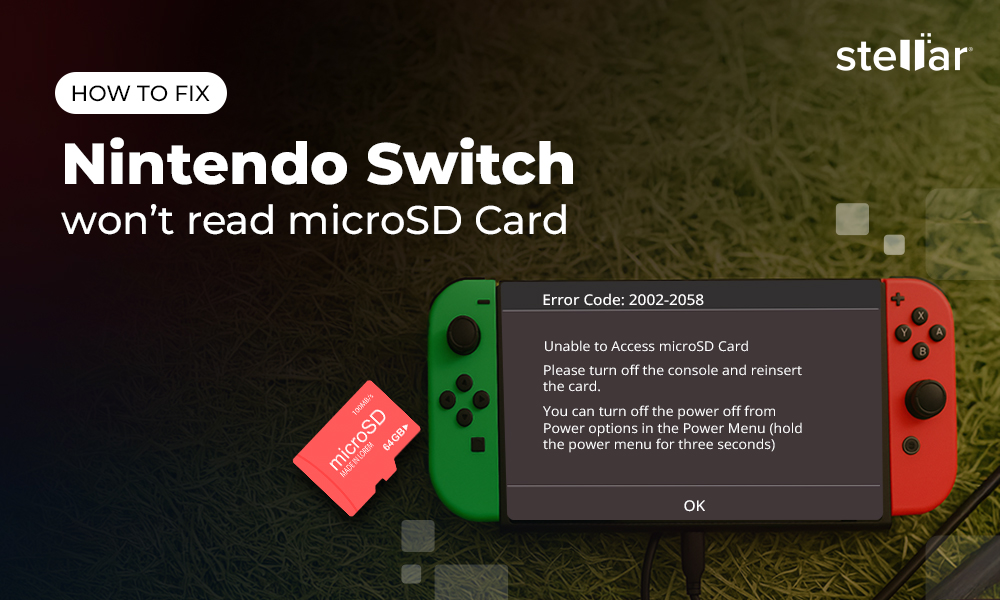MP3 format is popularly used to save music and other audio recordings. Commonly stored in your mobile phones, tablets, PC, memory cards, SD cards, pen drives etc., MP3 files are susceptible to loss due to corruption, accidental deletion, virus, drive not recognized error, or else formatting of the media.
However, you can recover lost or deleted MP3 files using a secure audio recovery tool, unless you have not overwritten or used the concerned drive or storage media. Remember, any addition, deletion, or even viewing the files on the problem media can overwrite the original data making the lost MP3 files beyond recovery.
Solutions to Recover Lost or Deleted MP3 Files
Recover lost MP3 files with Stellar Photo Recovery
The do-it-yourself Stellar Photo Recovery software supports MP3 files recovery from hard drive, SD cards, memory cards, and USB flash drives. Irrespective of the reason of the MP3 files loss, the software scans and recovers your lost sound files. It works efficiently on NTFS, FAT32, and ExFAT file system formats to extract audio files.Â
The Stellar Photo Recovery can also restore lost or missing photos and videos of several file formats. It is completely safe to download.
Steps to recover lost/deleted MP3 files
- Download, install and launch Stellar Photo Recovery Software.
- On the home screen of the software - Select the file location from where you want to recover your MP3 files. Click Scan to start the scanning process. You can also click on Advanced Settings to set scan for only MP3 files to considerably reduce the scanning time.
- After completion, you'll see that all the recovered MP3 videos listed on the left pane. You can preview them in the right pane
- Select videos that you need and Recover
- In the dialog box, specify the location to save the video files. Click Save. All the videos get saved at the specified location.
Other Methods to MP3 File Recovery
- MP3 Recovery from Backup: Recover MP3 files from your backup folder created in another drive, media or Cloud backup. Mac users can recover lost audio files from Time Machine backup.
- Recover MP3 files from Recycle Bin: In case the files are deleted on your Windows system recover them from Recycle Bin. Similarly, Mac users can search in Trash Can.
- Reinstall the driver: If the system does not recognize your memory card, SD card, USB drive you can try to reinstall the driver on your system.
- Perform Chkdsk (check disk): MP3 recovery is possible after performing Chkdsk. It can fix minor corruptions in the media that stored MP3 audio files.Â

















 6 min read
6 min read