The dual booting operating system combines the functionality of Windows 10 and Linux Operating Systems into a single machine to achieve optimum productivity.
Is it safe to go for Dual Booting Operating Systems?
Let’s get this huge doubt out of your mind. Yes, it is completely safe to go for Dual Boot Windows and Linux OS, but there are risks involved. If your system cannot run a virtual machine due to its resource-intensive nature, there’s no harm in going for dual booting.
It might sound interesting, and can undoubtedly enhance your machine’s performance, but every innovative approach has some downsides. You might face some challenges, but you can overcome them with certain precautions and hacks. In this post, we will read about 8 possible risks that might send you back to square one if not addressed right in the beginning. Find out what precautions you can take to avoid these risks and the steps to remedy them. .
Risk 1: Shortage of storage space
If you run two operating systems on a single machine, both will need equal resources. Each OS will need its apps and other supporting elements. Let’s take the example of a dual boot Windows 11 and Linux-based Ubuntu Desktop Edition. The official documents mention a minimum of 64 GB and 25 GB storage space for Windows 11 and Ubuntu. Moreover, if you use both the OS simultaneously and in equivalent proportions, you will soon hit the wall and exhaust your system’s storage limits.
Remedy:
- Free up space on your Windows PC by clearing the temporary files, cache data, etc.
- Perform regular file management and install only necessary applications.
- Store large files on OneDrive or an external storage drive.
Risk 2: Inability to access data due to locked partition
This is one of the major issues dual boot Windows 10 and 11 users face. You will face challenges accessing data saved on an OS other than your current one. The major issue occurs if, while using Windows, your system shuts down abruptly. In such a case, a partition used for personal files may get locked, and you will across the following error message.
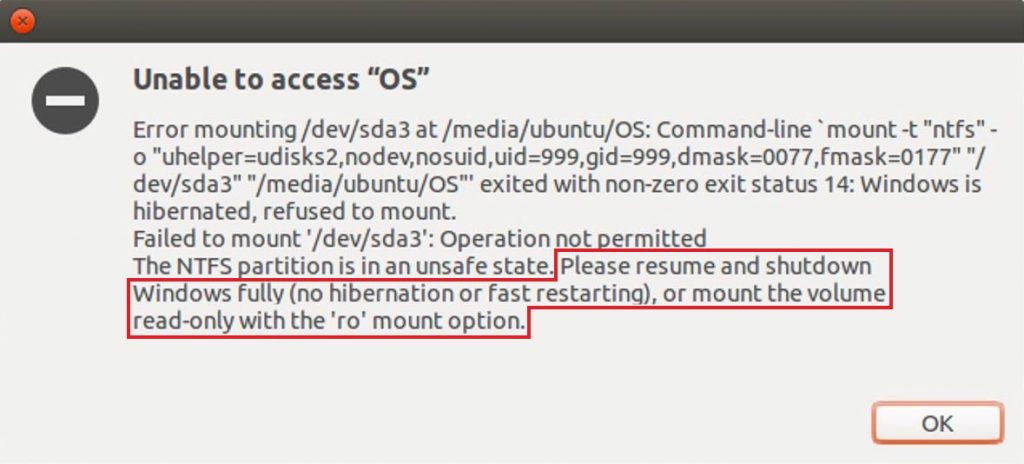
Remedy:
If you see the error message shown above, follow the steps below.
- Try to shut down the Windows completely (don’t hibernate or restart). If it refuses to fully shut down, mount the device in read-only mode.
- Restart Windows normally and switch back to Linux from the boot menu.
Risk 3: Accidental overwriting of saved data or existing OS
This is a risk that might abort your journey even before start. Installing a parallel OS is a complex task, and it might result in the overwriting of data. If you are not careful, you might end up overwriting the dedicated partition for the primary OS. Once you overwrite the OS files, you will not be able to use any of the OS as in such cases; the files get corrupt and deny proper user access. Moreover, if you accidentally overwrite any important data already existing on your PC, it will result in severe data loss.
Remedy:
- Follow the installation wizard on every step. Both Windows and Linux wizard are smart enough to identify any existing primary OS partition on your PC.
- Keep Stellar Data Recovery Professional for Windows ready in a bootable recovery format to deal with data loss scenarios.
Risk 4: Threat of Viruses and Malware
Linux-based OS has a very small user base, due to which there’s very little interest among scammers to target the Linux systems. However, Windows OS is one of the favorite hotspots for cyberattacks. Therefore, if you are using a dual-booting OS environment, the threat to your Linux OS will also increase due to Windows OS in the vicinity. Moreover, the threat to Linux is small but not nil. Therefore, you are open to a double risk of virus and malware attacks with dual booting operating systems.
Remedy:
- Use a good antivirus program while using the Windows OS. For example, you can use Microsoft/Windows Defender program, a built-in security system for Windows.
- Scan your Linux OS with suitable malware protection.
- Include your data files in the scan list along with the OS files.
Risk 5: Hardware issues due to driver bugs
Although Microsoft continuously provides updates to counter any bugs on the OS, there still are chances of facing a few. The most common hardware issue faced on a dual booting system is the one related to the native wireless network cards. If the Wi-Fi card is disabled on Windows, it won’t work on Linux too. If you haven’t updated your Windows OS, the Wi-Fi card gets disabled when you switch your OS. Similarly, other switchable components get affected by bugs and thus don’t function on the other OS.
Remedy:
- Check if updates are available for any hardware driver before installing the dual-booting OS.
- Update your Windows OS with the latest updates available from Microsoft.
Risk 6: Reduced Disk Swap Space availability
Swap space is the small portion of disk space used to substitute the system's physical memory. Whenever the system runs short on physical space, your OS saves the data on swap space. An important function to prevent data loss on a Windows PC. When installing dual operating systems, both consume a chunk of storage space. Moreover, if you don’t manage the installed apps properly, you will run short on memory. If too much storage space is occupied, your system runs short on swap space, which might result in data loss.
Remedy:
- Use an external storage device or cloud service to store most of your data.
- Regularly get rid of redundant data and apps, temporary files, cache files, etc.
- Avoid installing similar and useless apps on both OSs and delete any zombie apps.
Note: A zombie app is one that has stopped receiving updates from its developer, but it is still present on the user's system. Such apps take space and are also dangerous to your privacy and system security.
Risk 7: Decline in disk and PC performance
The Windows OS is the primary OS in the dual boot Windows and Linux scenario, so it gets preferential treatment. Being the primary OS, Windows tends to have better disk and PC performance. It loads faster, and the apps run better. However, this takes a toll on the secondary OS (in this case, the Linux OS), resulting in slowing down of the whole PC. Unfortunately, there’s not much you can do to avoid this risk apart from minimizing its effects.
Remedy:
- Install only very necessary apps and software on the secondary OS.
- Try to conduct file management on the secondary OS frequently.
Risk 8: Reduced Productivity
Finally, dual boot Windows-Linux operating system might hit your core purpose of having higher productivity. If you are not extremely well versed with the dual boot Windows-Linux environment, the whole idea can turn against your objective. You may also feel confused while frequently switching from one OS to another due to different UI for Windows and Linux, different applications and commands, and more.
Remedy:
- If you are not satisfied with your productivity on the dual boot Windows-Linux environment, you can always choose to run Windows in a virtual machine on Linux.
Conclusion
All that being said, we hope that none of the above risks appear on your journey to enhanced productivity. Dual boot can be one of the best-operating systems options when you know your way around it. And, if you are a little cautious and take remedial and preventive measures, any risks while using the dual-booting Windows-Linux system are negligible. But despite all that, the risk of data loss is still prevalent if something goes wrong, and you can deal with it using Stellar Data Recovery Professional for Windows. So, feel free to use the two amazing OSs on your own PC.
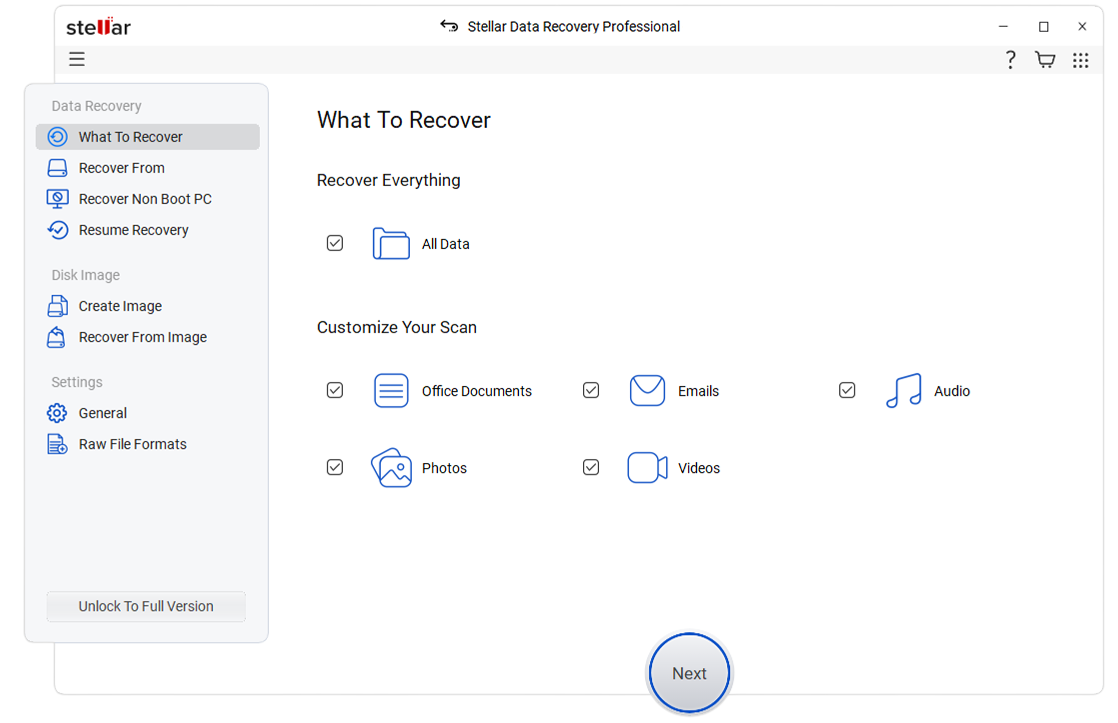














-1843.jpg)
 9 min read
9 min read







