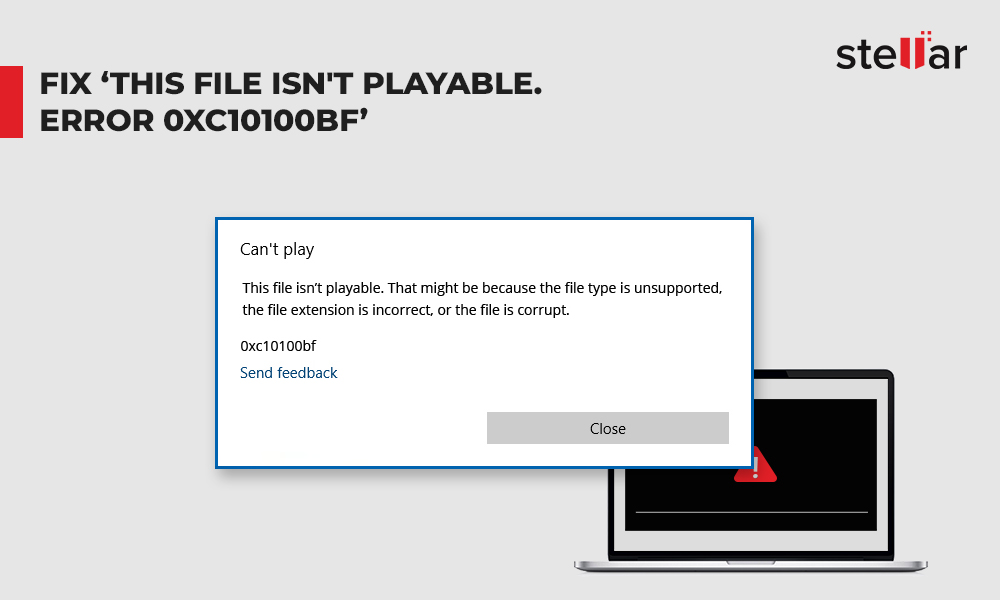Convert unlimited videos
Convert video file of any size
Customize output videos as per requirement
- Secure and ads-free
- Additional features such as video editing, GIF creation, etc.
Other than desktop video converters, several free online MP4 to AVI converters are also available. But these applications have limitations in terms of conversion speed, file size, numbers and output video customization.
This post shares some best methods to convert MP4 to AVI format with the help of secure MP4 to AVI converter tools.
But before discussing the conversion methods, first understand MP4 and AVI file formats.
What is MP4 File Format?
MP4 or MPEG-4 AVC (Advanced Video Coding) is a digital multimedia container format used to store video and audio data. It can be compressed to smaller file size without significant loss in quality. The format supports H.265 ultra HD video files. MP4 is commonly used for streaming videos on web, CD, and television.
What is AVI File Format?
AVI (Audio Video Interleave) is a video file format introduced by Microsoft and is compatible with all Microsoft devices and media players. It contains video and audio data that has DivX, XviD, Cinepak, Indeo, DV and Motion JPEG codecs. AVI file format supports H.264 HD and Full HD video files.
Comparison between MP4 and AVI
| |
AVI | MP4 |
| File Extension | .avi | .mp4 |
| File Extension | .avi | .mp4 |
| File Type | Microsoft devices, Xbox, PS3, PSP, and Android phones | All video players including Android, iPhone, PSP, Apple TV, etc. |
| Media Player Compatibility | Windows Media Player, VLC Media Player, Winamp Player, Apple QuickTime Player, and RealNetworks RealPlayer, and Eltima Elmedia Player | All media players including Apple QuickTime Player, Apple iTunesWindows Media Player,VideoLAN and VLC Media Player |
| OS Compatibility | OS Compatibility Windows, macOS, Linux, and Android | Windows, macOS, Linux, iOS and Android |
Methods to Convert MP4 to AVI Format
-
Stellar Converter for Audio Video
-
VLC Media Player
-
Online MP4 to AVI Converter
1. Stellar Converter for Audio Video
Stellar Converter for Audio Video is an efficient video to video converter tool that can be used to convert MP4 files to AVI format. The software is easy-to-use and offers user-friendly features such as:
- Converts unlimited MP4 files in one go
- No file size limitation for conversion
- Customizes videos by changing frame rate, bit rate, resolution, etc.
The software can also extract audio from MP4 video files. Further, you can edit videos, add subtitles, watermark, GIFs, and metadata information to video files.
Steps to convert MP4 videos to AVI on computer:- Download and launch Stellar Converter for Audio Video.
- Click Add File to add MP4 videos for conversion.
- Click Output Format at the top-right corner.
- Under Default Presets tab, set the Format Type as AVI.
- Click OK, and then click Convert.
- Once the conversion process finishes, browse to a location to save the file and click Save
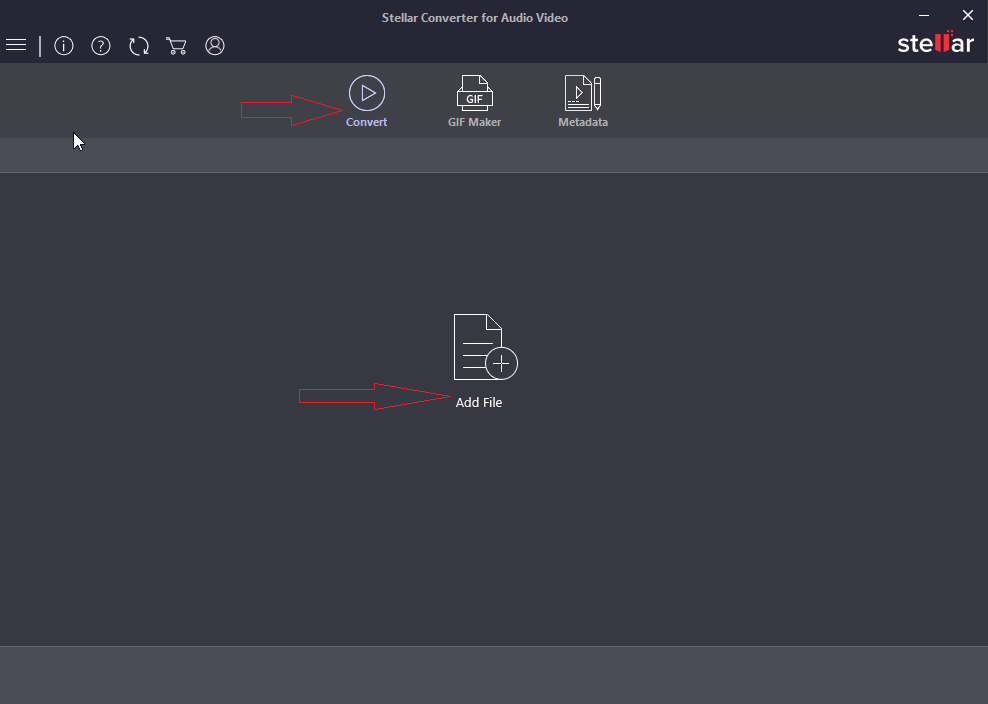
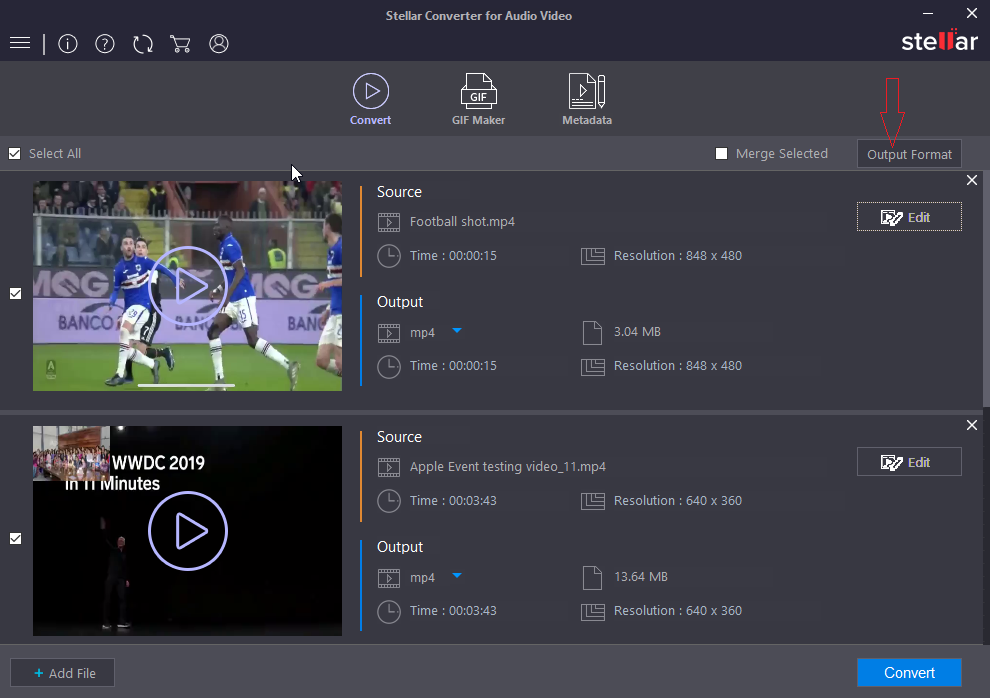
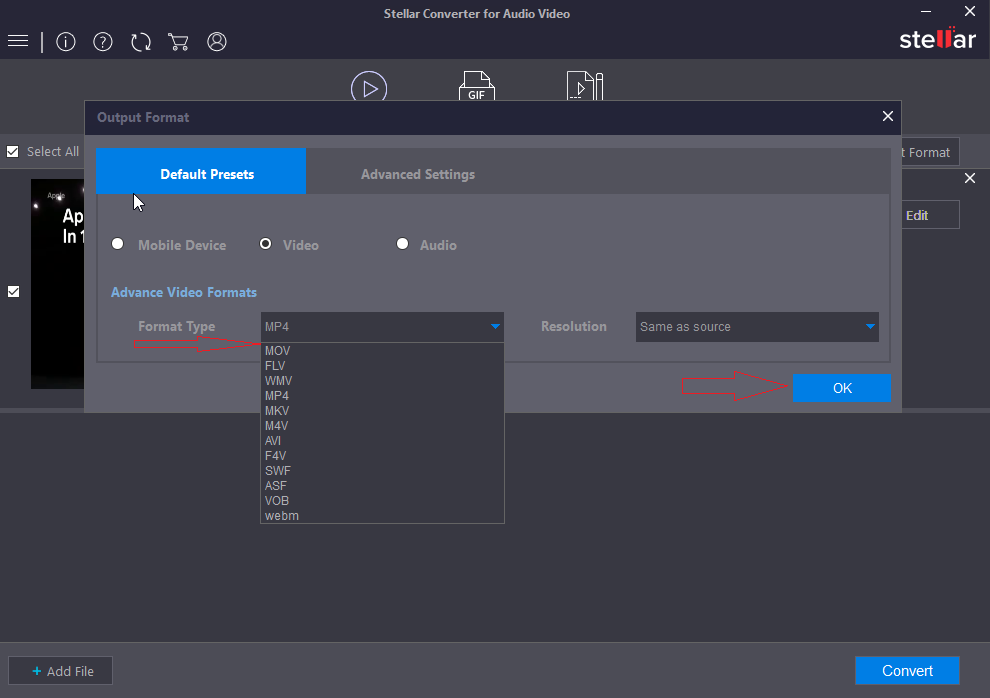
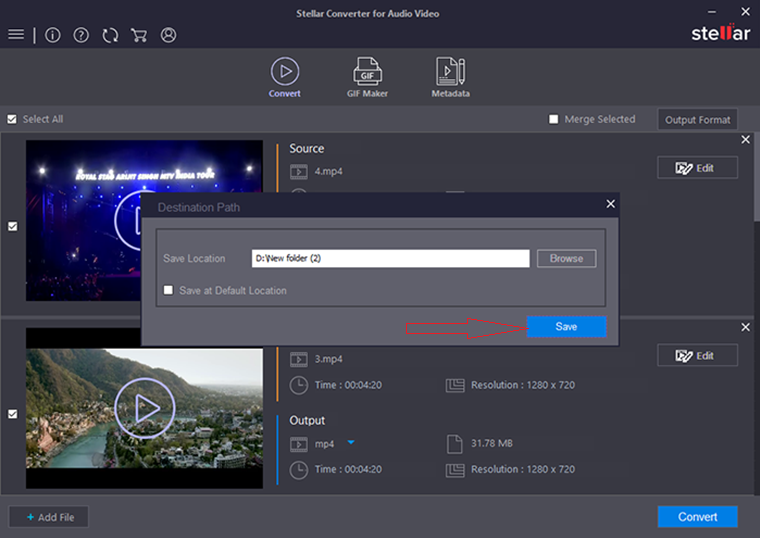
2. Convert MP4 by using VLC Media Player
Follow the given steps to convert MP4 video file to AVI with the help of VLC media player:
- Open VLC Media Player.
- In the menu, click Media > Convert/Save.
- In Open Media window, click Add to insert MP4 videos.
- After adding the video(s), click Convert/Save at the bottom.
- In Convert dialog box, select AVI video format under Profile.
- Browse to select location folder to save the AVI file.
- Click Start.
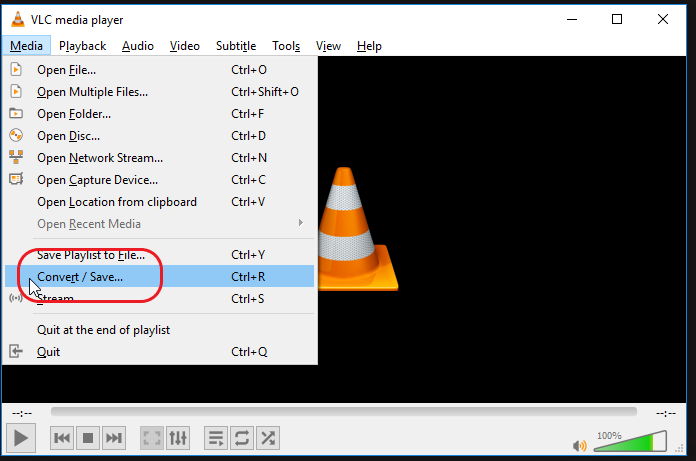
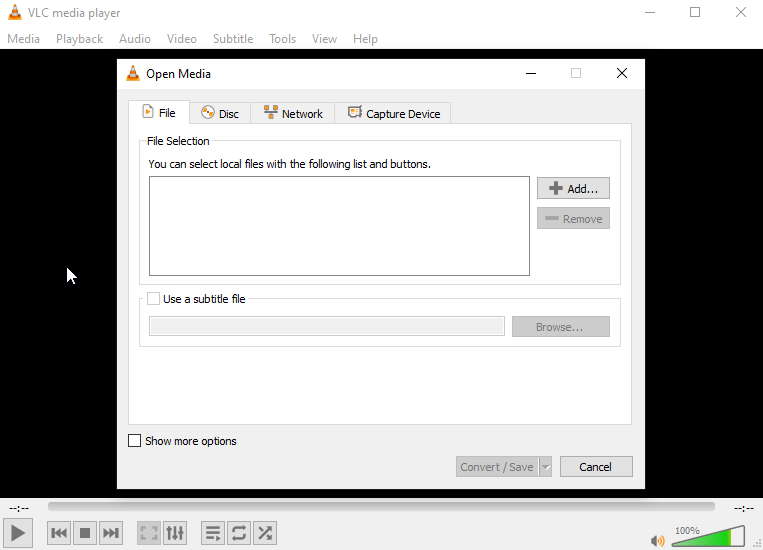
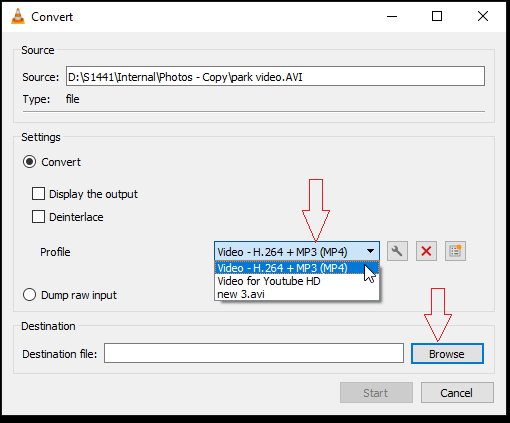
The converted AVI videos are saved at a specified location.
3. Online MP4 to AVI Converter
Other than desktop software, there are free online tools to convert MP4 files to AVI format. Zamzar, FreeFileConvert, Convertio, etc., are some of the common online MP4 video converters, which are safe and easy-to-use. But these tools have some limitations. You cannot convert large and multiple video files in one go.
Comparison: MP4 to AVI Converters
| |
Online Video Converter | VLC Media Player | Stellar Converter for Audio Video |
| GUI | - | Not straightforward | Easy-to-use |
| Video Formats Support | Limited | Limited | Supports all popular audio video formats for conversion |
| Batch Conversion | No | Yes | Yese |
| Preview Option | No | No | Yes |
| Video Quality after Conversion | Not always good | Not always good | Converts without major loss in video quality |
| File Size Limit | Limited | Unlimited | Unlimited |
| Speed | Slow | Slow | Fast |
| Video Editing Capabilities | No | No | Yes |
| Secure | Not always | Yes | Yes |
Conclusion
The MP4 to AVI Converter applications mentioned here in this article is most useful, simple and effective. However, taking the help of a desktop video converter such as Stellar Converter for Audio Video is always a smart and secure choice.
Try the demo version for free and assess its functionalities yourself.
WHY STELLAR® IS GLOBAL LEADER
-
0M+
Customers
-
0+
Years of Excellence
-
0+
R&D Engineers
-
0+
Countries
-
0+
PARTNERS
-
0+
Awards Received














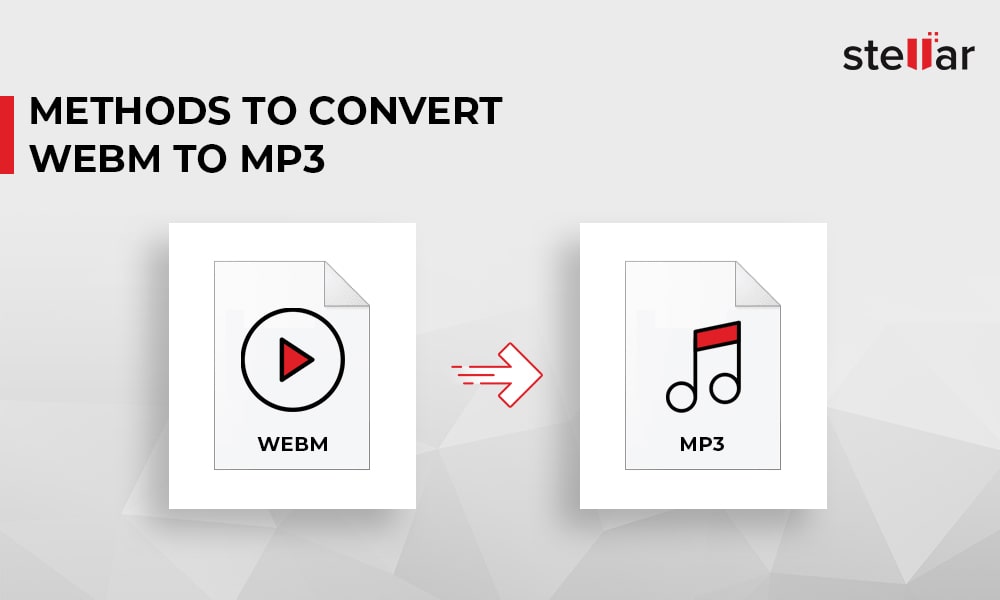
 5 min read
5 min read