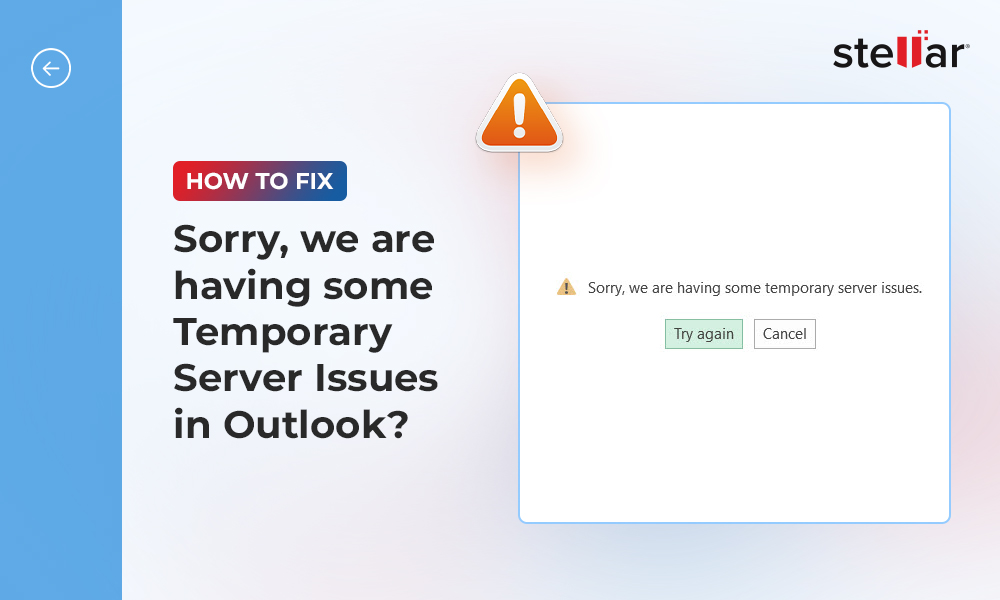Personal Storage Table or PST is an Outlook data file that stores all mail items, such as emails, contacts, calendars, attachments, notes, etc. Microsoft Outlook automatically creates a PST file on your local storage at the default (%localappdata/Microsoft/Outlook) location when you add a POP email account. As the PST contains important mailbox data, it is not usually required to delete the file. However, there are certain situations and scenarios arise where Outlook users may consider deleting the PST file. This blog explores the implications of deleting an Outlook PST file.
Why you need to Delete an Outlook PST File?
There could be various reasons why someone may want to delete the PST files. These include:
- Data Cleanup
If you have enabled auto-archive or often take backups of your PST files or the PST file has become too large, you may want to delete the files, old archives, or backups to declutter your Outlook mailbox and free up some storage space. - After Data Migration
When users want to switch to another computer or email client, they may use PST files to migrate their data. After switching and migrating the data, the users may want to delete the PST files from the system as mail items are already imported and the files are no longer required. - Data Security
Since PST files can be easily imported or opened in any Outlook account, it's important to delete them permanently from the system to avoid unauthorized access to your confidential mail items. - PST Corruption
Sometimes, users may fail to open or access/import PST files. They may delete the PST file considering it as corrupted. - Accidental Deletion
Accidental deletion is more common than you might think. Many times, users accidentally delete their important files, such as PST, while managing their data or Outlook account.
Implications of Deleting a PST File
There could be serious implications if you delete the PST file. These include:
- Loss of email data, such as messages, contacts, attachments, email settings, etc.
- You also lose any calendar entries, meetings, tasks, and notes stored in the PST file.
- Some mail servers remove the mail items once they are downloaded to local email clients, such as Outlook. This can lead to permanent data loss.
- Downtime and loss of productivity as you won’t be able to send/receive new emails in Outlook since the Outlook data file is deleted.
How to Prevent Data Loss Due to PST File Deletion?
To prevent PST file loss, users can follow these tips:
Tip 1: Take Regular Backups
Make sure to create regular backups of your PST files and save them to an external drive or cloud storage.
Tip 2: Be Careful while Managing Files or Data
Managing files and getting rid of redundant and unnecessary data is crucial to keep the system clutter-free. However, be careful while deleting multiple files at once. It can lead to accidental deletion of PST files.
Tip 3: Use Archive Option
Archiving emails in Outlook helps you reduce the PST file and mailbox size. By archiving old mail items, you can continue to access them while ensuring Outlook performance.
Tip 4: Encrypt/Password Protect PST Files
When you export mail items to a PST file using the Outlook Import Export wizard, it provides you with an option to lock the file. Make sure to lock the PST file or password-protect it.
Tip 5: Use Outlook Repair Software
Instead of deleting a corrupt or damaged PST file, you can use the built-in utility in Outlook, called SCANPST.exe (Inbox Repair tool), to repair the PST file. If SCANPST fails to repair, crashes, or stops responding during the repair process, you can use an advanced Outlook PST repair software, such as Stellar Repair for Outlook. The software can repair severely corrupt, large-sized, and/or encrypted PST files that SCANPST may fail to fix.
It saves the recovered mail items in a new healthy PST file that you can import into any Outlook profile or account via the Import Export wizard and restore all mail items. The software can also export all mail items recovered from PST file to Exchange mailbox or Microsoft 365 in a few clicks. You may also save individual mail items in different formats, such as EML, MSG, RTF, HTML, and PDF.
Conclusion
Deleting an Outlook PST file can have severe consequences. It can lead to loss of critical email data, calendar items, attachments, etc. stored in the file. This can result in potential disruptions in Outlook's functionality and prevent you from sending or receiving emails. However, if you find yourself in a situation where PST data becomes inaccessible due to corruption, you can use SCANPST to repair the PST file and avoid deleting the PST file. If SCANPST fails, remember to use an advanced Outlook PST repair software, such as Stellar Repair for Outlook to repair the file and recover all the mail items.














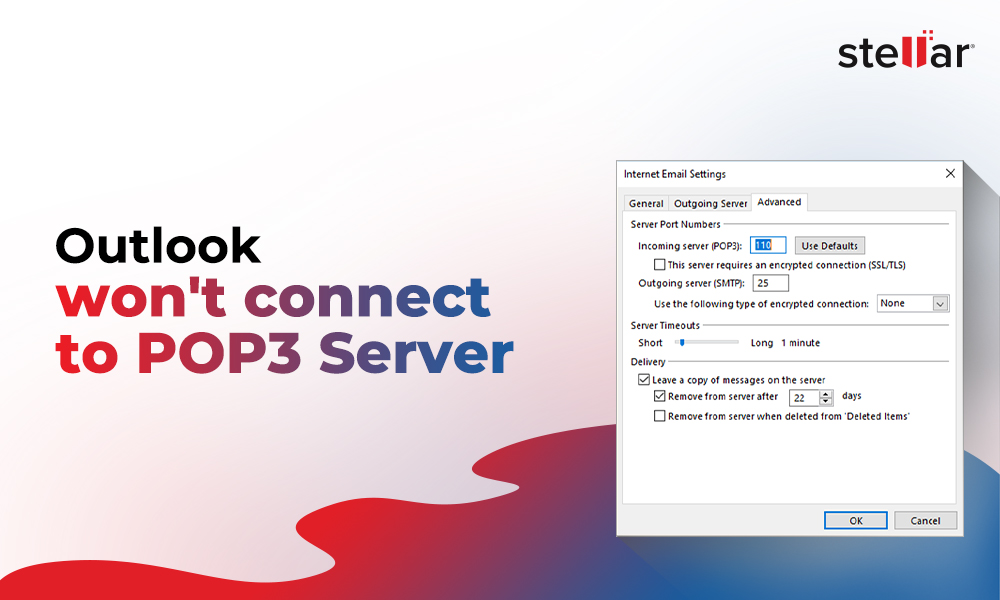
 7 min read
7 min read