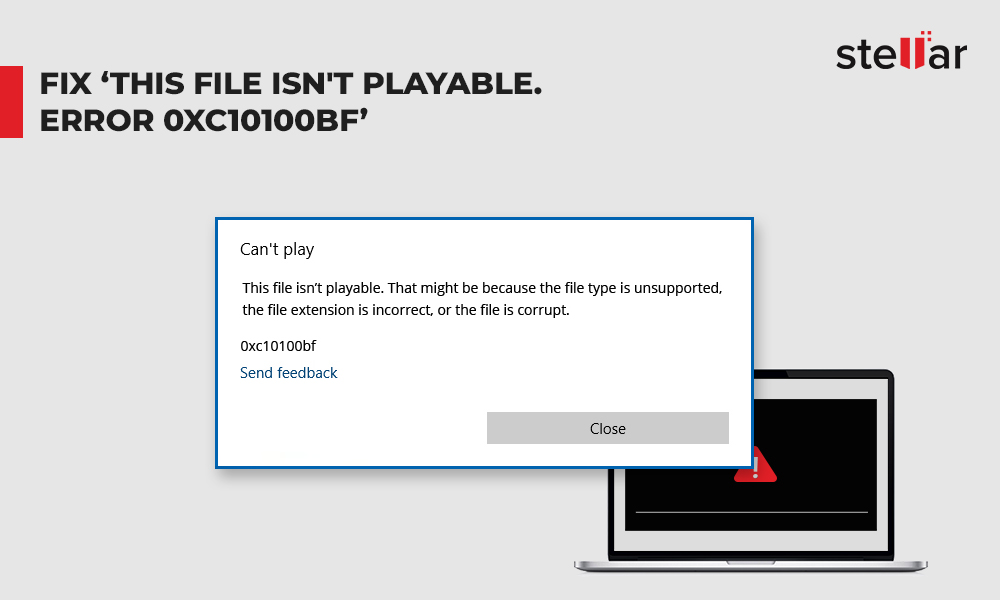Are you looking to download 'only audio' of YouTube music to enjoy it offline anytime on any device? Or wish to listen to the audio of your favorite shows, Ted Talks, how-to videos, etc., available on YouTube while doing other work?
This just requires a right YouTube video to MP3 converter. It should allow to save the MP3 audio file onto your PC, Mac, tab, smartphone, or MP3 player. And you are ready to play it anywhere without worrying about Internet.
There are a number of YouTube video to MP3 downloaders available for the task. But conversion speed and delivering a high sound quality set them apart.
Here we will share the best applications that convert YouTube video to MP3 files assuring good output audio quality.
A Legal Warning! We promote download of only those YouTube videos, which have permission from YouTube, the creator, copyright owner, or the respective licensors of the content. We prohibit any kind of unauthorized YouTube downloads and abide by YouTube Terms and services.
How to convert YouTube videos to MP3
There are several online converter programs as well as desktop YouTube converter tools. You may try any secure application for the purpose. But, it's recommended if you want to download multiple YouTube videos in audio format, go for a desktop video to MP3 converter.
Desktop YouTube to MP3 converters mostly support batch conversion and allow unlimited video to MP3 conversion.
Further, make sure the video to MP3 converter supports conversion of YouTube file formats. YouTube supports MOV, MP4, 3GPP, AVI, FLV, MPEG4, MPEGPS, WebM and WMV, HEVC and other files with H. 264 video codec and AAC audio codec.
Below are some easy to use and secure tools to convert YouTube videos to MP3 file format.
- MediaHuman YouTube to MP3 Converter (Desktop)
- Stellar Converter for Audio Video (Desktop)
- iTubeGo (Desktop)
- 4K YouTube to MP3 (Desktop)
- ClipGrab (Desktop)
- YTMP3 converter (Online)
- 20YouTube (Online)
1. MediaHuman YouTube to MP3 Converter
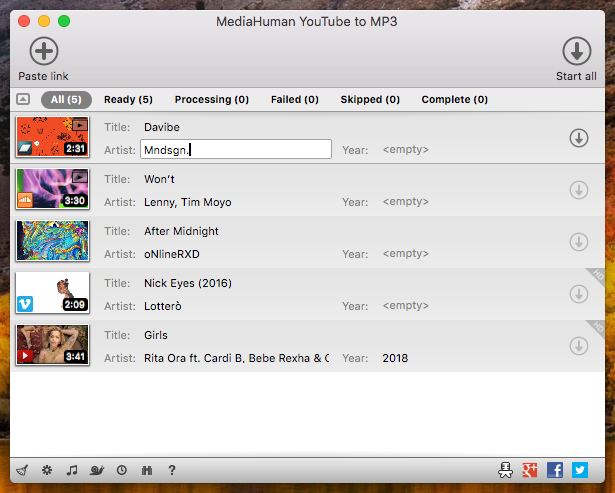
Figure: MediaHuman YouTube to MP3 converter screen
Audio file support: MP3, M4A, OGG, and AAC
Batch conversion: Yes
OS support: Windows, macOS and Linux (Ubuntu)
MediaHuman YouTube to MP3 Converter is a desktop YouTube to MP3 converter. You can convert YouTube videos to MP3 format and enjoy the recordings anytime offline. However, MediaHuman MP3 converter doesn't allow you to save the converted MP3 files on drive. You can only access the audio files directly from the program.
Batch conversion of multiple YouTube videos at a time is available. The software can download complete YouTube playlist or channel.
How does it work: Copy and paste the YouTube link into the software. Click on the download arrow next to video file to begin the conversion process. If there are multiple video clips to convert, click the 'Start all' button in the top-right corner. You can add new YouTube videos while others are getting converted to MP3. The software also offers bandwidth control, custom bitrate settings. You can enter the name of the artist and year of the audio file before downloading. It is available in 35 languages.
2. Stellar Converter for Audio Video
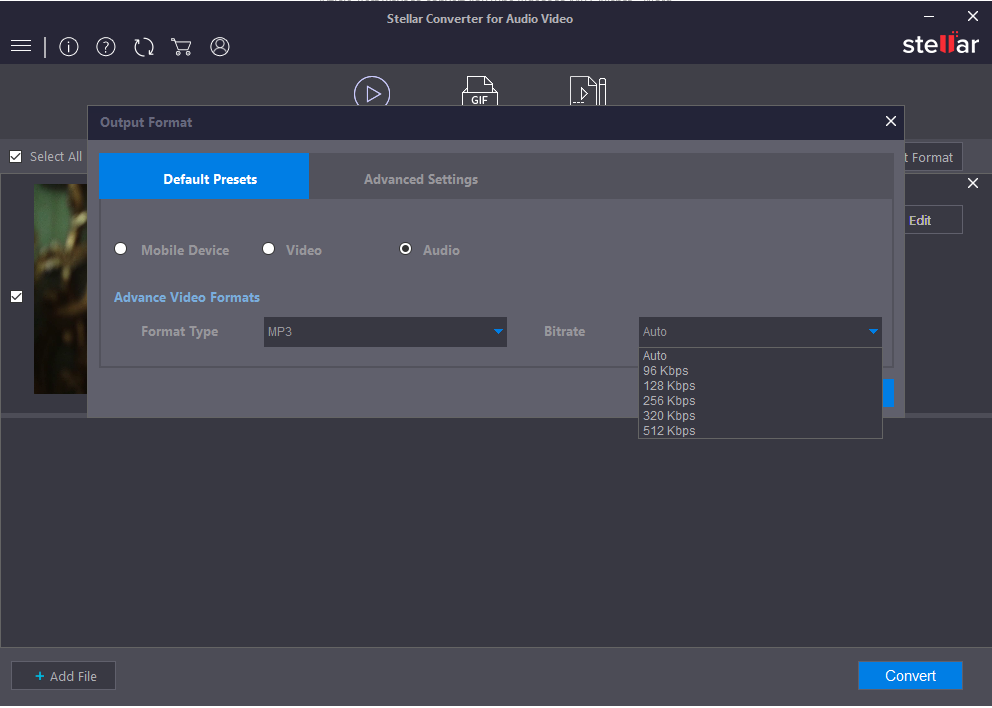
Figure: Stellar YouTube video to MP3 converter
Audio File support: MP3, AAC, WMA, WAV, M4A, M4B, M4R, MKA, AC3, AIFF, OGG, and FLAC
Batch conversion: Yes
OS support: Windows and macOS
Stellar Converter for Audio Video can convert YouTube video file formats - MOV, MPEG4, AVI, WMV, MPEG PS, FLV, 3GPP and WebM to MP3. You can play the converted MP3 files on a range of audio players, without compatibility problem. It can convert multiple YouTube videos to MP3 simultaneously.
Unlike many YouTube converters, Stellar YouTube to MP3 converter lets you achieve high sound quality with custom bitrate up to 512 kbps and sample rate up to 48000 Hz. You can also add metadata information to the MP3 files.
The software has several features that you may not find in other YouTube to MP3 converter programs. Stellar Converter for Audio Video can add/ replace audio and merge two or more different audio tracks. Plus, it can convert video to video file formats, edit videos, create GIFs, and add subtitles. Moreover, you can convert unlimited videos to MP3 without any ad disruption or malware.
How does it work: First download the YouTube video by using a secure YouTube downloader app such as Y2Mate, YMP4, SaveFrom.net, etc.. Launch Stellar Converter for Audio Video. Add the YouTube video file saved on your computer to the software. Select MP3 as output format and click on Convert button. You can choose the bit rate, channel, sample rate etc. in the output MP3 file.
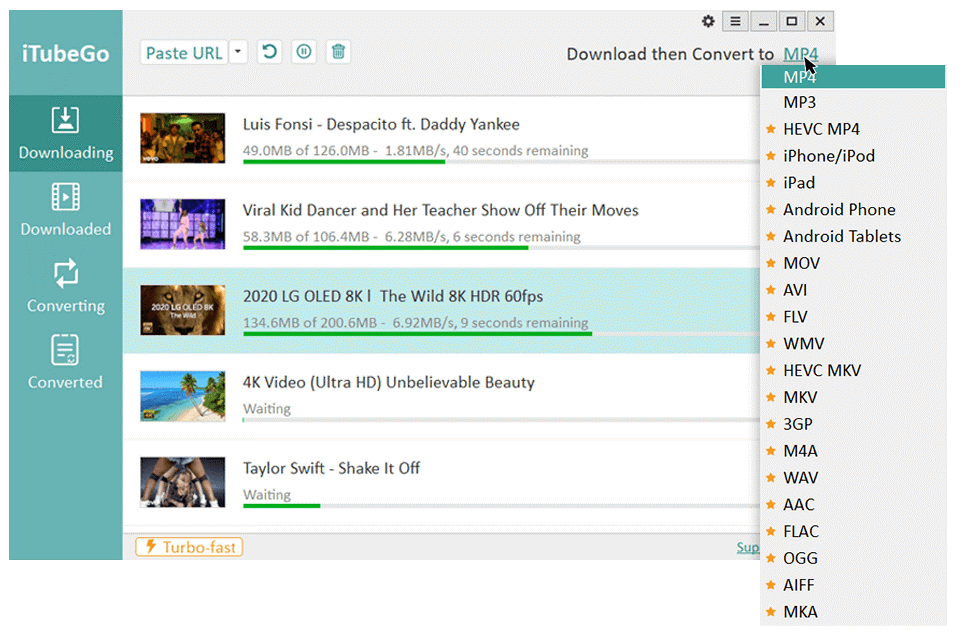
Figure: iTubeGo GUI to convert YouTube video to MP3
Audio file support: MP3, M4A, MKA, WAV, AAC and FLAC
Batch conversion: Yes
OS support: Windows, macOS, and Android
iTubeGo YouTube Downloader is an audio and video download software that can download videos from various streaming apps including YouTube. With iTubeGo, you can convert YouTube videos to a good quality 320 kbps MP3 audio format.
Batch download of multiple YouTube videos in MP3 format at a time is present.
How it works: Download and install iTubeGo on your computer. Copy the video URL from YouTube. Choose MP3 format and paste the URL in the given box. This will automatically start converting the video. You can also set the audio bit rate quality in the range of 64 kbps to 320 kbps from the Settings option in software.
The downloaded MP3 file automatically gets saved to your computer. In the settings, you can also specify the location to save the MP3 file.
3. 4K YouTube to MP3
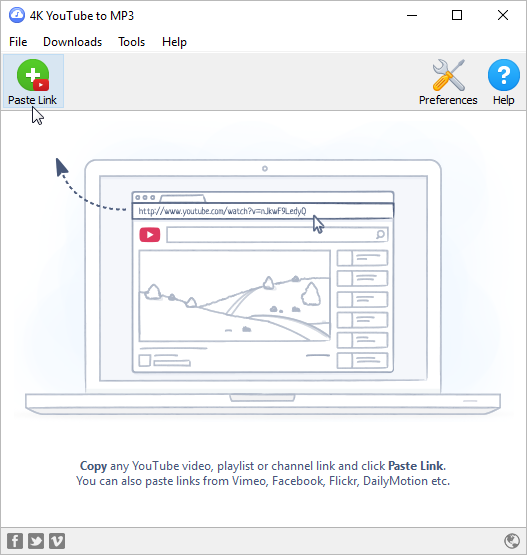
Figure: 4K YouTube to MP3 interface
Audio file support: MP3, M4A and OGG
OS support: Windows, macOS and Linux
Batch conversion: Yes
4K YouTube to MP3 converter by 4K Video Downloader converts YouTube video to MP3 file format and saves it on your computer. It can also convert YouTube videos to M4A or OGG audio format.
The software has an embedded audio player as well. You can listen to the tracks directly from the 4K YouTube to MP3 converter software. Batch conversion of more than one video to MP3 at a time is available.
How does it work: Copy and paste the required YouTube link in the software. The download process begins. After the download completes, right-click on the file and select 'Show in folder' to access the file from its location.
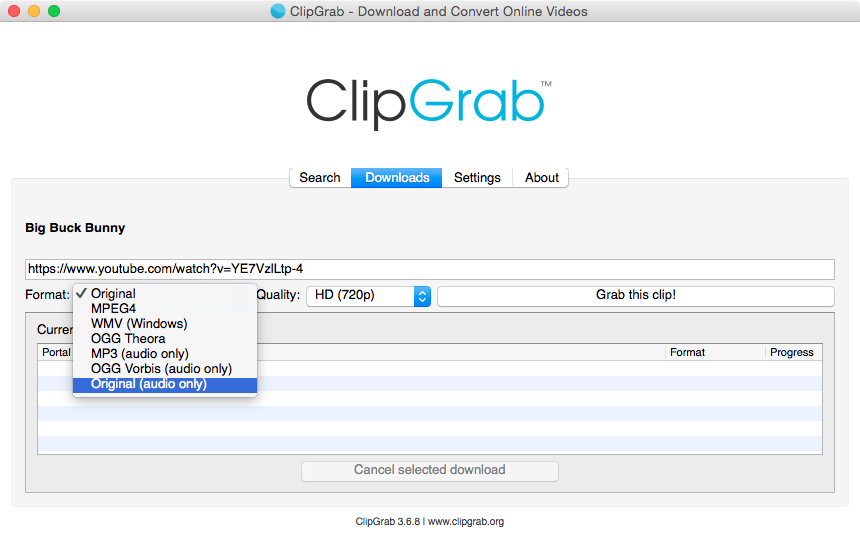
Figure: ClipGrab user interface
Audio file support: MP3, MPEG4, WMV, OGG Theora, and OGG Vorbis
Batch conversion: Yes
OS support: Windows, macOS, and Linux
The free YouTube to MP3 downloader, ClipGrab is a desktop app. It is easy-to-use and quickly extracts audio from video files. It allows you to download and convert videos from YouTube, Vimeo, Facebook, etc.
How does it works: Copy the YouTube video URL. Launch the ClipGrab software. Under the 'Downloads' tab, paste URL in input field. Select the MP3 file format. As the download process finishes, click on 'Grab this clip' to save the MP3 file on your computer.
4. YTMP3 Converter
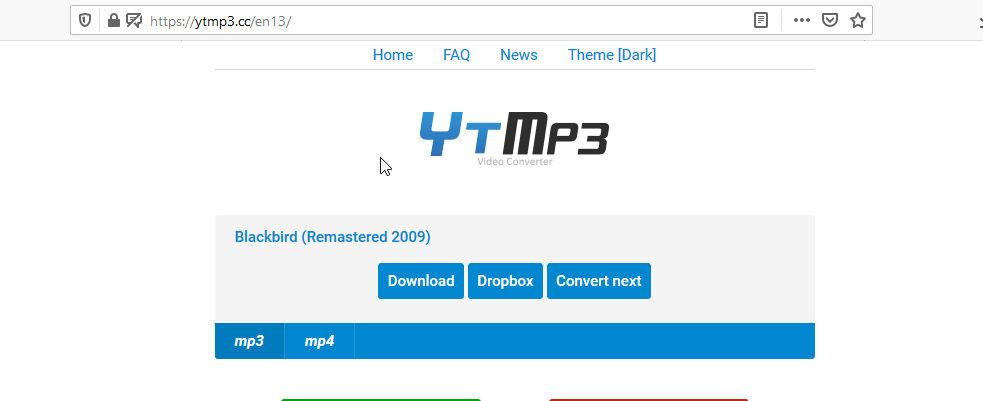
Figure: YTMP3 interface
Audio File support: MP3
Batch conversion: No
OS support: Windows, macOS and Linux
YTMP3 Converter is an online YouTube video to MP3 converter tool. You can download YouTube to MP3 for free on PC, Mac, tablets and smartphones. But the YTMP3 converter has a limitation. It can only convert videos of up to 1 hour duration.
How does it work: This online video to MP3 converter program is free and doesn't require any software installation or registration. Simply, open the YTMP3 website in your browser. Copy the YouTube video URL into the converter, select MP3 format, and click the Convert button.
Once the conversion process ends, click the Download button to save the MP3 file on your system. The software also allows you to save MP3 files directly into Dropbox.
5. 320YouTube
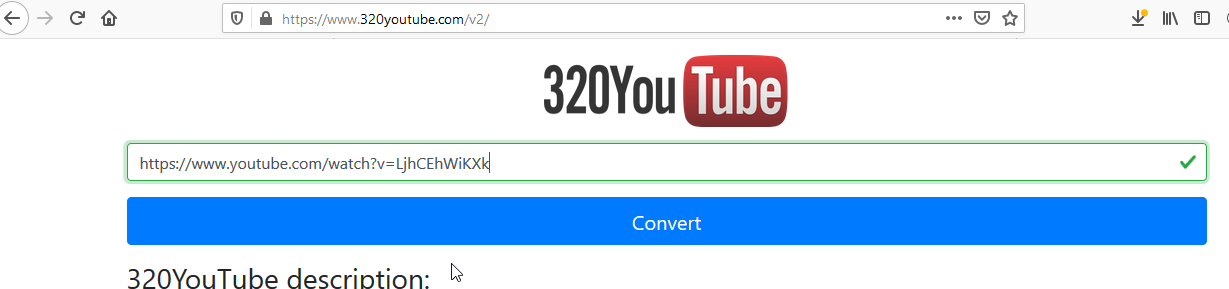
Figure: 320YouTube converter interface
Audio file support: MP3
Batch conversion: No
OS support: Windows, macOS, Linux (Ubuntu), Android, and iOS
The online YouTube video converter, 320YouTube lets you extract audio in MP3 format from YouTube videos. The audio quality is optimal with 320 kbps bit rate. You don't have to install or register the application on your system.
320youtube is a simple YouTube to MP3 converter for PC, Mac, Android or iPhone. It can convert unlimited YouTube videos to MP3 format with good sound quality on any device. However, sometimes unwanted websites open when you download the audio file in the program, which is annoying.
How does it work: Copy and paste the URL of YouTube video in the 320YouTube. Click on the Convert button. Wait for a few seconds until the video is converted into MP3 format and you see a download button. Make sure you have a continuous and good Internet speed while using 320YouTube.
Conclusion
There are a host of video to MP3 converters. Here we have mentioned the secure and quick desktop and online YouTube to MP3 converters tools. The features may vary but they produce good sound quality MP3 files.
You may try online MP3 converters for a few YouTube video conversions. But to download a complete playlists or create audio album or archives of YouTube videos, desktop MP3 converters are suitable.
Powerful desktop tools like Stellar Converter for Audio Video offer high sound quality, good speed, batch conversion, and also allows you to add audio information like name of the artist or year, etc. Moreover, you can convert unlimited videos to MP3 format.

















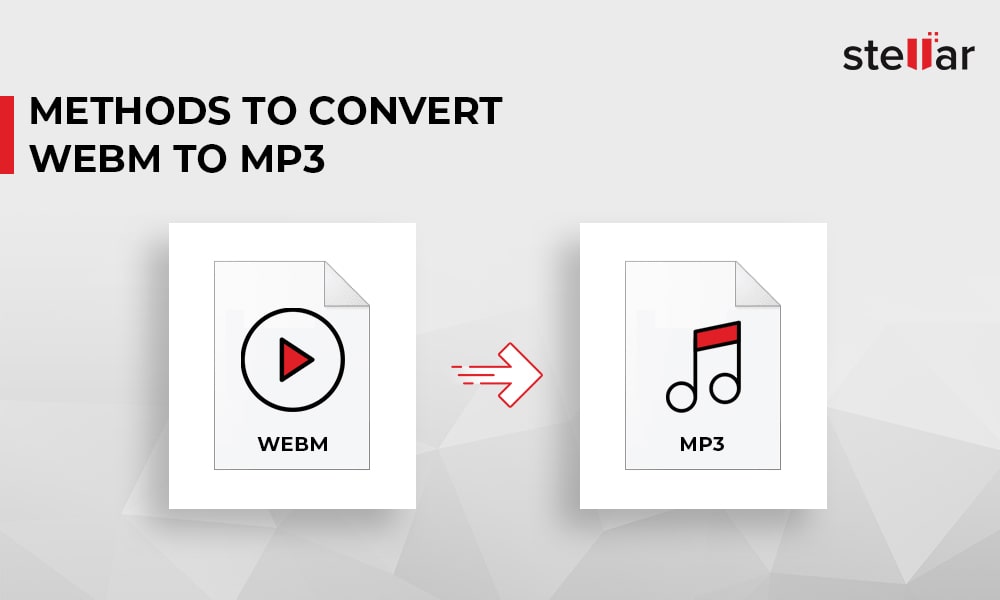
 5 min read
5 min read