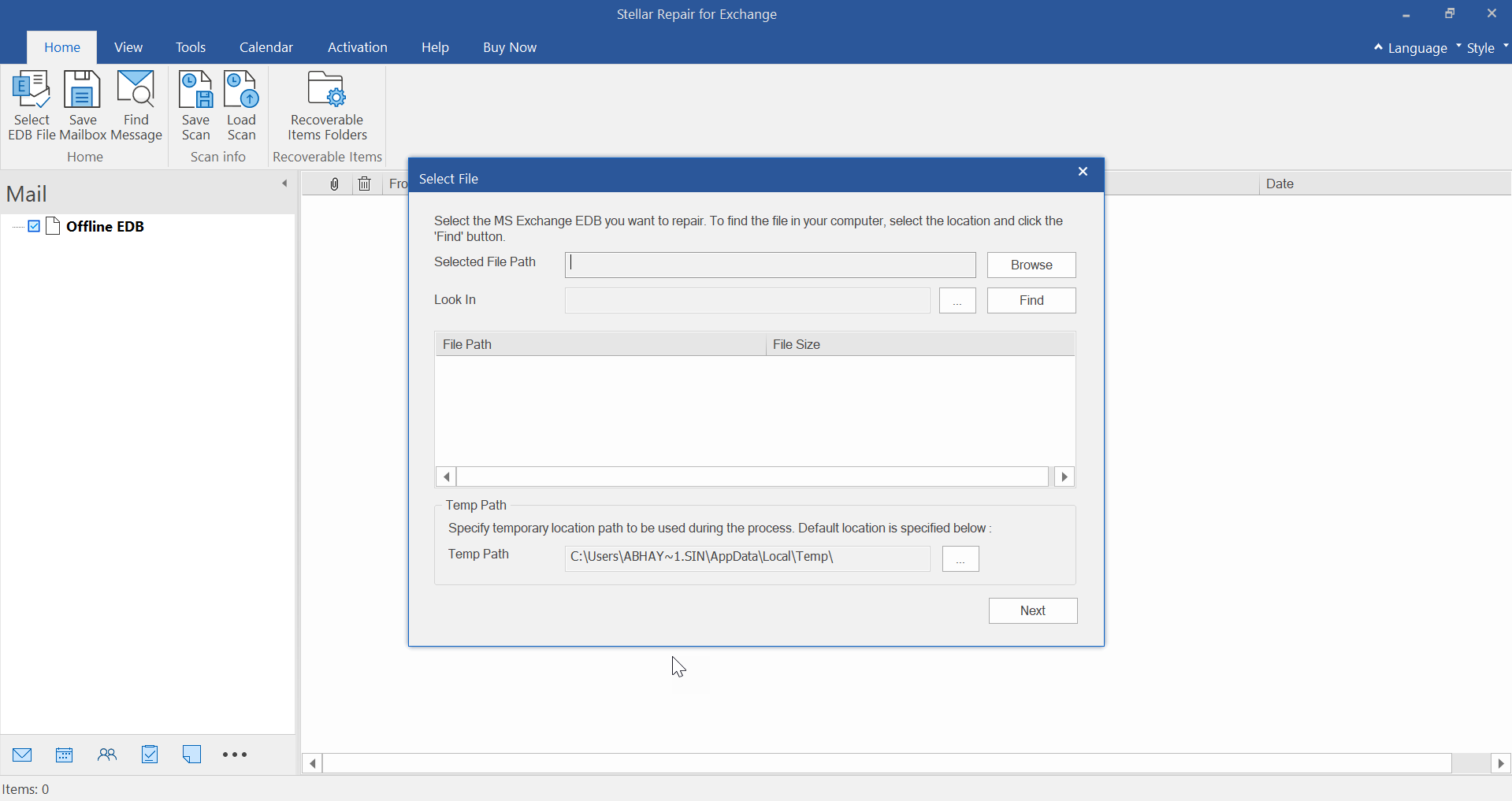


Top Use Cases
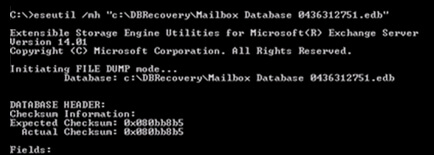
Dirty Shutdown is a database state that occurs because of missing, deleted, or corrupt transaction log files. A database in Dirty Shutdown state prevents the Microsoft Exchange Server from mounting. This can cause disruptions to email services. You can quickly resolve this complex problem by repairing the EDB file using this advanced Exchange recovery tool.
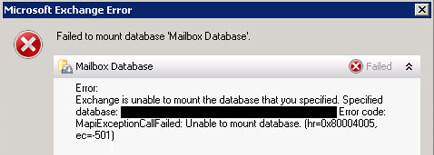
The Exchange server database may not open and display an error message stating 'Failed Error: Couldn't mount the specified database.' This error message indicates that the specified database cannot be mounted. To solve the problem, you have two options. The first option is to restore the Exchange database from a recent backup. The second option is to use a reliable Exchange EDB recovery software like Stellar Repair for Exchange.
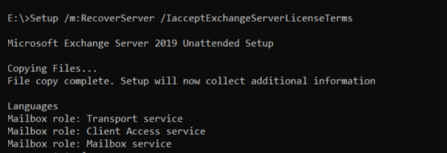
When Exchange server crashes, an administrator can use setup /m: RecoverServer switch command to rebuild a new Exchange server. However, database recovery is a more challenging task, based on the nature of the failure. Stellar Toolkit for Exchange helps you recover mailboxes from .edb file of crashed Exchange server, especially when ESEUtil fails, logs are missing or deleted, and backup is not available.See ESEUtil & Stellar Repair for Exchange Comparison.
Software Important Capabilities
Exchange Server Recovery software uses robust scanning algorithms to retrieve mailbox items from corrupt or dismounted EDB files. The "Select Scan Mode" feature provides two options – Quick Scan and Extensive Scan to perform effortless EDB recovery. The Quick Scan option repairs most of the database corruption and dismounting issues. However, Extensive Scan provides an advanced scanning option that provides better results and takes more time. Stellar Repair for Exchange recovers Exchange mailboxes from different EDB files, maintaining the folder structure.
Hackers can take over Exchange Servers by using vulnerabilities like ProxyLogon, ProxyShell, and ProxyOracle to install harmful programs like ransomware. To protect the Exchange Servers against such attacks, install Microsoft's Exchange latest updates and security patches. If your Exchange Server is hacked, you can use Stellar Repair for Exchange to recover mailboxes from damaged databases. You can then transfer the recovered mailboxes to a new Exchange server or Office 365 account.
Stellar Phoenix Exchange Recovery software allows Exchange administrators to repair corrupt public folders stored in the EDB File. The software can save the recovered public folders in a .PST format for easy importing into Outlook. The tool can also export the recovered public folders directly to the live Exchange or Office 365 server. To do this, you need to set up the live Exchange server or Office 365 user on the Admin server first. This will enable data export to the public folder on the server. To export mailboxes to the public folder, you must have full mailbox permissions and access to the public folder root. This means you need permission to access all mailboxes and the main folder of the public folder.
Stellar Exchange mailbox recovery tool can export the recovered mailboxes directly to a live Exchange Server, thus minimizing Exchange server downtime. To Export to Live Exchange, you just need to enter the admin login credentials and then upload the CSV file containing list of mailboxes of the destination server. The software opens a Map Mailboxes window where it automatically maps mailboxes to the destination Exchange Server mailboxes using mailbox IDs. It also offers options to manually map the mailboxes, un-map the mailboxes, or change the priority order. If any mailbox is not mapped with the destination server mailbox, the software also shows a prompt to go back and map the mailboxes again or skip the mapping.
Reviews & Feedback






Additional benefits of your software
The Microsoft Exchange database repair tool efficiently recovers all accidentally or intentionally deleted emails and mailboxes. The Stellar Exchange Recovery software can easily locate and recover deleted Exchange emails and mailbox items. This ensures that you can access your mailbox without any problems.
The Exchange recovery tool also supports archive mailbox recovery. The software can repair corrupt or damaged archive mailboxes and save them to PST, MSG, EML, RTF, HTML, or PDF format. You can also export the archive mailboxes to Office 365 or live Exchange server directly.
Stellar Repair for Exchange offers advanced filter options to include or exclude certain email items when exporting to PST, live Exchange Server, or Office 365. The Apply Filter option allows the users to exclude emails from Junk Mail and Deleted Mail folders, and based on Sender IDs. It also allows to export emails based on a particular date range.
Stellar Exchange mailbox repair can export the recovered mailboxes directly to Microsoft 365. To Export to Microsoft 365, you just need to connect to the Microsoft 365 using the credentials, such as Admin Email Address, Application ID, Directory ID, and Client Secret Value. You can get these credentials by registering the application with Microsoft Azure AD. Then, you need to upload the CSV file containing list of mailboxes. The tool automatically maps the mailboxes, using the mailbox IDs, from the source (EDB file) to the mailboxes on Microsoft 365.
The Exchange database recovery software provides an enhanced preview of mailboxes and its items. Users can easily repair and save specific mailboxes or items in various formats using the selective mailbox recovery feature. The users can select or unselect individual or multiple mailboxes and mail items as per their recovery needs.
Stellar Phoenix Mailbox Exchange Recovery software allows you to easily change the priority of mailboxes. This can be done when exporting to PST, live Exchange, or Office 365. You can select, unselect, or enter the number in the priority queue to move and process specific mailboxes first or before a certain mailbox. This helps to repair the important mailboxes quickly and maintain data Integrity.
The Exchange EDB recovery tool can process up to 8 mailboxes at a time during database repair. This parallel processing of mailboxes helps reduce the time required to repair and save mailboxes from a damaged or corrupt Exchange database to PST, Office 365, or Live Exchange server. The number of mailboxes that the software process at a time depends on the available RAM of your computer. You can stop mailbox processing by removing it from the queue. However, the software provides you with an option to resume recovery of the removed mailbox after processing and saving the remaining mailboxes.
The Exchange database recovery software also includes features to perform eDiscovery searches of mailboxes, folders, and items for particular emails, without restoring the complete Exchange database or the server. You can perform single item recovery based on different search criteria, such as 'To', 'From', 'Subject', 'Cc', 'Attachment Name', 'Body', 'Item Type', 'Importance', 'Date', etc. The search results can be exported to PST, MSG, EML, HTML, RTF, or PDF format. Moreover, to further streamline the searches, preferences like 'Exact Match' or 'Any Criteria' can be used.
Besides saving the recovered data as PST, which can be directly accessed through Outlook, this Microsoft exchange recovery software can also save the recovered files in MSG, EML, RTF, HTML and PDF formats. You can also right click on a particular mail to save it individually in MSG, EML, HTML, RTF, or PDF format. Meaning, you get a great amount of portability to move around and open your recovered mailbox data in various applications.
In addition to usual EDB file repair, the Exchange database recovery software can now work with Unicode EDB files. This means the software can recover mailbox data of any language. This feature is aimed at removing incompatibilities for users during the recovery procedure.
The Exchange repair software helps to save the ""Contacts"" of repaired mailboxes in CSV format. Admins can use the checkbox and select the Contacts from all the mailboxes to save them in CSV file with a click of a button. Later, you can import and view the contacts in Excel.
Stellar Exchange server recovery software facilitates saving the scanned result for effortless recovery in the future. After completing the scan, the scan results can be stored as an image, in DAT file, at the desired location on the hard disk. When you wish to preview and save the files, this image can be loaded back into the software and the process can be continued.
Stellar Repair for Exchange is an advanced software to recover dismounted EDB file on Virtual Machine (VM). The software quickly and easily recovers Exchange database in 3 simple steps. To recover data, choose the Offline Exchange Database (EDB) file, scan it, and save the data in your preferred format. Important that VM running the application should be on the Exchange Server domain and has administrative rights.
After you finish the Exchange Recovery, you can create and review a Log Report to analyze the repair process. The software is faster than the native tools Eseutil, New-MailboxRepairRequest. Software can help you quickly restore services without losing any data.
The Exchange repair software can quickly and effectively repair large EDB files. When saving data from the repaired EDB file to PST, the software automatically splits the PST into smaller segments, if the resultant PST file exceeds the 45 GB size. It also ensures data integrity and security throughout the repair and recovery process.
Stellar Toolkit for Exchange- A 5-in-1 suite of specialized tools, highly recommended by MVPs and IT administrators, for repairing corrupt EDB, extracting mailboxes from backup, and converting Exchange database (EDB) mailboxes to PST file format. It also offers tools for extracting mailbox data from inaccessible OST file and resetting Windows Server password.
PRICING
CASE STUDY
CUSTOMER REVIEWS


DATA SHEET
| Version: | 12.0.0.0 |
| License: | Single System |
| Edition: | Corporate, Technician, & Toolkit |
| Language Supported: | English, Deutsch, Français, Italiano, Español |
| Release Date: | March, 2025 |
| Processor: | Intel compatible (x64-based processor) |
| Memory: | 8 GB minimum (16 GB recommended) |
| Hard Disk: | 250 MB of free space |
| Operating System: (64 Bit only) |
Windows 11, 10, 8.1, 8 & Windows Server 2022, 2019, 2016, 2012 |
USEFUL ARTICLES
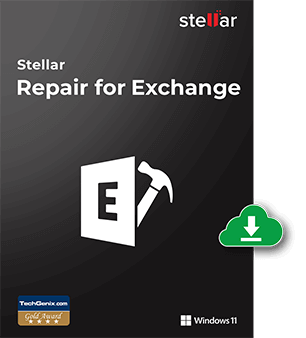
TRY BEFORE YOU BUY
*Download the free trial version of Exchange server recovery to scan & preview your recoverable mailboxes
FIND YOUR ANSWERS
Follow the below-given steps to repair corrupt Microsoft Exchange Server database file by using Powerful Exchange Recovery software:
You can use Stellar Repair for Exchange to recover deleted mailboxes and emails from the Exchange Server Database. Begin by selecting the EDB file, and the tool will present all deleted emails and mailboxes in the preview section. Later, you have the option to save the recovered data into a PST file or directly export it to Live Exchange or Office 365.
No, you don’t need to set up same Exchange Server and AD. You just need to select the offline or corrupt EDB file and this Exchange Server Recovery Software will repair and export the data to live Exchange Server, Office 365, or PST.
Yes, Stellar Repair for Exchange software recovers mailboxes from inaccessible or corrupt databases on crashed or failed DAG servers and export them to a live Exchange Server or Office 365 directly.
Yes, the software performs Exchange database recovery in case of missing log files or edb.log corruption. In fact, Eseutil is not able to rebuild or recover the Exchange database when the log file is missing.
Yes, the software can recover Exchange mailboxes from inactive, down, unavailable, or inconsistent Exchange Server.
Yes, this Exchange database recovery tool can repair the database if you are facing Mailbox database copy failed and suspended error. It can open the corrupt Exchange database and export the recovered data to PST, new Exchange mailbox database, or Office 365 tenant.
Yes, Stellar Repair for Exchange works on Virtual Machine & repair EDB file in few easy clicks.
No, there is no limitation of the EDB file size. You can recover multiple mailboxes from a corrupt or dismounted EDB file of any size.
When the Eseutil command fails to repair the Exchange database due to missing transaction log files, the Exchange Server may experience Jet error-1032. This advanced Exchange recovery software rebuilds the Exchange database in case of missing log files or edb.log corruption.
Time taken by Stellar Repair for Exchange to repair an EDB file may vary based on the Exchange database corruption level, size of the EDB file, and scan mode you choose while initiating the scan and recovery process. If you select Quick Scan mode, scanning is faster. However, if you choose Extensive Scan, the scan is much slower but then it gets better results than Quick Scan. Additionally, system hardware and software can also impact the software speed. It is recommended that you install and use the software with more than 8 GB RAM for faster results.
Yes, you can directly import mailboxes from the EDB files on crashed Exchange 2013 to new MS Exchange 2019 server. Stellar Repair for Exchange allows you to repair the corrupt or crashed Exchange mailbox database files and export them to live Exchange server.
Yes, Stellar Repair for Exchange can easily recover Public Folders stored in corrupt Exchange database in just a few clicks.
The Exchange Database Consistency Check Failed error indicates that the database has inconsistency errors and the backup can’t be used to restore Exchange database or mailboxes. You can use Stellar Repair for Exchange to recover Exchange database even if the backup fails or is not available.
RDB recovery works only when you have a database backup and log files. The Exchange recovery software can recover Exchange database even if the backup and log files are not available.
WHY STELLAR® IS GLOBAL LEADER
0M+
Customers
0+
Years of Excellence
0+
R&D Engineers
0+
Countries
0+
Partners
0+
Awards Received