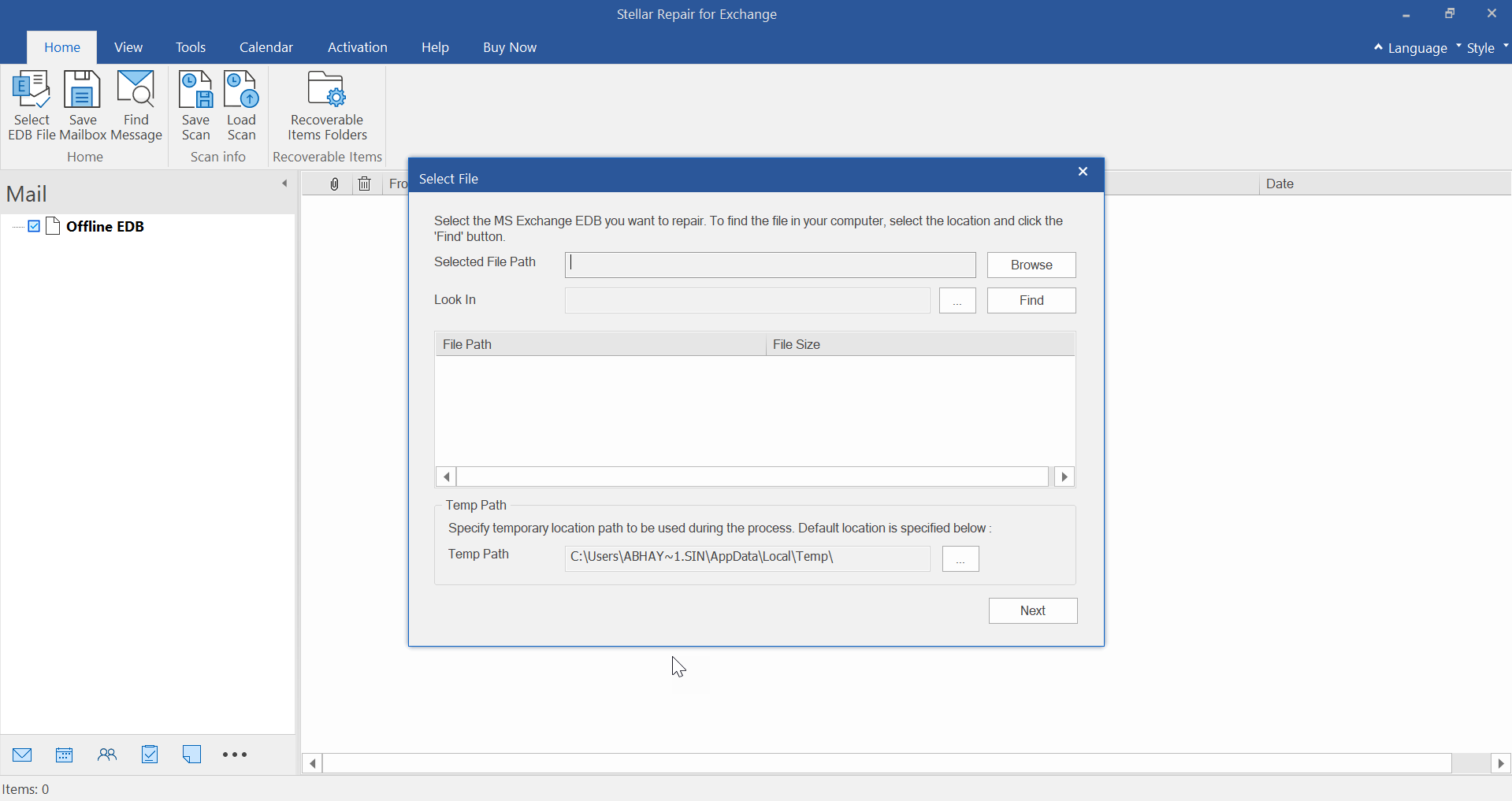


Top Use Cases
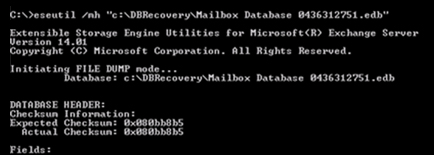
ESEUtil is an Exchange utility, which is used to check database integrity and repair corrupt or inconsistent database. It provides two recovery options i.e., Soft Recovery and Hard Recovery. ESEUtil may fail to repair severely corrupt database file. Also, hard recovery can cause data loss. In such cases, you can rely on the Stellar Exchange repair software to recover mailbox data from corrupt EDB files with complete integrity. The software can save the recovered data to PST or export it to live Exchange Server or Office 365 account.
Learn More
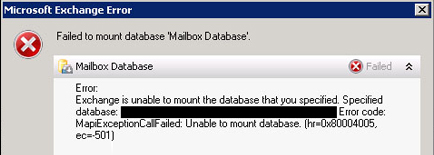
When the database gets dismounted due to inconsistencies or corruption, you can restore the database from backup and resume mailbox connectivity. However, in the absence of backup, you can try to repair the Exchange database by using Exchange utilities, such as ESEUtil or Stellar Repair for Exchange. EDB repair utility can help restore mailboxes from an inaccessible or corrupt database to a new database on live Exchange Server directly and without the risk of data loss.
Learn More
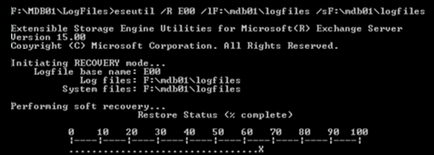
If the Exchange Server Cumulative Update (CU) installation failed, check the component status, restore inactive components to an active state using PowerShell, and attempt to recover the server. If the recovery fails, create a new server with identical settings and restore the database from backup. If log files are missing or backup is obsolete, use Stellar Repair for Exchange to restore offline or inaccessible databases, with 100% precision and data integrity.
Learn More
KEY FEATURES OF EXCHANGE SERVER RECOVERY

EDB file may get corrupted due to various reasons, such as dirty shutdown, hardware deterioration, etc., resulting in dismounted database and offline server. With Stellar Repair for Exchange, you can easily repair EDB files and restore mailbox connectivity within minimum downtime. The EDB file repair software restores all the mailbox components, such as emails, contacts, calendars, tasks, public folders, etc. (including deleted mailboxes) and exports them directly to live Exchange Server. This EDB file repair tool works with Exchange Server 2019, 2016, 2013, 2010, 2007, 2003, 2000, and 5.5 versions.

The Exchange EDB repair software can repair severely corrupted EDB files which are complex to repair by using ESEUtil and PowerShell. The EDB repair software works on severe Exchange database corruption errors and repairs EDB file in just 3 simple steps. This DIY Exchange repair software is 100% safe and secure. It provides faster recovery with optimum results and saves time, resources, and money.

The EDB file repair tool not just repairs corrupt EDB files but also extracts and saves the mailbox data in PST, MSG, EML, RTF, HTML, or PDF format. You can also use the software to directly export the EDB file to live Exchange or Office 365 account. With this EDB repair software, administrators can manage users which are on on-premises as well as on cloud-hosted mailbox server, without any hassle. To export EDB file to live Exchange Server or Office 365, all you need to do is choose the corrupt EDB file, repair it, and then export it to desired format or platform by entering Exchange or Office 365 credentials.

The Exchange database repair software provides an additional feature to help eDiscovery search for mailboxes, folders, and items for specific emails. It offers a variety of search filters, such as 'To', 'From', 'Subject', 'Cc', 'Attachment Name', 'Body', 'Item Type', 'Importance', 'Date' etc., to allow fast, granular search of emails. Further, the search for terms or keywords can also be executed based on 'Exact Match', 'Any Criteria' or a combination of both.
Reviews & Feedback






Other Important Features
Stellar Repair for Exchange can help you bring database online and avoid downtimes. It assists in Dial Tone Recovery and helps you export mailboxes from offline or damaged EDB file to Dial Tone Database. It helps restore user mailboxes and email connectivity.
Learn More
You can now upgrade to Stellar Toolkit for Exchange, a 5-in-1 software suite that helps IT admins repair corrupt Exchange EDB files, extract mailboxes, recover deleted mailboxes, migrate mailboxes from one Exchange to another Exchange, Outlook, or Office 365 account. It also lets you extract mailbox items from an inaccessible or orphaned OST file and reset forgotten or lost Windows Server password.
Learn More
CASE STUDY
CUSTOMER REVIEWS


DATA SHEET
| Version: | 11.1.0.0 |
| License: | Single System |
| Edition: | Corporate, Technician, & Toolkit |
| Language Supported: | English, Deutsch, Français, Italiano, Español |
| Release Date: | July, 2024 |
| Processor: | Intel compatible (x64-based processor) |
| Memory: | 8 GB minimum (16 GB recommended) |
| Hard Disk: | 250 MB of free space |
| Operating System: (64 Bit only) |
Windows 11, 10, 8.1, 8 & Windows Server 2022, 2019, 2016, 2012 |
USEFUL ARTICLES
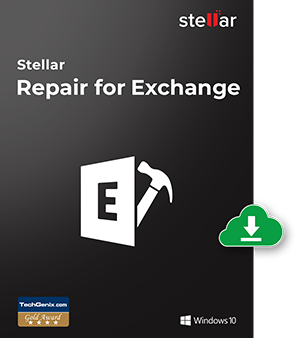
*Download the free trial version of Exchange server recovery to scan & preview your recoverable mailboxes
FIND YOUR ANSWERS
Yes, the software repairs the EDB file when the database is in Dirty Shutdown state. For this, you need to select the corrupt EDB file, choose the scan option (Quick or Extensive), and then export the recovered mailboxes directly to live Exchange Server. You can then successfully mount the database.
Yes, you can recover deleted mailboxes and emails by using the software.
Quick Scan is a fast scan and gives quick repair results. It is an ideal option for repairing common database file corruption issues. On the other hand, Extensive Scan is an advanced scan which is best suited for repairing severely corrupt EDB file. It takes comparatively longer than Quick Scan but gives you the best possible results in case of severe corruption.
Yes, the software repairs EDB file created in Exchange 2010 and all other Exchange Server versions, including 2019, 2016, 2013, 2007, 2003, 2000, and 5.5. The software exports the repaired EDB file to PST, live Exchange, and Office 365.
The software can fix almost all kinds of database corruption errors, such as failure to mount, dirty shutdown, 1032 jet_errfileaccessdenied, 528 jet_errmissinglogfile, 1018 'JET_errReadVerifyFailure', 1216 'JET_errAttachedDatabaseMismatch', 501 (JET_errLogFileCorrupt), 533 (JET_errCheckpointCorrupt).
Log file is required to reinstate the database from Dirty Shutdown state to Clean Shutdown state. In case the log file is missing or corrupted, you cannot perform Soft Recovery or Hard Recovery. Stellar Repair for Exchange provides you an option to repair EDB file in case the log file is missing.
Stellar Repair for Exchange repairs the database, recovers all the mailboxes from the affected database, and exports them directly to live Exchange or Office 365 without any data loss.
A failed Cumulative Update (CU) installation can lead to an unresponsive Exchange Server, halting your email services. In such a case, the recommended approach is to set up the failed Exchange Server and use the Exchange repair software to restore mailboxes in just a few simple steps.
WHY STELLAR® IS GLOBAL LEADER
0M+
Customers
0+
Years of Excellence
0+
R&D Engineers
0+
Countries
0+
Partners
0+
Awards Received