Data loss from SD cards is unforeseen. We all at some point in time have faced files lost from memory cards of DSLR, camcorders, Android, drones, CCTV, car dashcam etc. You may have deleted your photos of a family vacation, wedding video, favorite Jazz album, or work documents. The situation is extremely frustrating. But that’s the fallibility of digital data on SD cards. It is susceptible to loss and deletion anytime, no matter how careful you are!
Further, homing in on the best SD card recovery software that can recoup your precious memories is equally daunting, considering the number of choices available.
Addressing the common problem, we have identified the Top 10 SD Card Data Recovery Software for you, based on their features, recovery capabilities, device support, and ease of use. You can consider the software to recover any kind of SD card — microSD cards, memory cards, SDHC, SDXC, SD Express cards, or CF cards, etc.
Our Top 10 Best SD Card Recovery Software 2023 list includes:
1. Stellar Photo Recovery
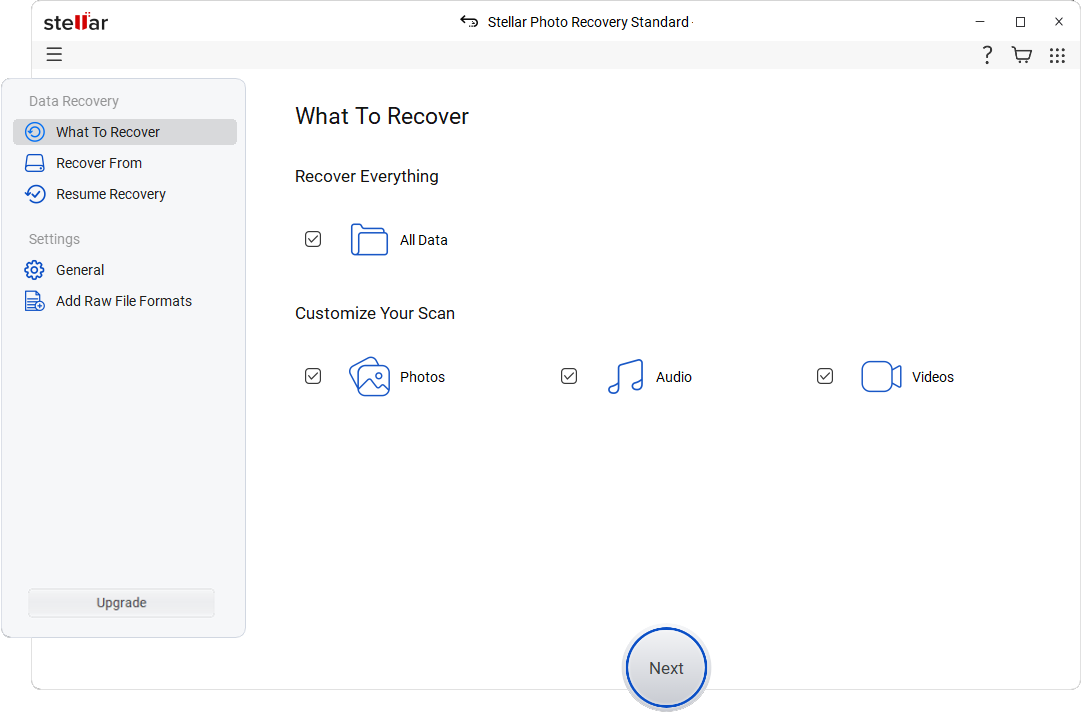
Price: 49.99$
Pros
- Recovers from formatted and corrupted SD cards
- Compatible with high-speed SD cards of all capacities
- Restores photos, videos, and audio
- Allows file preview before saving
Cons
- Demo version doesn’t saves the recovered media files
This SD card recovery tool can get back data from all kinds of SDXC, SDHC, microSD cards, macroSD cards, SD Express cards, memory sticks, CF cards, and others. You can recover from SD cards of Android, digital camera, DSLR, CCTV, drones, dash cam etc. The software works in all loss scenarios such as deletion, formatting, reformatting, virus infection, and corruption.
Stellar Photo Recovery has a strikingly neat and straightforward GUI. It not only is easy-to-navigate but also has fast scanning speed. Recovery from all the UHS, VHS classes to high-speed Class 10 microSDXC and SDHC is achievable with this software. It can thoroughly scan and retrieve data from SD cards up to 1TB capacity. The software supports exFAT, FAT16, FAT32, NTFS, NTFS5, HFS, HFS+, and APFS file system data recovery.
The media files are restored with their original name and date-timestamp. It supports popular brands like SanDisk, Transcend, Lexar, Kingstone, Sony, and others.
Further, there are several user-friendly features like flexibility to stop and save the scan information until that point. The scan information can be used to resume recovery any time later.
Customized options help recover exactly what you want. This also reduces the scanning time and speeds up the recovery process. Unlike other software, Stellar Photo Recovery recovers any media file type from SD cards by allowing adding new file formats on top of the predefined supported formats. This intuitive SD card recovery tool is a flagship product Stellar, a globally-acclaimed data care enterprise providing a wide range of powerful and user-friendly free data recovery software applications for individuals and enterprises around the world. Our tools help users recover any type of deleted or corrupt file from almost any storage device, including Windows, Mac, HDD, USB Flash Drives, SD & Micro SD Cards, and more.
Tech support for the software is available 24/5 via e-mail, chat and call.
2. Remo Recover SD Card Recovery
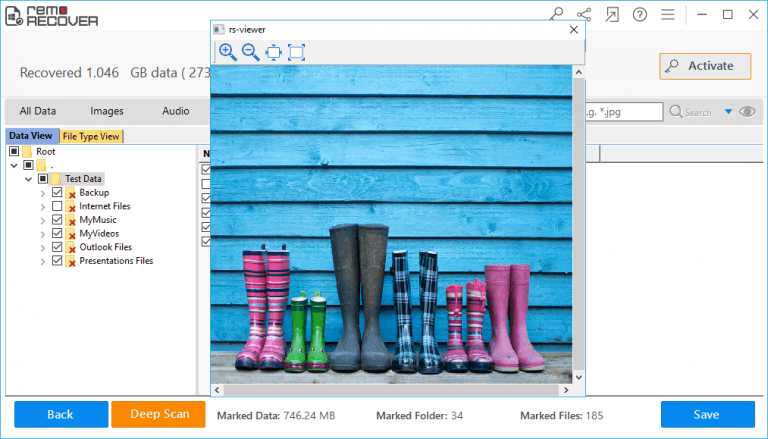
Price: 49.97$
Pros
- User-friendly features
- Preview before saving
- Supports SD card recovery from Android
- Available for both Windows and Mac
Cons
- Demo version doesn’t let you save the recovered files
- Doesn’t work on reformatted SD cards
Remo Recover is an efficient SD card recovery tool. It recovers lost and deleted photos, videos, audio files from memory card, SD cards, SDXC, MMC cards, CF cards, and flash cards. The software works in most of the lost scenarios such as deletion, formatting, corruption, virus infection, etc. It can retrieve data from SanDisk, Transcend, Lexar, Samsung, etc., cards used in cameras and smartphones.
Remo Recover has user-friendly features. You can save scan and resume recovery later, select specific file type to recover only those files that you want. Like Stellar Photo Recovery, it offers ‘deep scan’ mechanism for thorough search of the drive to retrieve lost media files. It can recover photos and videos from SD cards using FAT16, FAT32, exFAT, NTFS, NTFS5, HFS, HFS+, and APFS file system
The recovery process of Remo Recover is simple, although the interface is not as intuitive and neat as that of Stellar Photo Recovery. On the downside, the software fails to work on reformatted SD cards. The demo version doesn’t let you save any of the found files. Technical support is available via e-mail, chat and call.
3. EaseUS Photo Recovery
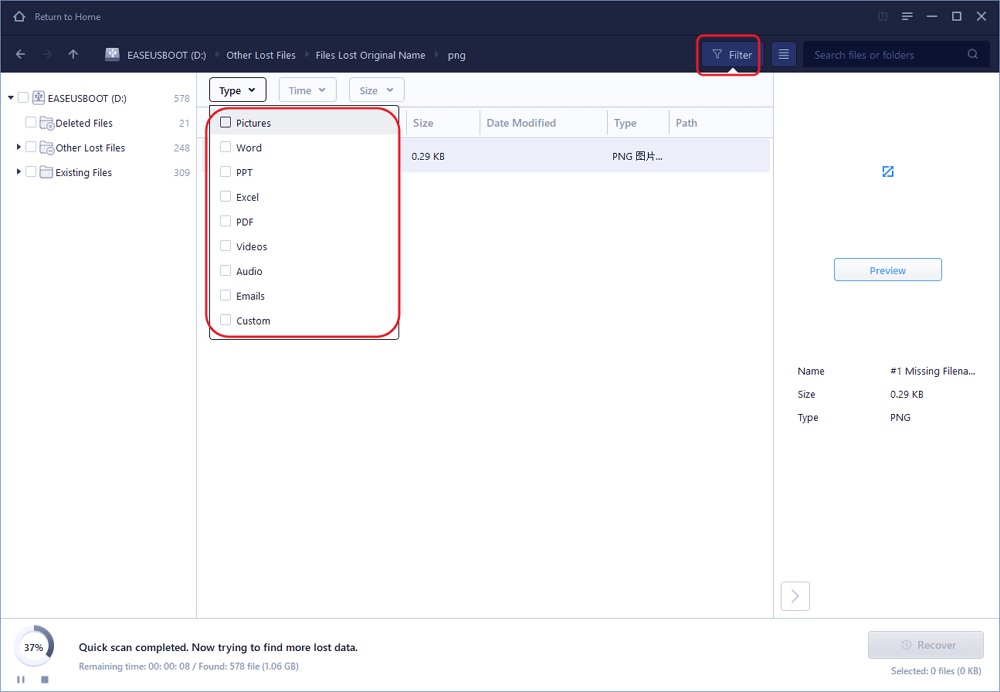
Price: 69.95$
Pros
- Recovers from all types of SD cards
- Supports RAW memory card recovery
- Allows preview of photos and videos before saving
- Available for both Windows and Mac
Cons
- Files are not recovered with their original name
EaseUS Photo Recovery restores lost and deleted multimedia files of various formats from SD card, CF card, SDXC, SDHC etc. It can scan corrupt and formatted SD cards. You can also restore files from a raw SD card using software.
EaseUS Photo Recovery supports FAT, exFAT, NTFS, NTFS5, HFS+, and ReFS file systems used in SD cards. You can recover photos, videos, music, and other audio files from the lost partitions as well.
Intuitive interface, Deep Scan, Preview before saving, and support for commonly used memory cards bring it in the Top 10 list.
However, when we compare it to its other counterparts, which are positioned above in this list, the software has its drawbacks.
You cannot add new file types, like Remo Recover and Stellar Photo Recovery. This obviously limits the file format support.
EaseUs does not let you scan the drive for specific files. This unnecessarily increases the scanning time, although you can use ‘Filter’ option to select and restore the required files at the time of saving. Additionally, EaseUs SD card recovery software can recover documents, emails, and other file types too.
4. Disk Drill Recovery
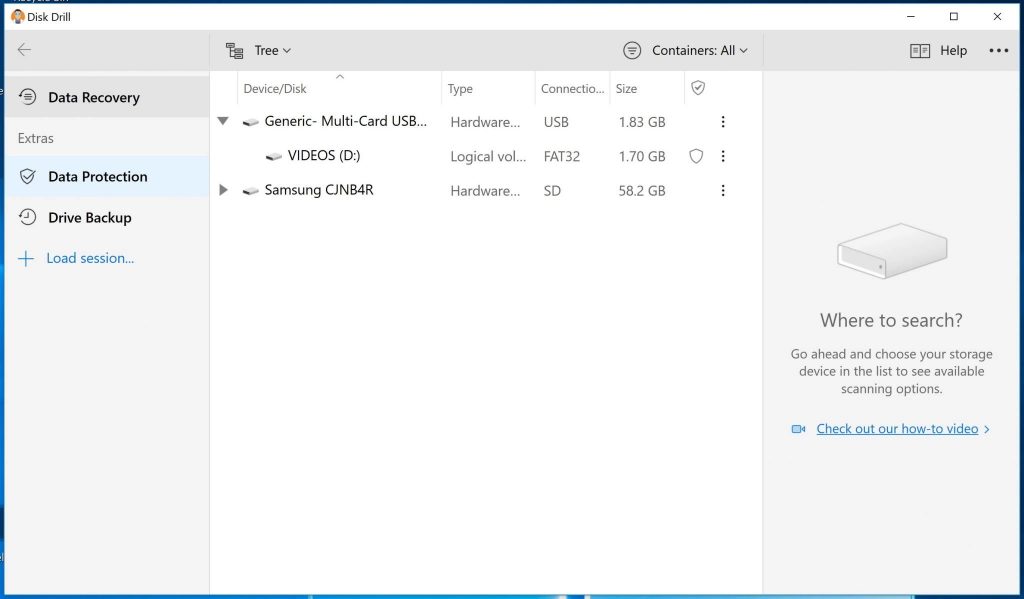
Price: 89$ (lifetime license)
Pros
- Recovers from formatted and corrupt SD cards
- Recovers photos, videos, and audio files
- Supports all the file systems
- Multiple user-friendly features
- Available for Windows and Mac
Cons
- Portable version of the software not present
- No free trial
Disk Drill is a reliable SD card recovery software for Android, cameras, and drones, etc. Developed by CleverFiles, it can scan all types of memory cards, SDHC, SDXC, xD Picture Card, and flash cards, be it from SanDisk, Toshiba, Lexar, Samsung, EgoDisk CFast, or others. You can recover data from formatted, raw, virus-infected, and corrupted SD cards. The software can restore files from lost partitions as well.
Available for both Windows and macOS, Disk Drill can recover lost and deleted videos, photos, audio, documents, and ZIP files from memory cards.
Furthermore, the software provides Recovery Vault—a data protection feature that saves the metadata of deleted files. This information can be used anytime for data recovery. Disk Drill SD card recovery software doesn’t offer free trial. However, it has a free version using which, you can recover memory card for free but only up to 500MB data.
5. Disk Doctors Photo Recovery
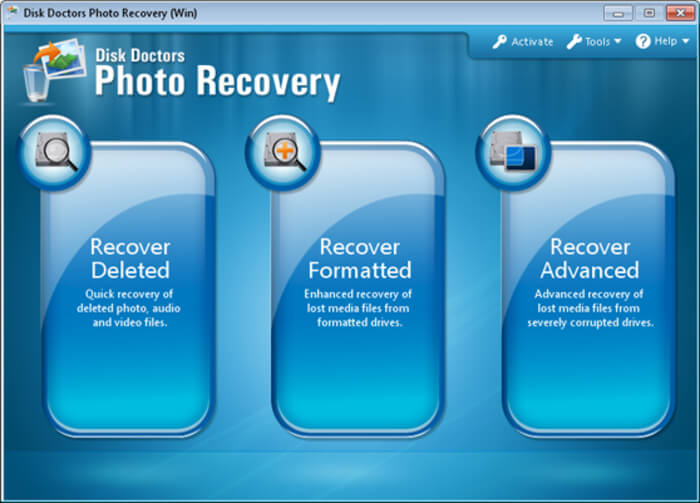
Price: 49.97$
Pros
- Recovers from SD cards, CF cards, XD cards, and memory sticks
- Recovers photos, videos and audio files
- Creates disk image for recovery from corrupt SD cards
- Supports Windows 7 & Mac OS X Snow Leopard
Cons
- Limited file type support
Like other recovery software, Disk Doctors Photo Recovery can get back your lost photos, videos, and audio files from SD cards, CF cards, memory sticks, XD cards, flash card, etc.
The interface is easy to use. The recovery process is simple. Other notable features are Create Disk image of SD cards having bad sectors and option to save the recovery session to resume recovery from the previous scan.
Disk Doctors works in all loss scenarios including virus infection, corruption, formatting and deletion. It can retrieve media files from memory card showing “unformatted/unallocated” drive. However, Disk Doctor supports limited file formats recovery from memory cards.
6. SanDisk RescuePro
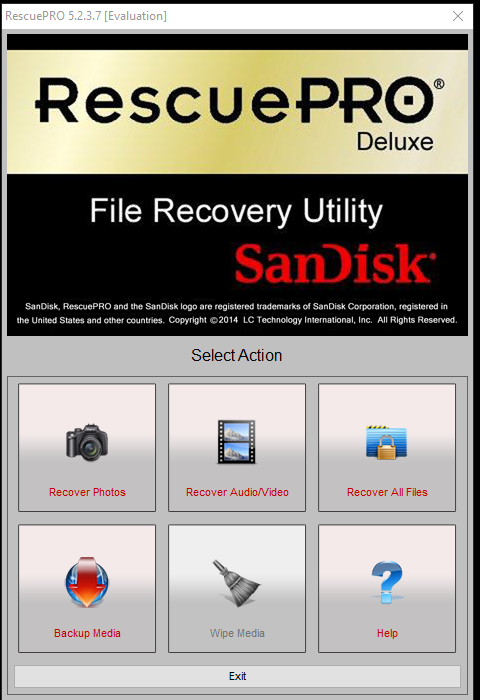
Price: 39.99$
Pros
- Recovers from all SanDisk memory cards
- Allows previews of the recoverable data
- Available for Windows and Mac
Cons
- Demo version doesn’t let you save any file.
At 39.99$, RescuePRO Standard version by SanDisk permits you to recover deleted and missing photos, music, videos, and documents from SD cards, flash cards, SmartMedia cards, SDHC, and SDXC used in digital cameras, DSLRs, MP3 players, smartphones, and other devices. RescuePro is apt to retrieve deleted files from SanDisk Ultra, Extreme, and Extreme Pro classes of memory cards.
The software can recover deleted files from SD cards. It can also get backlost data due to formatting and corruption of memory cards.
It is a simple SD card recovery software with user-friendly GUI. The disk imaging utility lets you to create an image of SD card for recovery anytime later.
Additionally, the software offers secure files wiping feature in case you want to delete data permanently on your SD card. The installation is hassle-free and quick. SanDisk offers a free evaluation version before purchase.
7. MiniTool Photo Recovery
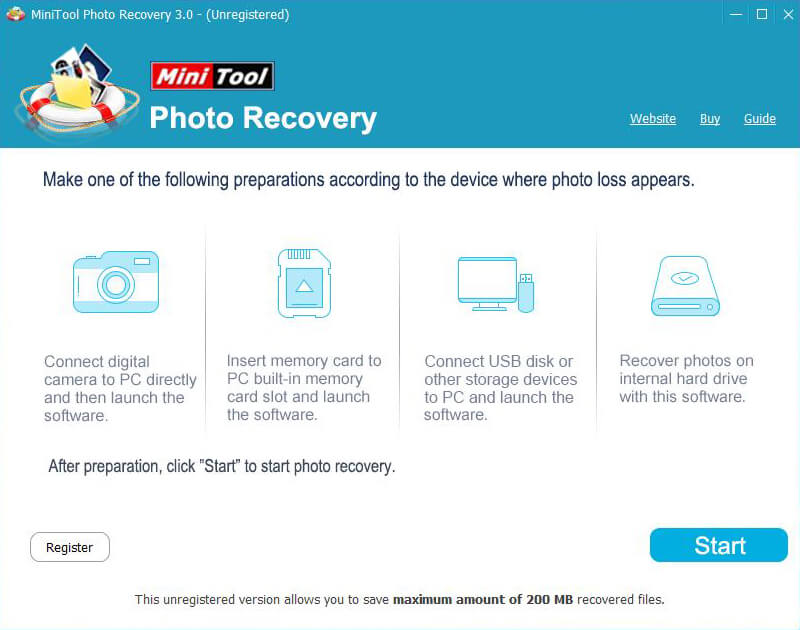
Price: 49$
Pros
- Recovers from all types of SD cards
- Previews before saving files
- Free version recovers up to 200 MB
Cons
- Lacks advanced features
- Available only for Windows
MiniTool Photo Recovery can get back your deleted files from all kinds of SD cards including SDXC, SDHC, microSD card, Compact Flash cards and others. The software can recover photo, music, and videos from popularly used SD cards such as SanDisk Extreme PRO SD UHS-II, Lexar Professional 633x SDXC UHS-I, Transcend SDXC UHS-II U3, Kingston Canvas SDXC UHS Class 1 and others. MiniTool can also scan and fetch data from formatted memory cards.
Like most of the other recovery software, MiniTool works in three steps – Select drive, Scan, and Recover. However, the interface is cumbersome and not user-friendly.
The software lacks user convenience features like creating disk image for recovery from corrupt memory cards or customized recovery options. It doesn’t support photo recovery from Macintosh drives.
MiniTool Photo Recovery can recover JPEG, camera RAW files, MOV, MP4, M4A, 3GP, 3G2, WMV, ASF, FLAC, SWF, MP3, MP2, M2TS, MKV, MTS, WAV, and AIF media files. What makes MiniTool distinct is its ability to restore PSD and Adobe Illustrator graphic files.
Overall, an efficient media files recovery software but with just basic features that might leave the users asking more value for a price of 49$.
Tech support is available via e-mail.
8. Hetman Photo Recovery Software
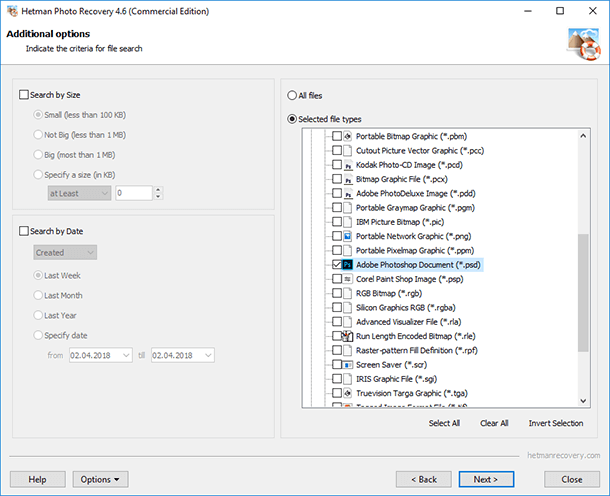
Price: 18.95$
Pros
- Previews before saving
- Recovers from all types of camera memory cards
- Creates image of SD card with bad sectors
Cons
- Doesn’t recover video and audio files
- No support for HFS, HFS+, and Linux file system
- Not available for Mac
Are you looking for an SD card recovery at a budget price? Hetman Photo Recovery is the one for you.
The SD card recovery software has all the features that an efficient deleted photo recovery tool should possess. The software can recover multiple image formats from all types of memory cards — SDXC, SDHC, SD Express cards, microSD cards, macroSD cards, memory sticks, CF cards, etc. It supports recovery from formatted, corrupt, or inaccessible memory cards of all speeds and classes.
Hetman Photo Recovery can recover most of the common image formats including JPEG, PSD, TIFF, PNG, BMP, GIF etc. It can restore RAW files formats of Canon, Nikon, Fujifilm, Kodak, Sony, Olympus, Panasonic, Pentax, and Samsung, etc. However, it doesn’t restores videos and audio files.
Apart from saving the recovered photos in the hard disk, SD card, and CD/DVD, Hetman provides an option to save the pictures in a remote FTP server.
Tech support is available via e-mail.
9. GetData Recover My Photos Pro

Price: 39.95$
Pros
- Supports camera memory cards
- Recovers from all speed and capacities of SD cards
- File preview option available
Cons
- Interface not user-friendly
- Supports limited file recovery
- Demo version doesn’t let you save recovered files
- Not available for Mac
GetData Recover My Photos Pro is apt for SD card recovery of digital cameras. It can restore multimedia files from camera SD cards, memory stick, compact flash storage, microSD cards, and macroSD cards of all capacities.
Recover My Photos works well in case of files lost due to deletion and formatting. However, GetData tool doesn’t recover from reformatted, damaged, and corrupt SD cards.
The software supports recovery of JPEG, TIFF, BMP, and RAW file formats of DSLRs. The fact that it restores uncompressed RAW files formats of all digital camera brands makes it a good choice for professional photographers. However, you can recover only AVI, MPEG, MOV, and WAV video file formats.
In terms of usage, a non-technical user may find the software little tricky. The installation process is slow, compared to other photo recovery tools in the list. The Recover My Photos software can only run on Windows PC.
Tech support is available via e-mail and phone.
10. RePicvid Photo Recovery Pro
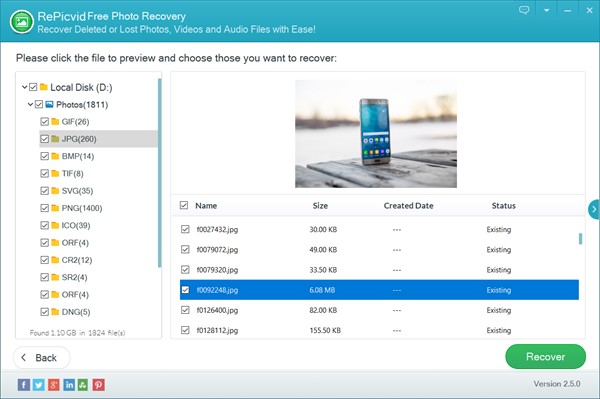
Price: 35$
Pros
- Supports Android SD card recovery
- Recovers RAW camera images
- Available for Windows and Mac
Cons
- Files are not recovered with original name
- Slow scanning speed
- Doesn’t work on corrupt memory cards
Another entry in the SD card recovery category is RePicvid Photo Recovery Pro software from Gihosoft.
The software has the relevant features that place it in this list. With it you can restore lost data from all kinds of memory cards including UHS I, UHS II, VHS, Class 10 and below cards. The software can successfully recover from SD cards in common data loss situations such as accidental deletion, formatting, and virus attack.
The GUI is easy to navigate and doesn’t require technical knowledge to operate. You can get back deleted photos, videos, and music files in a few clicks — select a disk, scan, and recover.
You can also recover SD card free with its ‘free’ module. The free version is limited to only photo recovery and doesn’t offer video and audio files recovery. Though, like a paid recovery software, the free module works in cases of deletion and formatting and can retrieve uncompressed RAW images from camera storage cards.
However, on the downside, RePicvid software doesn’t have much user-friendly options like to pause the scanning in between and resume later. Many forums have also reported about slow scanning and inability to work on corrupt memory cards.
Tech support is available via e-mail.
Recap: Top 10 Memory Card Recovery Software 2023
- Stellar Photo Recovery
- Remo Recover Media
- EaseUS Photo Recovery
- Disk Drill SD card Recovery
- Disk Doctors Photo Recovery
- PhotoRescue Pro
- MiniTool Photo Recovery
- Hetman Photo Recovery
- GetData Recover My Photos Pro
- RePicvid Photo Recovery Pro
Which is the best SD card data recovery software for you?
Each one of you may have different type of SD card, having varying read/write speed and sizes. You may have lost photo, video, music, or other file types from it due to some reason. So always, pick a recovery software that supports your need. Furthermore, it should be 100% safe to download, i.e., free from any malware.
Don’t go for the cheaper or the expensive one as better. The research shows, price is not related to a SD card recovery software efficacy. Look into the device compatibility, ease-of-use, and recoverability capabilities. An efficient SD card data recovery software should be able to recover your lost files from any camera, drone, smartphone, or CCTV etc.
Conclusion
When it comes to complete SD card data recovery tool, we found Stellar Photo Recovery tops the chart with exceptional features, extensive SD card support, ease-of-use, and ability to restore various file formats of photos, videos, and audio files.
Nevertheless, the best way to asses a software is by trying its free demo version. So, choose your memory card recovery tool only when you find the recoverable files and can preview them in the demo version.



















 7 min read
7 min read







