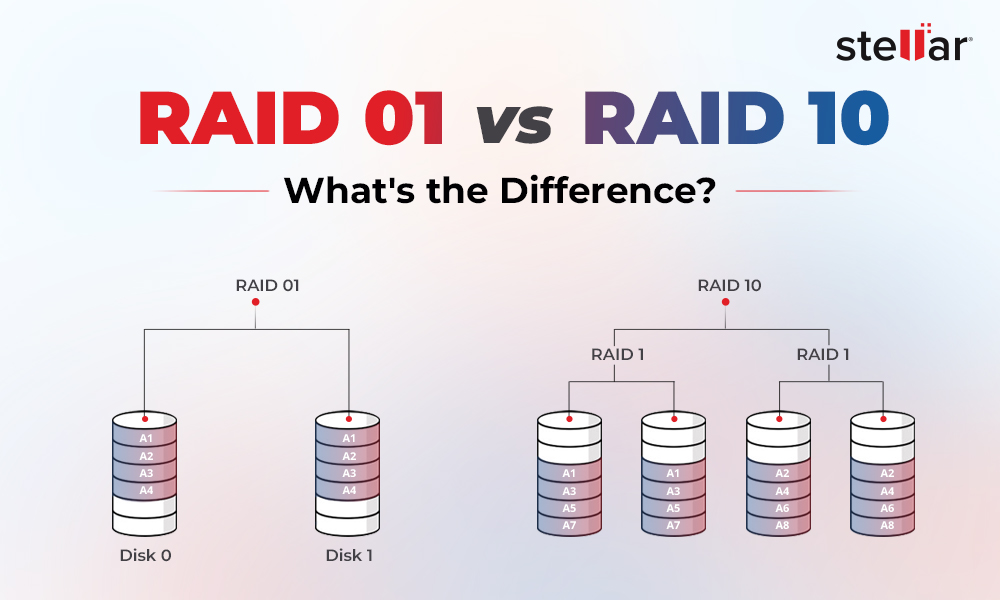SHR (Synology Hybrid Raid) has been in the industry for a long time. Only a few of you may be aware of it since it hasn’t made any significant impact. However, since many want to ensure the protection of their hardware and their information in a hard drive enclosure, the concept of SHR is expanding. Synology Hybrid RAID is an automated RAID management system that requires minimum guidance to set up while offering improved data security, storage capacity, and several other benefits.
On the contrary, RAID is quite popular. Multiple RAID levels are available today that fulfill greater data storage needs and offer other benefits over normal hard drives. While both storage technologies boast of higher data storage & security, there are a few differences that determine a user’s preference for one over the other. In this article, we’ll talk in detail about those key considerations while choosing SHR or RAID.
What is SHR?
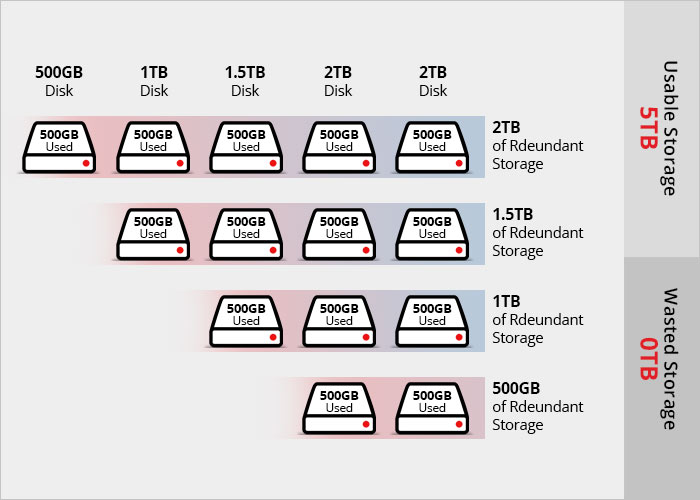
SHR stands for Synology Hybrid RAID, Synology’s automated RAID management system. This storage mechanism allows users to build a flexible storage solution with optimized performance and capacity. It is a Linux-based RAID system that helps in quicker storage deployment and is easier to set up than traditional RAID drives. SHR is more convenient for users who are new to the RAID concept since it doesn’t require a prior understanding of Striping and Parity. There are only two versions available – SHR and SHR-2. However, not all Synology NAS server devices support SHR so check carefully in advance.
What is RAID?
.jpg)
RAID or Redundant Array of Independent Disks is a setup of multiple traditional hard drives combined and acting as single or more logical units. It is popular for offering data security, improved performance, and data redundancy. There are several RAID levels, including RAID 0, RAID 1, RAID 5, RAID 6, and Nested RAID levels, such as RAID 10, 50, and 60. Each RAID level provides a different balance among its major goals: reliability, availability, performance, and capacity. All the RAID levels follow three data storage mechanisms – Striping, Mirroring, and Parity.
SHR vs Traditional RAID – Data Storage Mechanism and Capacity
Synology Hybrid RAID
Unlike RAID, there are not many but only two versions of SHR available, SHR - 1 and SHR -2.
SHR - 1: It can be set up using a minimum of two drives and offers fault tolerance for one. You can boost the fault tolerance of this SHR storage pool by increasing the number of drives.
SHR - 2: A minimum of four drives are required to build this storage pool. It offers fault tolerance for two drives. If you have created an SHR – 1 storage pool, you can change it to SHR – 2 by adding more drives.
The Synology Hybrid RAID facilitates you to mix and match the hard drives of different capacities and add them into a single array. In addition, not just at the beginning of the SHR setup, you can do this anytime.
Moreover, SHR divides each drive’s storage space into small chunks and builds additional redundant storage, maximizing the storage capacity of each drive. You can expand the storage capacity of SHR by replacing the drive, one at a time, and using the Storage Manager to repair the storage pool.
Additionally, you can add additional drives into empty drive slots and add them to the storage pool. However, ensure that replaced drives and additional drives meet the drive requirements.
Traditional RAID
Traditional RAID levels/arrays offer different levels of data redundancy and fault tolerance with each different setup.
RAID 0 follows the Striping data storage mechanism, meaning the data is distributed among the disk blocks evenly in the setup. It offers great read/writes performance. However, no fault tolerance is available. If one disk in the array fails, the entire RAID configuration will fail.
RAID 1 is based on a Mirroring storage mechanism, which means your data is stored and replicated on the disks in the array. It can withstand up to one drive failure. It offers high read performance, but slow write performance as similar data is stored on multiple drives.
RAID 5 works on the Parity mechanism (distributed parity). A minimum of three drives are required to build this array. The data is split between two drives and then the third drive, which is called the Parity drive, collects data from both other drives. In addition, each drive becomes a Parity drive in this array following the data storage routine. This RAID array can withstand up to 1 drive failure.
RAID 6 offers dual parity. It requires a minimum of four drives to be configured. The data is split across the drives in the setup, improving the mean time between failures (MTBF), and improving fault tolerance due to dual parity. This RAID configuration provides two drives’ fault tolerance.
RAID 10 is a nested RAID level that combines both Mirroring (RAID 1) and Striping (RAID 0). It offers high read/write performance and fault tolerance. It also requires a minimum of four drives to be set up. As long as one disk in each mirrored pair is functional, data recovery can be easily performed.
RAID 50 This RAID array is a combination of RAID 5 and RAID 0, offering the benefits of both RAID arrays. It follows the Parity and Striping mechanism and offers excellent redundancy, speed, reliability, and performance.
RAID 60, combining RAID 6 and RAID 0, can survive up to 2 disks failure in each RAID 6 set. You must have enough disks reserved as hot spares similar to RAID 50 to ensure stable work.
However, traditional RAID does not allow a storage pool to be expanded until all the drives are replaced with larger drives.
Synology Hybrid RAID vs RAID – Advantages & Disadvantages
Both of these drives offer a wide range of benefits. However, they also have some disadvantages associated with them. Let’s get down to them in detail for a better understanding.
Synology Hybrid RAID Strengths
- Quick to setup
- Requires only two drives to be configured
- Can mix and match drives of different capacities and add them into one array
- Greater capacity while mixing larger drives in the array with 1 disk fault tolerance
- A storage pool can be expanded by adding more drives or replacing the installed ones with a larger drive.
- If the drive fails, Synology can still access the data from the full volume.
- Drives can be carried over to the new SHR-supported Synology
Synology Hybrid RAID – Weaknesses
- A bit slower than RAID 1 and RAID 0 but quite similar speed to RAID 5 and 6.
- In the event of drive failure, the Synology will operate, but at a much slower rate until the drive is replaced in the configuration.
- An SHR RAID can’t be installed in a new non-SHR NAS. It’ll require drive formatting.
RAID Strengths
- A wide range of options available for deployment
- Each raid level requires a different amount of minimum hard drives to complete the setup.
- More task-specific RAID sets like RAID 10, 50, and 60 are available.
- Better chances of new hard drives to be identified in NAS/DAS enclosure when installing them in the new RAID unit.
- Scalable between RAID, but not similar to SHR
- Better read and write speeds available
- Not only limited to Synology
RAID Weaknesses
- Drives can’t be mixed efficiently
- All drives need to be replaced in the array to increase capacity
- Can’t access the data after drive failure until a new drive is installed. RAID 1 is an exception.
- Takes longer to set up a RAID array compared to Synology Hybrid RAID.
RAID vs SHR – Which one is best?
Now that you’re aware of the concept of Synology Hybrid RAID (SHR) and traditional RAID, it would be easier to choose the one that suits best your needs. When using a modern Synology NAS, you may go ahead with SHR. However, Traditional RAID drives are still relevant and useful in specific cases. So, better to go with your requirements and choose wisely!
WHY STELLAR® IS GLOBAL LEADER
-
0M+
Customers
-
0+
Years of Excellence
-
0+
R&D Engineers
-
0+
Countries
-
0+
PARTNERS
-
0+
Awards Received














 6 min read
6 min read