To enable USB Debugging Mode in Samsung phone, you need to first enable Developer mode on your device.
How to Enable Developer Mode on Samsung phones?
- Go to Settings app on your Android phone and click About Phone.
- Click on Software Information.
- Then tap seven times on the Build Number. Enter the Device passcode, if the prompt appears.
- A message ‘Developer mode has been enabled’ appears.
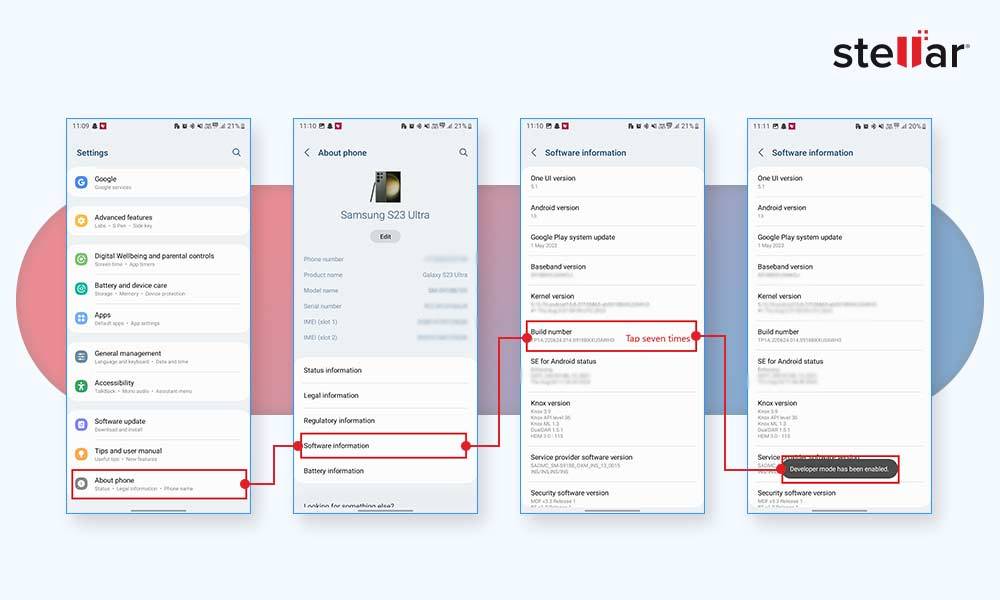
How to Enable USB Debugging on Samsung phones?
- Go to Settings, scroll down and click on Developer Options.
- Look for USB Debugging and toggle it ON.
- A message will appear asking if you want to allow USB debugging. Tap OK to confirm.
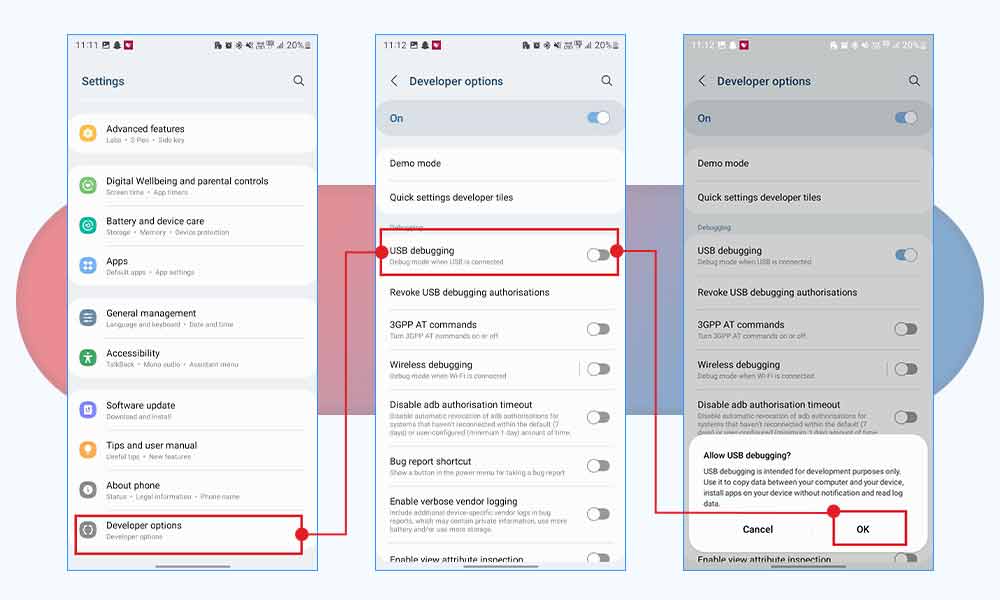
Related Reads :







