To enable USB Debugging in your Vivo smartphone, turn on the Developer option on your device.
How to Enable Developer Options on Vivo smartphone?
- Go to Settings app on your Vivo phone, scroll down and find More Settings.
- Go to About phone.
- Find Software version and tap seven times on it.
- You will get a message on your device screen - ‘You are now in Developer mode’.
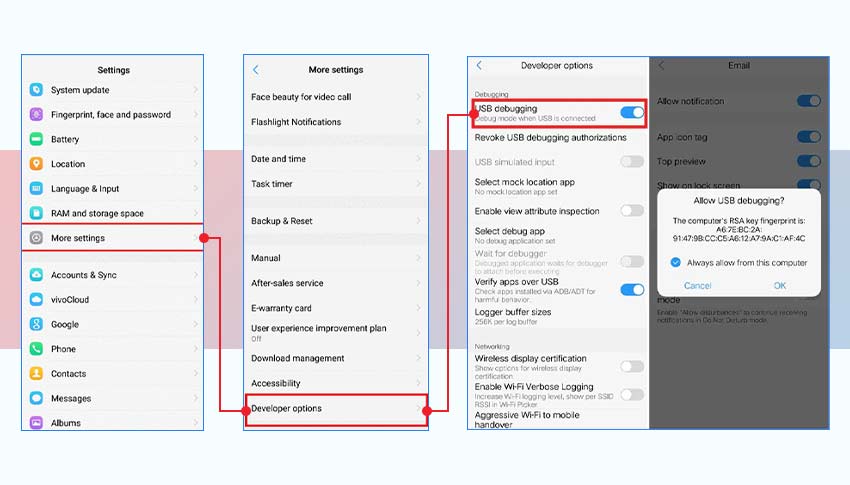
How to Enable USB Debugging on Vivo phones?
- Go to Settings, scroll down, and click on More Settings.
- Find the Developer options.
- Look for USB debugging and toggle it ON.
- A screen will appear asking if you want to allow USB debugging. Tap OK to confirm. USB debugging is now enabled in your Vivo phone.
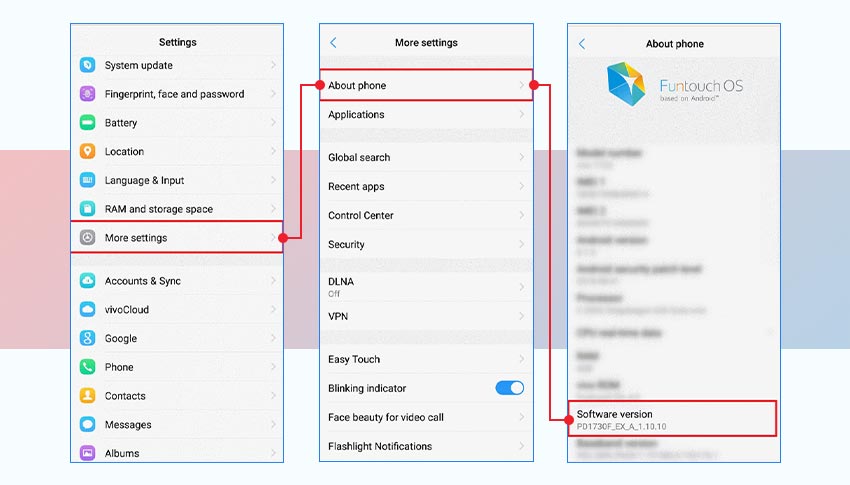
Related Reads :







