While saving the repaired MySQL database to the destination server, if the software does not find a valid MySQL or detects a damaged MySQL installation, it may display the following error message.
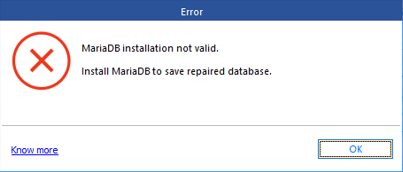
If you are seeing this error during the save process, check the following:
- Make sure that the destination server has valid and working MySQL installation.
- If MySQL is installed and working, check all the MySQL services and ensure that the services are running. If you find a critical MySQL service that isn’t running, right-click on the server and choose ‘Start.’
- If the services do not start,
- Restart the server and check the services. Try to start/restart them again.
- If services are not starting even after the reboot and you still encounter the error message, back up the databases and re-install the MySQL server. After the re-installation, try saving the database again.
The issue should be resolved if you provide the correct user credentials having permission to make changes to the destination database or server.








