Features
Convert Windows Mail to PST
An advanced software that allows users to quickly convert Windows Mail EML files and contacts to Outlook importable PST files. The software extracts all key email elements, such as 'To', 'Cc', 'Bcc', 'From', 'Sent' & 'Received' ‘Date’, and 'Attachments'.
Preview Mailbox Items
The Windows Mail to Outlook PST conversion tool helps users to preview the entire data of the available mailbox. Users can preview all the items, such as emails, notes, attachments, sent items, etc. and ensure that the converted PST contains all mailbox items.
Convert Selective Mailbox Data
The Windows Mail to PST converter software facilitates selective conversion of the required mailbox folders into a PST file. You just need to specify the folders and other folder items and click the ‘Save’ button to save the converted data in a new or existing PST file.
Preserve Email Formatting
The Windows emails to Outlook converter software preserves the original formatting of emails and retains the on-disk folder structure of the mailbox while performing precise conversion of Windows Mail EML file to PST file.
Easy-to-Use Interface
The Windows Mail to Outlook converter is a DIY software with a simple, self-descriptive graphical user interface. The software is specifically designed in such a way that it does not require any prior technical skills or hands-on experience to work upon.
View and Save Log Report
The software maintains all logs of the entire conversion process and displays these logs in two different formats – HTML and Text. These logs contain all the information, such as file path, process start time, total mails found, etc. Users can save these logs to view them later.
Update Wizard Option
Stellar Converter for Windows Mail has ‘Update Wizard’ option that helps users to keep the software updated. Users can use this option to download major and minor updates of the software available online and update the software in offline or online mode.
Apply Filter on Converted Data
The Windows Mail software offers an ‘Apply Filter’ option that allows you to save the relevant mailbox data and exclude the redundant data. You can filter the emails based on ‘Date Range’ by specifying a starting and ending date or ‘Exclude Mails from Mailboxes’ to eliminate mails from specified email addresses.
Steps to Use Stellar Converter for Windows Mail Works
Step 1: Select the Windows Mail Identity Folder and click Convert
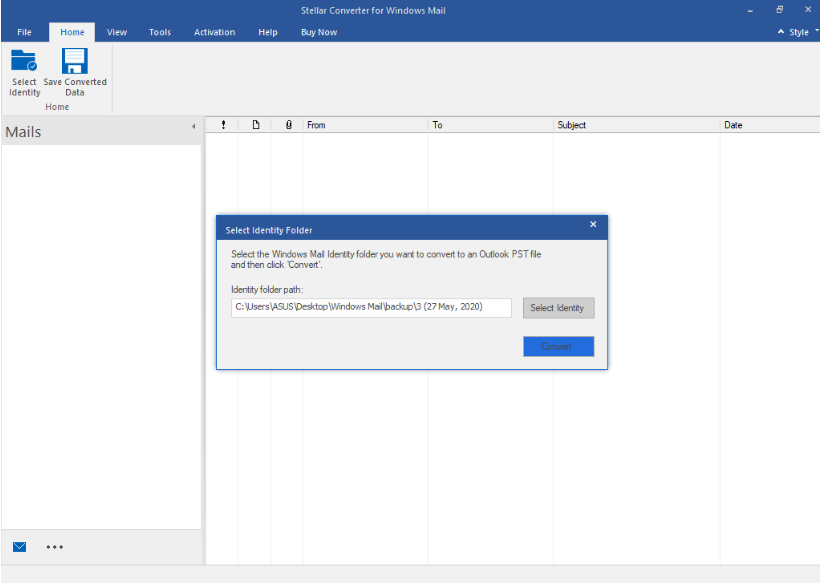
Technical Specifications
About Product
Stellar Converter for Windows Mail
| Version: | 4.0.0.0 |
| License: | Single System |
| Edition: | Standard & Technician |
| Language Supported: | English |
| Release Date: | March, 2021 |

System Requirement
| Processor: | Intel compatible (x64-based processor) |
| Memory: | 4 GB minimum (8 GB recommended) |
| Hard Disk: | 250 MB for installation files |
| Operating System: (64 Bit only) |
Windows 11, 10, 8.1, 8, 7 & Windows Server 2012, 2008, 2003 |

Documents
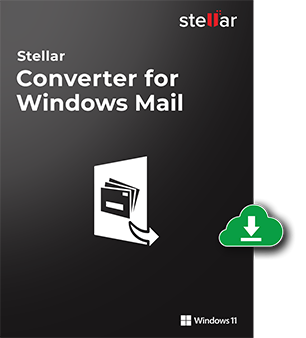
Start Using Stellar Converter for Windows Mail Today.
- No File Size Limitations
- Trusted by Millions of Users
- Awarded by Top Tech Media
- 100% Safe & Secure to Use
*Free trial version shows preview of converted mails without To, CC, & BCC fields. Also Available For Mac
Also Available For Mac
*Download the free trial version on your Desktop or Laptop to scan & preview your recoverable items.
FAQ
In the 'Demo' version of Stellar Converter for Windows Mail, you will be able to see the subject and mail body, but cannot open attachments. To view or save all the data and open attachments, you need to purchase full version of the product.
With this EML to PST converter, you can either convert the entire mailbox or some selected mail folders to a PST file. The software doesn't allow you to convert a single email to Outlook PST.
The software gives you a choice to save the converted emails to an existing PST or a new PST. To save emails to an existing PST, follow the given steps:
- After conversion, when you select to save the mails, the destination dialog box appears. Choose 'Existing PST' option.
- In the 'Browse For Folder' dialog box, select an existing PST file for saving your converted emails. Click 'OK'.
- When the process is completed, the converted emails will be saved in the selected PST file.
No, the software doesn't convert more than one identity folders at the same time.
WHY STELLAR® IS GLOBAL LEADER
Why Choose Stellar?
-
0M+
Customers
-
0+
Years of Excellence
-
0+
R&D Engineers
-
0+
Countries
-
0+
Partners
-
0+
Awards Received






