Converts Popular Mail Clients into Native Email Apps on Mac
Stellar Converter for Mail is the ultimate Mac email conversion tool to convert mailboxes from Thunderbird (MBOX), Apple Mail (MBOX, EMLX), PostBox (MBOX), Eudora (MBOX), SeaMonkey (MBOX), Outlook 2011 Mac Backup (OLM), MailMate (EML), Outspring Mail (EML, F.EML) and Opera Mail (MBS) to Apple Mail (MBOX) and Outlook 2011 (RGE).
Converts Apple Mail (both MBOX & EMLX) to Outlook 2011 (RGE)
- Converts Outlook 2011 Backup File (OLM) to Apple Mail (MBOX)
- Converts Thunderbird (MBOX) to Outlook 2011 (RGE) or Apple Mail (MBOX)
- Converts Postbox (MBOX) to Apple Mail (MBOX) or Outlook 2011 Mac (RGE)
- Converts MBOX file (Eudora, SeaMonkey) to RGE or Apple Mail
*Free trial version shows preview of the converted mails without ‘To’, ‘CC’, & ‘BCC’ fields. Also available for Windows
Also available for Windows
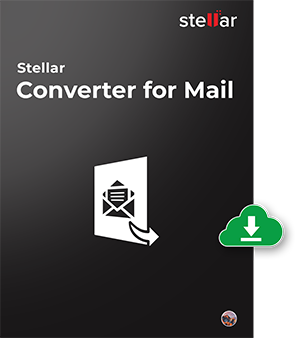
Key Features
Convert Apple Mail to Outlook 2011
Apple Mail is one of the most commonly used and the native mail client for Mac users. Apple mail creates both MBOX and EMLX files for saving the mails, attachments and other data. Stellar Converter for Mail supports conversion of Apple Mail using both the file formats to Outlook 2011 that works on .RGE file format.
Convert Outlook 2011 Backup File to Apple Mail
Outlook 2011 users, who want to convert their back up file to the respective Apple Mail, can easily do it with this tool. The tool can seamlessly convert Outlook 2011 OLM file to Apple Mail MBOX file. Afterwards, you just need to import the MBOX to Apple Mail account.
Convert Thunderbird to Outlook 2011 & Apple Mail
Many people who use thunderbird wish to migrate to other emailing options, such as Outlook 2011 and Apple Mail, which are native to Mac. For them Stellar Converter for Mail is the best option. You can convert your Thunderbird MBOX file to any of the Outlook 2011 (RGE) and Apple Mail (MBOX) files easily.
Convert Postbox to Apple Mail & Outlook 2011
For users of Postbox, who wish to convert all their mails to Apple Mail or Outlook for Mac 2011, this is the safest and the easiest tool to do so. It converts the MBOX file of the Postbox account to respective Outlook for Mac 2011 RGE files and Apple Mail MBOX files.
Additional Advantages
Converts SeaMonkey to Outlook 2011 or Apple Mail
If you are planning to leave SeaMonkey and want to choose Outlook 2011 Mac or Apple Mail, then it is a right utility for you. Apart from Outlook 2011 Mac (. RGE) supported file format, it also has the option to save converted emails into MBOX file i.e. fully compatible with Apple Mail.
Converts Eudora to Outlook 2011/Apple Mail
Eudora stores all components like messages, contacts, folders and mail identities into MBOX archive file. This software easily converts MBOX file of Eudora into Outlook 2011 Mac (. RGE) or Apple Mail (MBOX). Then, Users can manually import converted file (. RGE/MBOX) into Outlook 2011 or Apple Mail.
Enhanced GUI & Preview of Converted Emails
Apart from intuitive GUI, this new version facilitates the option to view converted emails in the demo version of software. It is very helpful for end users to evaluate the performance of utility at own end. Even, you can check the body of the message, attachments and folder hierarchy for depth insight.
Compatibility & Support
Operating System: Mac OS X 10.7 and above
Supported Email Clients: Thunderbird, Apple Mail, Outlook 2011, PostBox, Eudora, SeaMonkey, MailMate, Outspring and Opera Mail
Try Stellar Converter for Mail to convert popular email clients used by Mac lovers to their native Apple Mail or Outlook 2011.
*Free trial version shows preview of the converted mails without ‘To’, ‘CC’, & ‘BCC’ fields. Also available for Windows
Also available for Windows
Software Specifications

System Requirement
ProcessorIntel
Operating System:
(64 Bit only)
Mac OS X 10.7 and above
Memory1 GB
Software Delivery
ElectronicYes
License & Version
Single User LicenseSingle System
Technician LicenseCan use the software on multiple systems at single location
Version2.0.0.3
Interface Available
Language SupportedEnglish
Download Guides
FAQ
The demo version of the software is for evaluation of the software only. You can convert the mail clients and save the mails and subject line. However the ‘To’, ‘From’, and ‘Attachment’ fields will have DEMO written on them.
The software does not require you to install MS Outlook and Apple Mail for the conversion process. However, to view the converted mails, you need these email clients.

 Free Download
Free Download Buy Now
Buy Now




