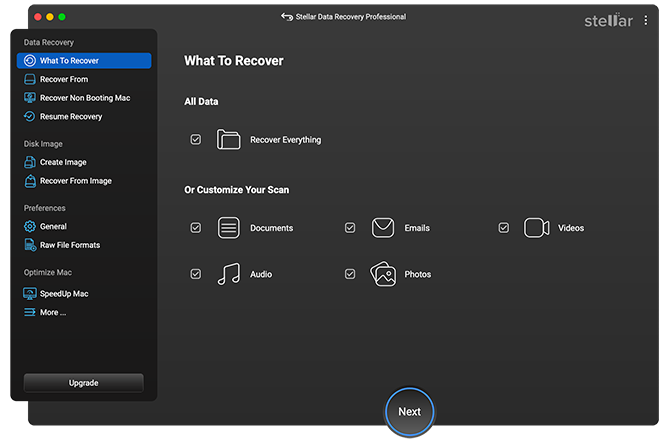
Select the file types you want to recover, then click “Next.”

An all-new personalized user interface with a host of advanced features and support for the latest macOS Sequoia 15 and M4 and T2 Chips.See What’s New
STELLAR DATA RECOVERY PROFESSIONAL FOR MAC
Stellar Data Recovery Professional for Mac, (formerly known as 'Stellar Phoenix') helps resolve your data loss crisis through a time-effective and accurate process. Its powerful data recovery algorithm securely restores files from a wide range of data loss scenarios.
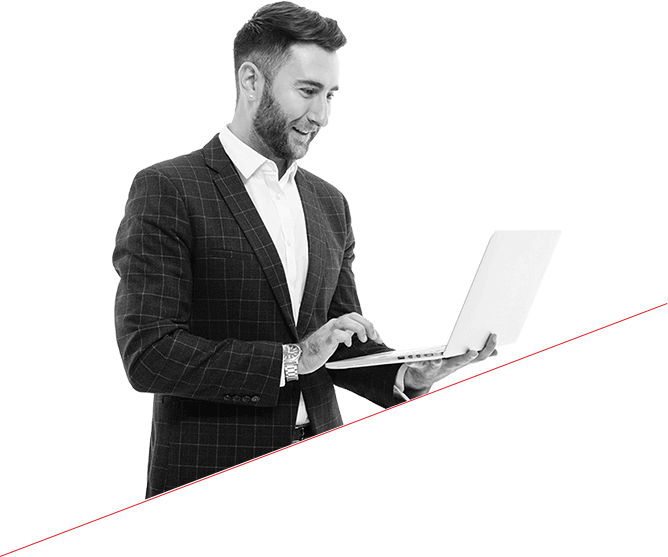

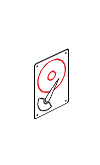














Free download to scan and preview your lost or deleted data.
Powerful Comprehensive Solution
The efficiency data recovery tool helps recover files lost due to accidental deletion, drive formatting, and permanent deletion using the 'Command + Option + Delete' key combination.
The tool supports deep scanning of formatted APFS, HFS+, NTFS & ExFAT volumes to restore files through a signature-based search. It scans for scattered file fragments and reconstructs them.
MacBook Pro/Air, iMac, Mac mini and other Mac devices may crash or face a 'spinning beach ball of death', (or worse) 'grey screen of death' problems. The software helps recover files in such scenarios through recovery mode, without the need of any external boot device.
With improved security measures, the DIY software easily recovers data from native Mac drives without the need for disabling SIP (Security Integrity Protection). It even allows data recovery without the addition of KEXT. Only full disk access is required.
Learn more
SUCCESS STORIES
OTHER FEATURES
The DIY tool is compatible with all kinds of Mac systems powered by M1, M2, M3 and M4 chips as well as earlier versions with T2 security chips. It also works efficiently with a wide range of macOS editions, starting from macOS Sierra up till the latest macOS sequoia Edition.
The software helps to personalize your data recovery scan. Select from the available three different UI themes – Dark, Light and Vibrant and improve your scanning experience.
The new 'Pause and Resume' scanning feature lets you pause a scan and resume at a more convenient time. The users can preview and restore files while a scan is already in progress without any hassle.
The software offers customizable file recovery by allowing users to select specific File Types or Storage Drives for efficient scanning. The 'On-the-Fly' creation of File tree and File Recovery improves file preview and reduces the scan time for particular files.
The secure DIY tool features disk imaging capabilities to create exact copies or images of a hard drive containing 'bad' sectors. These disk images are scanned by the software to facilitate a swift and secure data recovery without risking further damage or failure of the original source drive.
Stellar Data Recovery Professional for Mac comes with a dynamic drive monitoring utility that tracks temperature, performance, health and S.M.A.R.T. attributes of all the connected drives. This has several modules for reporting 'bad' sectors, cloning a drive or creating a backup for data recovery.
This software includes "Duplicate Finder" and "Large Files Finder" that help you efficiently manage your storage. You can select the location to search for large or duplicate files, whether it's a specific folder or the entire disk containing all volumes. Once the files are listed, you can choose and remove the unwanted ones, freeing up storage space and keeping your Mac free of unwanted files.
The "Speedup Mac" feature in the software allows you to optimize your Mac for better performance. It helps you select and remove junk files, including trashes and leftover files, as well as log, cache, and other unnecessary files. By freeing up RAM and flushing DNS caches, this feature ensures your Mac runs smoothly and efficiently.
PRICING
Powerful data recovery software for all Mac storage devices
CUSTOMER REVIEWS




DATA SHEET
| Version: | 12.3.0.0 |
| License: | Single System |
| Edition: | Professional, Premium, & Technician |
| Language Supported: | English, Deutsch, Français, Italiano, Español, 日本語 |
| Release Date: | October, 2024 |
| Processor: | Intel-compatible (x64, x86) |
| Memory: | 4 GB minimum (8 GB recommended) |
| Hard Disk: | 250 MB for installation files |
| Operating System: (64 Bit only) |
macOS Sequoia 15, Sonoma 14, Ventura, Monterey, Big Sur, Catalina 10.15, 10.14, 10.13, & 10.12 |
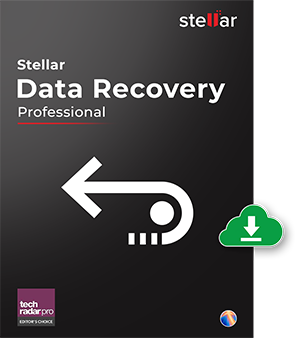
TRY BEFORE YOU BUY
Free download to scan and preview your lost or deleted data.
USEFUL ARTICLES
FIND YOUR ANSWERS
To recover data lost due to macOS sequoia 15 upgrade, follow the below steps:
Stellar Data Recovery Professional for Mac trial version allows free drive scanning and file preview. To recover your lost data, you need to activate the software.
Yes. The software can recover data from a storage drive that is formatted or erased many times in succession. But, a few points must be taken into consideration:
To recover data, Download & Install Stellar Data Recovery software on the Mac. Launch it. Then, select the formatted drive, scan, and recover the lost data. Save the recovered data on another storage drive or medium. Restore the recovered files to your Mac.
To recover files deleted from Trash, follow the given process:
Now, Stellar Data Recovery Professional for Mac has an option to recover data from a crashed/non-booting mac. When the Mac (or in other words, its hard drive) crashes, the operating system fails to load, and the computer does not boot up. For such incidents, Stellar Data Recovery has an option to recover data without using any external bootable devices. To know more, Read here!
Yes. Stellar Data Recovery Professional for Mac comes with a 30-day money-back guarantee, if you’re unsatisfied with the software.
Yes. the software is compatible with a 64-bit CPU. Also, it works flawlessly on macOS sequoia, Sonoma 14, Ventura 13, Monterey 12, Big Sur 11 and macOS Catalina 10.15.
Note: The software runs perfectly with previous versions of macOS up to Mac OS X El Capitan 10.11. Learn More
Yes. You can recover unlimited file types by using Stellar Data Recovery software for Mac. By default, the utility supports a comprehensive list of standard file types for data recovery. Further, you can also add any custom or new file type beyond its exhaustive list of supported formats.
Read KB: How to Recover Any File Extension Deleted from Mac.
The scanning time would depend on several factors, namely, size and condition of the Mac storage drive, processing speed of your system, type of scan (Deep Scan/Quick Scan), and filters you’ve selected via the software interface.
For instance, if you’ve selected Deep Scan, the software will check every single block on the drive to completely rebuild the lost information, which will take more time compared to Quick Scan.
For efficient data recovery, it’s recommended to apply filters to select the type of data (Photo, Video, Audio, etc.) and file format (such as JPEG, BMP, etc.), if known, to reduce the overall scanning time.
To upgrade the already activated version of Professional or Premium edition, do the following:
The software will upgrade to the higher edition with all its features unlocked.
Yes. Stellar Data Recovery Professional for Mac can recover lost data from encrypted drives. Enter the decryption password, once you’ve selected the drive from software interface. Once the drive is decrypted, you can scan and recover the data by using this data recovery utility for Mac.
But, in case you’ve lost the decryption password, no data recovery software can recover the data.
Read KB : How to Recover Files Deleted from Encrypted Mac Hard Drive.
WHY STELLAR® IS GLOBAL LEADER
0M+
Customers
0+
Years of Excellence
0+
R&D Engineers
0+
Countries
0+
PARTNERS
0+
Awards Received